
Changing the layout can enhance the readability of your mind map. Different layout types are suitable for different types of information. By switching layouts in GitMind, you can choose different display methods according to your needs. GitMind supports changing the whole layout or the layout of branch.
Change Layout
Click Style button at the upper right corner and select “Layout” option. You can change it to Mind Map, Logic Chart, Tree Chart, Org Chart and Fishbone according to the actual need.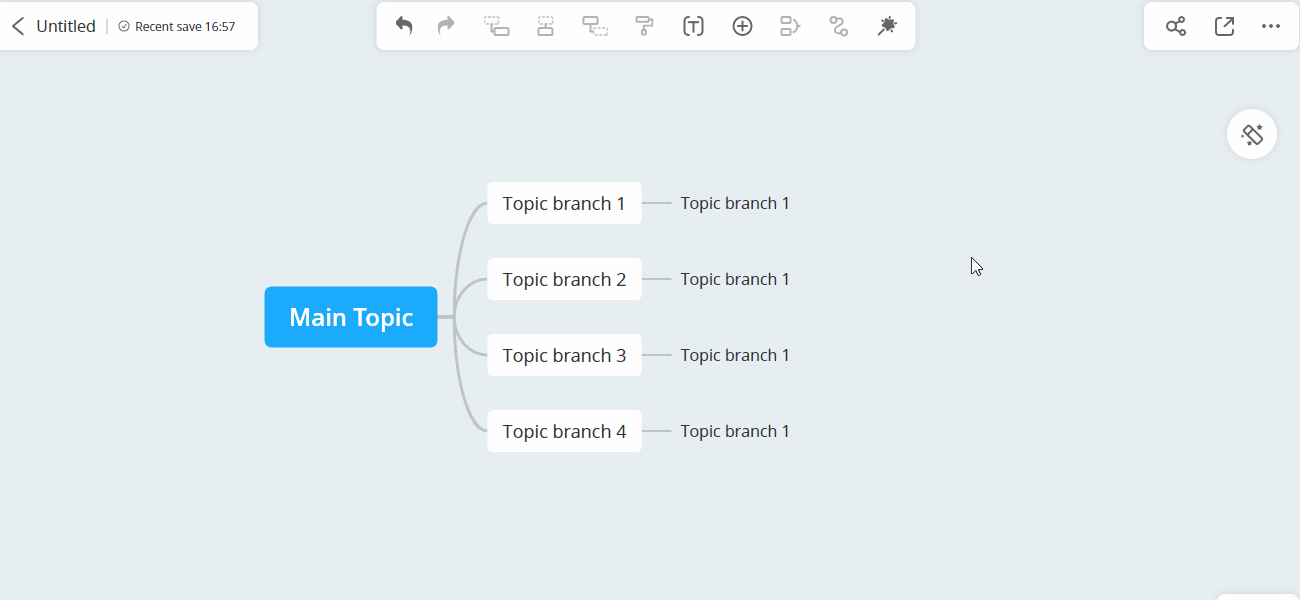
Change branch layout
You can also change the certain branch structure. Click Style button at the upper right corner and select the target branch. Choose “Style” option and then select the structure.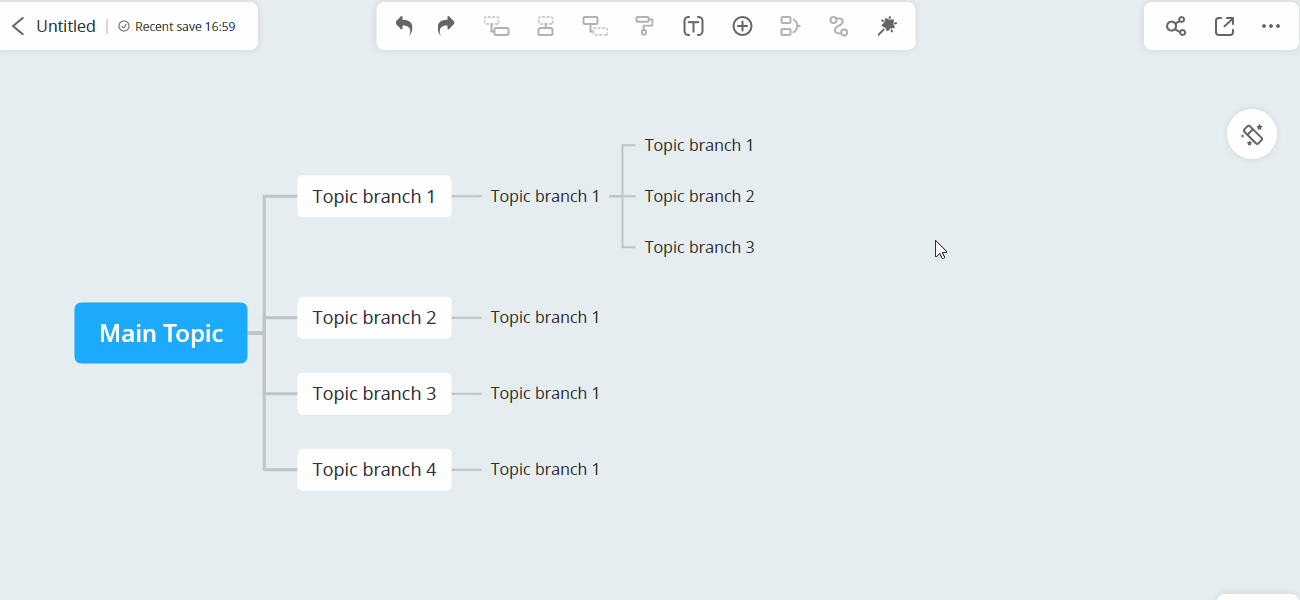
In GitMind, we offer several layout options to cater to different needs.
Mind Map: This traditional mind map layout is ideal for organizing and brainstorming thoughts and information. It helps in visualizing ideas and their relationships around a central topic.
Logic Chart: This layout is useful for depicting hierarchical structures, causal relationships, or step-by-step processes. It is commonly used to illustrate how each step influences the final outcome or to showcase logical flow.
Timeline: The timeline layout is suitable for representing chronological sequences of events or processes. It is often used for historical timelines, project planning, or tracking progress over time.
Org Chart: This layout is designed for representing hierarchical relationships within an organization. It is commonly used to visualize company structures, reporting lines, or family trees.
Fishbone: Also known as the Ishikawa or cause-and-effect diagram, this layout is used for identifying and analyzing the root causes of problems. It helps in understanding the relationship between various factors contributing to an issue, making it valuable for quality management and process analysis.

This feature is suitable for scenarios requiring the presentation of a large amount of complex information. For example, when creating an organizational chart for a company, using an org chart can clearly display the hierarchical relationships between various departments. Similarly, when planning a project, using a fishbone diagram can clearly present the sequence of tasks.
After switching layouts, you may need to adjust the positions of nodes to match the new layout. Additionally, GitMind offers a rich selection of theme styles to further enhance the aesthetics of your mind map.
Leave a Comment