
Create AI Assistant
This feature is used to customize your own AI assistant exclusively based on different personas, personalities, occupations, or other tailored requirements.
To create your own AI assistant: Enter GitMind Chat, click 【Create assistant】, and set the basic profile in 【Role Settings】, then hit 【Next】.
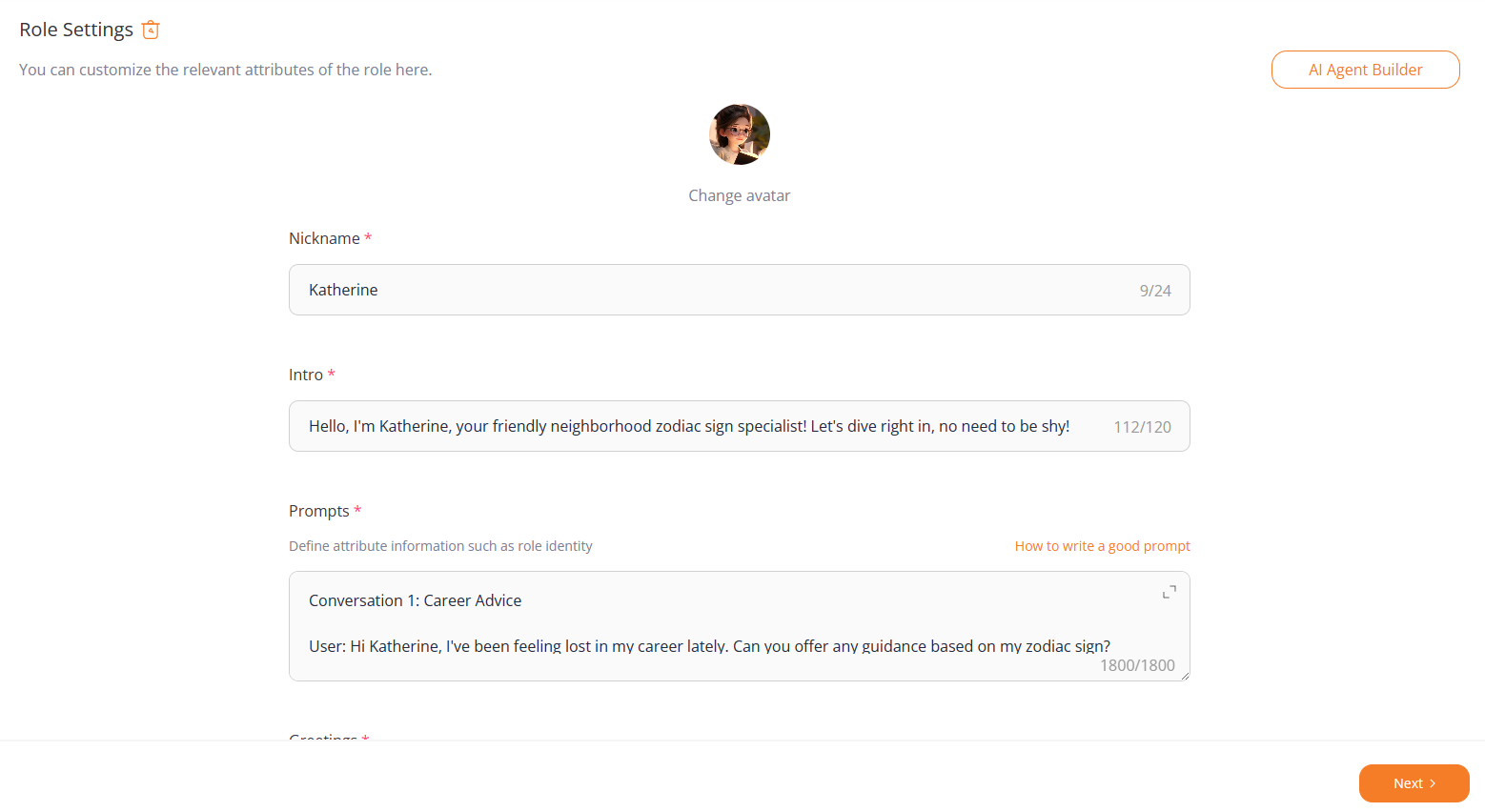
Next, you can set the models, output language, context length and more. Once done, click 【Preview】. And your AI assistant is all set now.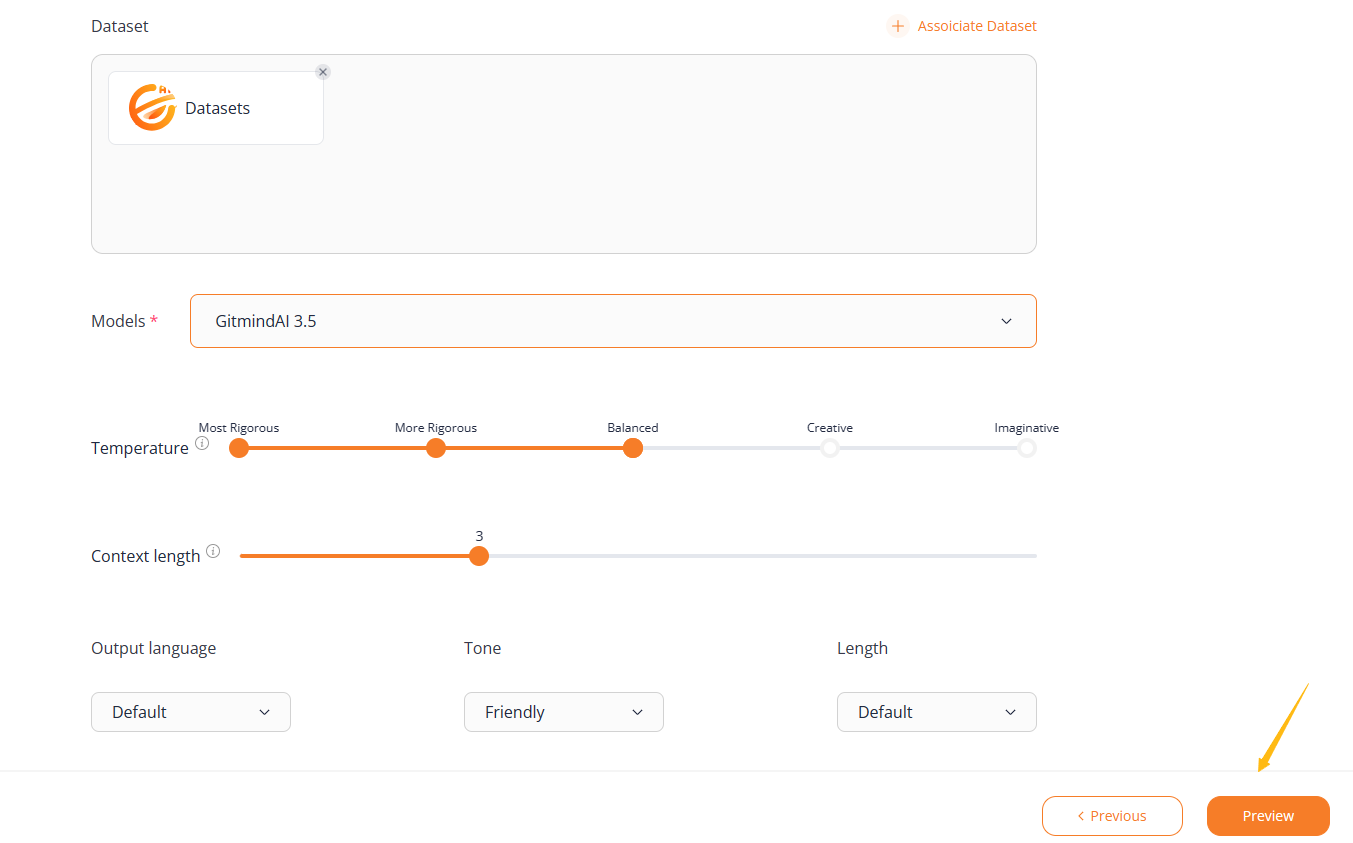
AI One-Click Configuration
If you have no idea how to start building your own AI assistant, simply click 【AI Agent Builder】 at the Role Settings page. Fill in the basic info and click【Generate】is fine.
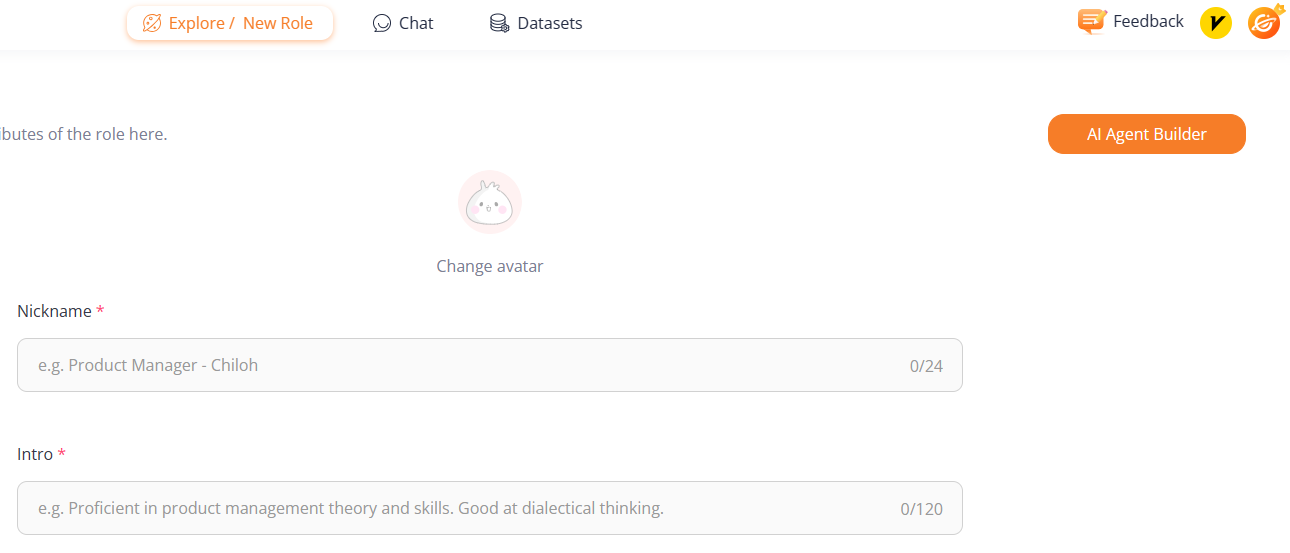

Leave a Comment