
Exporting mind maps using GitMind allows you to conveniently save and share your work in various common file formats, which means you can view and share your mind maps across different platforms. Here’s how to do it.
Export Mind Map
Once your mind map is complete, you can export it by clicking on the ‘Export’ button at the top right corner. GitMind offers two export modes, Standard Export and High-Resolution Export. The main difference between these modes is that standard export is more general-purpose, while high-resolution export is mainly for printing purposes. Let’s go through the steps.
Standard Export
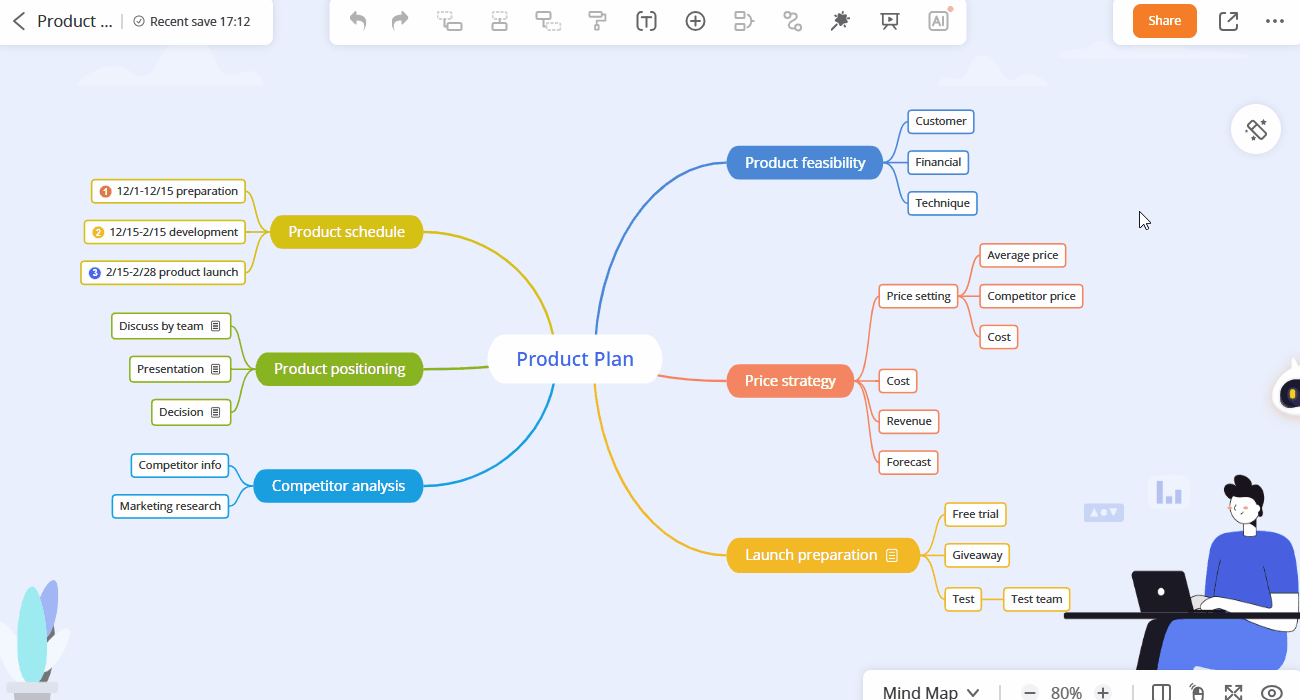
HD Export

Add and Customize Watermark

Hide GitMind Branding

The export function is particularly useful for scenarios where you need to use the mind map for presentations, reports, or sharing with others. For example, in team projects, you can create a mind map with GitMind and then export it to share with your team members.
GitMind also supports importing other mind map files, allowing you to easily edit and optimize mind maps created with other tools. GitMind offers a rich collection of templates and themes to help you create and edit mind maps more effectively. These features make GitMind a versatile tool for creating, editing, and sharing mind maps, enhancing your productivity and collaboration capabilities.
Leave a Comment