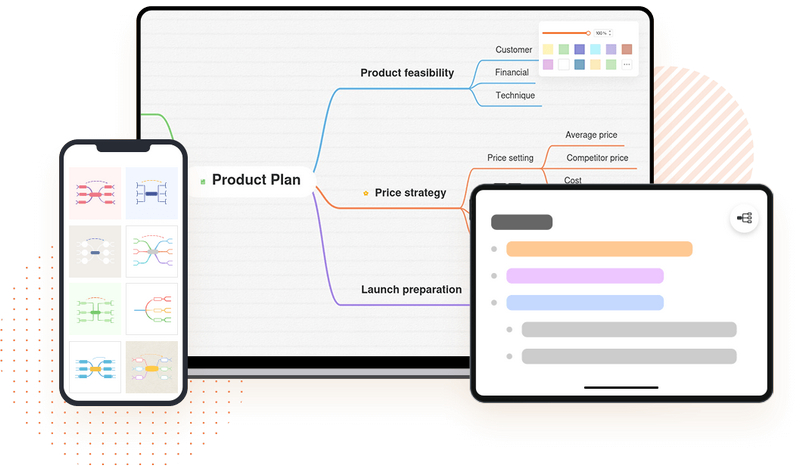
GitMind Release Notes
March 2024
3/19/2024
Mobile Version
【New】To enter Slide show mode, simply access the three-dot menu located in the top right corner and play your mind map as a presentation.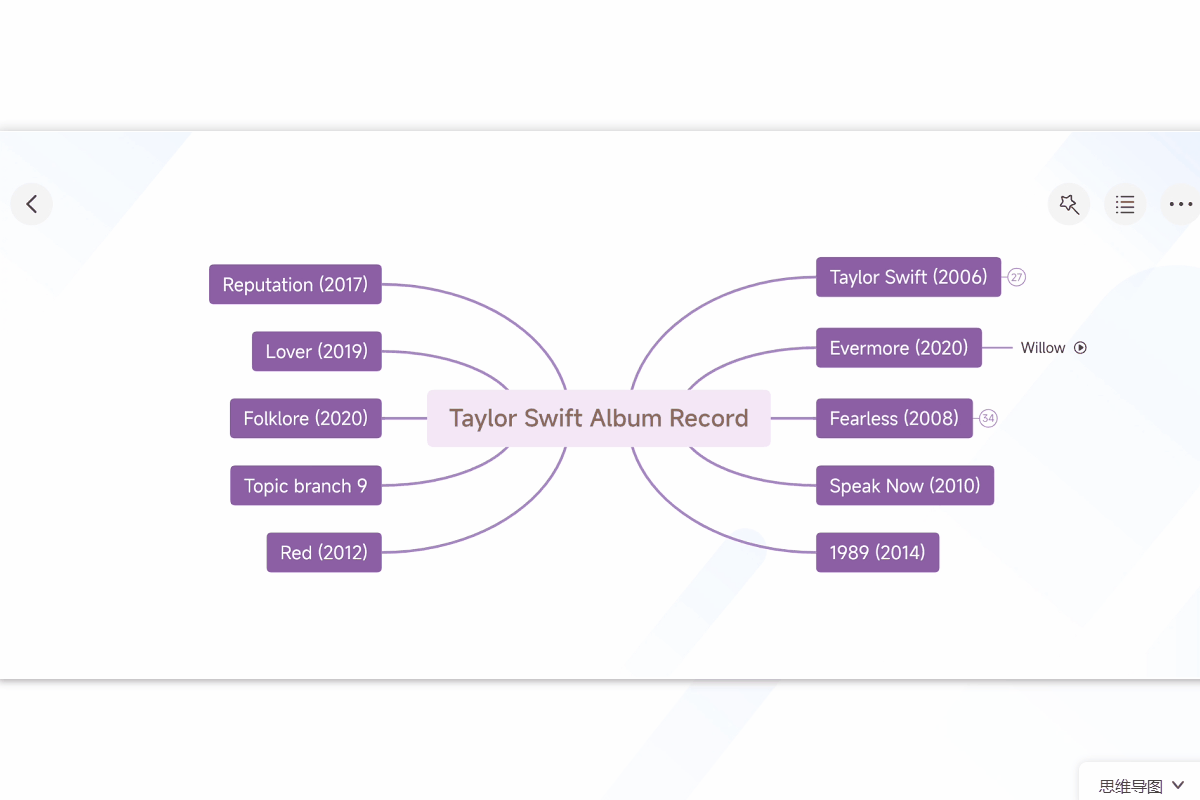
February 2024
2/20/2024
Web Version
- 【New】You can now directly insert video files from your local disk into your mind map, with the uploaded content automatically saved to our cloud service. Easily view the video either within the mind map or directly from the cloud.
- 【New】Added “Purchased” category for themes, quickly view the themes you have purchased.
- 【New】Add “Display single node” and “Display subnodes” under slide show mode.
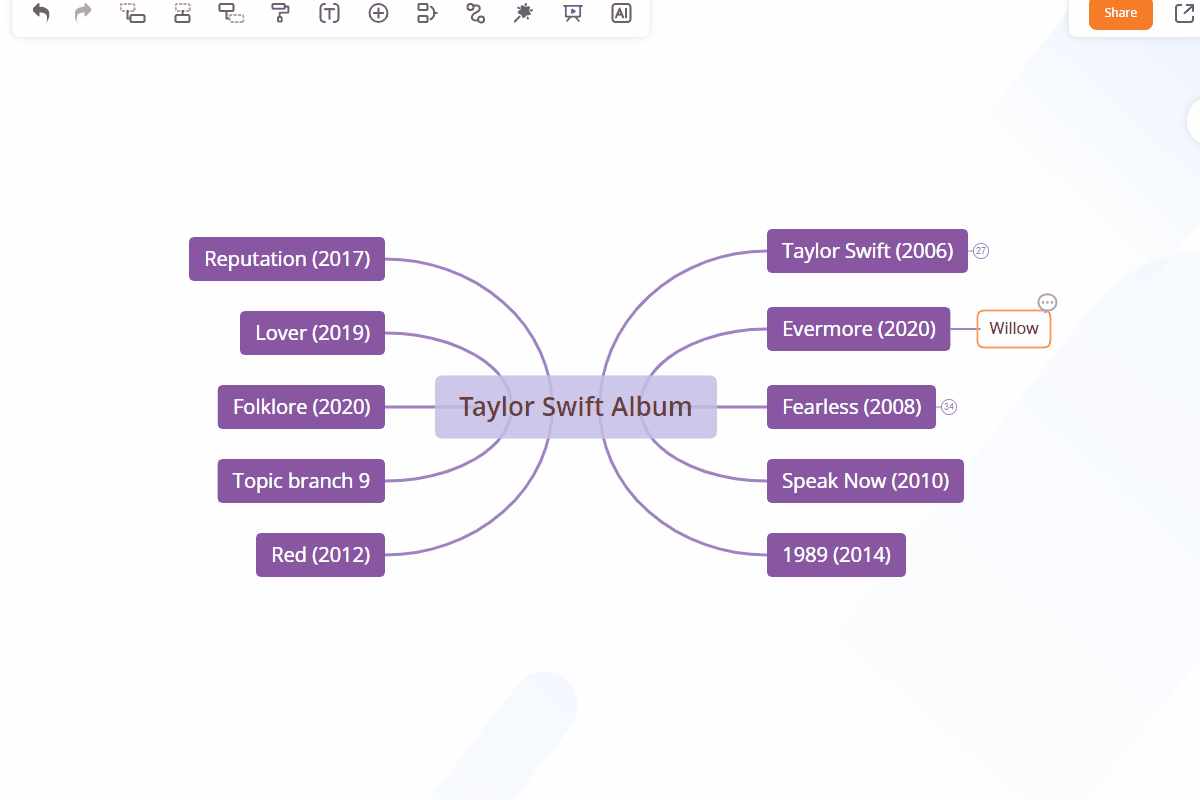
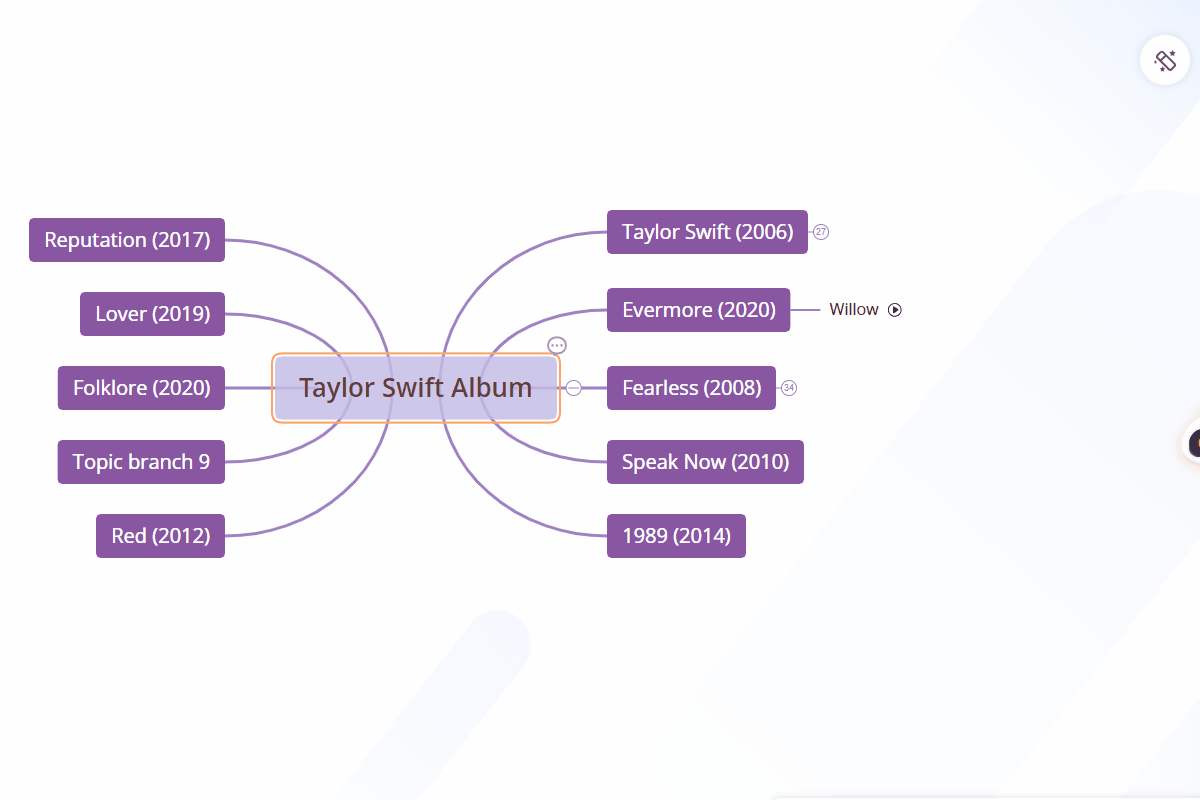
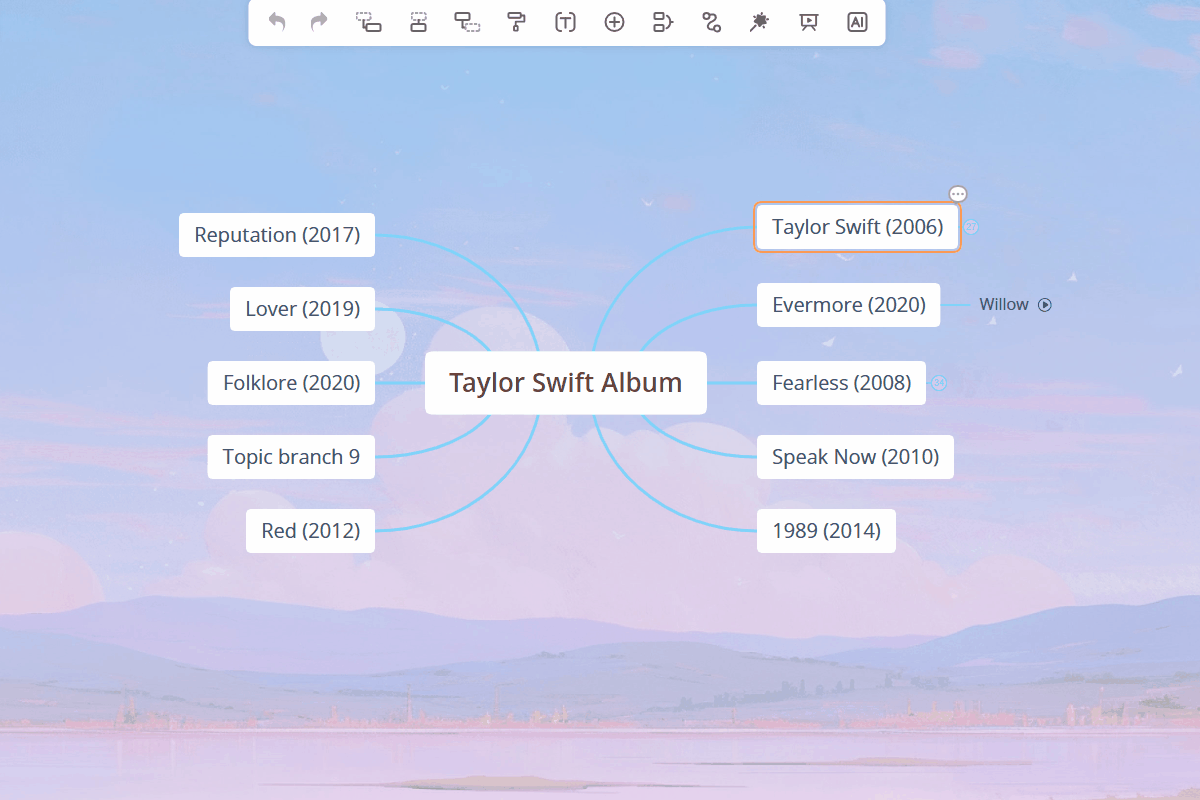
January 2024
2024-1-19
Web Version
- 【New】Support uploading local images as mind map background, with each image not exceeding 20M.
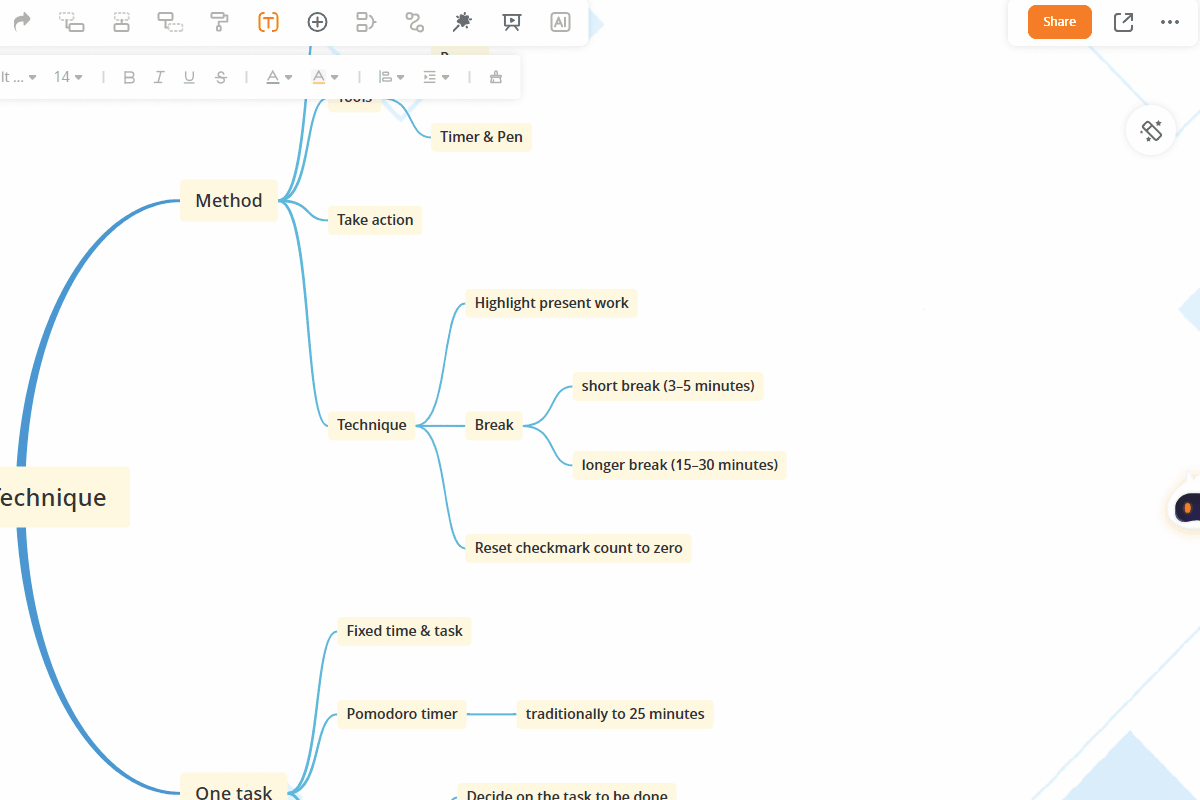
- 【New】Support Theme and Background preview before applying or purchasing.
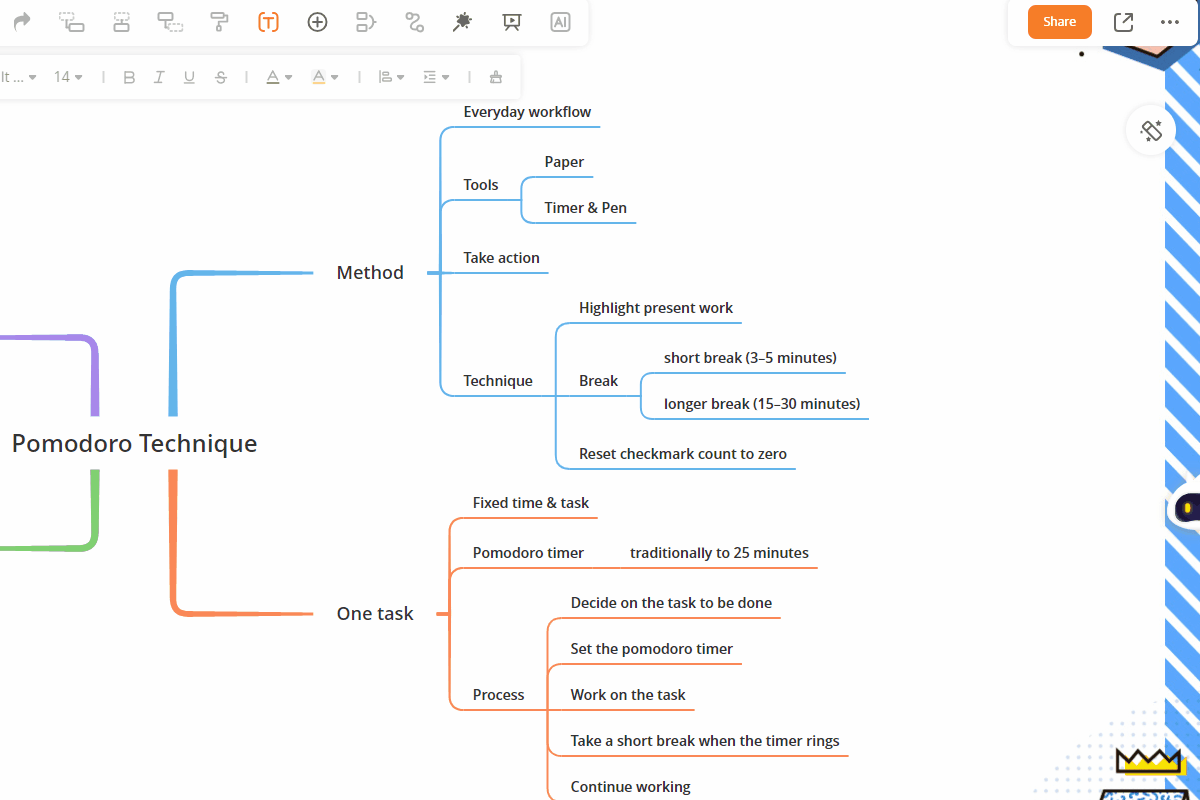
2024-1-5
Web Version
- 【New】Support inserting RecCloud video link and play the video under slide show mode.
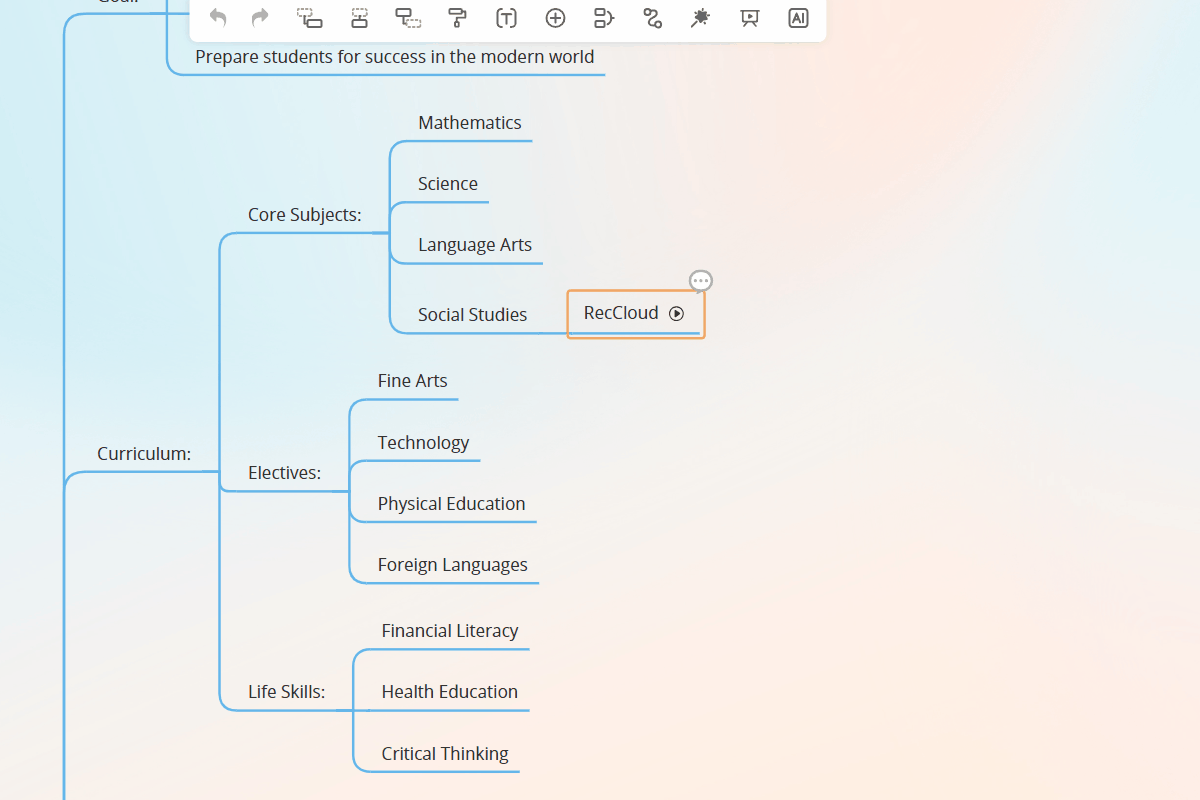
- 【New】Support changing slide show background by right-clicking “Change background”.
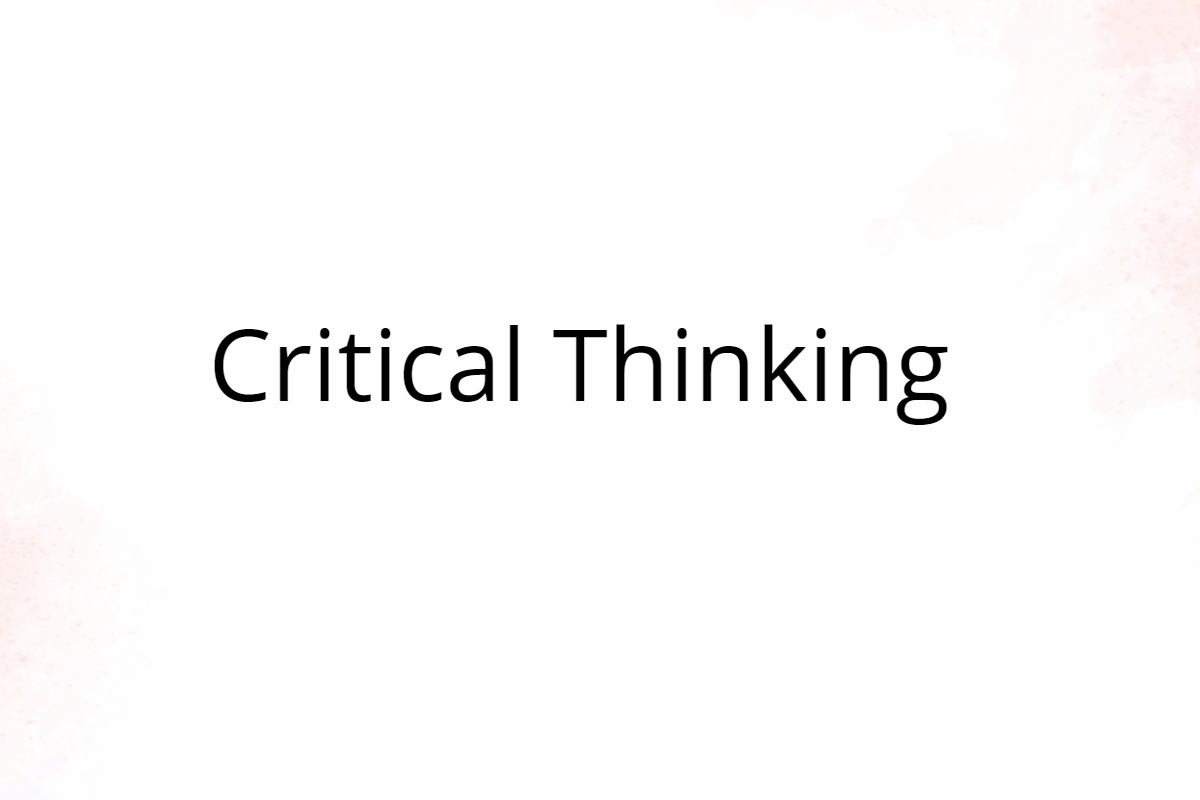
December 2023
2023-12-29
Web Version
- 【Optimization】Update the node spacing settings to support adjusting smaller spacing, and it is more convenient for printing.
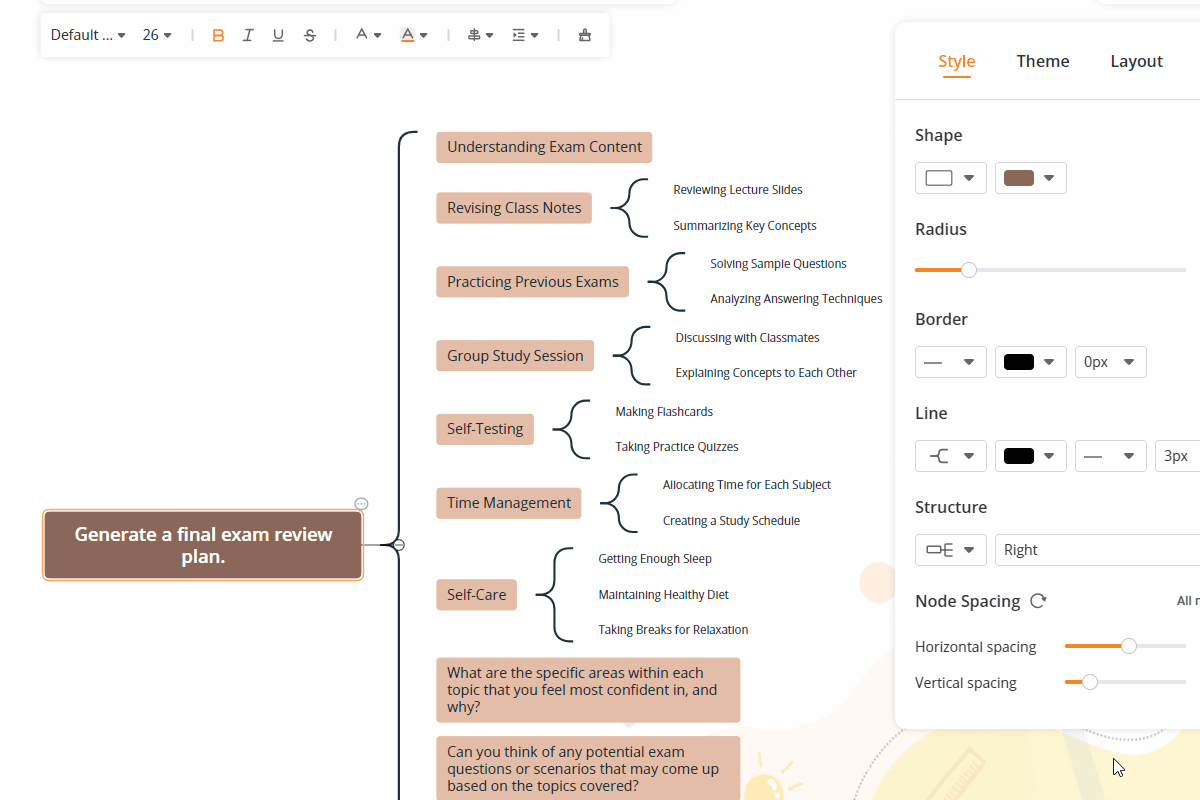
- 【New】In split screen mode, the mind map will automatically follow when dragging the canvas.
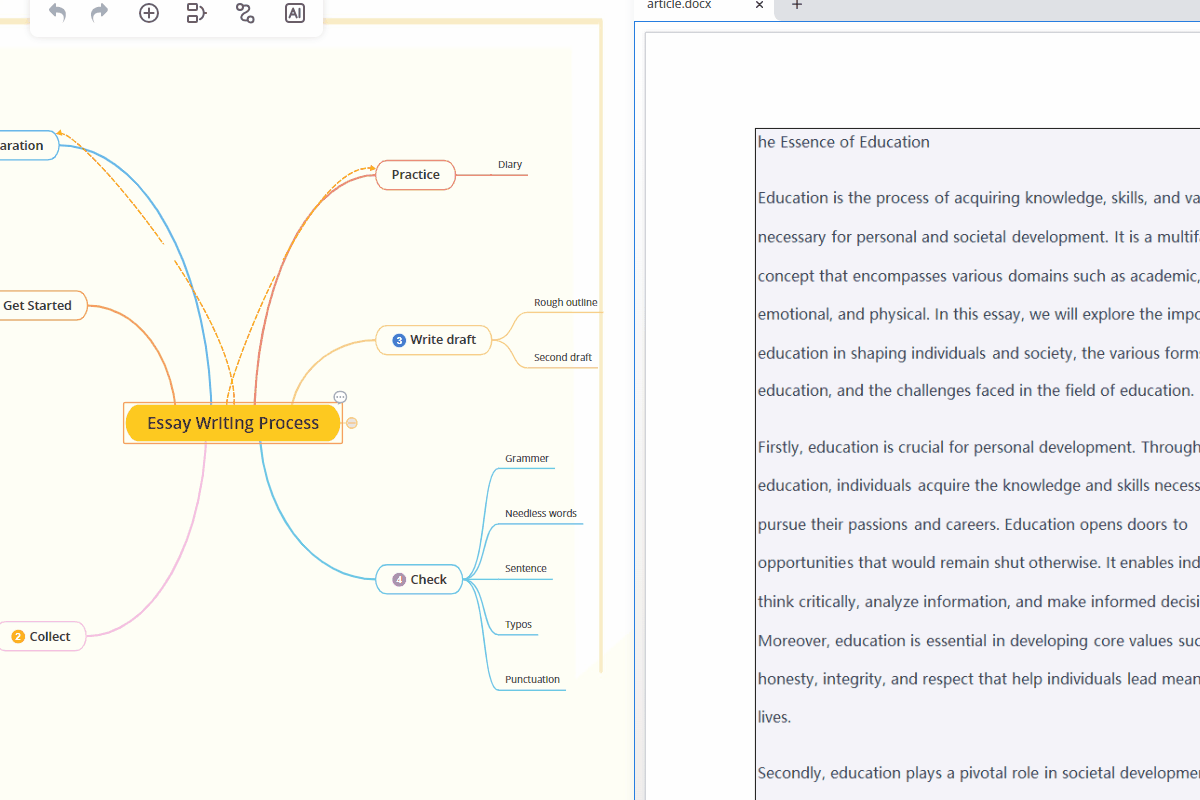
- 【New】Add Whiteboard feature to facilitate more creative illustration of your ideas.
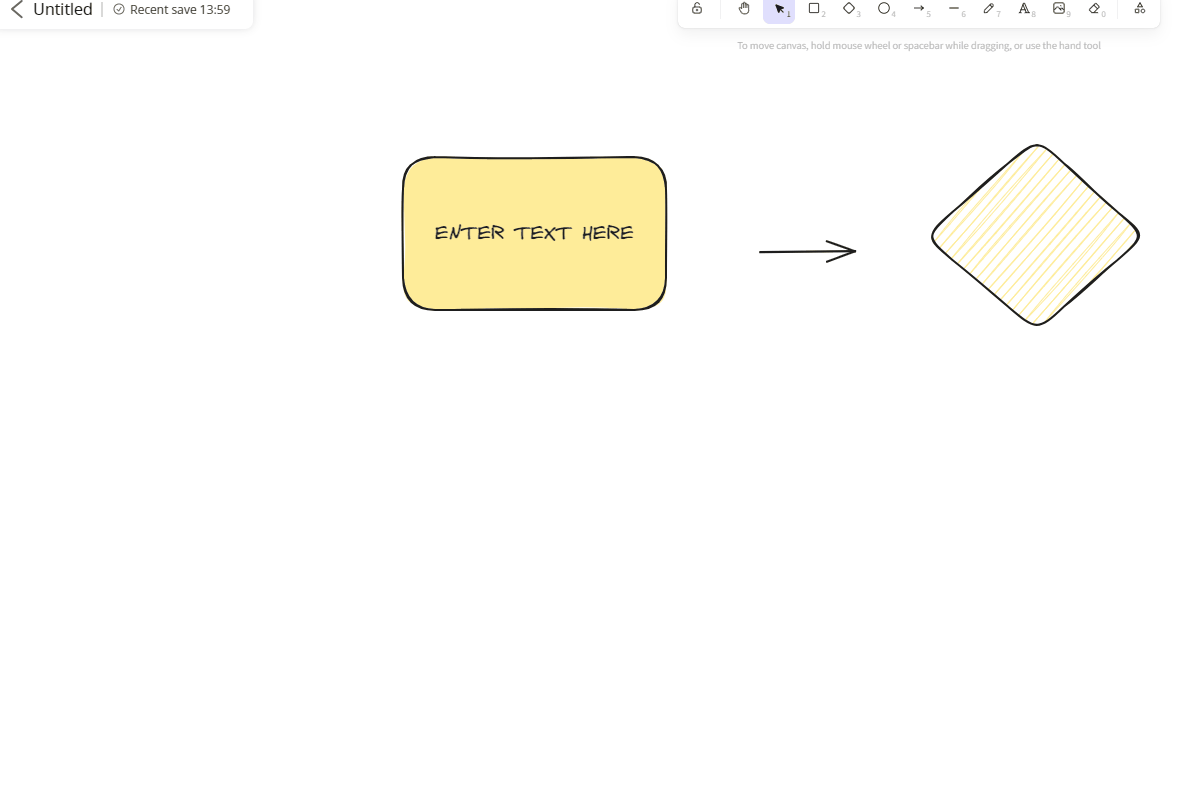
- 【Optimization】Fixed an issue where dragging a free node caused other nodes to move unintentionally.
November 2023
2023-11-14
Web/Windows/Mac Version
- [New] Supports multiple selection of files and folders, and batch movement or deletion of files and folders.
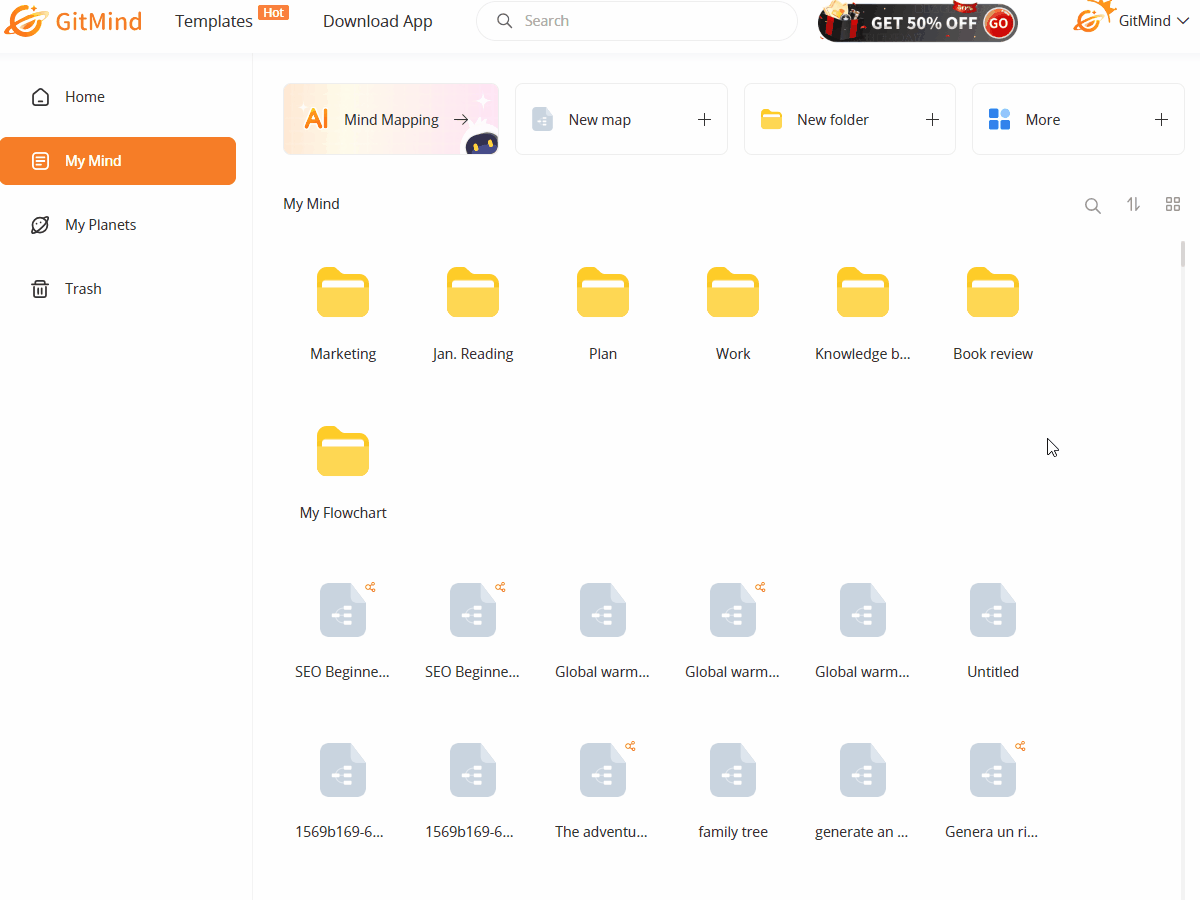
- [New] Supports searching certain files in My Mind and My Planets.
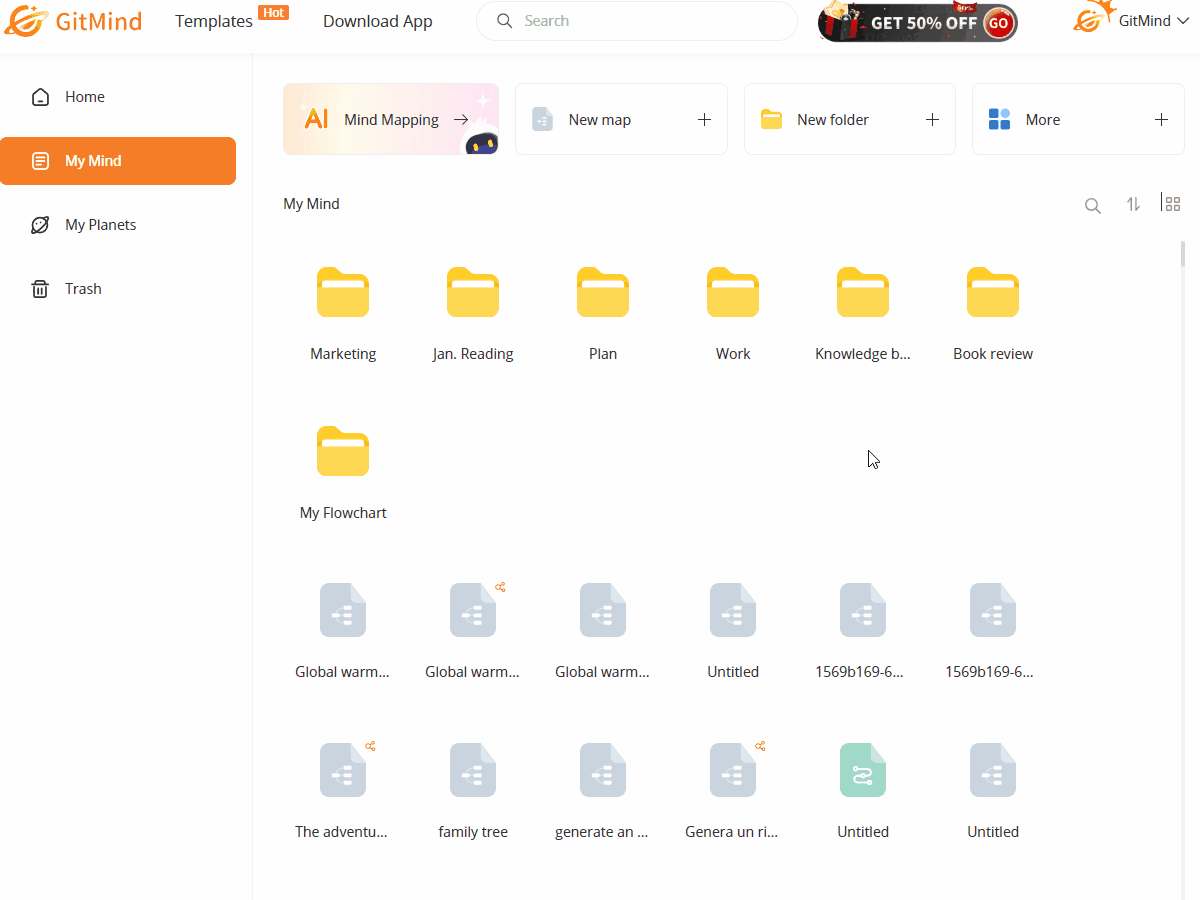
2023-11-2
Web/Windows/Mac Version
- [Optimization] In split-screen mode, uploading documents and opening web pages is faster.
- [Optimization] In split-screen mode, open a web page and enter the domain(example.com), and protocol(http / https), the optional subdomain(e.g. www) will be automatically added to the link.
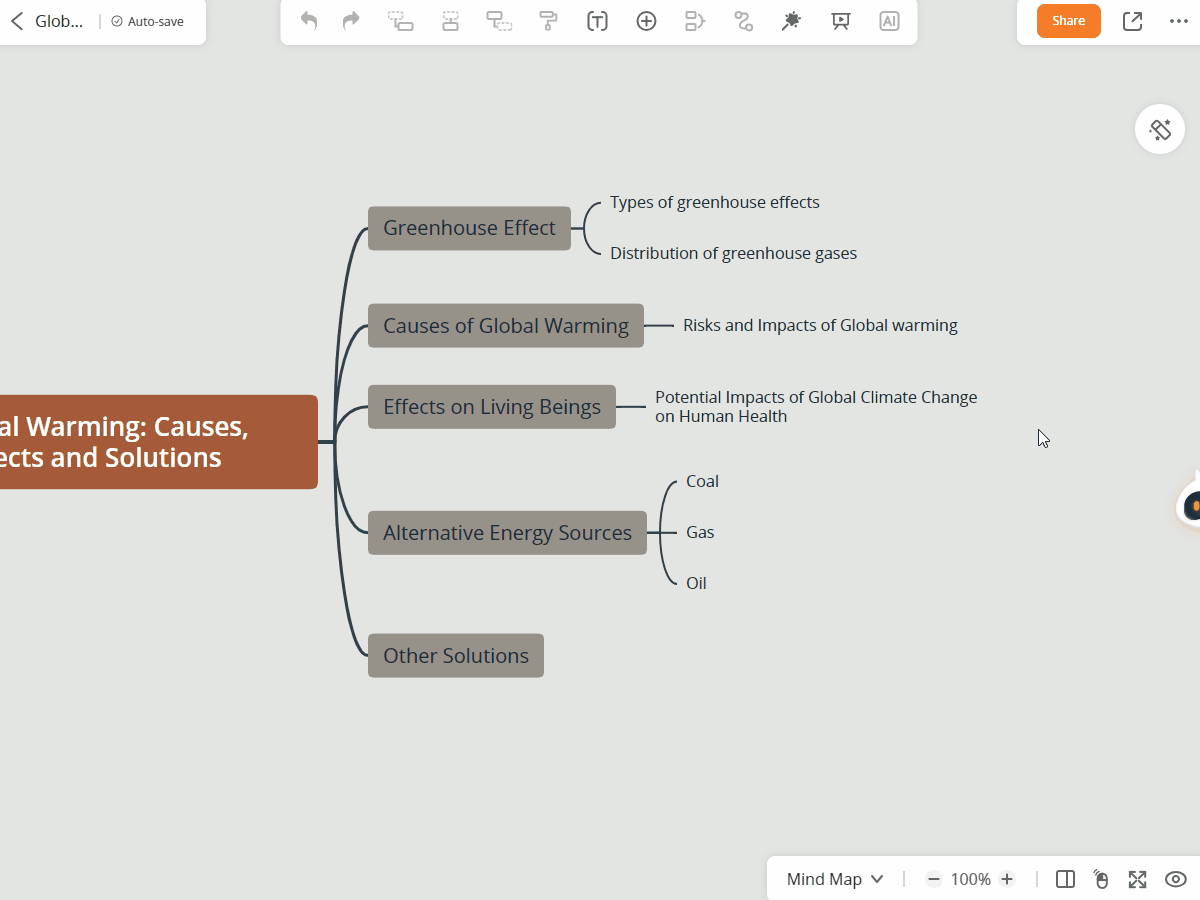
October 2023
2023-10-24
Web/Windows/Mac Version
- [New] Supports split-screen function. Upload local files, open webpages, and access GitMind Chat.
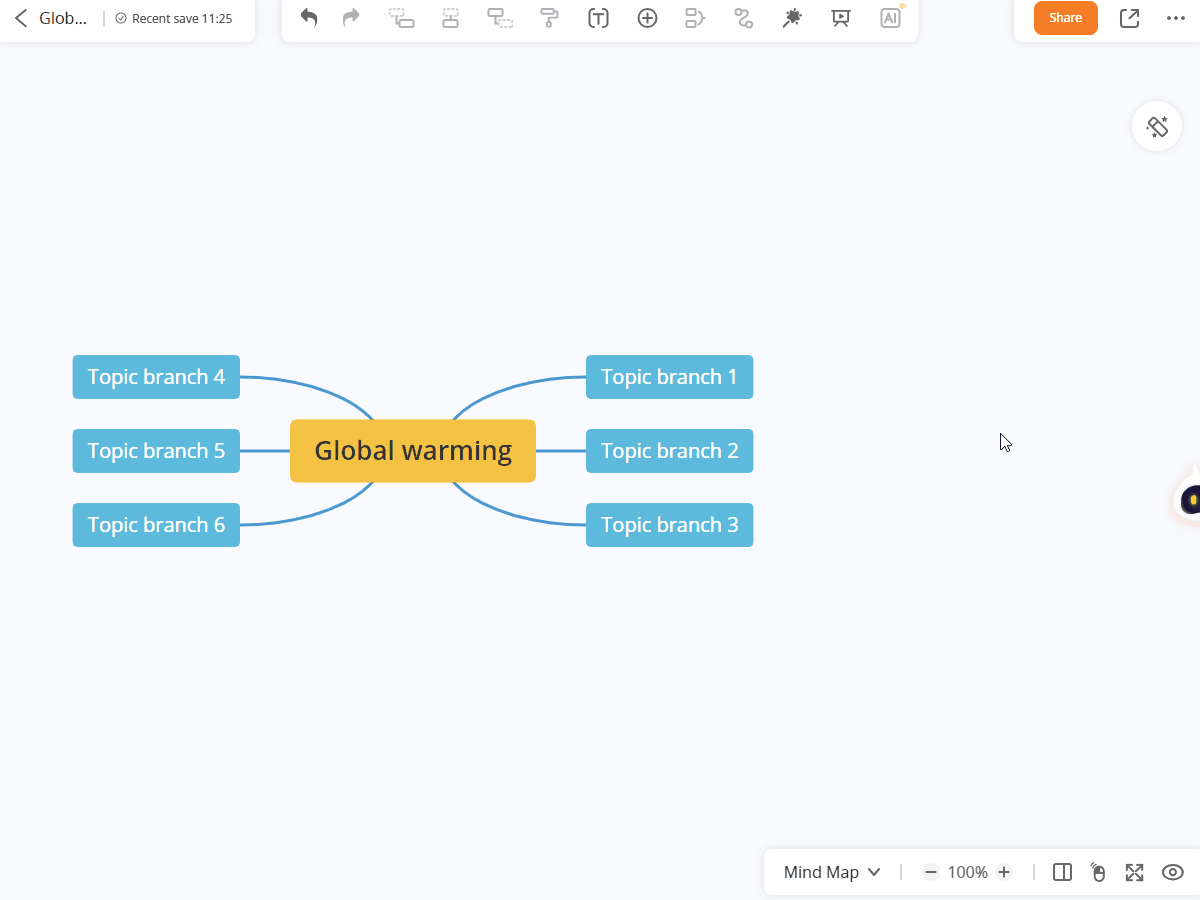
2023-10-8
Web/Windows/Mac Version
- [New] 12 brand new themes.
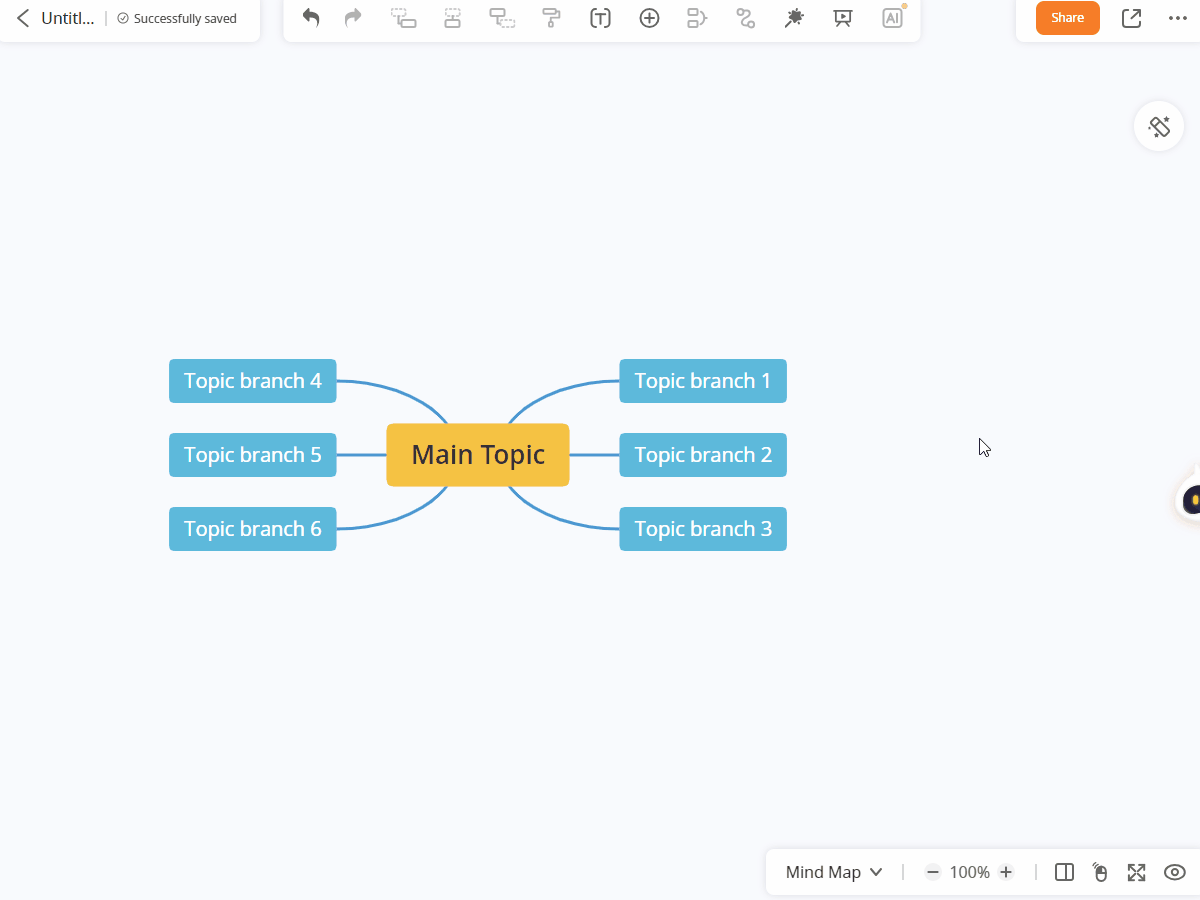
- [New] 12 brand new backgrounds.
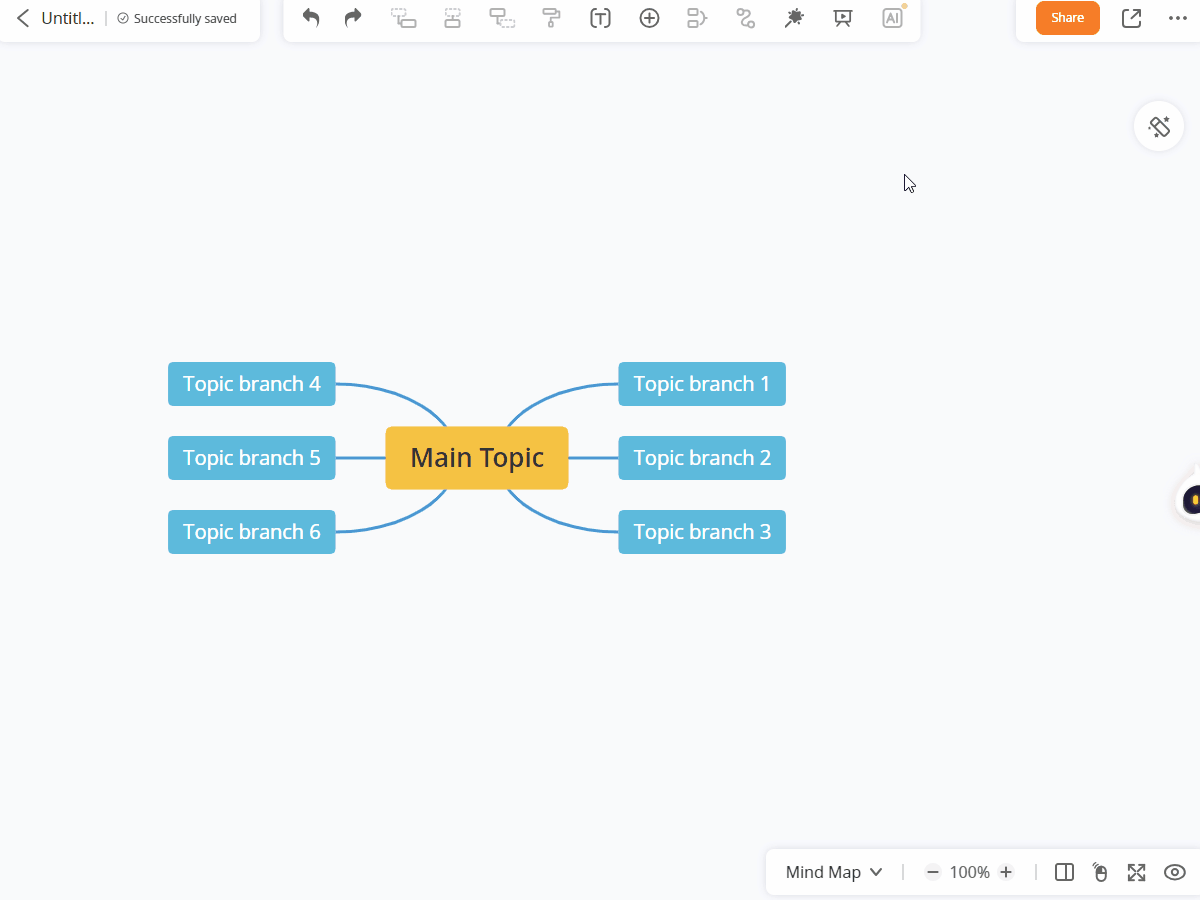
- [New] Supports consuming credits to use specific themes, backgrounds, etc.
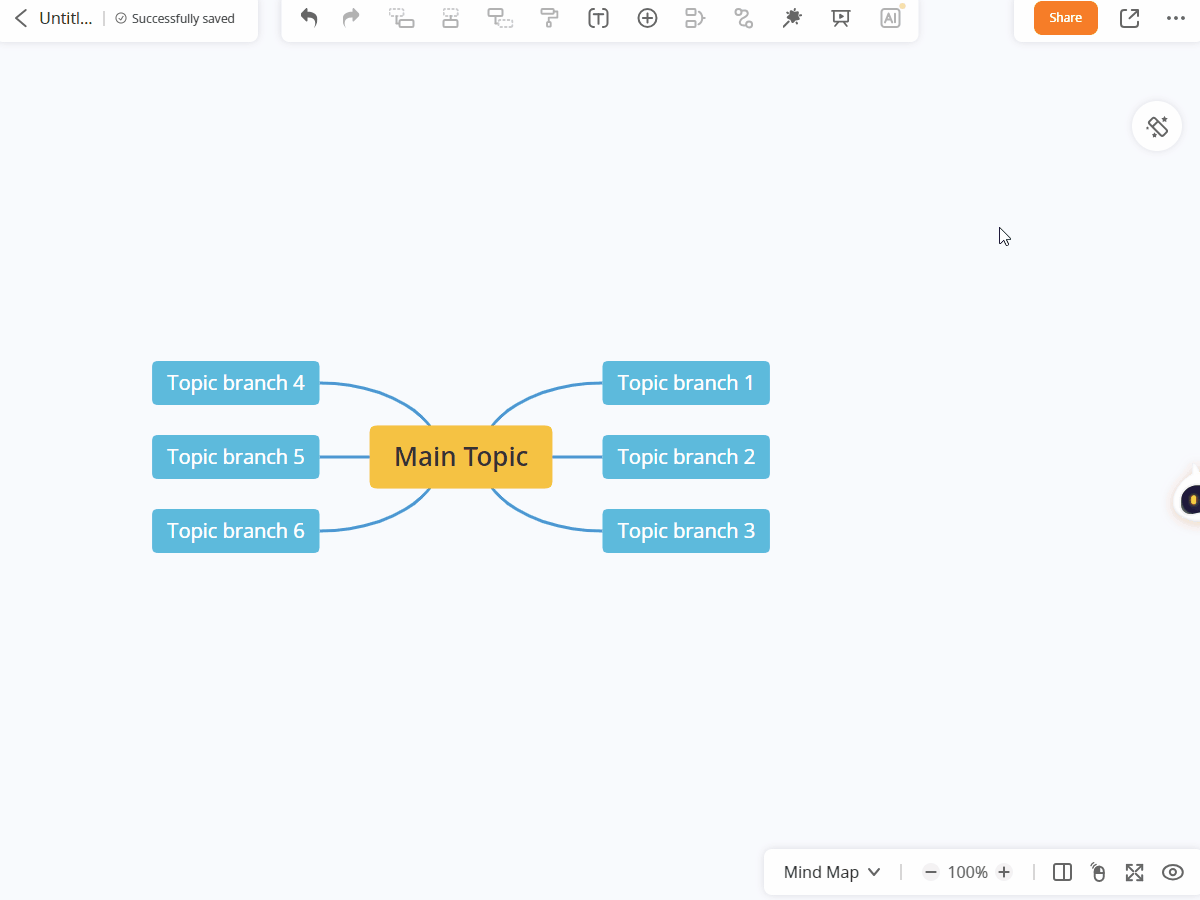
September 2023
2023-09-11
Web/Windows/Mac Version
- [New] Add a watermark in a mind map.
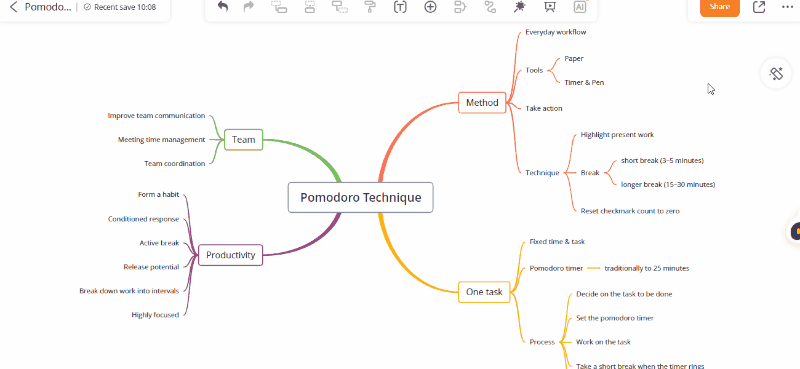
August 2023
2023-08-17
Web/Windows/Mac Version
- [New] GitMind Pro benefits include exporting high-definition images.
- [New] Support setting rendering ratio when exporting pictures. The larger the ratio, the clearer the exported picture will be.
- [New] Supports exporting original images. The images in the nodes will be clearer.
- [New] Supports canceling export at any time during export.
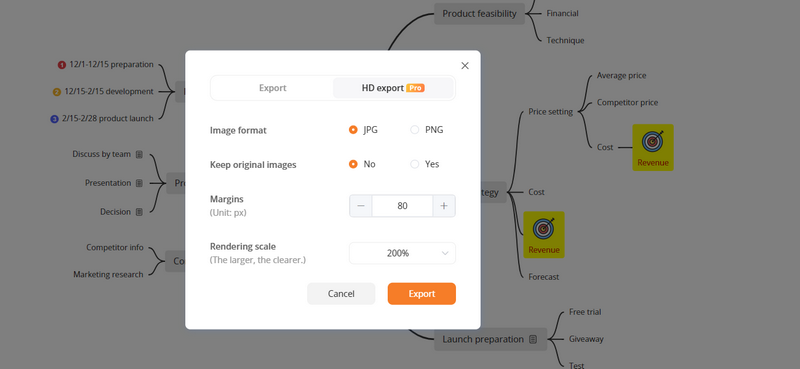
July 2023
2023-07-25
Web/Windows/Mac Version
- [New] Supports dragging nodes to change node positions in the outline mode.
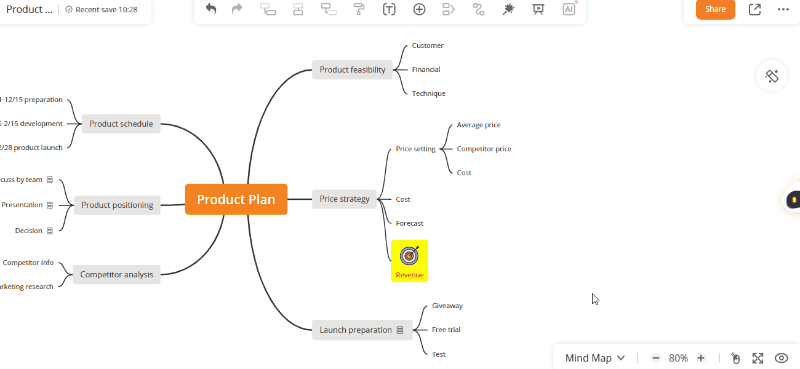
June 2023
2023-06-26
Web/Windows/Mac Version
- [Optimization] Mind map and flowchart files are merged into “My Mind”, and all previously created flowcharts are stored in the “My Flowchart” folder.
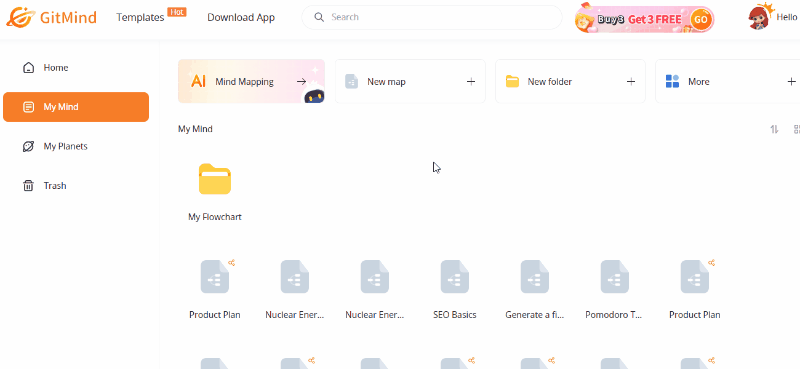
- [New] Supports viewing recently edited documents on the home page.
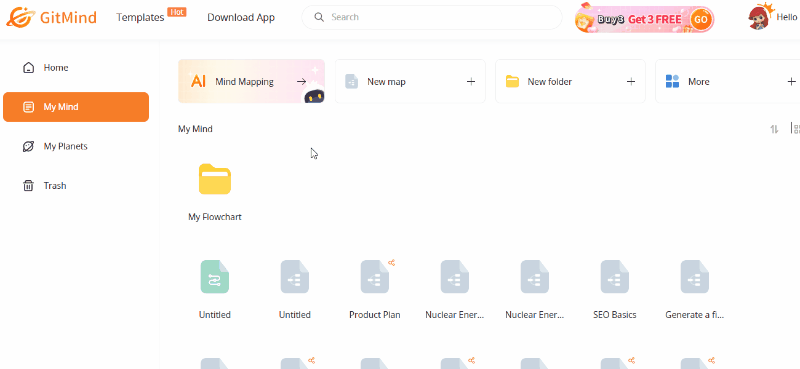
- [Optimization] Files can be moved freely between planets.
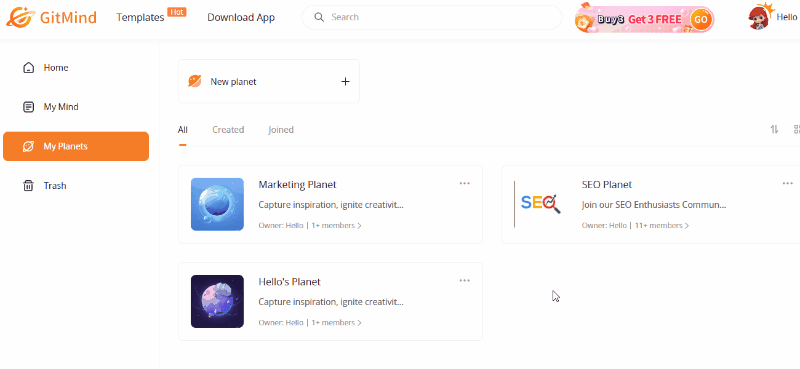
- [Optimization] Merge Planet pro plan and personal pro plan to one plan. After upgrading to personal pro account, you can create up to 5 planets.
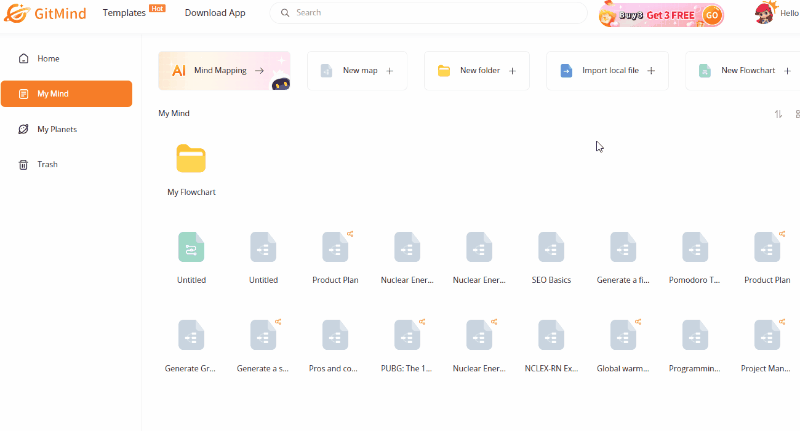
- [Optimization] Planet file sharing logic optimization.
Mobile App
- [New] Supports viewing flowchart files on the mobile app.
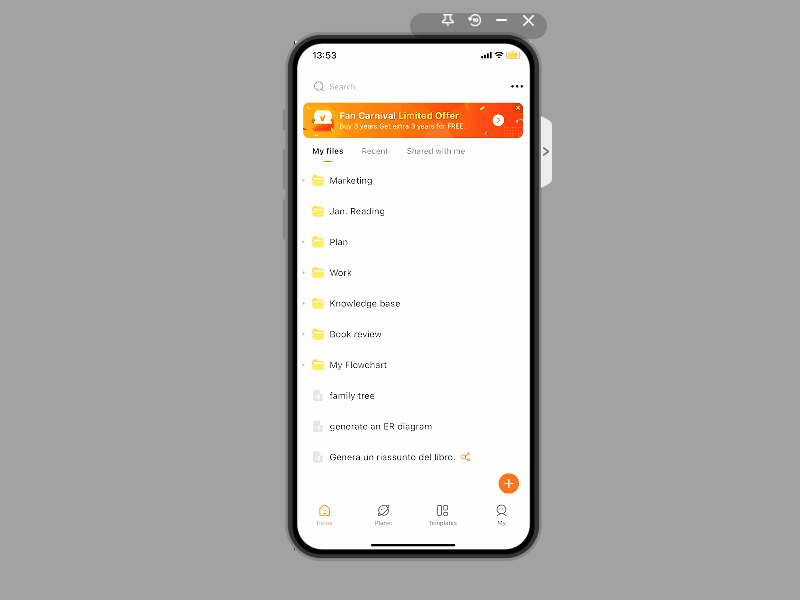
- [New] Supports creating planets on the mobile app.
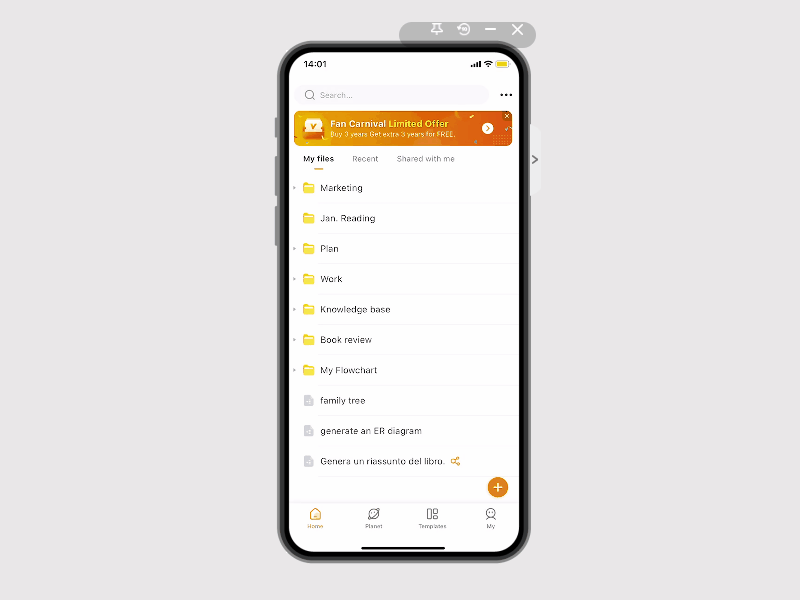
May 2023
2023-05-11
Web/Windows/Mac Version
- [New] Supports converting pictures into mind maps. Upload a picture and automatically convert it into editable mind maps.
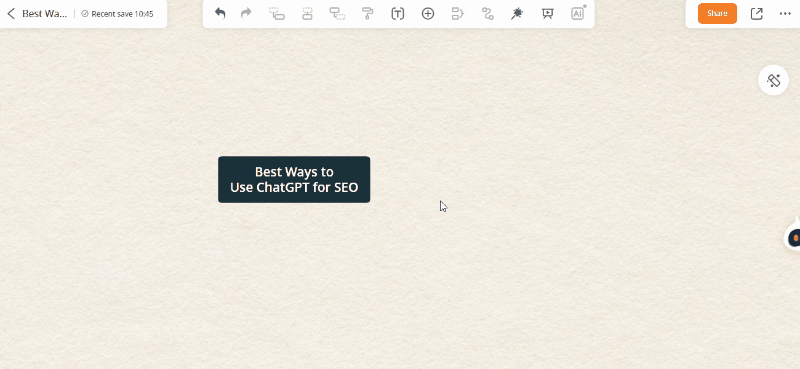
- [Optimization] After creating a new map, the theme will be randomly assigned.
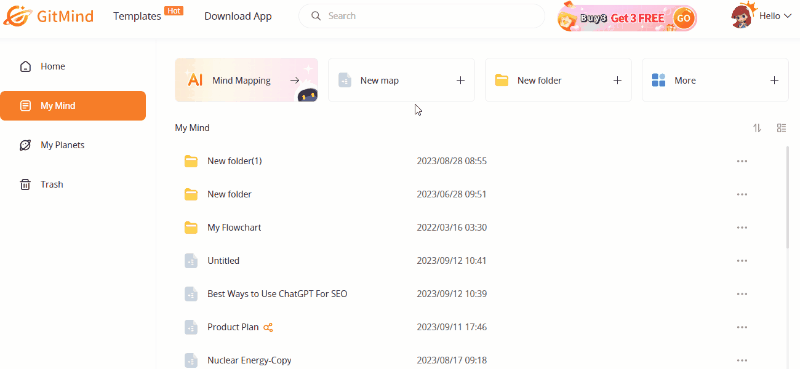
- [Optimization] When pasting, you can choose to keep format or text only. Use shortcut keys to paste without format by default.
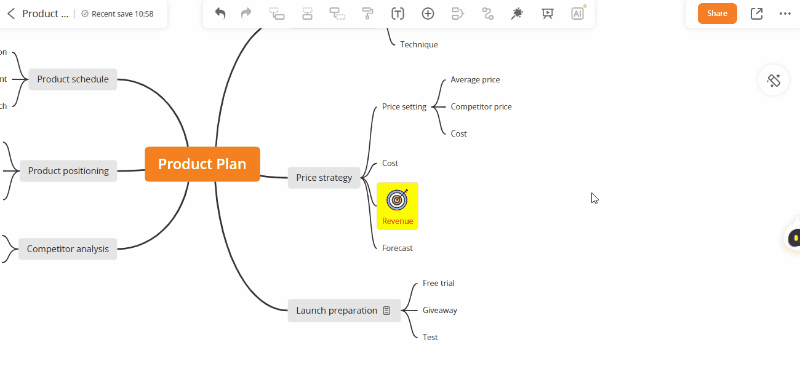
April 2023
2023-04-27
Web/Windows/Mac Version
- [New] Generate a mind map from a prompt.
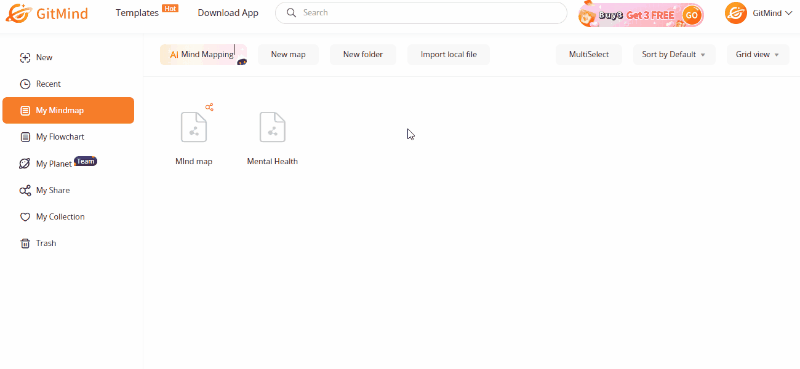
- [New] Generate a mind map from a file.
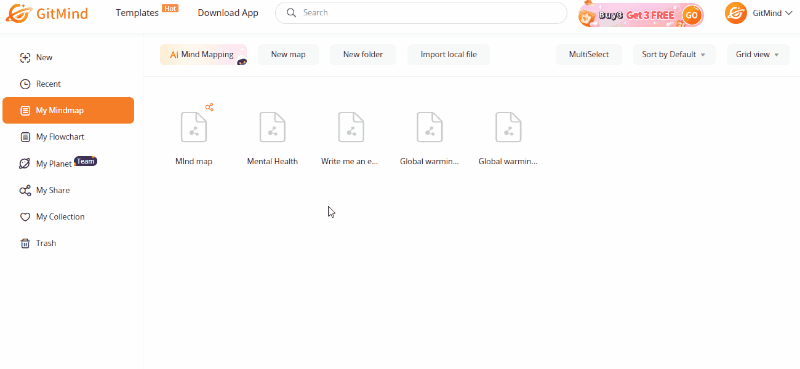
March 2023
2023-03-31
Web/Windows/Mac Version
- [New] AI-assisted mind mapping function is online. You can use AI to generate mind maps with one click.
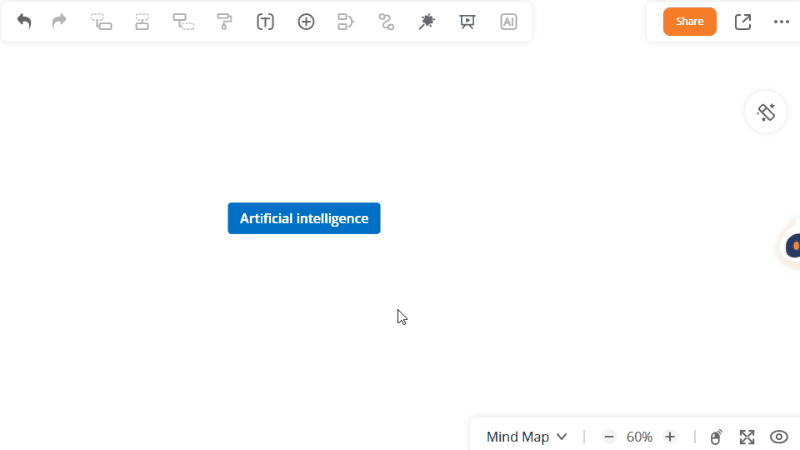
2023-03-28
Web/Windows/Mac Version
- [New] Supports global search.
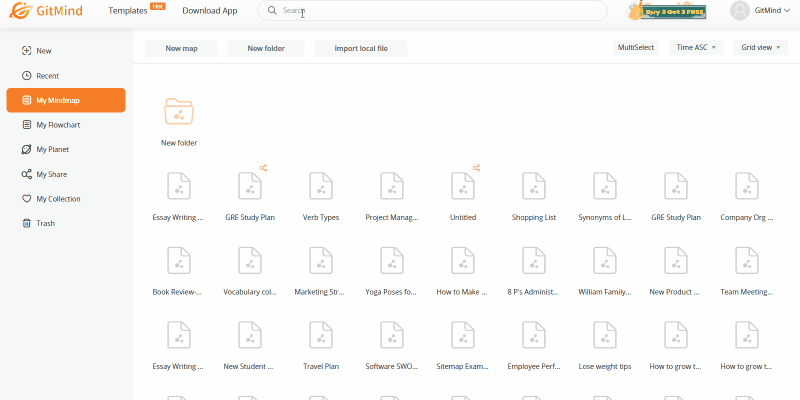
Mobile App
- [New] Launches GitMind AI assistant.
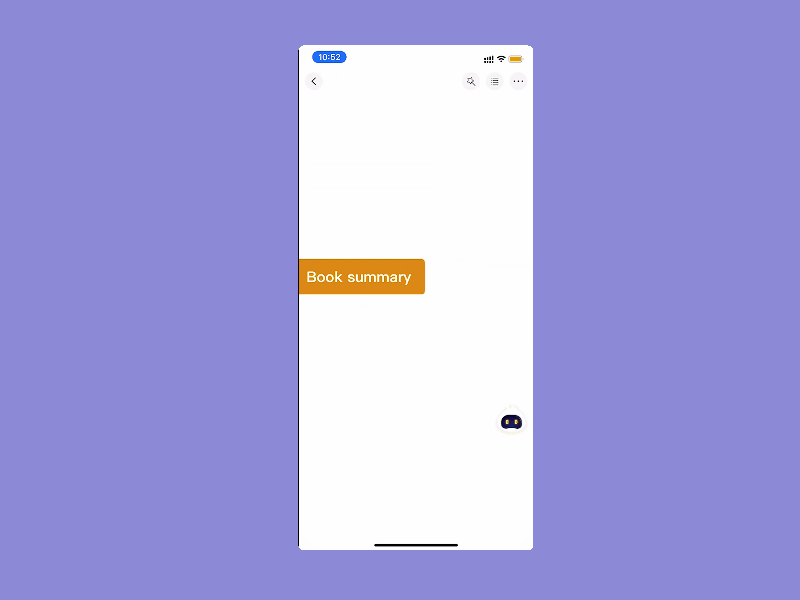
2023-03-16
Web/Windows/Mac Version
- [New] Supports creating planets and inviting others to join your planet.
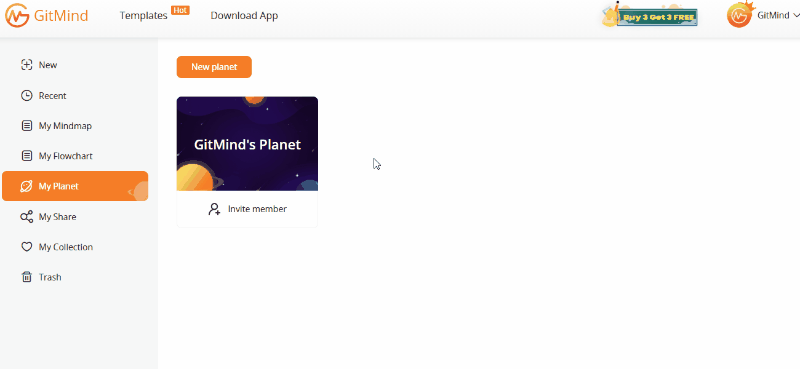
2023-03-15
Web/Windows/Mac Version
- [New] Supports real-time collaboration in the outline mode.
- [New] Supports for outline exporting on both PC and mobile.
- [Optimization] Optimization of outline operation.
- [Optimization] Supports outline toolbar to be displayed at the bottom right corner.
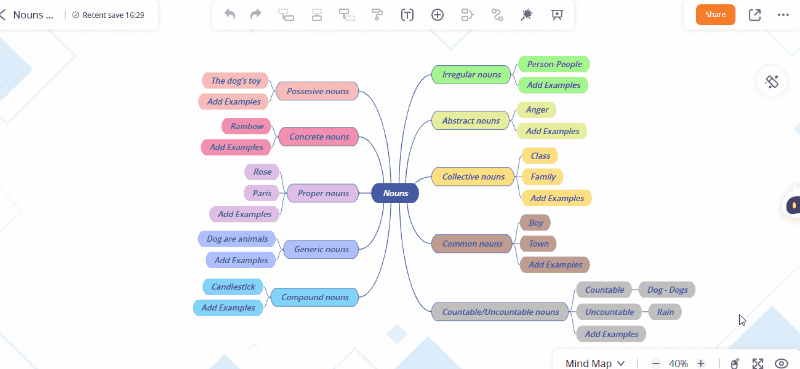
February 2023
2023-02-20
Web/Windows/Mac Version
- [New] Launch GitMind AI assistant.
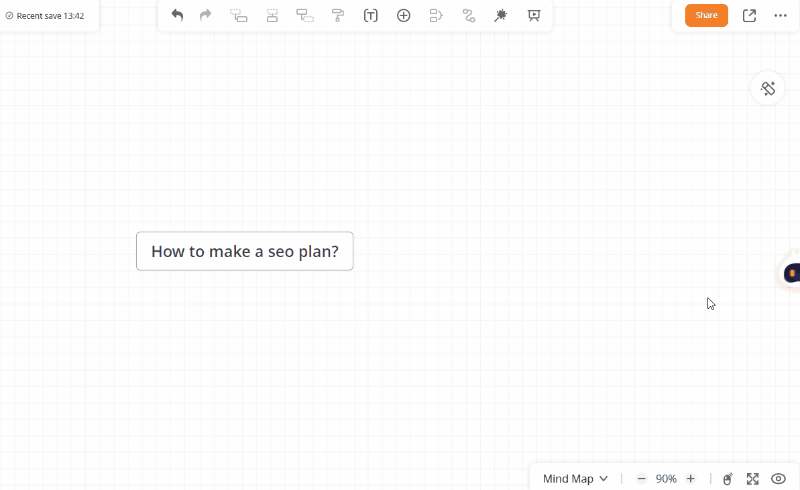
2023-02-13
iPad Version
- [New] Supports writing with a stylus on the iPad.
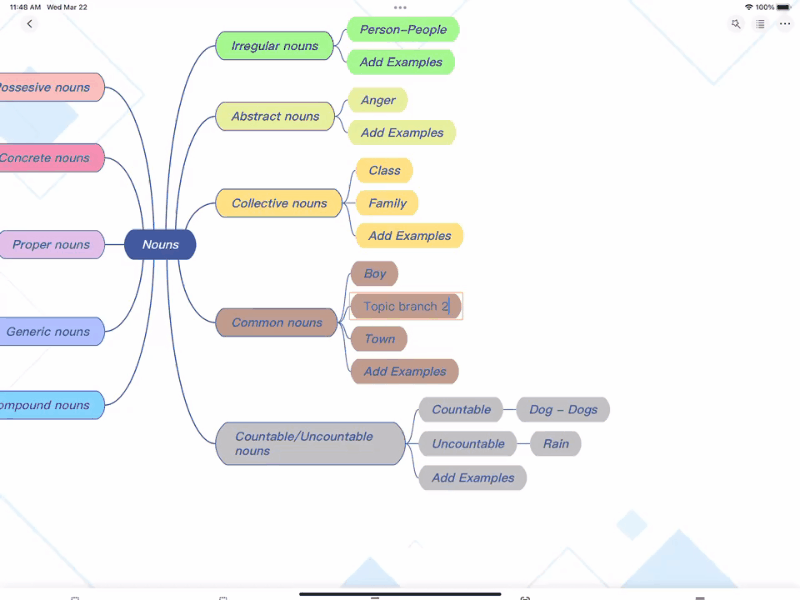
January 2023
2023-01-09
Web/Windows/Mac Version
- [New] One click to convert mind map to slide show. Present your mind maps at ease.
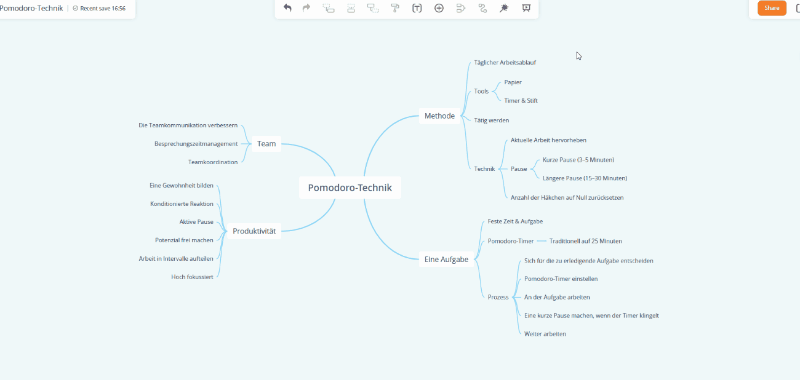
December 2022
2022-12-14
Web/Windows/Mac Version
- [New] Doule-click on the node to customize font style, color and fill color.
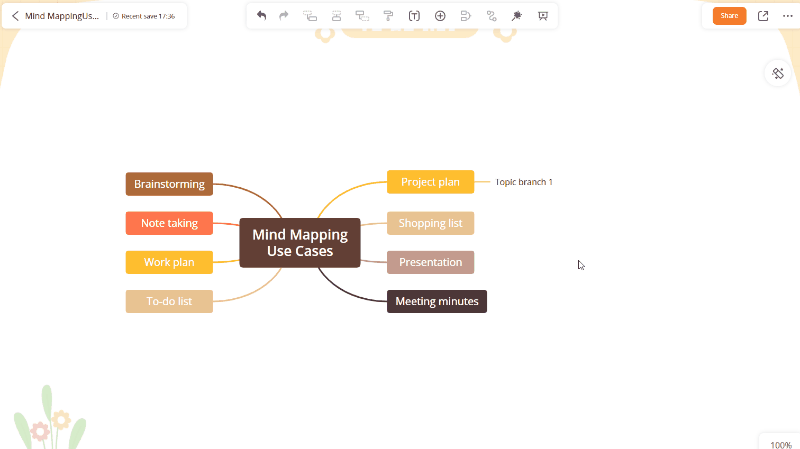
- [New] Apply style to all peer nodes, subnodes with one click.
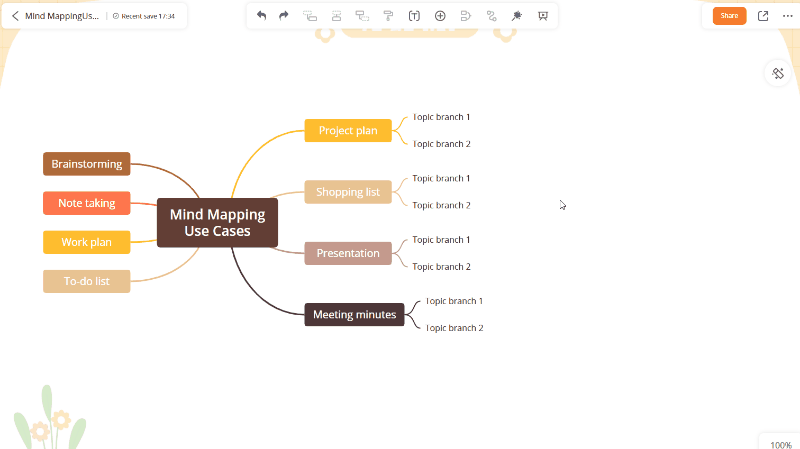
- [New] Add node overlap switch. When turned on, floating node can overlap other nodes.
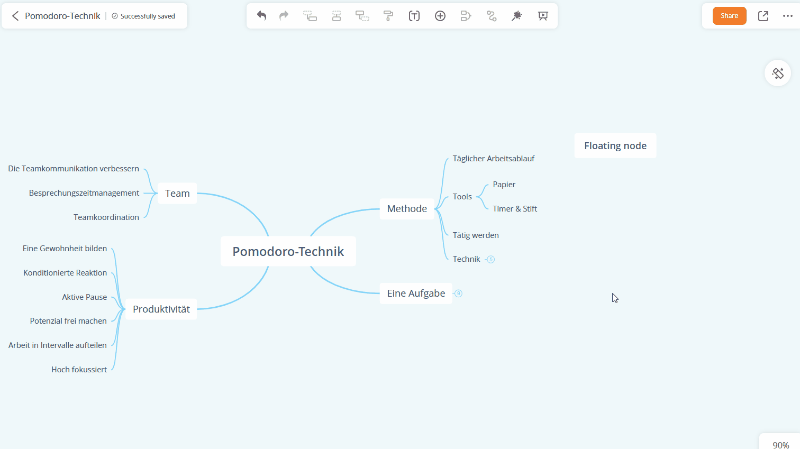
- [New] Export mind map keywords in TXT format.
- [Optimization] Press Enter to send comments.
2022-12-08
Mobile App
- [New] Insert summary.
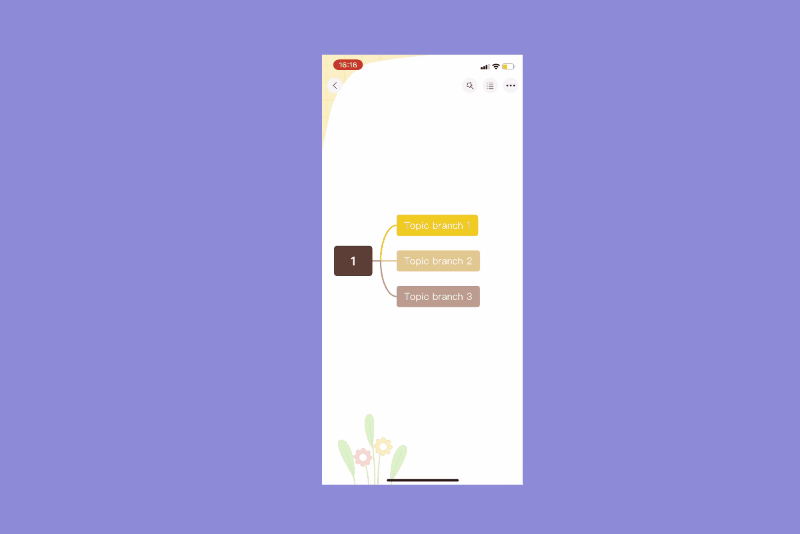
- [New] Insert icon.
![]()
- [New] Initiate real-time collaboration. Set a password for the shared file.
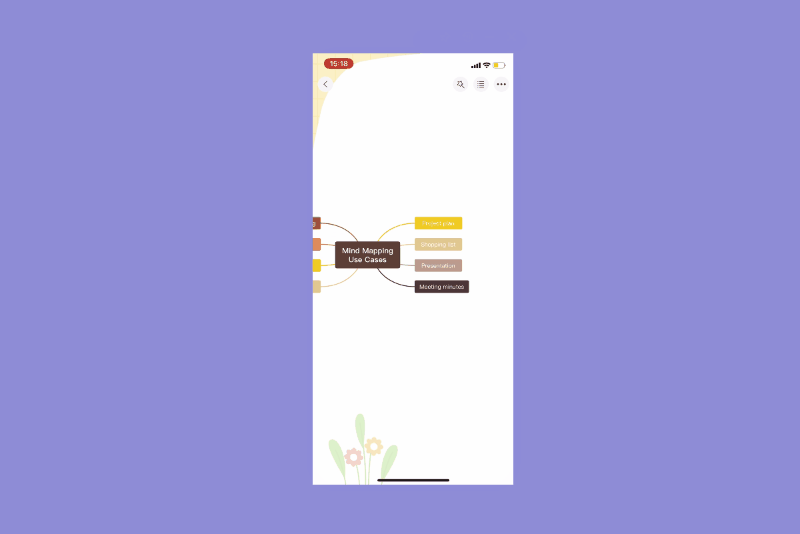
- [New] View my recent files.
- [New] View the files shared with me.
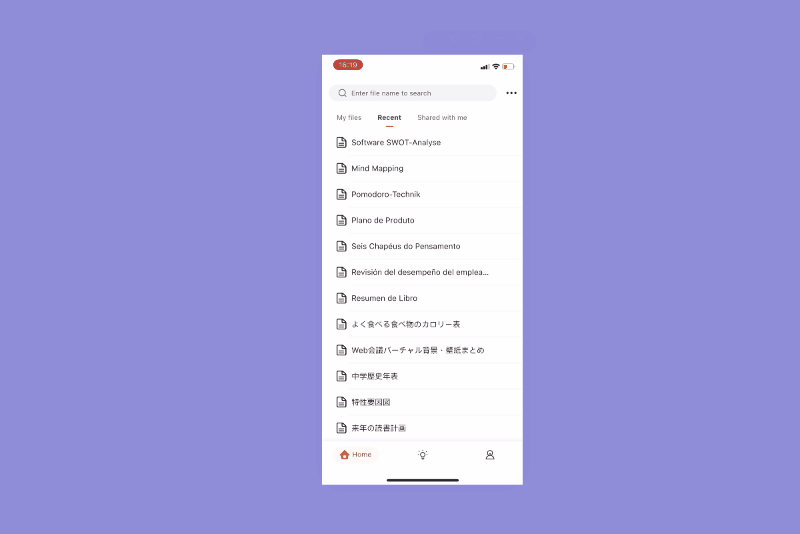
2022-12-05
Web/Windows/Mac Version
- [New] Insert sticker.
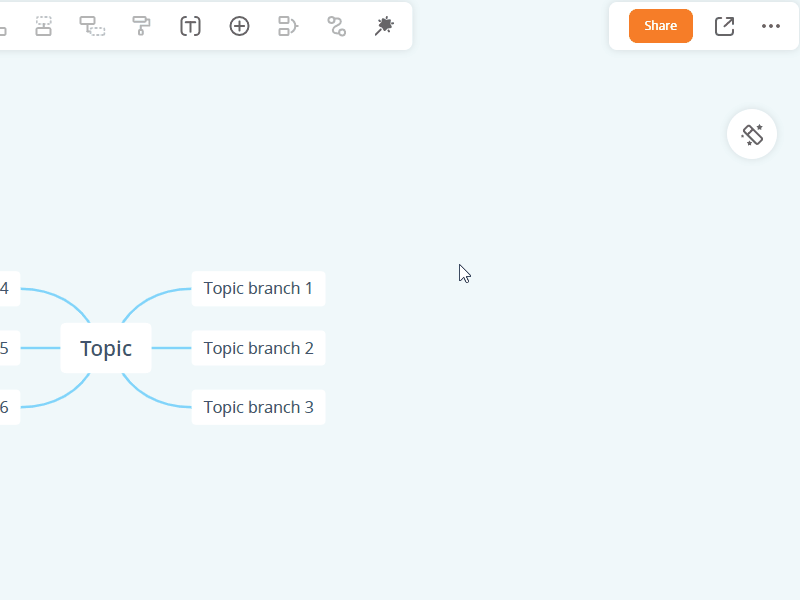
- [New] More built-in color themes.
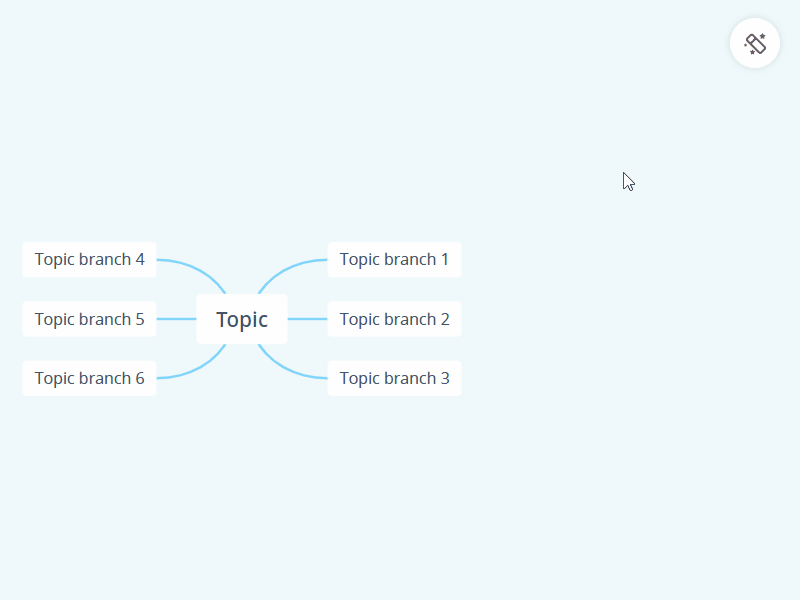
November 2022
2022-11-24
Web/Windows/Mac Version
- [New] Supports real-time collaboration. View and edit on the same mind map together.
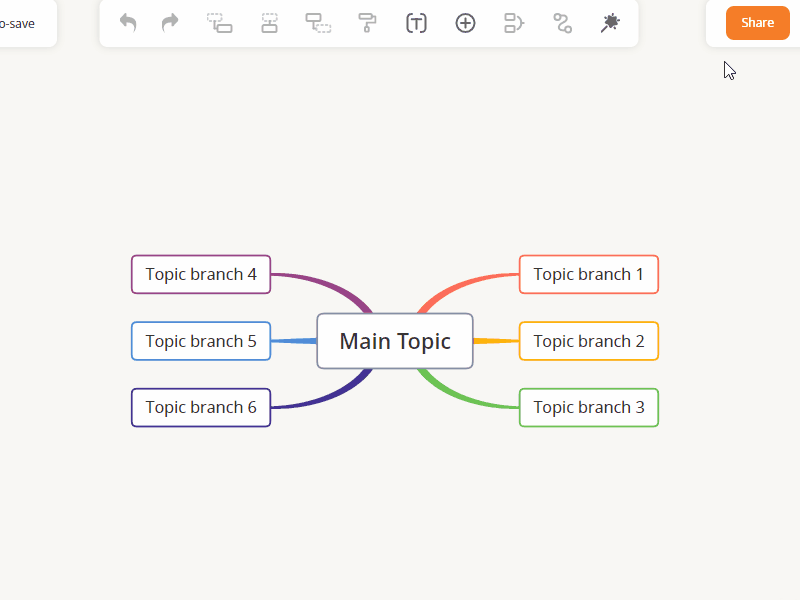
2022-11-18
Web/Windows/Mac Version
- [New] Set the default theme for creating new mind map.
- [New] Pin your favorite themes to the top. (Up to 6)
- [Optimization] Fix the issue of PDF export failure for large files.
- [Optimization] Fix the problem that the text in the comments cannot be copied.
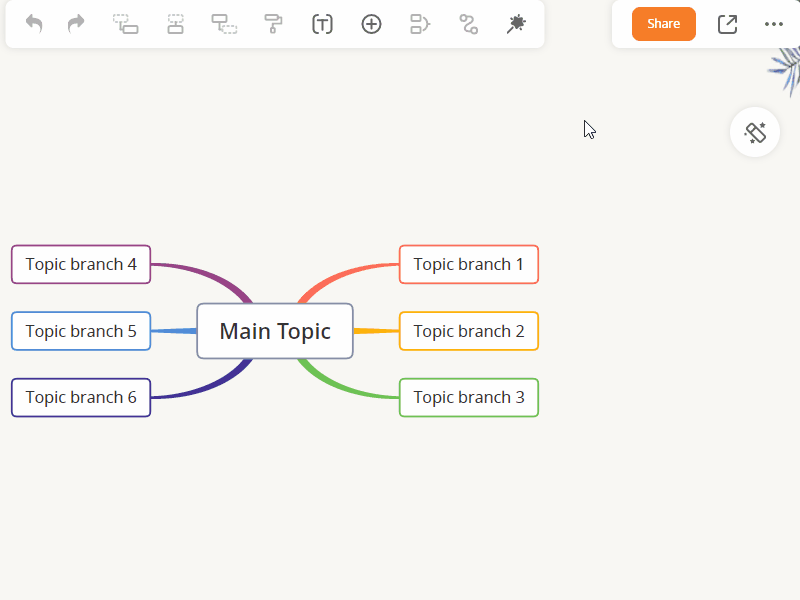
October 2022
2022-10-25
Web/Windows/Mac Version
- [New] Brand new UI.
- [New] Separate layout setting for subnodes.
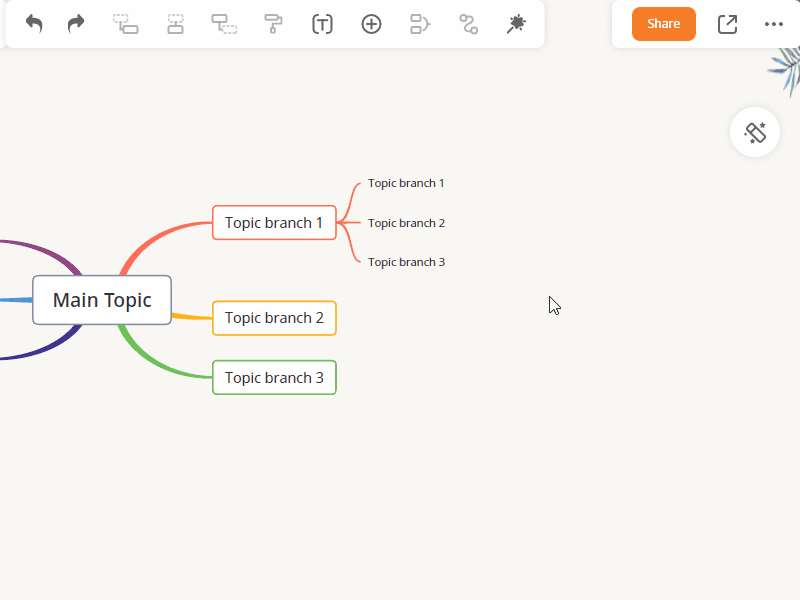
- [New] Insert equation.
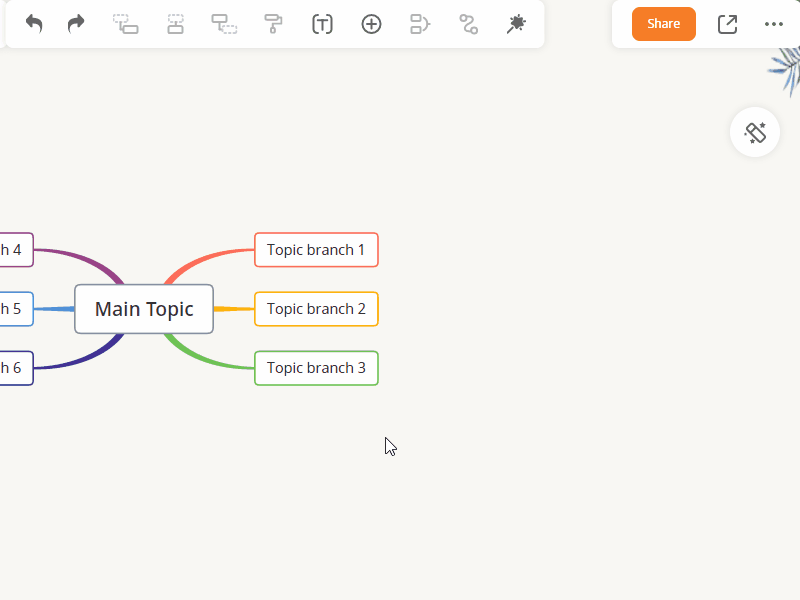
- [New] Customize node spacing.
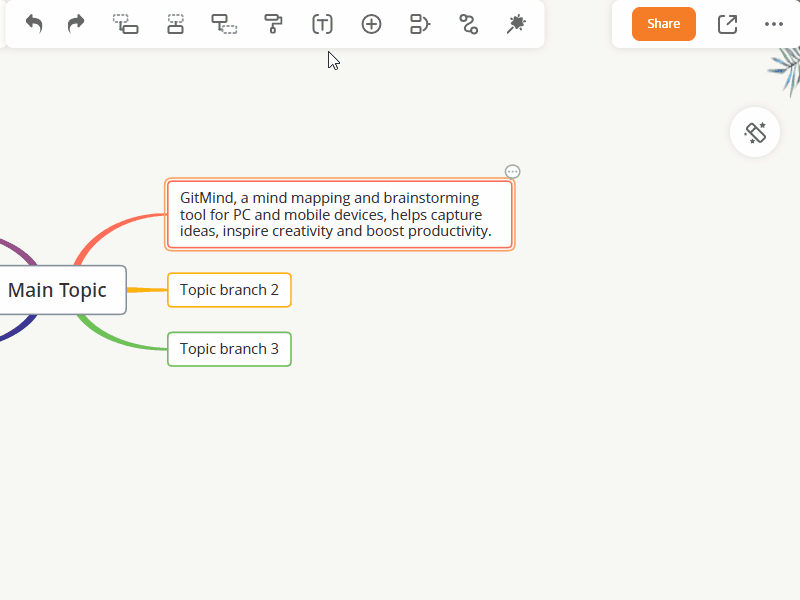
- [New] Customize summary line style.
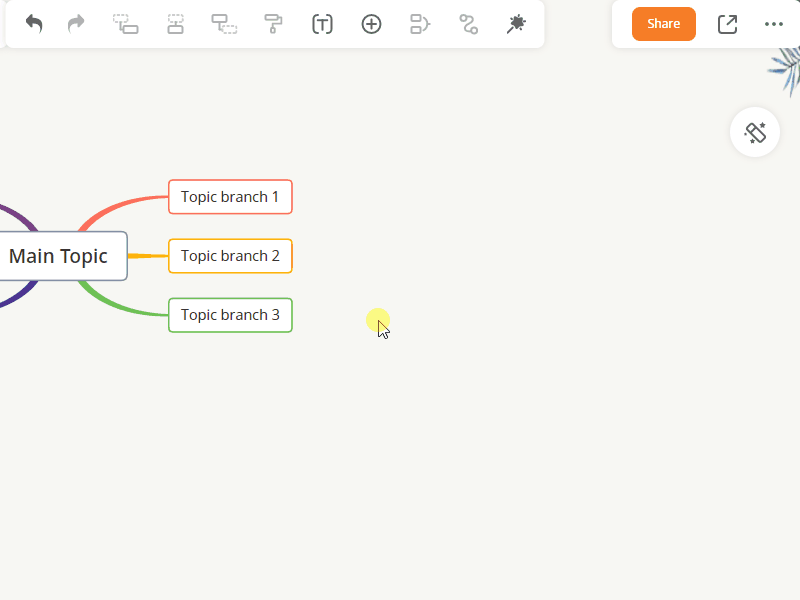
- [New] Customize relation line style.
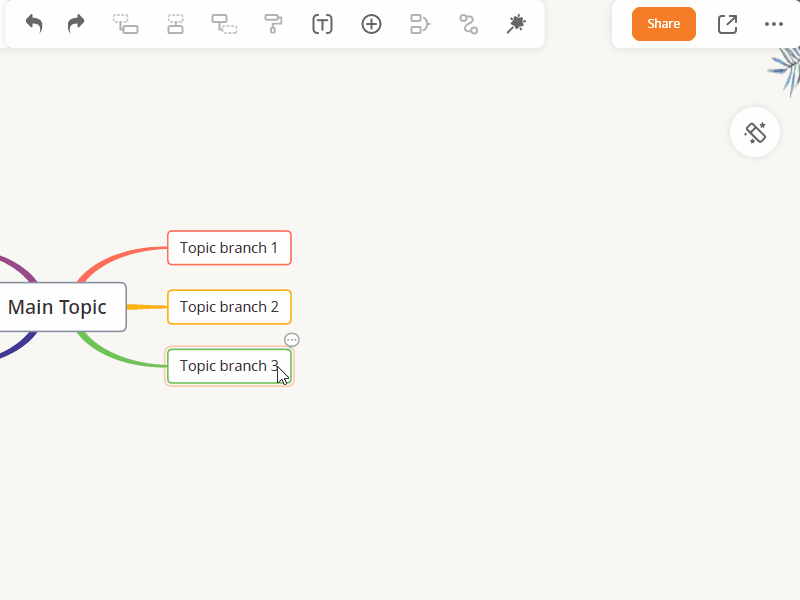
July 2022
2022-07-11
Web/Windows/Mac Version
- [New] Supports hyperlink recognition. It automatically recognizes the link you input and inserts the link.
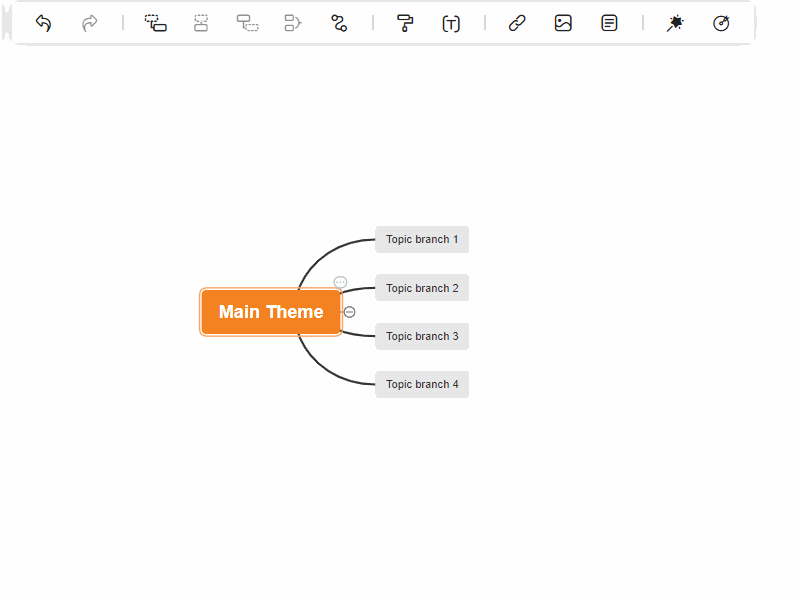
- [New] Supports for adjusting the summary range.
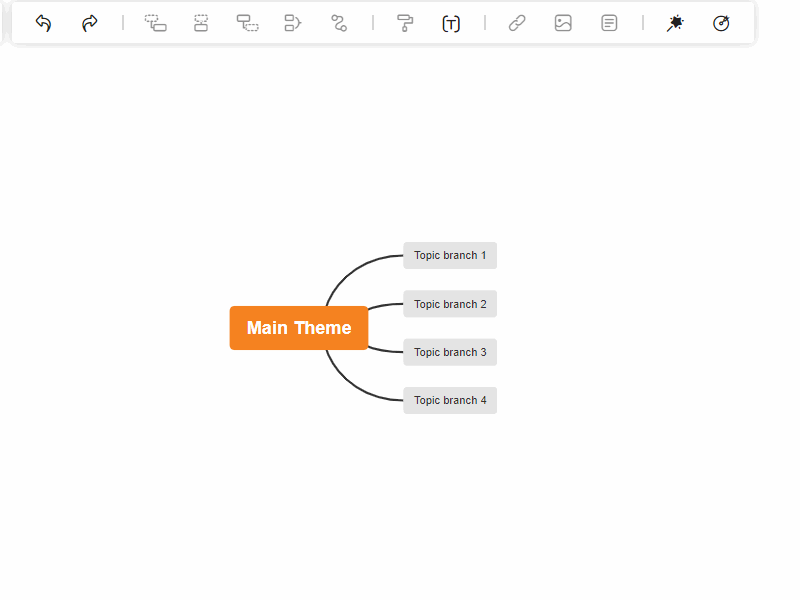
- [New] Supports for adjusting the position of connection points of relationship.
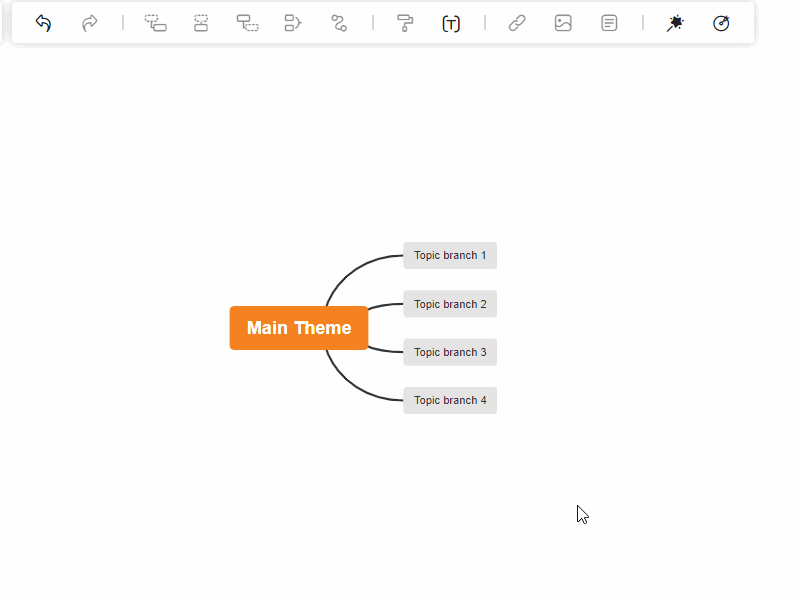
- [New] Supports for adjusting the image position.
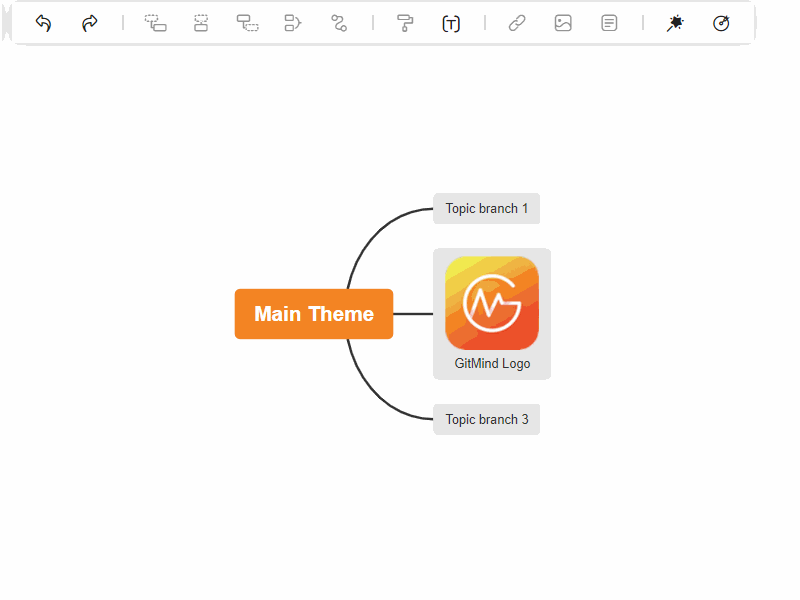
- [New] Supports for dragging the node boarder to change the node width. The text will linebreak automatically when the node width decreases.
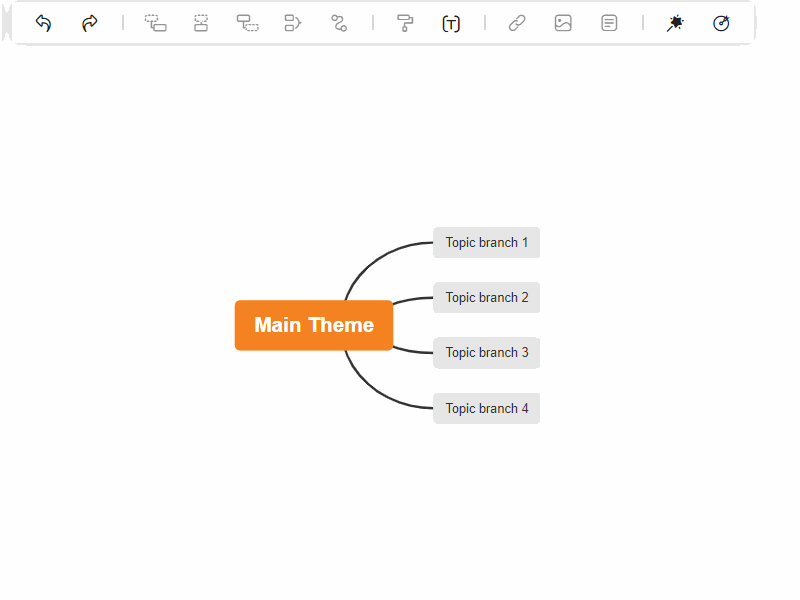
- [New] Supports for customizing summary line color and style.
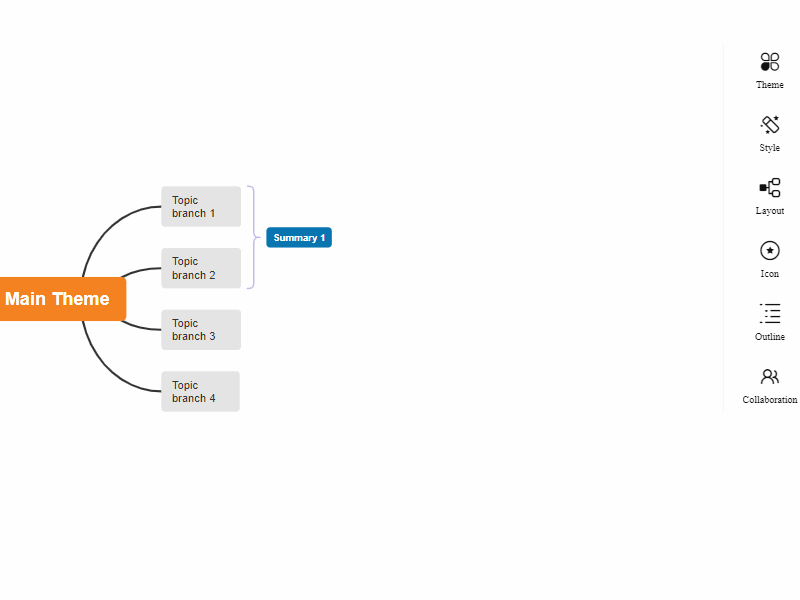
- [New] Supports for folding main nodes.
- [New] Supports for displaying folded node number.
- [New] Supports for expanding folded nodes automatically when exporting.
- [New] Supports automatic font color change when the font color and background color are the same.
- [New] Supports for setting peer node spacing.
- [Optimization] Fixes undo bugs.
- [Optimization] Fixes the bug of left mouse button and right mouse button.
- [Optimization] Supports displaying fold button only after selecting the node.
- [Optimization] Fixed theme for creating a new mind map.
Mobile App
- [New] Supports for dragging and dropping to move nodes.
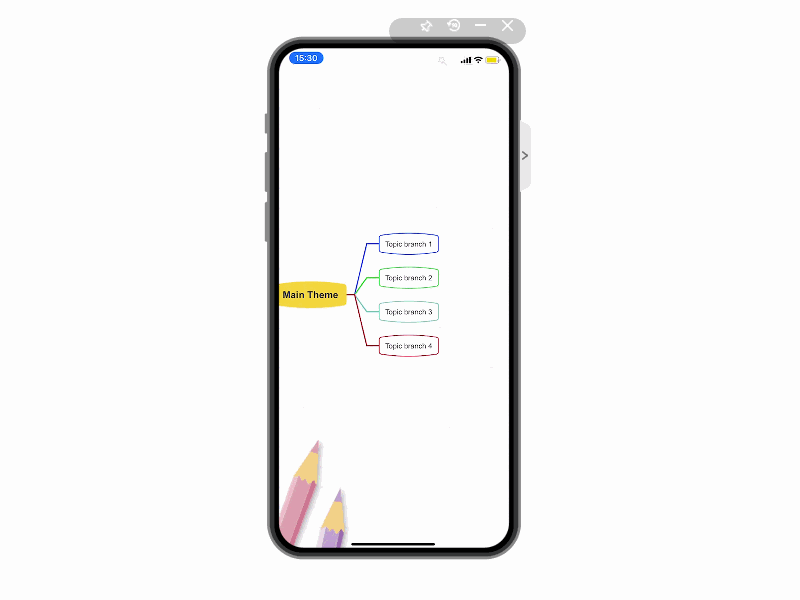
- [New] Supports for adjusting the position of connection points of relationship.
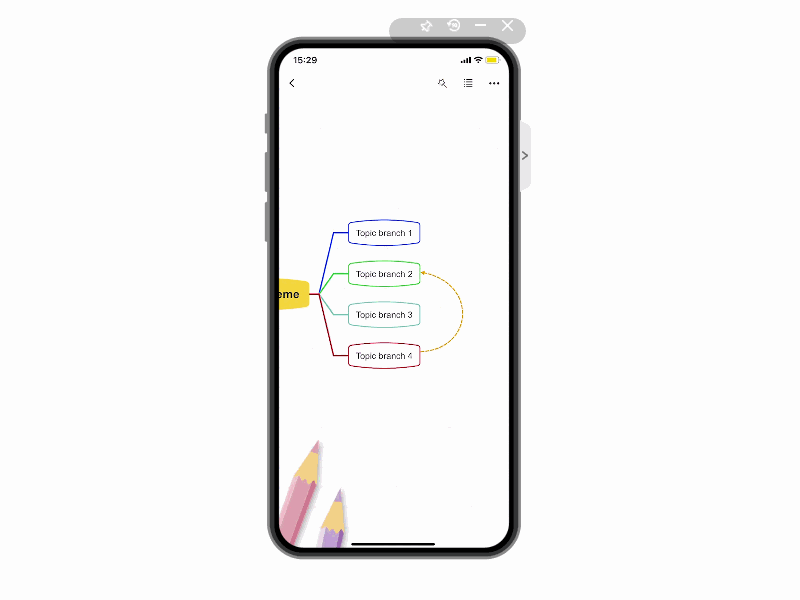
- [New] Supports for adjusting summary range manually.
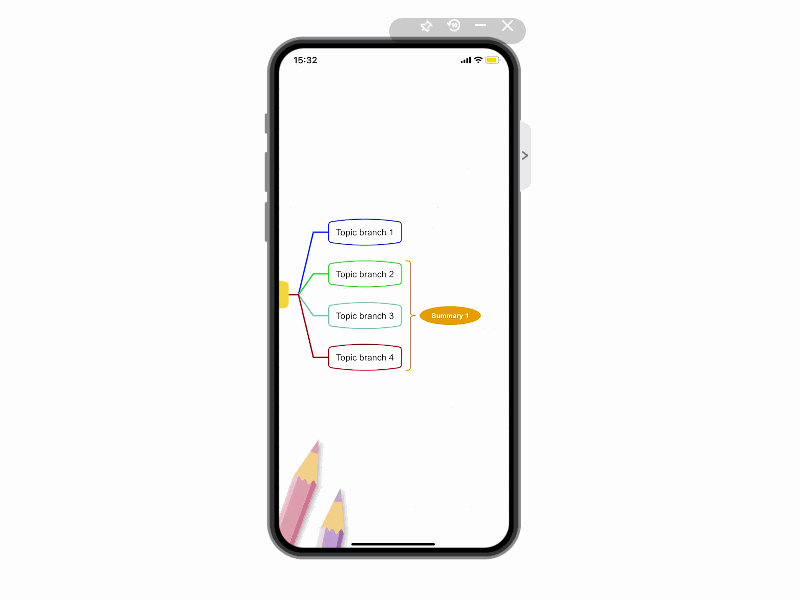
- [New] Supports for swiping left on the file for more options.
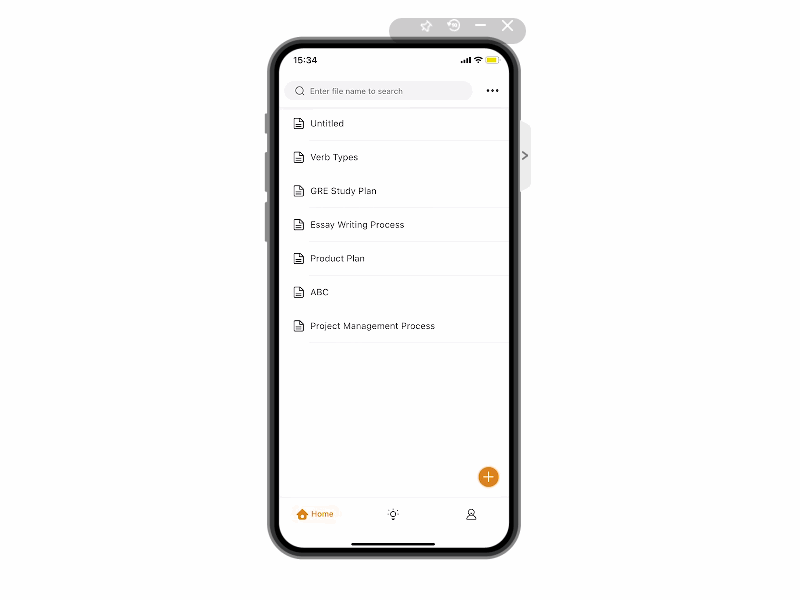
- [New] Supports for displaying folded node number.
- [New] Supports for folding main nodes.
- [Optimization] Optimizes the zoom experience.
- [Optimization] Supports automatic font color change when the font color and background color are the same.
- [Optimization] Supports displaying fold button only after selecting the node.
- [Optimization] Supports for keeping customized fill color, font color, font size when changing theme.
- [Optimization] Fixed theme for creating new mind map.
- [Optimization] Supports for expanding folded nodes automatically when exporting.
March 2022
2022-03-16
- The web version optimizes the clarity of exporting function.
- The mobile app optimizes the Copy & Paste function.
- The mobile app fixes the image to text issue.
- [New] The outline mode on mobile app synchronizes the format in mind map view.
- The mobile app optimizes the input method blocking node problem.
2022-03-09
- [New] Find & Replace function for the web version.
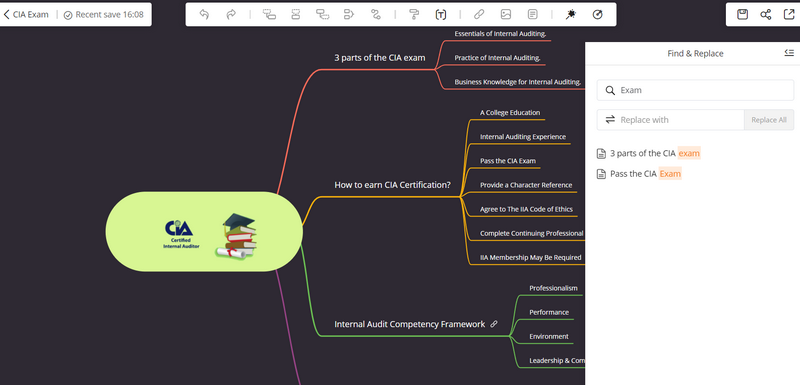
2022-03-04
- The web version optimizes the exporting function.
- [New] The web version supports global search of files.
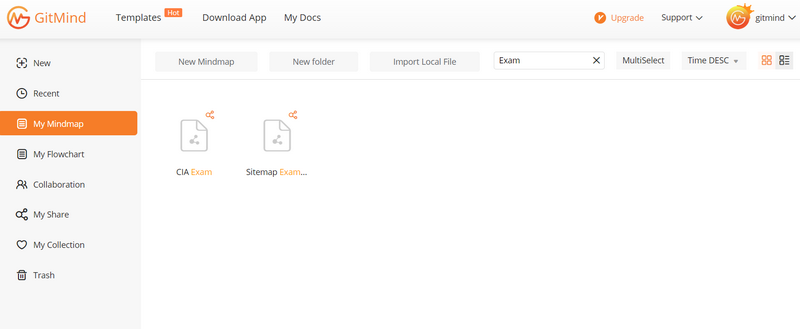
- [New] The mobile app supports sharing outline function.
- [New] iOS app supports text scanning function.
- The mobile app is connected to OCR++ to improve the speed and accuracy of image-to-text recognition.
February 2022
2022-02-28
- [New] Released the Referral Activity.
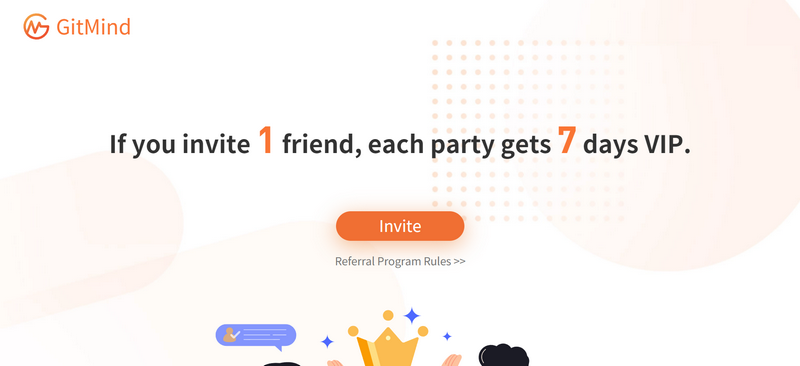
2022-02-21
- [New] The web version adds a vertical timeline layout and a horizontal timeline layout.
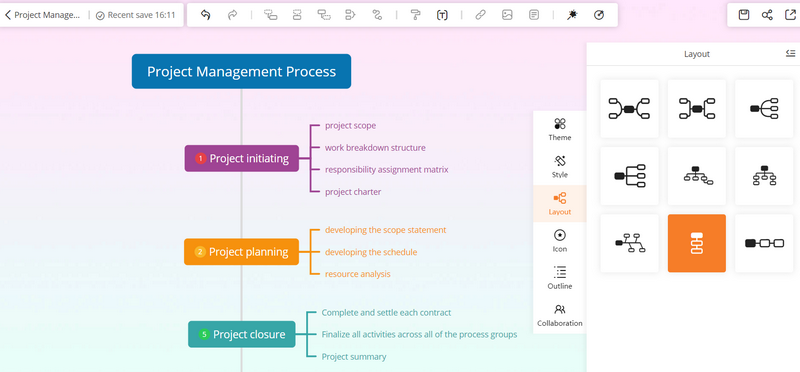
January 2022
2022-01-24
- [New] The mobile app supports document moving function.
- [New] The mobile app supports document copy function.
December 2021
2021-12-25
- Optimizes file loading speed.
- Optimizes template loading speed.
November 2021
2021-11-28
- [New] The mobile app supports folder creating function.
2021-11-02
- [New] The mobile app supports keyboard shortcuts for iPad & Android tablet.
October 2021
2021-10-18
- [New] The web version supports manual and automatic line breaks.
September 2021
2021-09-18
- [New] The mobile app supports comment editing and viewing function.
August 2021
2021-08-31
- [New] The mobile app supports node expanding and collapsing in the outline mode.
- [New] Added image inserting feature.
- [New] Added mind map reading mode.
- [New] The mobile app supports text recognition to quickly convert pictures to mind maps.
July 2021
2021-07-30
- GitMind Desktop version launched.
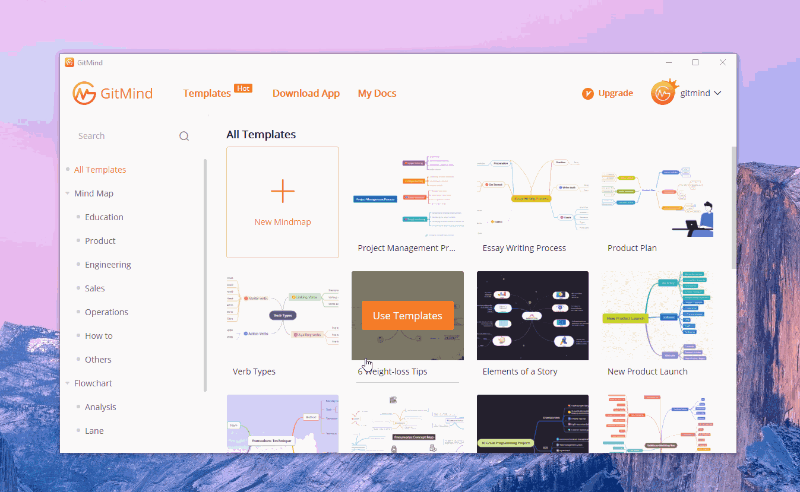
2021-07-15
- GitMind iPad/Tablet version launched.
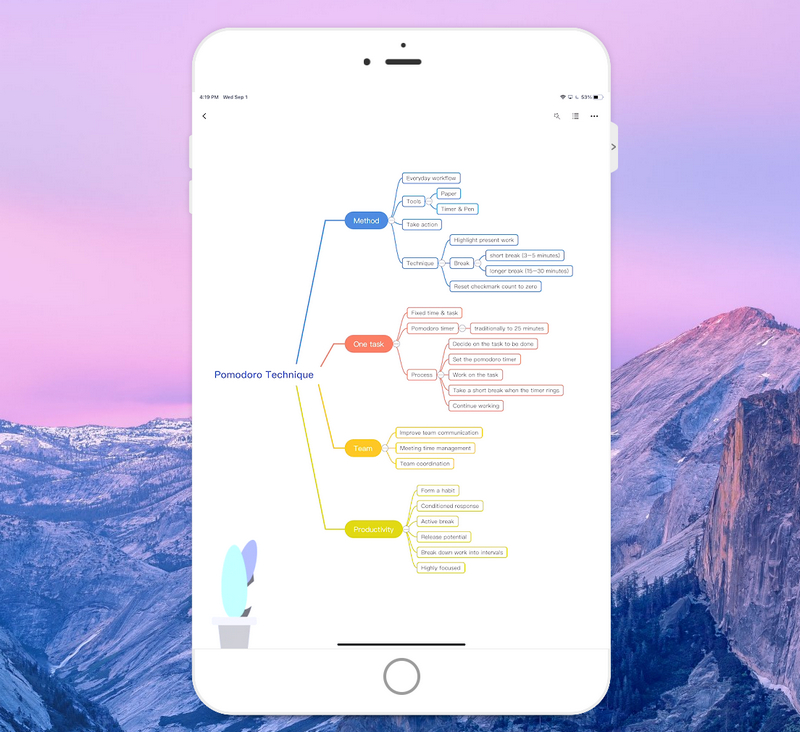
June 2021
2021-06-08
- GitMind iPhone/Android version launched.
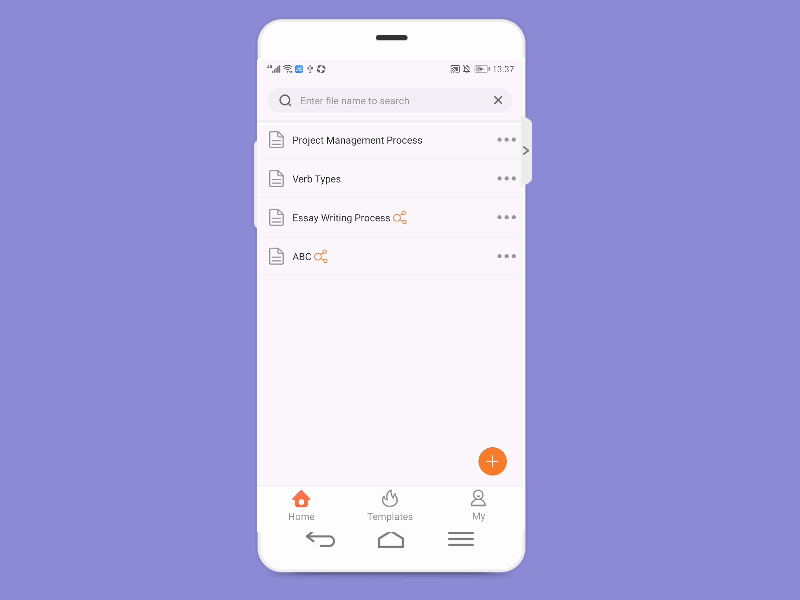
February 2021
2021-02-13
- The web version supports one-click to expand and collapse nodes.
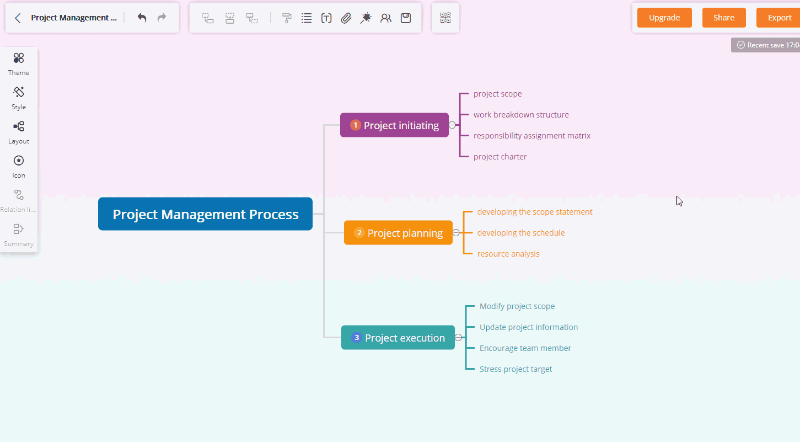
- The web version supports one click to change mind map theme.
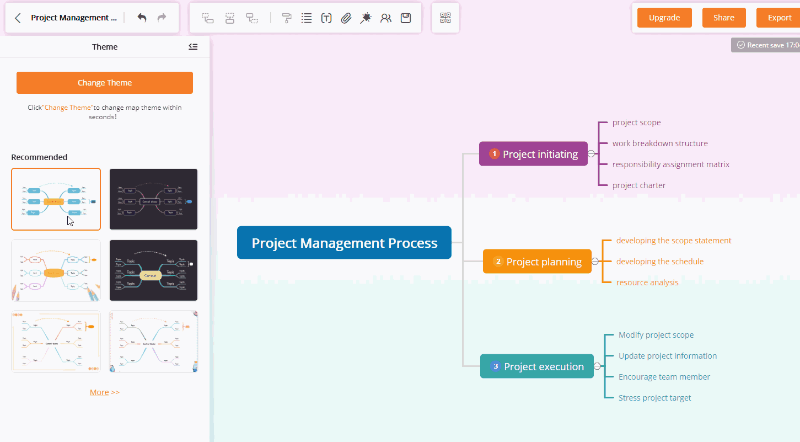
- The web version supports node shape changing function.
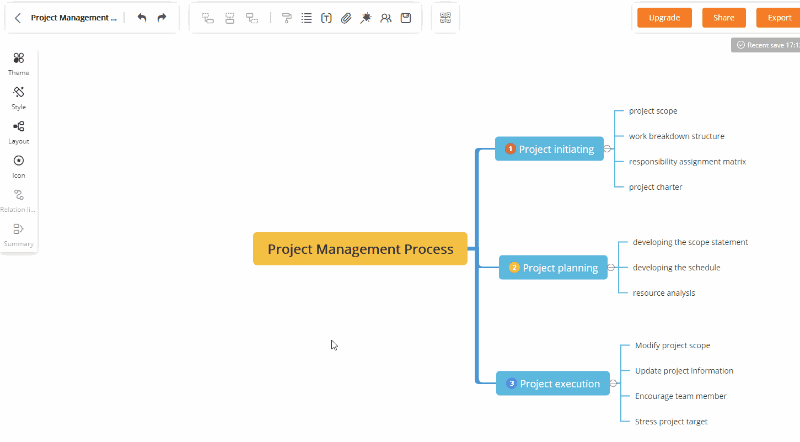
- The web version supports relation line’s color and style changing function.
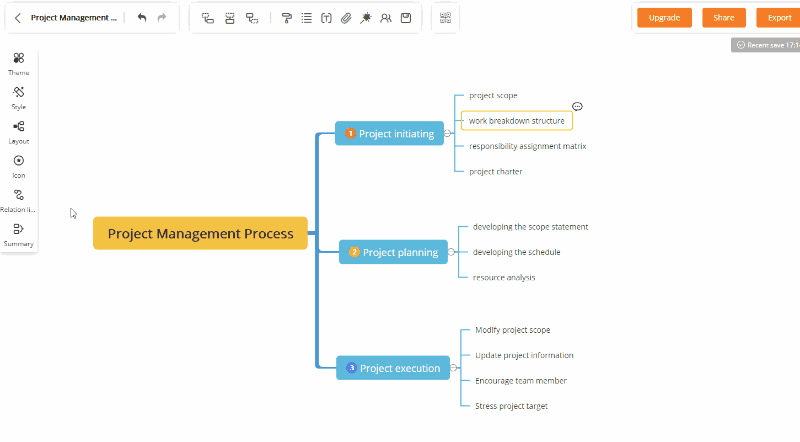
August 2020
2020-08-14
- The web version supports the floating node’s layout and style-changing function.
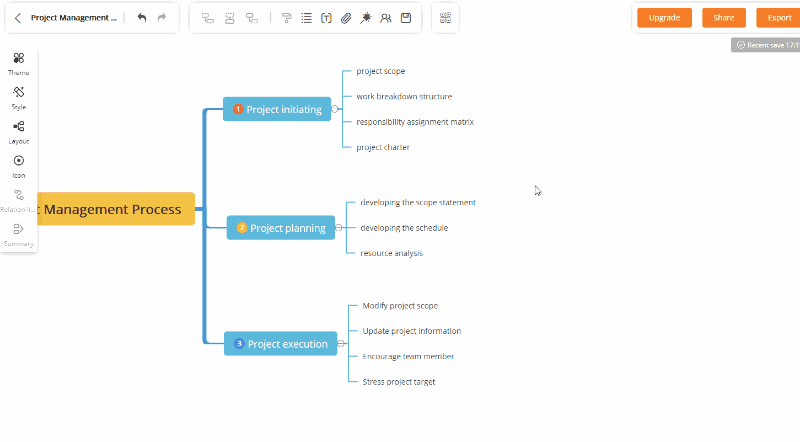
- The web version supports multiple-branch color.
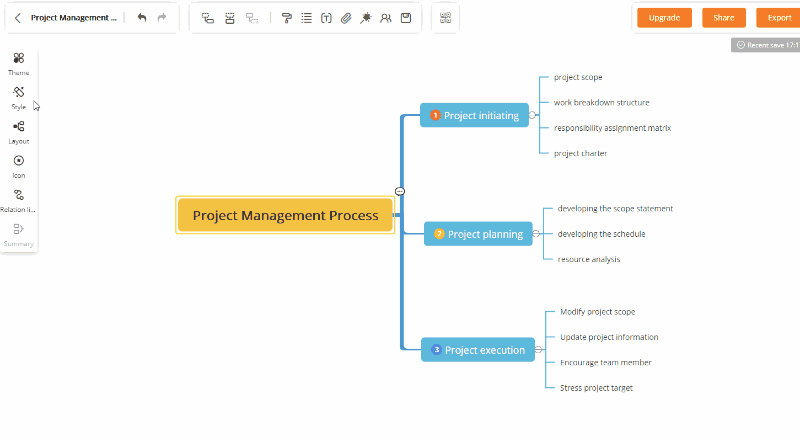
- The web version supports partial formatting.
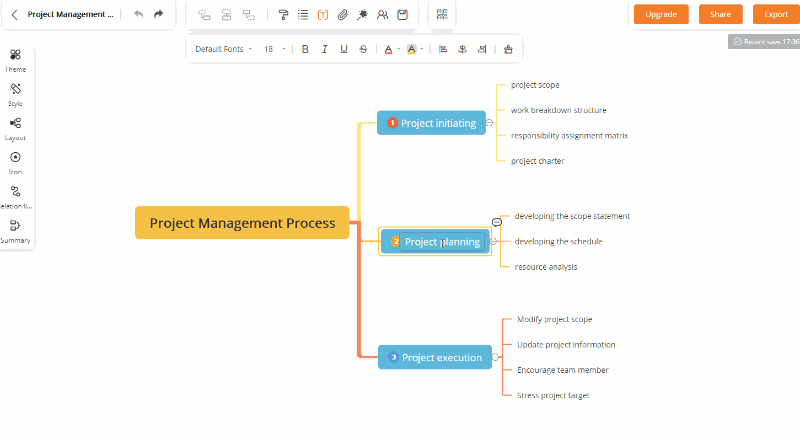
- The web version supports left, right & center aligned text.
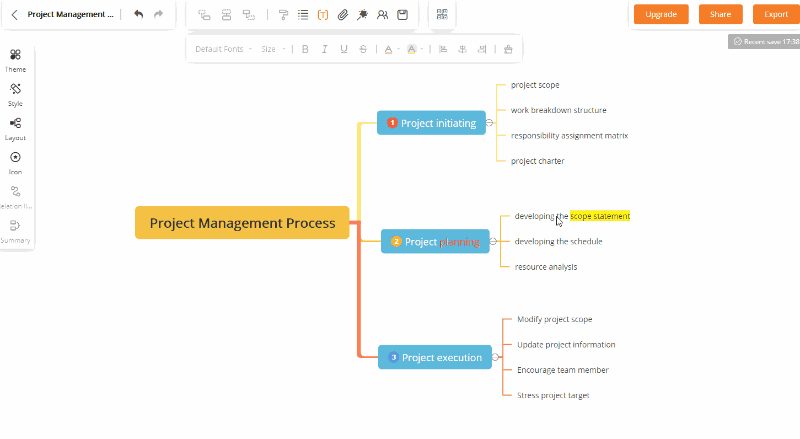
- The web version supports switch between 7 layouts.
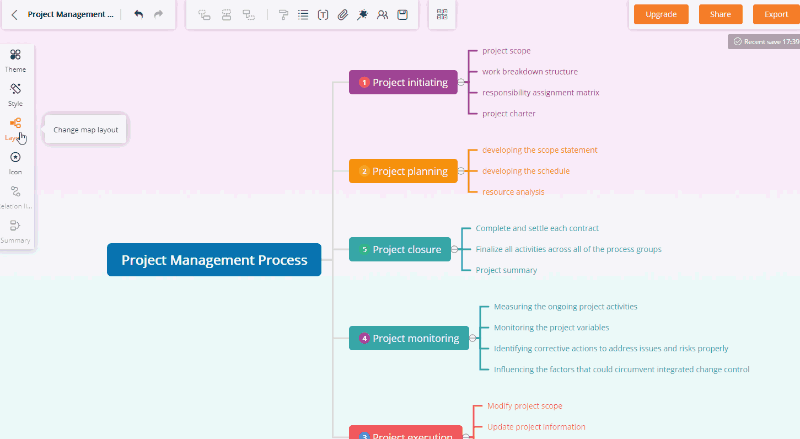
- Added more theme style.
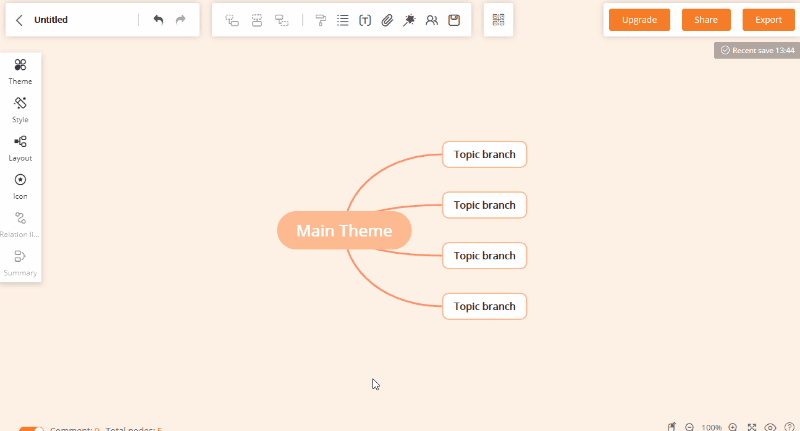
- Added more mind map backgrounds.
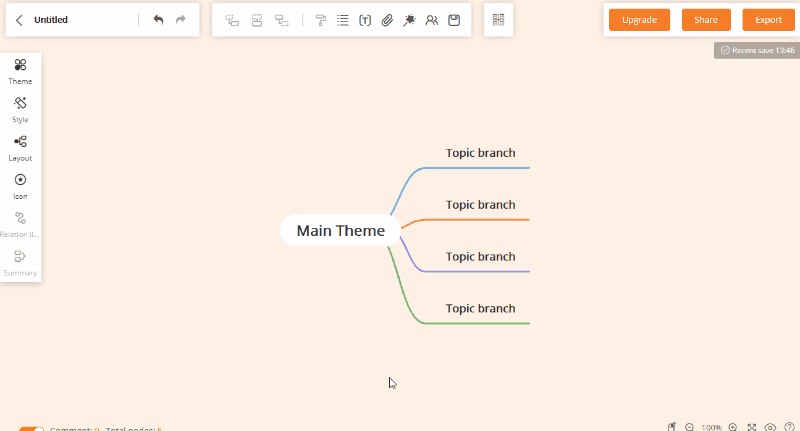
June 2020
2020-06-27
- The web version supports outline mode.
- The web version supports exporting outline as Word document.
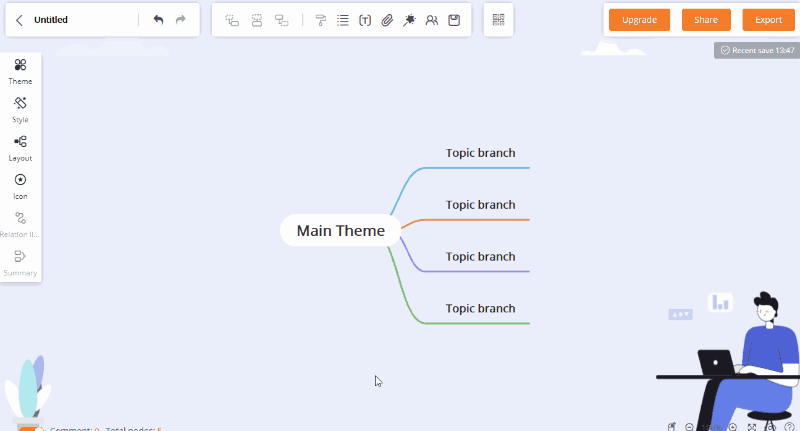
- The web version supports counting node number.
April 2020
2020-04-27
- The web version supports inserting floating nodes.
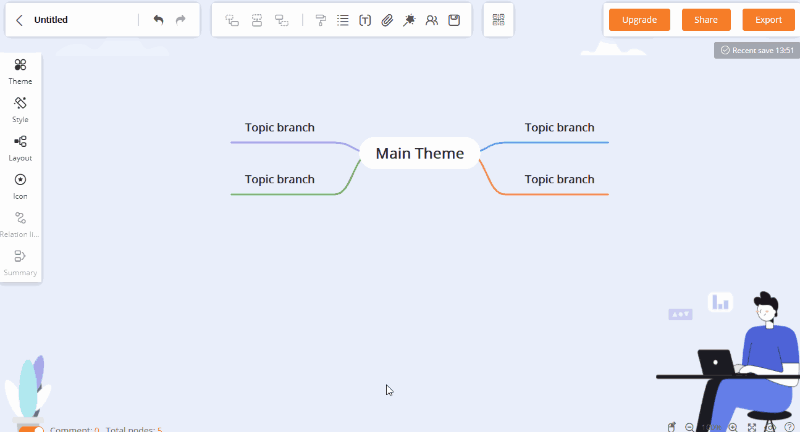
- The web version supports inserting icon and priority.
![]()
- The web version optimizes PDF exporting experience.
- The web version supports customizing background color, line and border.
- Added weak network connection notice.
- The web version adds more shapes for flowchart making.
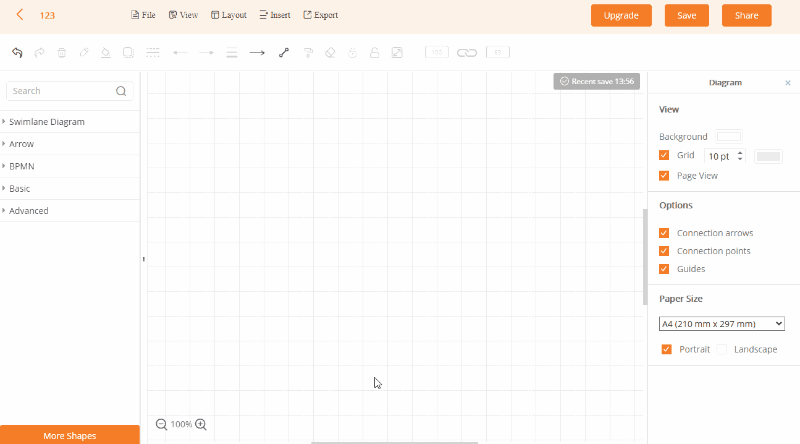
November 2019
2019-11-19
- The web version supports inserting and splitting mind maps.
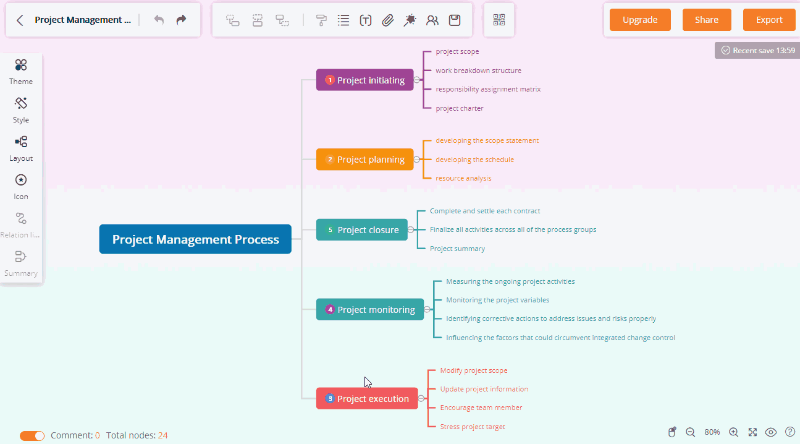
- Added “User Guide” in the interface.
- The web version optimizes right mouse button function.
2019-11-04
- Added outline mode.
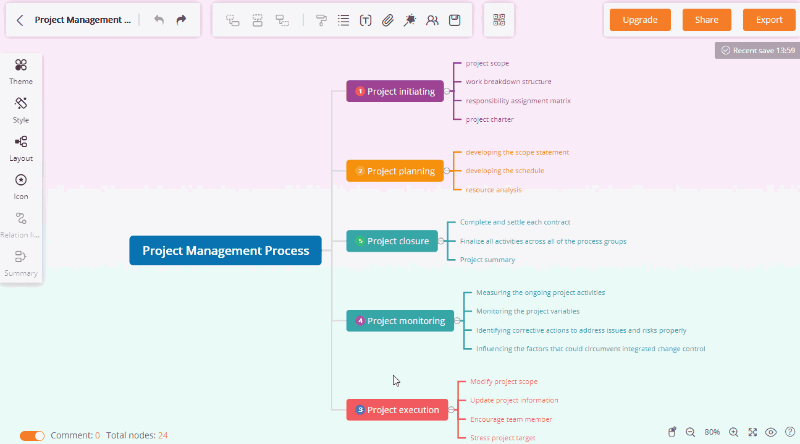
- The web version supports restoring history version.
September 2019
2019-09-24
- The web version supports exporting mind maps to PDF, JPG, and SVG formats.
Leave a Comment