
Using the formula feature in GitMind can help users provide clearer visual guidance when presenting complex concepts. For students, it can be used to create review notes for subjects like math or physics. For teachers, it’s a very convenient teaching tool for creating educational materials. Additionally, researchers and data analysts can use this feature to present statistical or algorithmic concepts. GitMind supports LaTeX syntax for inserted formulas, ensuring accurate display. Let’s look at the specific steps.
Insert Equation
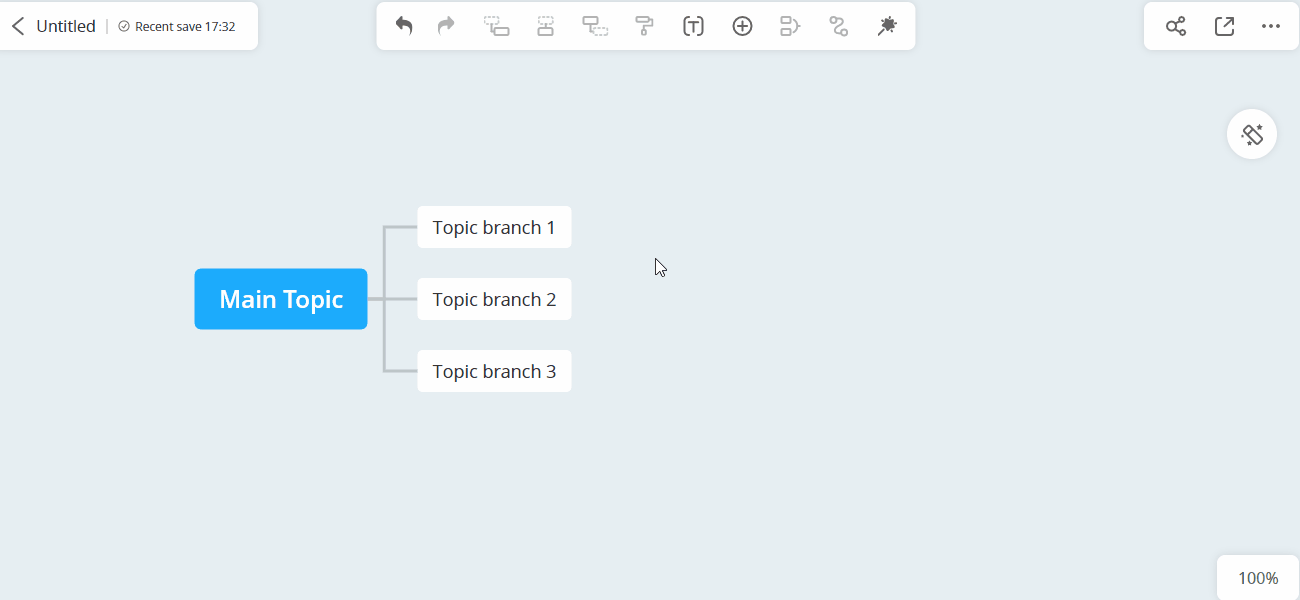
Search Equation
If the formula you need is not in the quick reference, you can copy the LaTeX code from our ‘Common Formulas’ article and paste it into the formula input box in the mind map, then click the send button to input it. If you still can’t find the formula or symbol you need, please send your feedback to our support email: support@gitmind.com.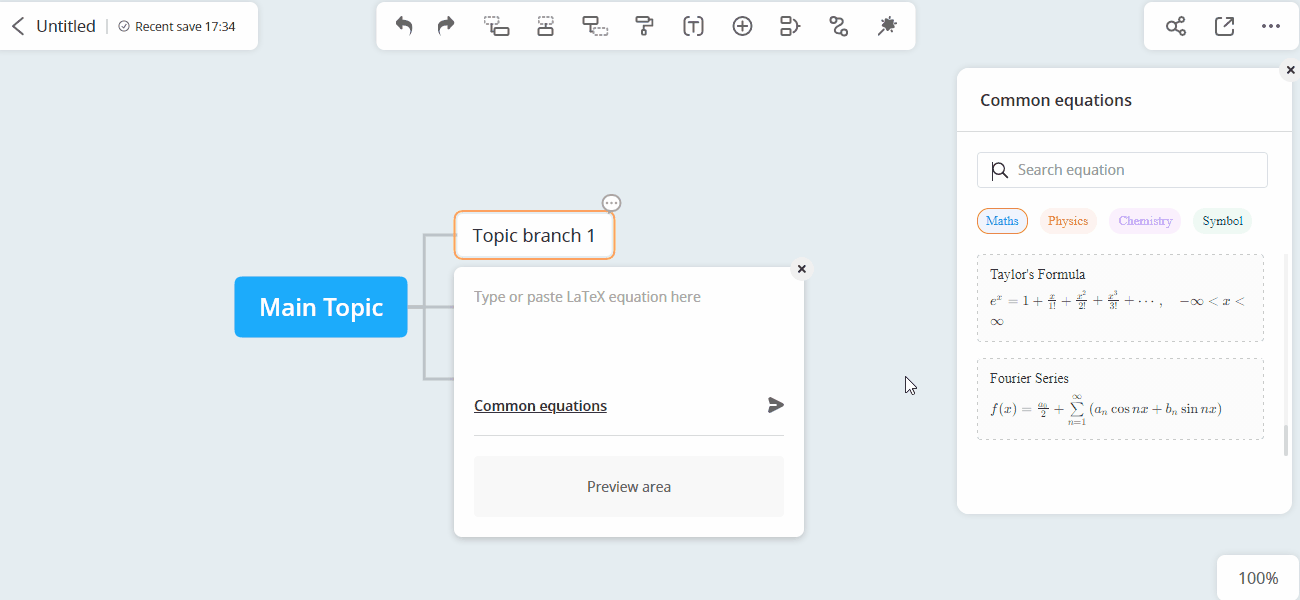
Use Cases for the Formula Feature
Students: While studying math, physics, or other science subjects, students can use GitMind’s formula feature to create review notes or problem-solving mind maps. This will help them better understand and memorize complex formulas and theories.
Teachers: Teachers can use GitMind’s formula feature to create teaching materials, helping students more clearly understand complex concepts.
Researchers and Data Analysts: When reporting research results or explaining data analysis models, they can insert formulas into GitMind maps to make the concepts clearer and more understandable.
This concludes the detailed tutorial on the formula feature. Hope it helps!
Leave a Comment