
Adding links to your mind map can greatly expand your content and provide additional resources for readers who need further research. By inserting links in GitMind, you can offer more useful information sources when explaining a complex concept or a large topic. This enhances the transparency and credibility of your mind map, thereby improving the quality of your content.
Insert Link
When creating a mind map, if you need to add a link to a node, simply select the node, click the ‘Insert’ button in the top toolbar, and choose ‘Link’. Fill in the link address, and you can also input the link text which will be displayed when the mouse hovers over the link. To remove an added link, select the node, right-click, and choose to remove the link.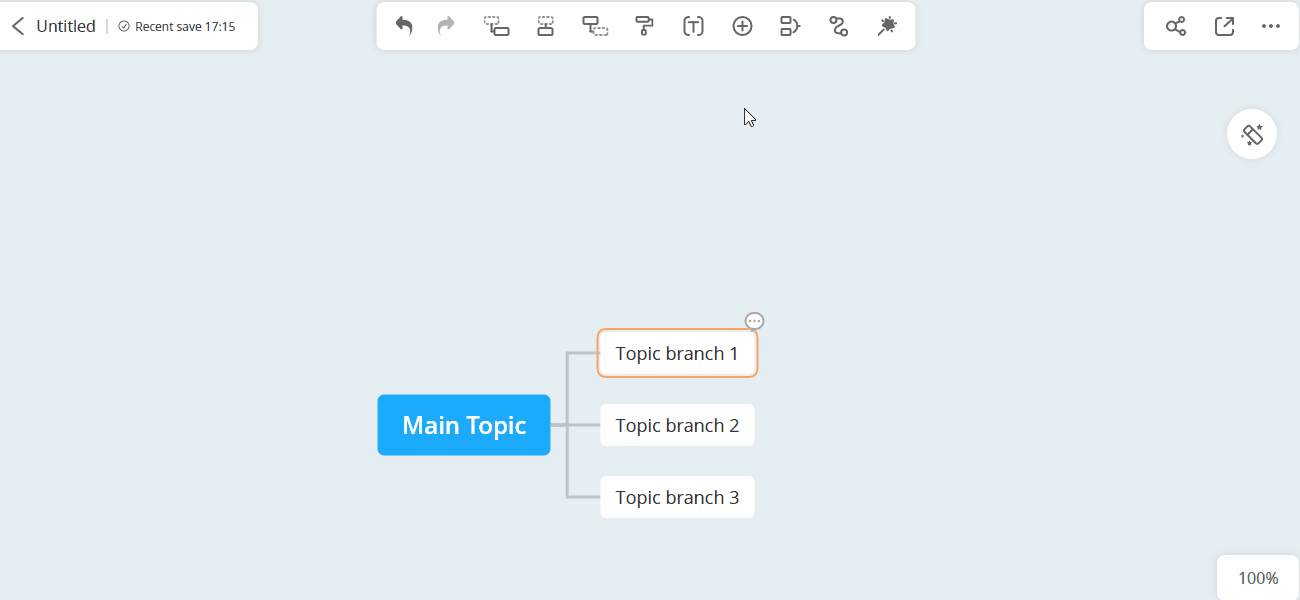
Link Recognition
GitMind supports automatic link recognition. When you add a link address within a node, it will automatically be recognized and inserted as a link.
Just copy the link, double-click the node to enter edit mode, paste the link, and it will be automatically recognized and inserted.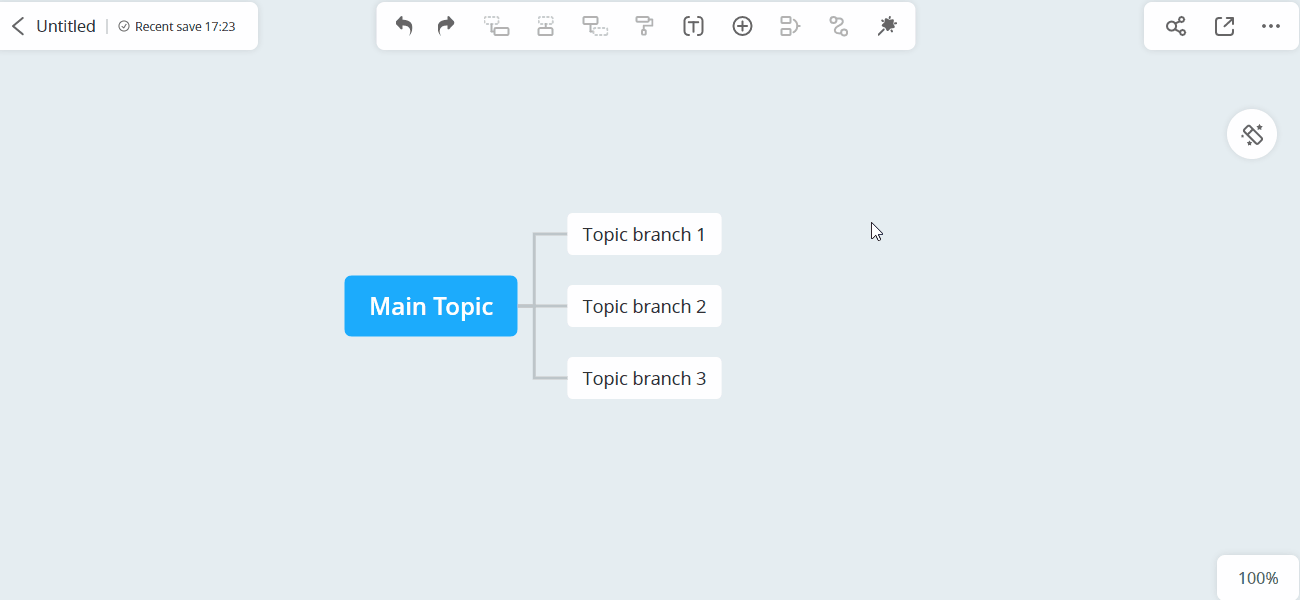
Inserting links in GitMind is especially suitable for online information sources such as articles, research papers, or relevant websites. This is very useful for teachers creating teaching materials, students preparing reports, researchers sharing valuable resources, or companies sharing internal resources. Essentially, any situation that requires providing more in-depth information can benefit from this feature.
Insert RecCloud Video
For any videos uploaded on RecCloud, you can copy and paste the video link into the mind map, and play it directly from the mind map or under slide show mode.
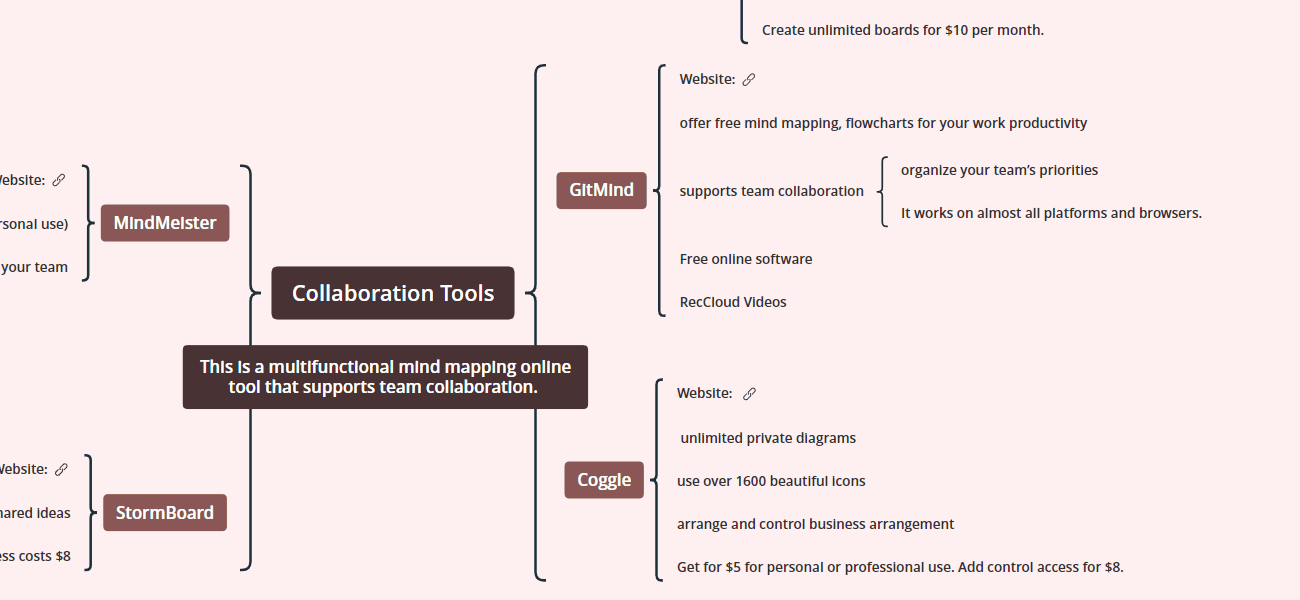
In addition to inserting links, GitMind offers many other useful features such as inserting images, notes, and formulas. These are great ways to enrich your mind map content. Additionally, GitMind’s style customization features allow you to tailor the styles of nodes and connections. You can set different colors, shapes, and line types for each node according to your needs, making your mind map more visually appealing and personalized.
Leave a Comment