
Welcome to GitMind! To ensure the security of your data, registration and login are required before use to create your personal account. Below are detailed tutorials on registration and login to assist you.
1. Register & Login
Visit the GitMind official website and click on Login/Register in the top right corner. You can register with your email, and you can also continue with Google, Facebook and Apple ID.
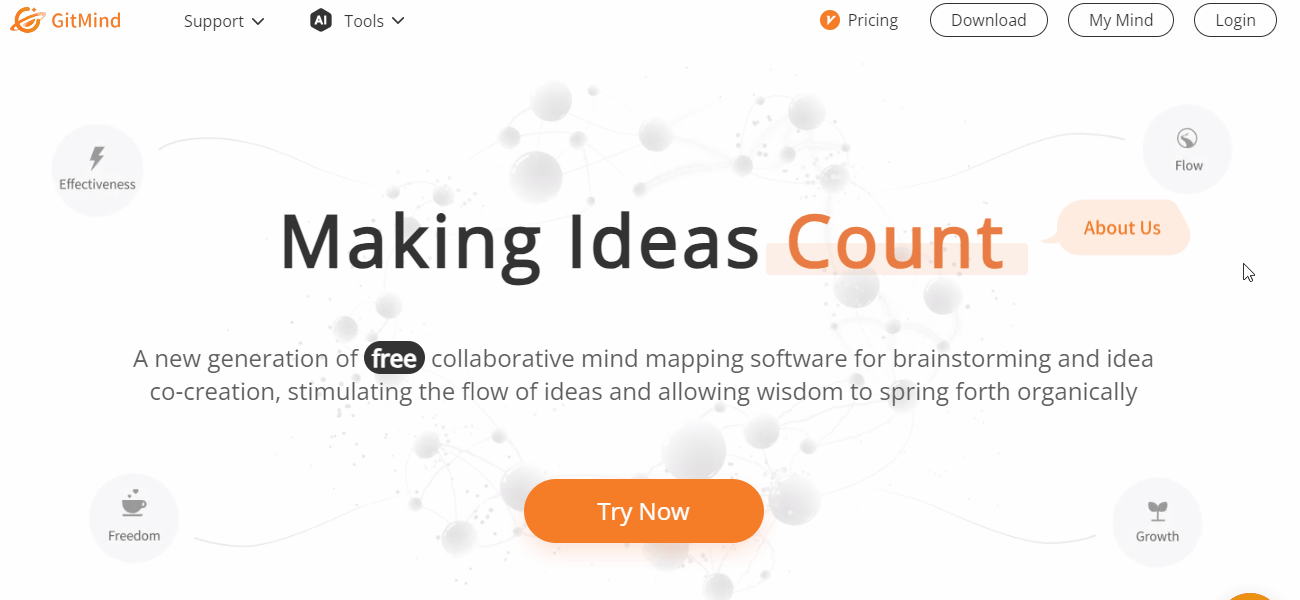
2. My Account
Enter “My Account” in the upper right corner of the official website. You can modify the nickname, bind third-party accounts, and change avatar here.
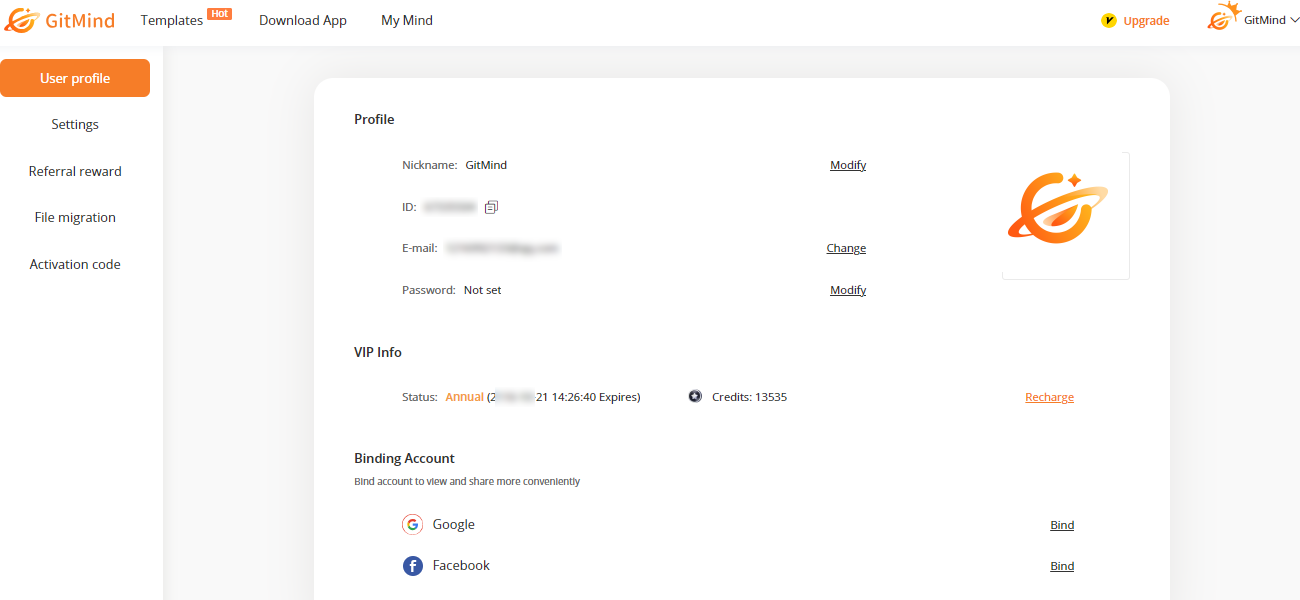
3. Activation Code
In My Account settings, you can find the activation code option. Enter your activation code, and activate the corresponding membership duration or credits.
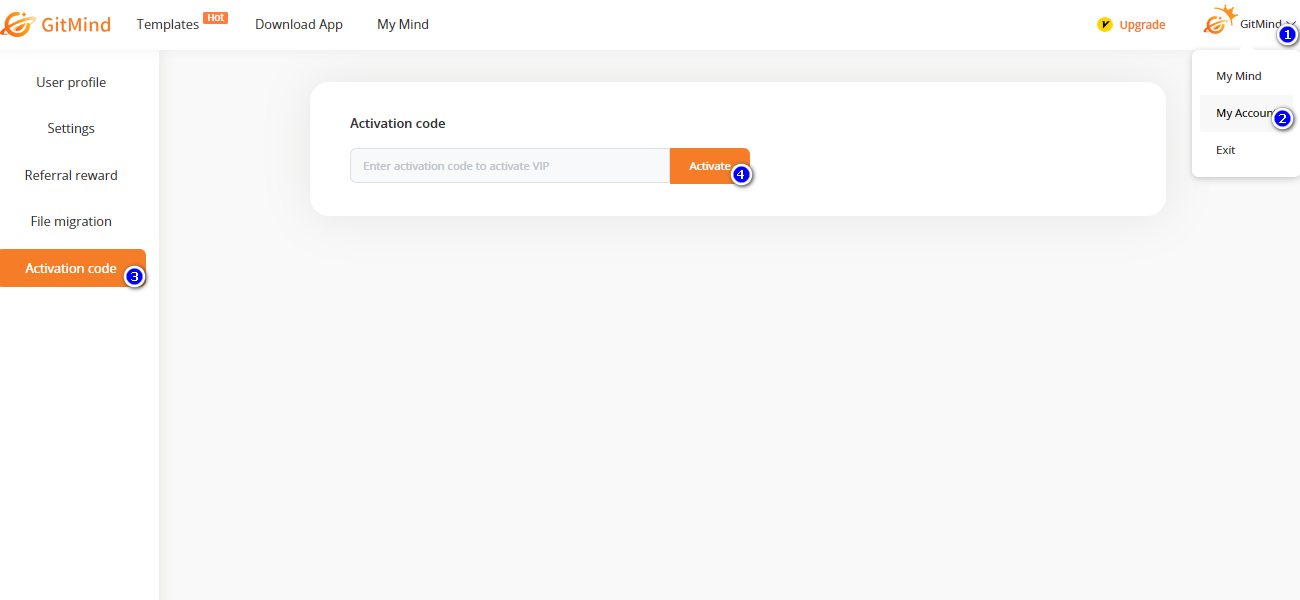
In the GitMind app, after logging in, you can access various functions such as creating new mind maps and managing existing ones in your personal dashboard. These features help you better organize and manage your mind maps.
Using GitMind for mind map creation can help you streamline your thoughts and improve work and study efficiency. By registering and logging in to GitMind, you can save and edit your projects and access your mind maps anytime, anywhere.
Whether you’re a student completing assignments, a teacher preparing lessons, a team managing projects, or an individual planning daily tasks, GitMind helps you efficiently accomplish tasks anytime, anywhere.
That’s the entire process of registering and logging in to GitMind. Give it a try now!
Leave a Comment