
Outline editing is a powerful feature of GitMind, allowing you to present the structure of information more intuitively and organized when constructing a mind map. Having a well-structured information architecture is crucial for improving the quality of mind maps and can also enhance your thinking efficiency.
Outline Mode
- Open the GitMind application.
- Select and enter the mind map you want to edit.
- Click on ‘Outline View’ in the bottom right corner to enter outline editing mode.
- In outline mode, use the ‘Enter’ key to add sibling nodes and use ‘Shift + Enter’ for line breaks.
- To increase the indent, use the ‘Tab’ key. To decrease the indent, use ‘Shift + Tab’ key.
- If you need to adjust the hierarchy and position of nodes, simply hover your mouse over the target node, then drag and move it to the desired position.
- Both creators and viewers can leave comments on nodes. Click on the comment button on the right side of the node to open the comment section on the right sidebar.
- If you want to share the outline with others, you can click the “Share” button at the upper right corner and choose “Anyone with the link can view” option.
If you want to set a password, you can click Share settings, and generate a random password. Of course, you can also select “Anyone with link can save” option.
If you want to close share, you can select “Link sharing off” option. Then others cannot view this file any longer. - Lastly, click on the export button in the upper right corner to export in various formats suitable for different scenarios.
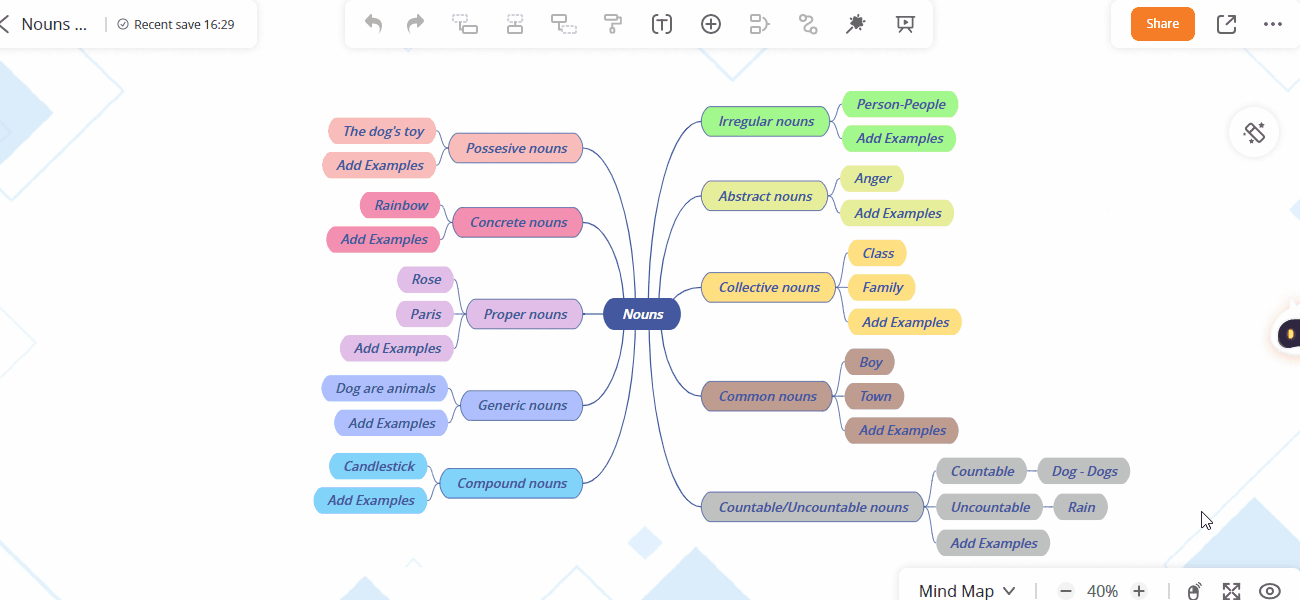




GitMind supports both mind map view and outline view, and even a side-by-side view of both mind map and outline view. You can switch between these views in the bottom right corner.
This feature is suitable for any scenario where you need to create mind maps, especially when dealing with a large amount of information, such as project planning, literature review, or lesson preparation. Using outline editing can help you quickly organize and structure your thoughts.
GitMind not only provides the powerful feature of outline editing but also features like outline export and quick switching between mind map and outline views. We recommend combining these features to fully explore GitMind’s potential and improve your work or study efficiency.
Leave a Comment