
Adding relationship lines and summaries in your mind map is an effective way to emphasize the connections or differences between two nodes. This can help you clearly demonstrate the logical sequence of your thoughts, enhancing the coherence and readability of your mind map. Here are the detailed steps.
Add Relationship
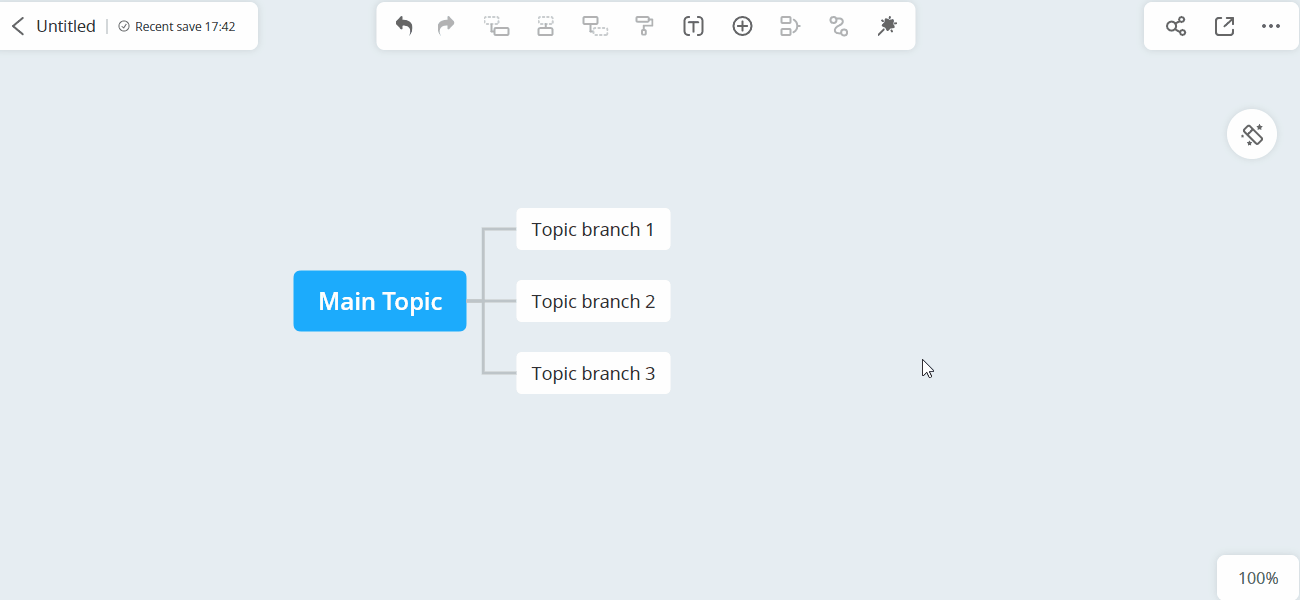
Edit Relationship
Drag the yellow handles on the relationship line to adjust the angle and position. You can move the start and end points by selecting the line and dragging the handles to the desired location.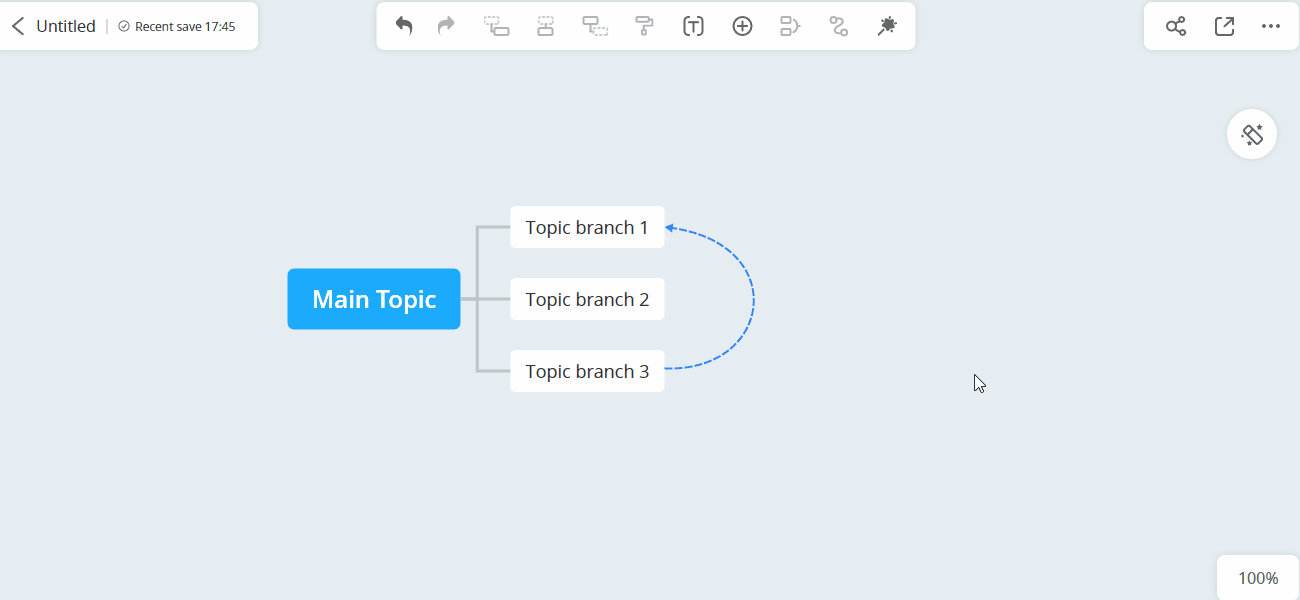
Add Summary
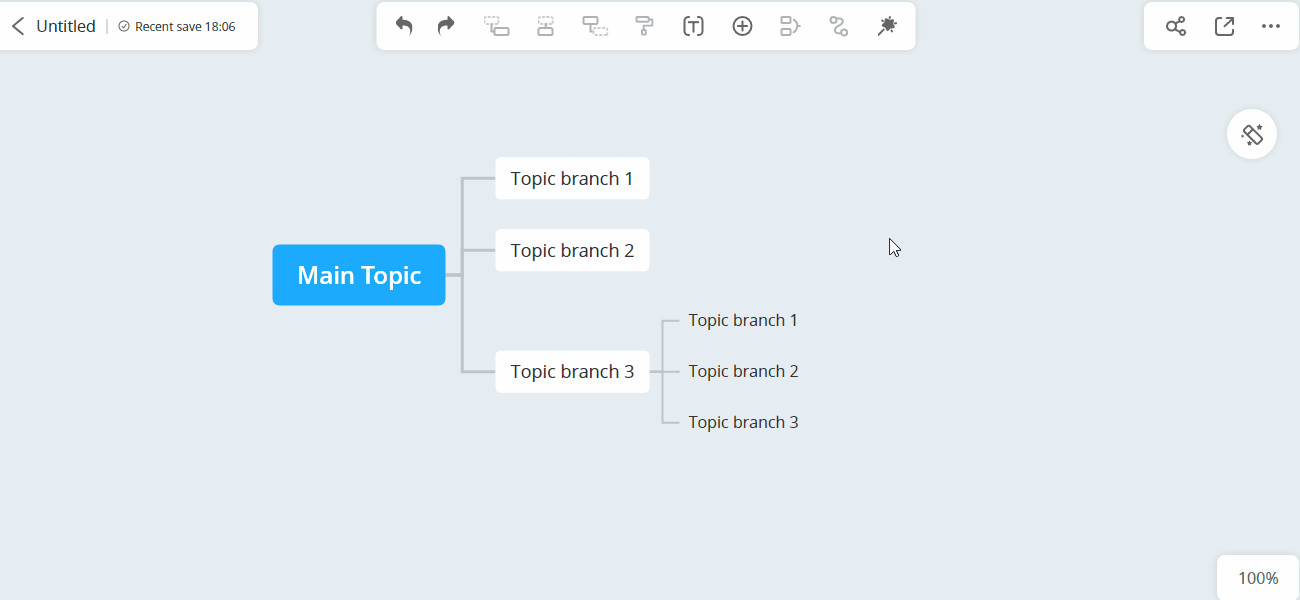
Edit Summary Range
In the same parent node, you can drag the summary box to select different nodes. Just select the summary and drag the box to quickly change the summarized nodes.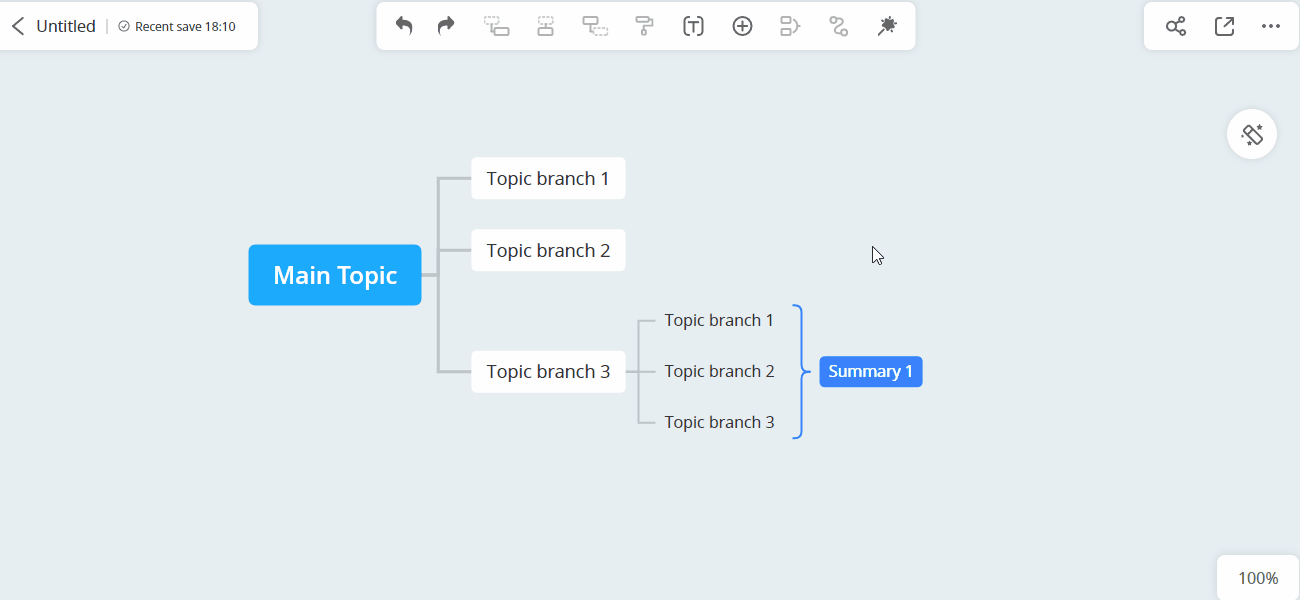
Customize Summary Style
You can modify the line color, line type, structure, and background color of the summary. Select the summary, click on ‘Style’, and make the desired changes.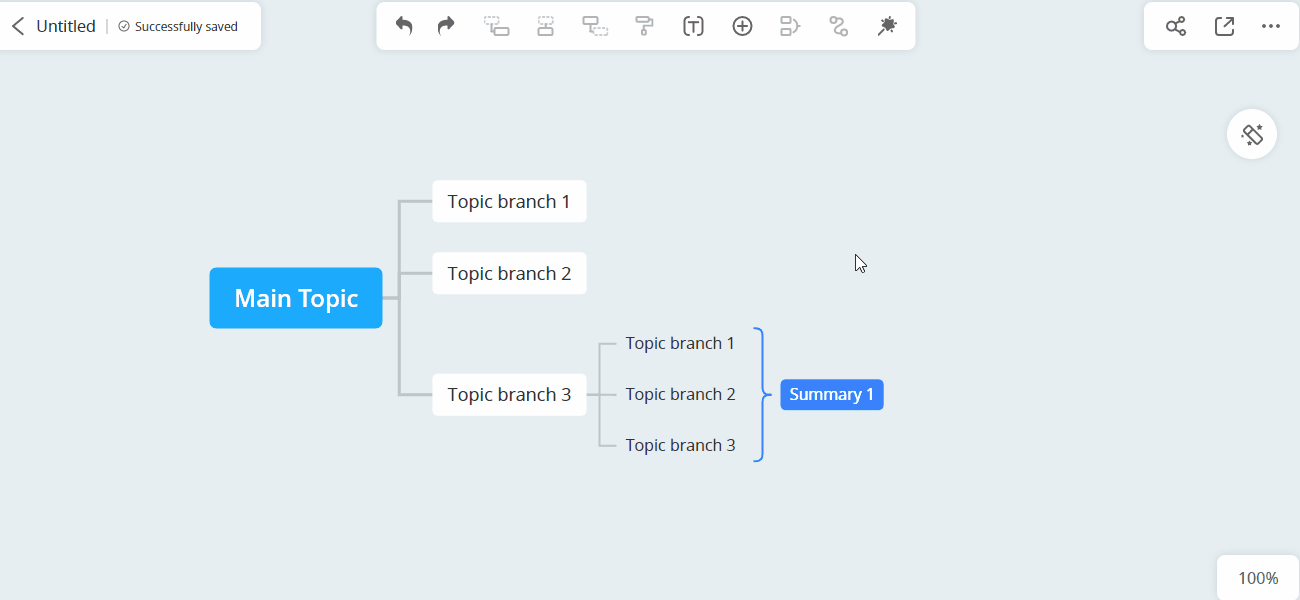
Using relationship lines and summaries can be very beneficial in various scenarios.
Project Planning: Show the relationships between different tasks and milestones.
Knowledge Structuring: Organize and link related concepts.
Discussion Topics: Visualize different arguments or points of view.
Business Reporting: Illustrate connections between different business processes or data points.
In addition to inserting relationship lines and summaries, GitMind also supports inserting images, adding links, and offers a variety of styles and themes. These features can help you enrich your mind map to meet your needs in different scenarios.
Leave a Comment