
Using templates can greatly enhance the efficiency and quality of building your mind maps. Firstly, templates come with predefined content and structure, serving as references and foundations for your mind maps, saving you time and effort from starting from scratch. Additionally, GitMind’s templates are meticulously designed by professional designers, with beautiful visual effects that enhance the attractiveness and readability of your mind maps. Let’s now take a look at the detailed steps.
Use Template
Enter the template gallery, select a mind map template, and click “Use Templates” button.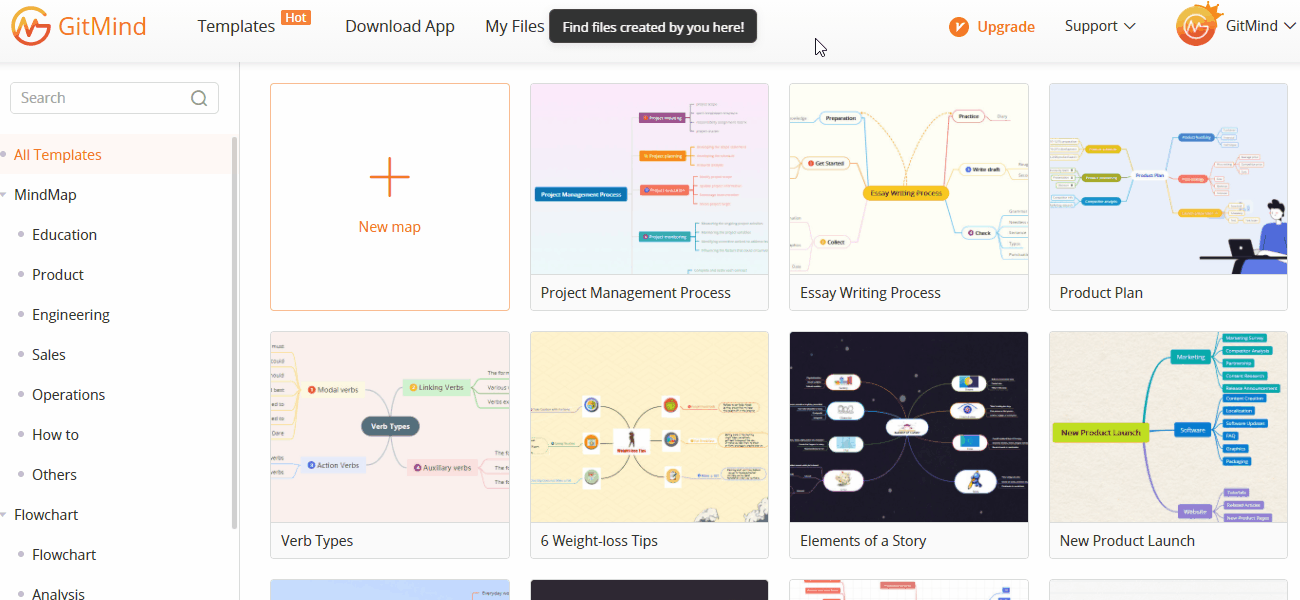
It’s worth noting that GitMind offers a wide range of pre-designed templates to choose from, including but not limited to timeline, org chart, and schedule plan templates. This means that whatever your needs are, you can find a suitable template on GitMind.

Whether you’re a student, teacher, office worker, or freelancer, if you need to create mind maps, you can use GitMind’s templates. For example, students can use the course structure template for note-taking, while teachers can use the lesson plan template for lesson preparation. Office workers can use the project plan template for project planning.
GitMind also offers a mobile app, which means you can use GitMind anytime, anywhere. Moreover, all your operations on the computer will be synchronized in real-time to your phone, and vice versa. Therefore, whether you’re at work, school, or home, you can easily access GitMind’s template library.
While using templates, we also recommend trying GitMind Node Editing and Theme Switch features. The Node Editing feature allows you to add, move, and copy nodes, providing great flexibility when using templates. The Theme Switch feature allows you to quickly switch between visual themes for your mind maps, including theme colors and backgrounds, making your mind maps more personalized. In the following tutorials, we’ll provide detailed instructions for each of these features.
Leave a Comment