
Create Dataset
- The dataset can be directly associated with the AI assistant you created. To create a dataset, just enter GitMind Datasets, click【Create Dataset】.
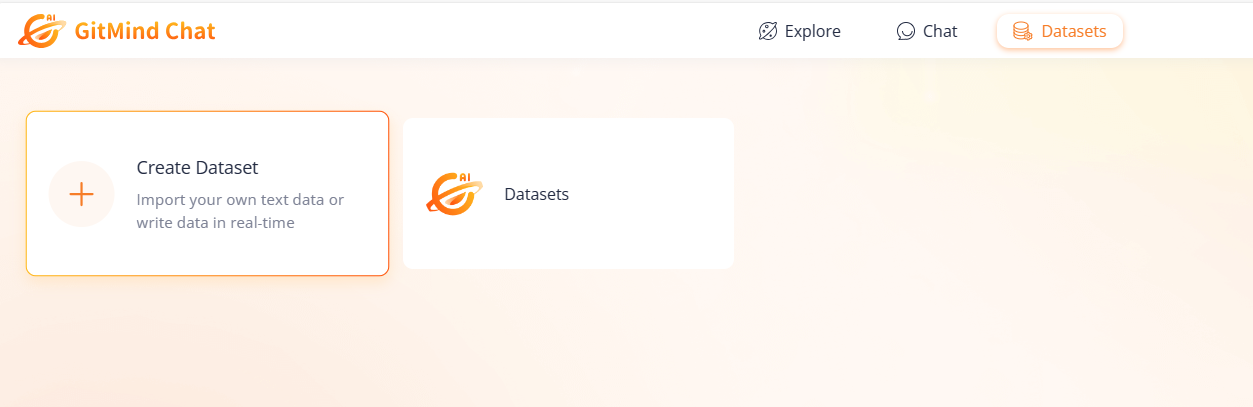
- Select【Upload】from the left panel, choose from【Q&A】, 【File】, or【Link】,then edit or upload your content, then click【Import】.
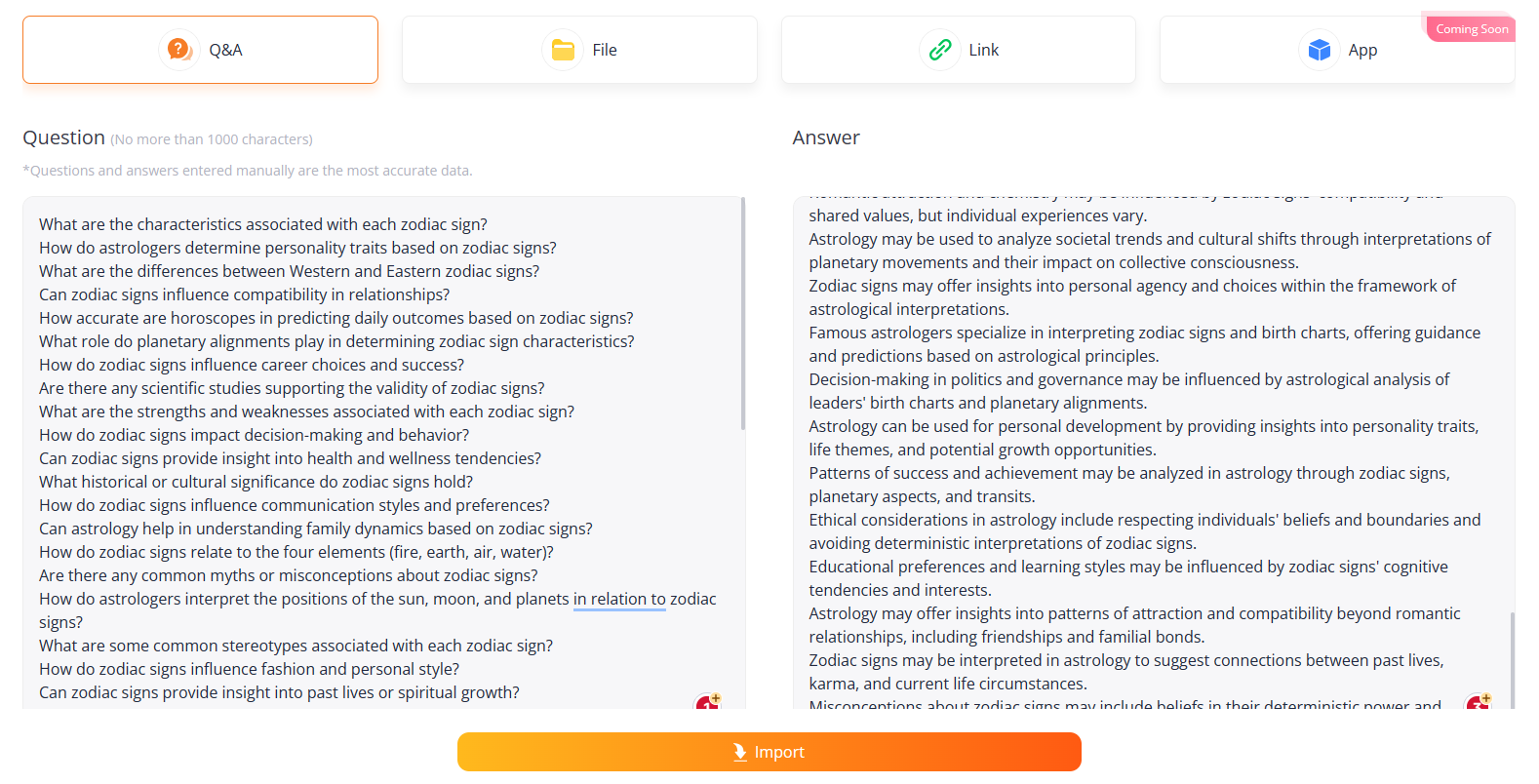
Test Dataset
Select your own Dataset under GitMind Dataset, and click【Hit Testing】. Enter your question and hit【Testing】. The test results show that a hit rate of 0.8 or higher indicates higher data quality.
Apply Dataset to AI Assistant
Then, refer to Create AI Assistant on configuring your profile settings and choosing your preferred dataset.
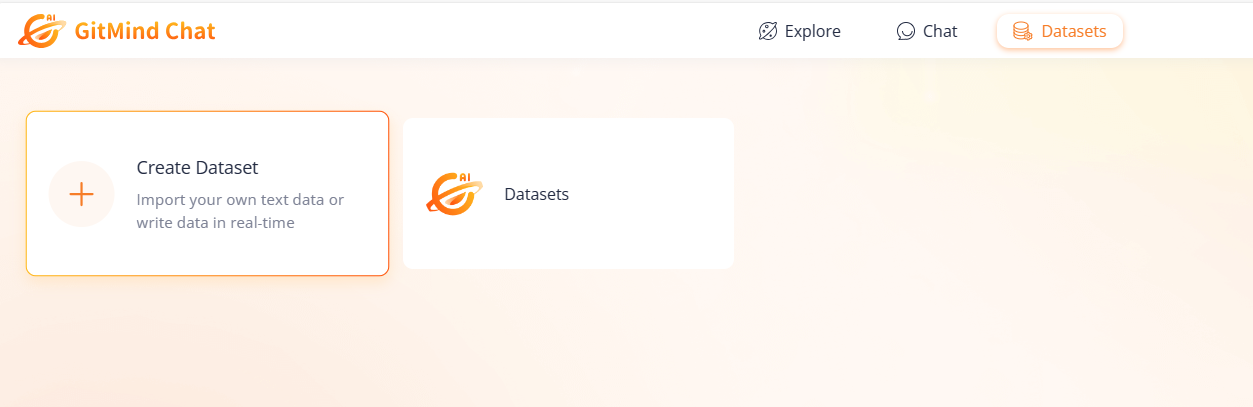
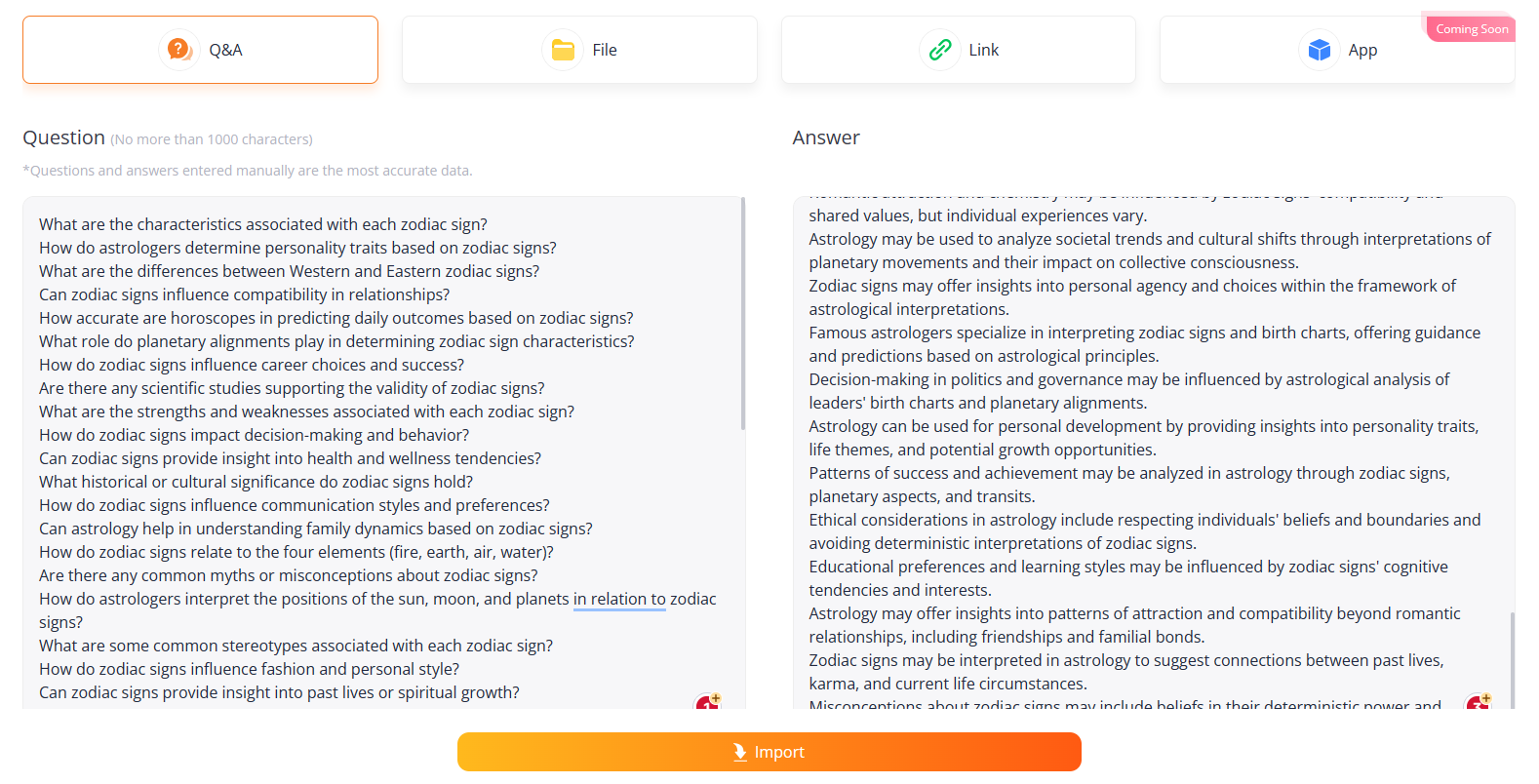
Leave a Comment