
Too many open tabs and cluttered search results? AI extensions are changing the game to help you make your online experience faster, smarter, and more productive. These powerful tools can boost your efficiency by summarizing web pages and automating repetitive tasks with just a few clicks. In this article, we will share with you the best AI extension that you should add to your browser today for a smoother, more intelligent browsing experience.
Top 4 AI Chrome Extensions That You Should Try!
GitMind
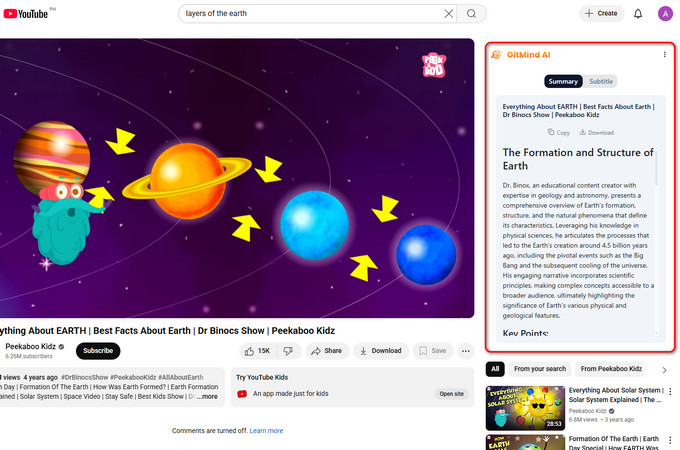
The first on the list of the best AI extensions is GitMind. Besides its powerful mind mapping tool, GitMind has advanced AI capabilities. This tool offers many summarizing features, including a YouTube summarizer that can instantly summarize long videos. Additionally, it has an AI chat feature that you can use while working to reduce your workload, stress, and hassle. It also allows you to convert your files into mind maps, making it easier to understand complex topics. If you want to lessen your tasks and have more time for other agendas, GitMind is a compact and reliable Chrome AI extension you can count on.
Key Features:
- Provides article and blog summarization by converting them into well-organized mind maps.
- Allows users to transcribe audio recordings into text and summarize the content into readable notes.
- Offers pre-trained AI assistants specialized for roles like marketing, coding, data analysis, legal advice, and teaching.
- Supports an image recognition plugin that lets the AI analyze or describe images based on user input.
Tactiq
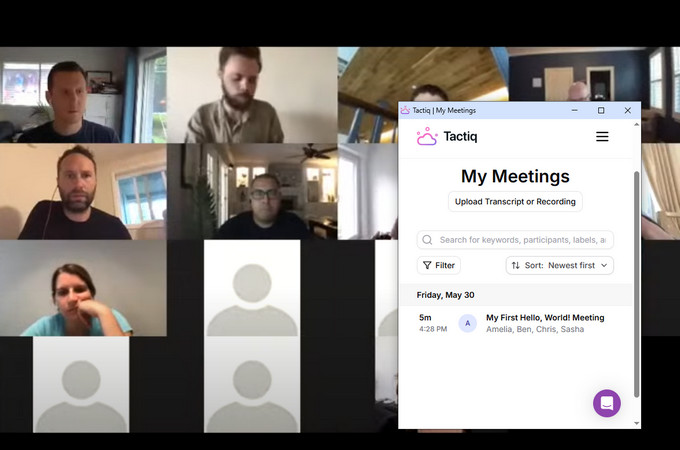
Aside from GitMind, another AI Chrome extension you can use is Tactiq. This powerful, AI-powered tool is designed to automate meeting note-taking and boost productivity during and after online meetings. It focuses primarily on speech-to-text transcription and intelligent summarization. Additionally, it integrates seamlessly with popular video conferencing platforms like Google Meet, Zoom, and Microsoft Teams. What makes it stand out is its ability to transcribe meetings in real-time, providing a live transcript of the conversation as it happens. This allows you to stay fully engaged in the discussion without the distraction of taking notes manually.
Key Features:
- Supports speaker identification, intelligently distinguishing who said what so you can easily track contributions.
- Provides the ability to use custom AI prompts to extract specific insights.
- Enables multi-language transcription with support for over 30 languages.
- Allows users to highlight important moments and add tags or labels to the live transcript.
Grammarly
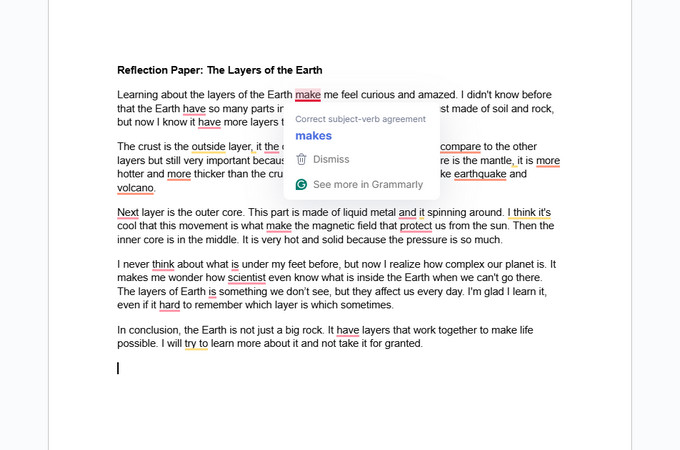
If you want a tool to help with grammar and spell check, Grammarly is one of the best Chrome AI extensions you can try. Grammarly is a powerful AI-powered writing assistant that helps users improve their writing in real time. It uses advanced AI to check grammar, spelling, punctuation, and style while offering suggestions to make your text clearer, more engaging, and error-free. Furthermore, the extension works across various platforms and browsers, assisting with emails, documents, social media posts, and more, helping you communicate more effectively and confidently.
Key Features:
- Capable of identifying wordy or awkward sentences and suggesting clearer, more direct phrasing.
- Provides instant drafts for emails, articles, social media posts, reports, and creative writing from simple prompts.
- Supports plagiarism detection by checking text against billions of sources and offering citation help.
- Allows customization of English dialect and preferences, and enforces style guides for business teams.
Monica AI Copilot

The Last tool that you can use as an AI extension is Monica AI Copilot. This tool is a smart AI-powered Chrome extension designed to be an all-in-one AI solution, integrating various cutting-edge AI models to help users with a wide range of tasks across different online platforms. It simplifies your online experience by summarizing webpages, videos, and documents, generating creative content, translating text into over 50 languages, and even creating AI-driven images all from one easy-to-use interface. Moreover, Monica acts as your versatile digital assistant, helping you work faster and smarter without leaving your browser.
Key Features:
- Offers users the ability to compare answers from different AI models side-by-side
- Allows you to rewrite text to make it sound more natural and less AI-written.
- Supports real-time voice input and output for multi-language communication
- Enables engaging in conversations with AI for general questions, brainstorming, idea generation, and more.
Comparison of Top AI Chrome Extensions
| Tool | Supported Platform | Best For | Pricing |
| GitMind | Windows, Web, Android, IOS, Chrome Extension | Mind mapping, brainstorming, and content summarizing | Free Plan:$ 0/month Pro Plan : $ 19/ Month Ultra Plan: $ 39/ month |
| Tactiq | Chrome Extension, Google Meet, Zoom, Microsoft Teams | Automated meeting transcription and note-taking | Pro Plan: $8/month Team Plan: $16.70/month |
| Grammarly | Web, Chrome Extension, Desktop apps (Windows, Mac), Mobile apps | Grammar/spell checking, writing enhancement | Pro Plan: $12/month Business Plan: $25/month |
| Monica AI Copilot | Chrome Extension (works within browser on Windows, Mac, Linux) | AI-powered content generation, multi-task assistant | Pro Plan: $8.30/month Pro+ Plan: $16.60/month Unlimited Plan: $20/month |
Conclusion
These are the best AI extensions you can try for smarter browsing. They will help you work faster and more efficiently, whether you’re overwhelmed by too many open tabs or cluttered search results. These extensions are perfect for simplifying your online workflow and maximizing productivity. Add these powerful tools to your browser now and take your browsing experience to the next level.
Leave a Comment