
ChatPDF is one of the most popular tools for managing PDFs. It enables users to ask questions and get quick answers from documents. As time advances, more advanced and feature-rich ChatPDF alternatives are emerging, offering better performance, broader file support, and an enhanced user experience. In this article, we’ll explore the 4 best ChatPDF alternatives to try in 2026, helping you find the perfect match for your document needs.
Top 4 Best ChatPDF Alternatives that you can use
AskYourPDF

AskYourPDF is an AI-powered tool that is designed to help users upload documents and ask questions in natural language. This tool is similar to ChatPD; it functions as an intelligent document assistant, allowing you to ask questions about your PDFs and receive answers directly from the content. However, the tool doesn’t offer built-in PDF editing or annotation features. The free version comes with limitations on the number of pages per document, upload size, and the number of daily questions or conversations.
Key Features:
- Offers an easy-to-use interface that requires no technical skills to get started.
- It can quickly summarize lengthy documents, helping users save time on reading.
- Allows users to ask questions about the PDF document in natural language using AI.
- Enables chatting with multiple documents simultaneously, creating a “knowledge base” for deeper research and analysis.
- It helps users organize their PDF library, making it easier to manage and retrieve documents.
GitMind
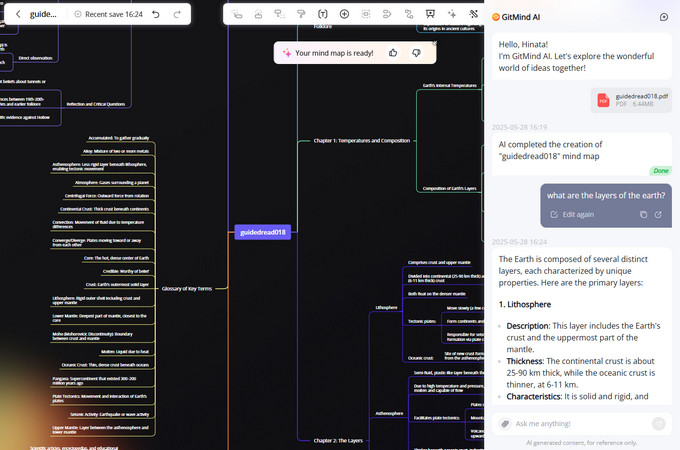
Primarily, GitMind is an AI-powered mind-mapping tool that offers advanced capabilities, including various AI features that extend beyond mind mapping. Aside from its mind mapping features, GitMind’s AI allows you to upload PDFs and generate summaries and mind maps, making it ideal for visual learners and project planners. Even so, the free version may restrict the number of maps, nodes, or AI-generated content you can create. Despite its price, GitMind offers a powerful alternative to ChatPDF for anyone seeking to enhance their comprehension and workflow with smart visuals.
Key Features:
- Easy to navigate with drag-and-drop mind map editing and AI-assisted suggestions.
- It includes an AI chatbot that allows you to upload PDFs or images and ask questions about their content.
- Allows users to generate mind maps from prompts, create AI art, and help with writing tasks
- Supports various file types, including text, PDFs, videos, audio, images, and websites, and offers multiple export options.
PDFGear
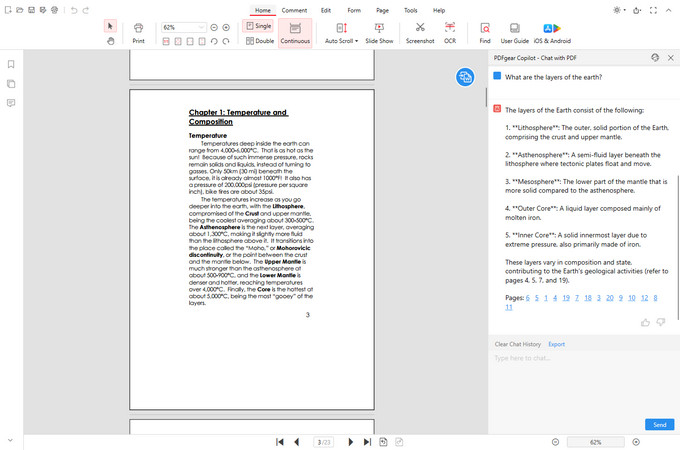
The next ChatPDF alternative is PDFGear, a comprehensive and increasingly popular PDF management tool that has gained significant traction for its free access to a wide array of features, including AI capabilities. Unlike many PDF editors and AI chat tools that operate on a freemium model with strict limitations, PDFgear stands out by providing a full set of PDF functions at no cost. Nevertheless, to get the right answer, you need to ask the right question. Aside from that, PDFGear makes it a highly attractive alternative for individuals and even small businesses who need extensive PDF functionality without recurring subscription costs.
Key Features:
- Allows users to ask questions about the document’s content in natural language and receive answers directly from the PDF.
- Generates concise summaries of long documents or specific sections, saving time and aiding comprehension.
- Offers AI assistance for improving grammar, correcting errors, and rephrasing text directly within the PDF context.
- Provides follow-up questions to help users explore the document in more detail.
PDFGPT.IO
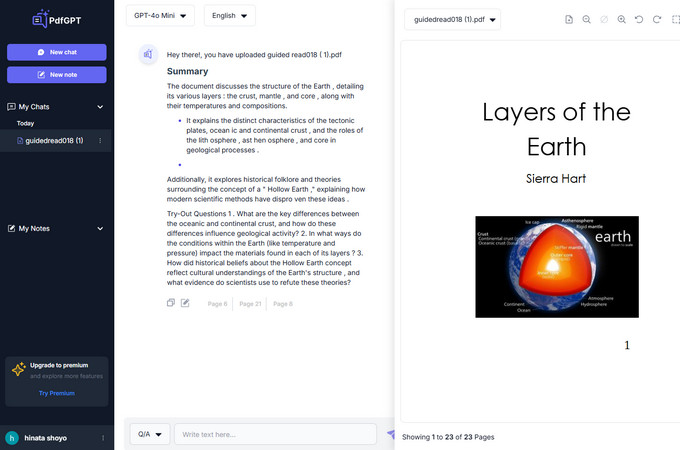
Another tool that you can use as a ChatPDF alternative is PDFGPT.IO. It is an artificial intelligent tool that allows users to chat with their PDF documents and get summaries or answers to specific questions directly from the content. What makes this tool worth trying is that it utilizes advanced language models, such as GPT-3.5, to comprehend PDF content and respond to user questions in a natural manner. Currently, PDFGPT.IO supports only English, Spanish, and Chinese, which may not suffice for users working with documents in other languages. Additionally, PDFGPT.IO remains a solid choice for anyone looking to extract information and interact with PDF files quickly.
Key Features:
- It can summarize PDF files instantly with concise context.
- Provides information extraction with citations directly from the original PDF
- Supports multi-file upload and combined document analysis for paid plans.
- Assist users in rephrasing or rewriting sections of text.
Conclusion
These are the top 4 chat PDF alternatives that you can use to understand your PDF file better. With the use of these advanced tools, you can explore your PDF file more efficiently by quickly answering, creating detailed summaries, visual breakdowns, or multi-document analysis. Each tool offers unique features tailored to different user needs, from academic research to business workflows. As we move into 2026, integrating these tools into your daily routine can significantly boost your productivity and make working with PDFs smarter and easier.
Leave a Comment