
Graphic editing can be daunting – from brainstorming ideas to actual creation, it can drain both your energy and creativity. Fortunately, AI-driven art generators online now allow you to create artworks without the laborious pixel-by-pixel work! Even better, you can generate art from prompts or descriptive texts. However, like any tool or app, learning the proper way to use AI art generators is essential to unlock their full potential. In this article, we’ll guide you through how to make AI art using the tips and tools available online. Keep reading to discover more.
Guide and Tips How to Make AI Art Effortlesly
- How AI Works in Creating Stunning Artworks?
- How is AI Art Made: Key Elements and Variable to Remember
- Tips on How to Make AI Art with Art Generators
- How to Make AI Art with The Best AI Artwork Generator?
How AI Works in Creating Stunning Artworks?

AI has become ubiquitous in various fields, revolutionizing how tasks are accomplished. In its general usage, AI employs algorithms and machine learning techniques to analyze vast amounts of data, recognize patterns, and make predictions or decisions autonomously. From powering virtual assistants like Siri and Alexa to enabling recommendation systems on streaming platforms, AI has seamlessly integrated into our daily lives, enhancing efficiency and convenience.
When it comes to creating artworks, AI employs similar principles to interpret visual data, learn artistic styles, and generate stunning pieces. Through deep learning algorithms and neural networks, AI systems can analyze vast collections of artworks, discerning stylistic elements, color schemes, and compositions. By understanding these patterns, AI can then generate new artworks, either by mimicking existing styles or creating entirely novel pieces. This process often involves a feedback loop, where the AI refines its output based on user feedback or predefined criteria, continually improving its ability to produce captivating and visually appealing artworks. Thus, AI’s incorporation into the realm of art creation not only expands the possibilities for artistic expression but also challenges traditional notions of creativity and authorship.
How is AI Art Made: Key Elements and Variable to Remember

As mentioned above, AI art works by using algorithms and learning from examples. And to help you how AI works to generate art effortlessly, here are the keypoints you should take note the following are also the steps showing how does AI art generated work created:
- Training Data: This refers to the collection of existing artworks used to train the AI. It includes various styles, color schemes, compositions, and other artistic elements.
- Input Prompt or Idea: Users provide the AI with a prompt or idea, which serves as the basis for generating the artwork. This could be a simple description, a set of keywords, or even an image.
- Algorithm: The AI art generator utilizes complex algorithms, such as deep learning algorithms and neural networks, to interpret the input prompt and generate an artwork that aligns with the provided information.
- Generation of Artwork: Using the learned knowledge from the training data and the input prompt, the AI creates an artwork. This could involve synthesizing visual elements, applying artistic styles, or even combining multiple styles to produce a unique piece.
- Feedback Loop: Many AI art generators incorporate a feedback loop mechanism, where users provide feedback on the generated artworks. This feedback helps the AI refine its output and improve its ability to create visually appealing and unique artworks over time.
- Output Artwork: Finally, the AI generates an artwork based on the input prompt and its learned knowledge from the training data. The output could be a digital image, a painting, or even a multimedia piece, depending on the capabilities of the AI system.
Tips on How AI Works as Art Generators

Experiment with Inputs
Try providing the AI art generator with different types of input prompts, such as descriptive texts, keywords, or even images. The more imaginative you are and combining it with a great wording, the better output you can generate. You can also explore various combinations and see how the AI responds creatively to each input. You might be surprised by the diverse range of artworks it can generate based on different inputs. Experimenting with inputs allows you to discover new possibilities and unlock the full potential of the AI art generator.
Explore Different Styles
Experiment with selecting various artistic styles or themes when generating AI art. Many AI art generators offer options to emulate specific art movements or famous artists’ styles. By exploring these options, you can create diverse and unique artworks that reflect different artistic influences and aesthetics.
Adjust Parameters
Some AI art generators allow users to adjust parameters such as color palette, brushstroke intensity, or level of abstraction. Playing around with these settings allows you to customize the output and fine-tune the artwork according to your preferences. Tweaking parameters enable you to create artworks that better align with your artistic vision and style.
Iterate and Refine
In order to meet your artistic vision and style as mentioned above, don’t hesitate to iterate and refine your AI-generated artworks. Experiment with generating multiple versions of the same prompt or revisiting previous creations to make adjustments. This iterative refinement process helps enhance the quality of your AI art over time and allows you to develop a deeper understanding of how to effectively utilize the AI art generator.
Blend AI with Traditional Techniques
Consider incorporating AI-generated elements into traditional art techniques. For example, you can use the AI-generated textures or patterns as a starting point for a mixed-media artwork. By combining digital and analog methods to create a unique hybrid art piece. This blending of AI traditional techniques opens up new avenues for artistic experimentation and expression.
Engage with the Community
Join online communities or forums dedicated to AI art to connect with other artists and enthusiasts. Share your creations, seek feedback, and collaborate with fellow artists to exchange ideas and inspiration. Engaging with the AI art community can provide valuable insights, encouragement, and support on your creative journey.
How Does AI Art Made with The Best AI Artwork Generator?
After learning things about AI art generators and how it works, you might as well want to try a tool to experience how it actually works. And that being said, here is GitMind AI Drawing tool. This innovative tool excels in producing high-resolution images based on user-input prompts. Notably, its user-friendly interface and swift-generation technology make it a top choice for any artistic endeavor. What sets it apart is its versatility: users can create AI-generated art in a plethora of styles, ranging from cartoons and anime to watercolor paintings and even realistic photos.
Additionally, the tool offers flexibility in image ratios, catering to various needs such as desktop or phone wallpapers, article illustrations, social media posts, and avatars. It also has a prompt guide which is a great help for new users who do not know where to start. With GitMind AI Drawing tool, creative freedom knows no bounds, allowing users to effortlessly translate their imagination into captivating visual masterpieces.
Here’s how to use this amazing tool:
- Start by visiting the official website of the GitMind AI Drawing tool.
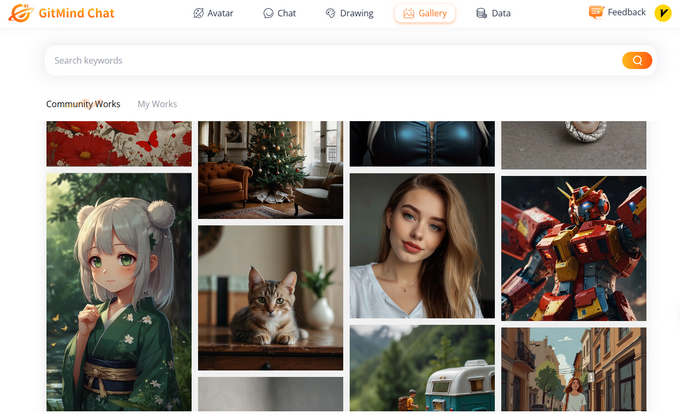
- Once on the website, navigate to the prompt box where you can input your detailed description.
- After inputting your description, select the image ratio that best suits the platform where you plan to use your generated image. Options may include ratios suitable for desktop wallpapers, social media posts, or article illustrations.
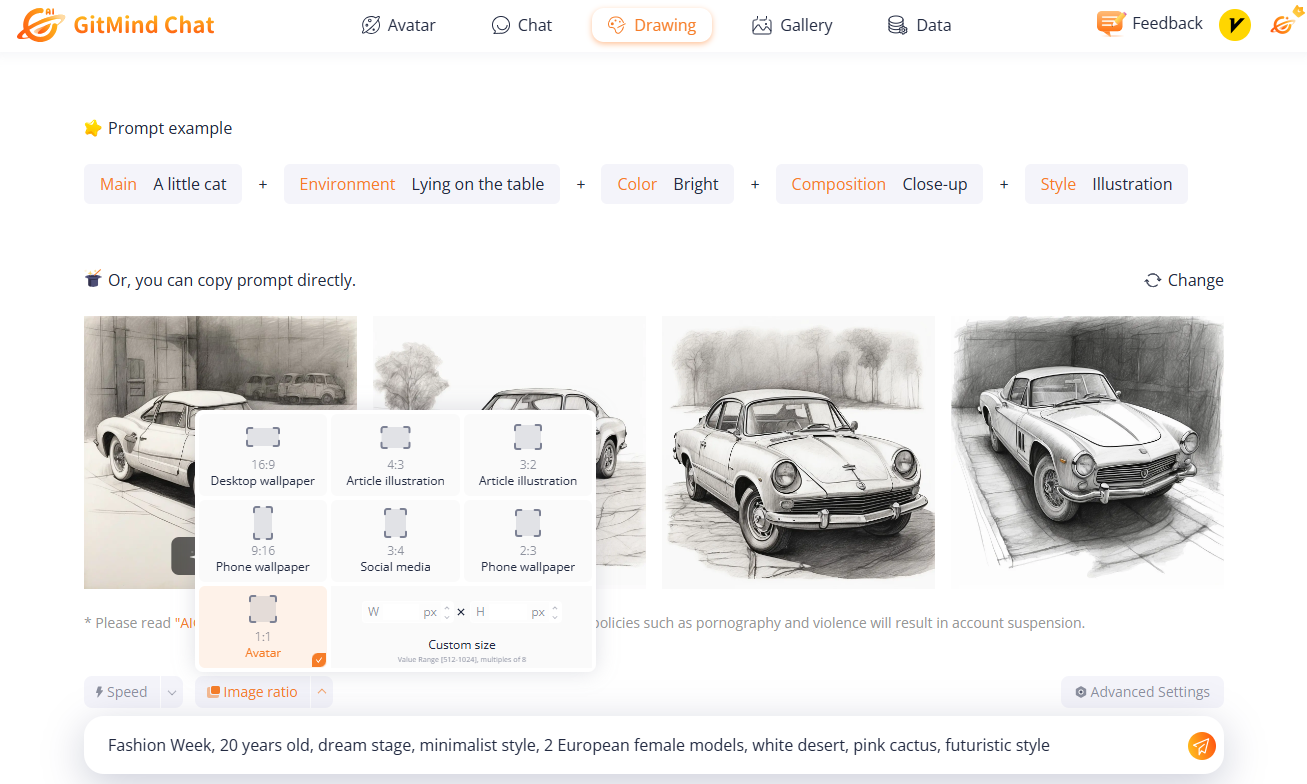
- With your description and image ratio selected, hit the “Send” button to initiate the generation process by the app.
- Once the AI has completed generating the artwork, you will be presented with the output. Simply download the generated image to save it to your gallery or device for future use.
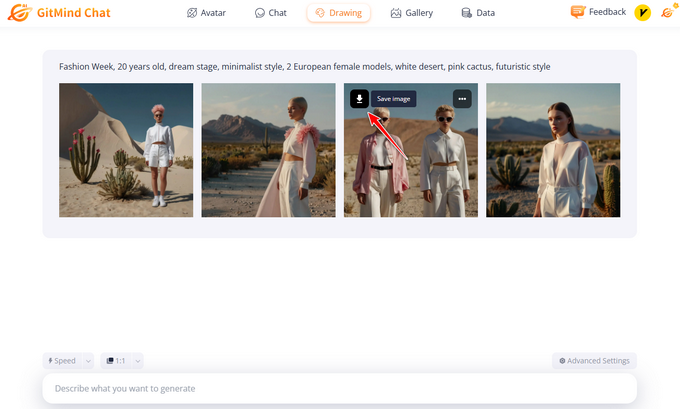
Conclusion
Knowing how to make AI art is crucial for unlocking the full potential of AI art generators. By understanding these tools, you can create stunning artworks with ease. Learning how to use them lets you explore different styles, improve your skills, and make captivating pieces. Mastering AI art creation opens up endless creative possibilities, helping you express yourself and amaze others with your digital creations.
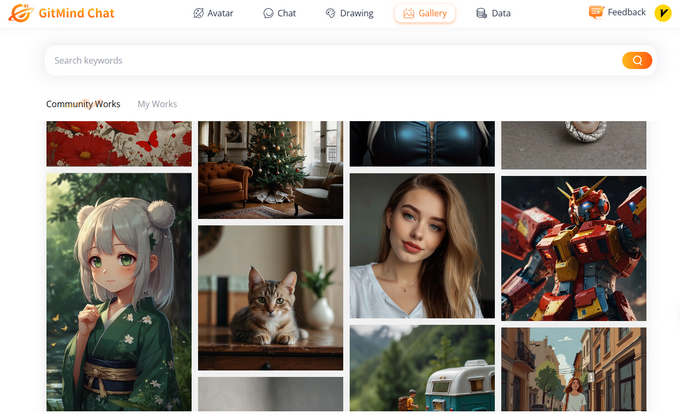
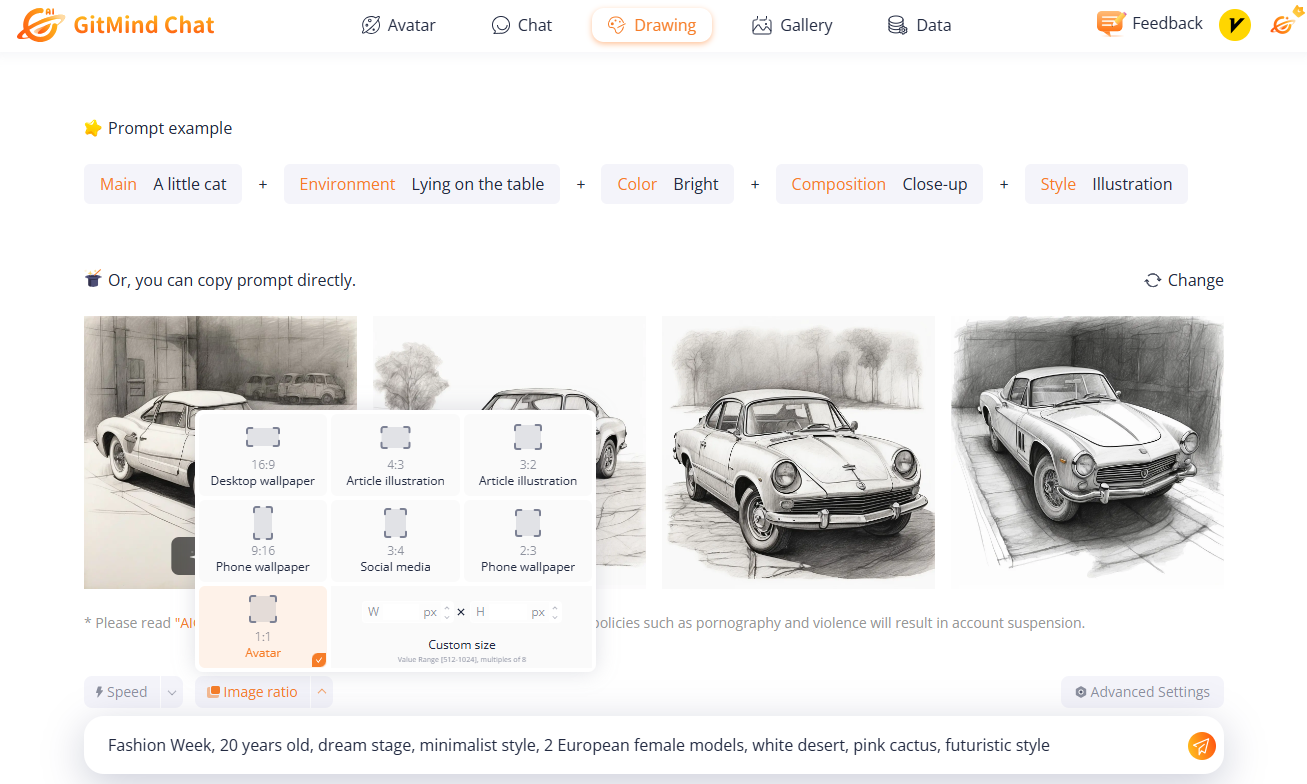
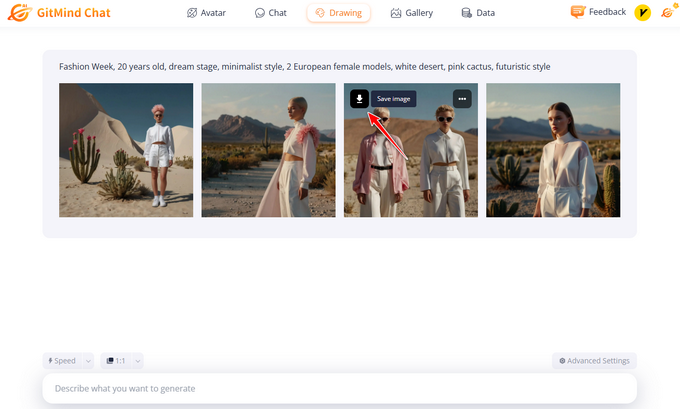
Leave a Comment