
Lucidchart is a popular diagram application that provides both flowchart and mind mapping features. As a flowchart maker, one can definitely say that this is one of the best tools to use. However, the tool is not entirely free, as it offers various subscription plans for users. On the other hand, it provides a 30-day trial to users who wants to test it out first. After that said trial, you will still be able to use the basic flowchart making option, but with limitations. Now the main question is if there are Lucidchart alternative tools that you can use after that trial period. The answer to that question are below as we reviewed some of the best alternatives to Lucidchart.
Top 8 Lucidchart Alternatives
GitMind
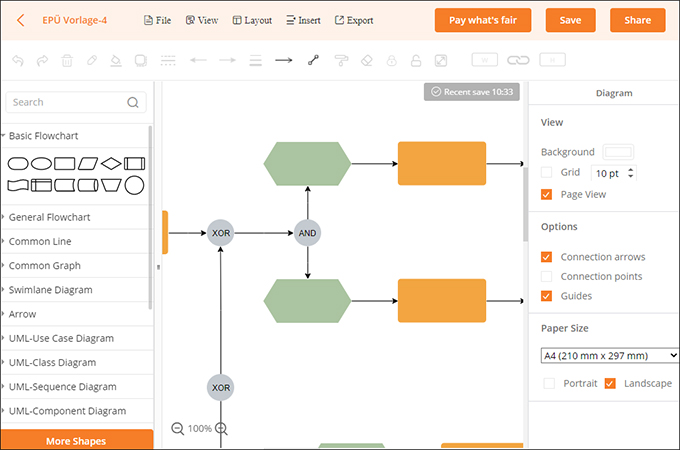
Price: Free
- Allows online collaboration
- Extensive library of templates
- Highly-intuitive editing panel
One of the best tools that you can use in place of Lucidchart is GitMind. This is a flowchart and mind-map maker, which is highly similar to Lucidchart. However, unlike the said tool, GitMind is entirely free to use without any trial and limitations. There are also free templates that you can use to save time. Aside from that, it has premium features like online collaboration where you can simultaneously edit a flowchart with your colleagues. These features are all available for free, which makes this a great alternative to Lucidchart for students.
Diagrams.net
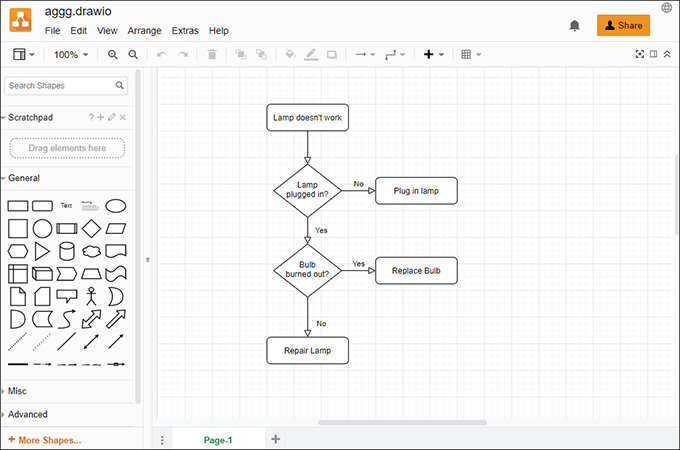
Price: Free
- Allows file import from other diagram makers
- Integrates well with online cloud services
- Can be used online and offline via browser and desktop app
Diagrams.net is another online application that you can replace Lucidchart with. This is a free app, and can be used to make flowcharts from scratch. However, there are no templates in this tool. On the other hand, it allows users to import existing templates that were made using other applications. The tool is available both online and via desktop which is convenient in their own ways. Probably one of the best thing about this tool, is its ability to integrate well with various cloud storage services like Google Drive and Dropbox. In-general, we can safely say that this Lucidchart free alternative is decent enough.
Creately

Price: Free; Personal – $4.95/mo; Team – $6/mo; Enterprise – $15/mo
- Fast customer support
- Allows import/export of various files
- Templates library
Creately is a a great application on its own, and is used by millions around the world. The straightforward editing panel makes it a great platform for beginners. The tool provides a free basic flowchart maker, and a subscription premium with added features. Flowchart templates are also available from within the tool library and can be used immediately. Probably the only downside that we see, is the watermark that it leaves when you export your flowchart under the free version. Aside from that, we found this Lucidchart alternative a good one.
Gliffy
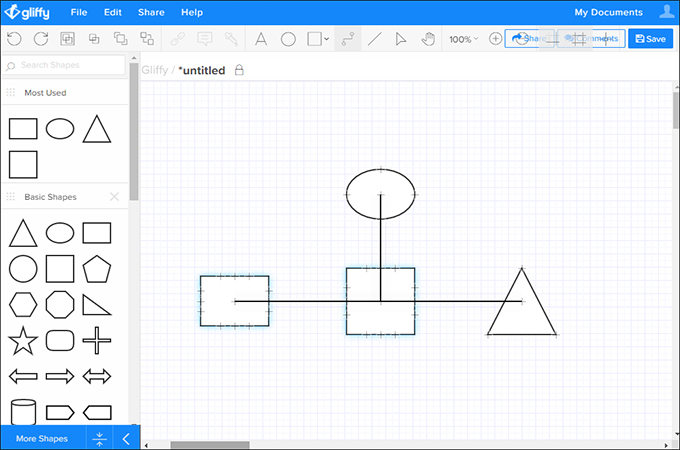
Price: Professional – $7.99; Team – $4.99/mo; Enterprise – Available upon request
- Unlimited access to templates
- Enables diagram embedding in various websites
- Provides a Google Drive plug-in
Gliffy is a free diagramming application available online. Although you can use it for free, Gliffy offers a premium subscription that enables additional beneficial features like Google Drive integration and a commenting tool. Aside from those, it also integrates well with online white-board services like Jira and Confluence, As a result, Gliffy became one of the most reliable flowchart makers out there. Due to this, we can declare that this is a worthy tool to replace Lucidchart for students and workers alike.
yED Graph Editor

Price: Free
- Can import Excel spreadsheets
- Highly-intuitive user interface for easy editing
- Automated note arrangement
yED Graph Editor is general diagramming software that provides multi-document interface. Considered as a freeware, yED Graph Editor is free to install and use. Aside from the usual flowchart made from this tool, you can also import other charts made from other diagramming application such as Visio. It also provides various export options such as PNG, PDF, and SVG formats. It also has an automatic layout feature that automatically arranges your flowchart according to its type. These are just some of the reasons why we recommend this Lucidchart free alternative.
PlantUML

Price: Free
- Has a sticky notes feature for comments
- Can make HTML within the diagram
- Text wrapping feature
PlantUML is an open-sourced diagramming software that is needless to say free to download and use. It supports creation of various types of flowcharts like UML, ER, and SWOT diagrams. PlantUML is probably one of the most simple editors in available because it’s simple enough to be used by beginners in flowchart making. It supports exporting files in various formats like JPG, PNG and even ASCII format for sequence diagrams. These are just some of the reasons why this Lucidchart alternative deserve a spot on this list.
Moqups

Price: Pro – $16/mo; Unlimited – $49/mo (Both Billed Annually)
- Offers real-time collaboration
- Integrates well with Confluence and Jira
- Unlimited number of collaborators
Moqups is a professional planning and diagramming software that can replace Lucidchart. It boast a powerful yet highly-intuitive interface that makes complicated kinds of diagram easy to make. Aside from that, it doesn’t require any plugins which means that you can start using it right-away. Hotkeys are also enabled in this app to support easier navigation. Various grid-systems are also supported by this tool to make flowchart production simpler. That is why the next time that you are looking for alternatives to Lucidchart for students and other users, then try this one out.
Clickcharts

Price: Home – $34.99; Pro – $39.99
- Can be used for business use
- Drag and drop editing style
- Collaboration tools
Lastly, we have Clickcharts. This software application supports flowchart editing and is very efficient at that. Shapes are strategically categorized and located in a single location to ease navigation and shorten editing time. Aside from that, you can save your flowcharts in various formats such as JPG, SVG and PDF. In-general, this Lucidchart free alternative is definitely one that deserves your attention.
Conclusion
Lucidchart is indeed a tool that can be used whenever the need arises. However, the fact that you will start receiving annoying notifications once the trial is expired, will surely be a waste of your time. On that note, you can check the 8 Lucidchart alternatives that we recommended above when you want to try something new.
Leave a Comment