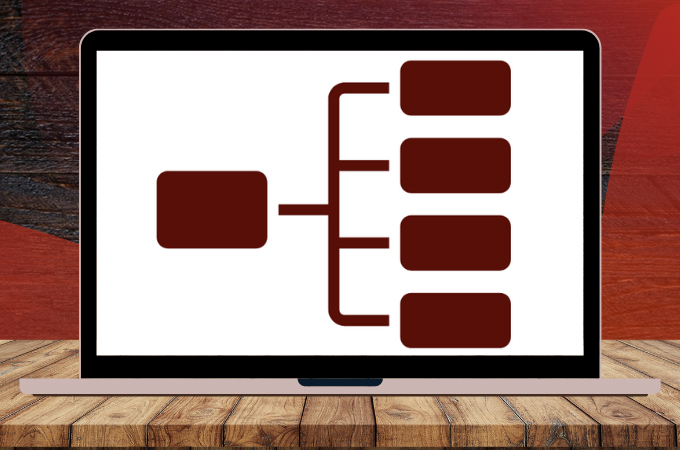
While mind mapping has been around for decades, the vertical style is a relatively new development. Vertical mind mapping is a technique that has been gaining popularity among professionals and students alike. It involves creating a diagram that helps to organize and structure ideas in a hierarchical manner. The concept is to start with a central concept and then branch out into subtopics and related ideas. This type of mind map is beneficial for those who want to create a visual representation of complex information. In this article, we will explore how to quickly make a vertical mind map in two methods.
Best Vertical Mind Map Maker
The internet offers a wide range of tools to make mind maps. However, getting the right one is a difficult choice. GitMind is the leading online tool for creating vertical mind maps. Its sleek interface and powerful features have quickly become a go-to choice for individuals and teams. With it, users can organize thoughts and ideas in a clear and concise way. Also, it enables them to add text, images, and links to their mind maps, and collaborate with others in real-time. Unlike other tools, making a vertical version of a mind map is just a piece of cake.
How to Make a Vertical Mind Map?
Method 1:Use a Floating Node
Using GitMind’s extensive library of templates creating a professional and effective vertical mind map has never been easier. These free templates and themes provide a convenient starting point for visualizing and organizing your ideas. Moreover, a floating node can be placed anywhere on the canvas, rather than being attached to a specific parent node. This allows for greater flexibility and creativity in your mind maps, enabling you to create more complex and dynamic visualizations. See the guide on how to use it:
- Right-click on a blank space and on the pop-up menu choose “Floating Node” to create a new mind map.
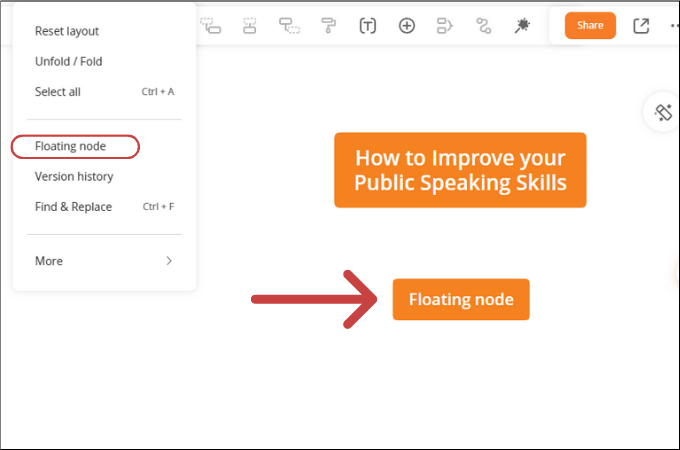
- Write the subtopics or steps on the floating nodes. Then, supply the key ideas and information in hierarchical order.
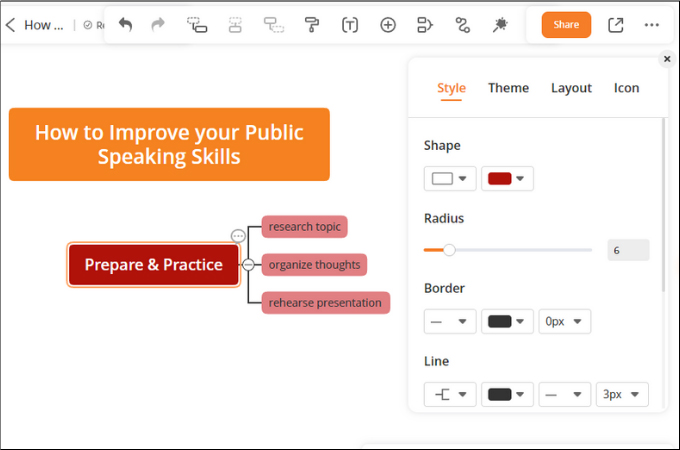
- Customize the appearance of the floating node. You can change line colors and adjust the width of the branch node to align with the main topic. Doing this so can make your mind map more comprehensible.
- Repeat the same process to add multiple floating nodes, ensuring that each free node is aligned left and right.
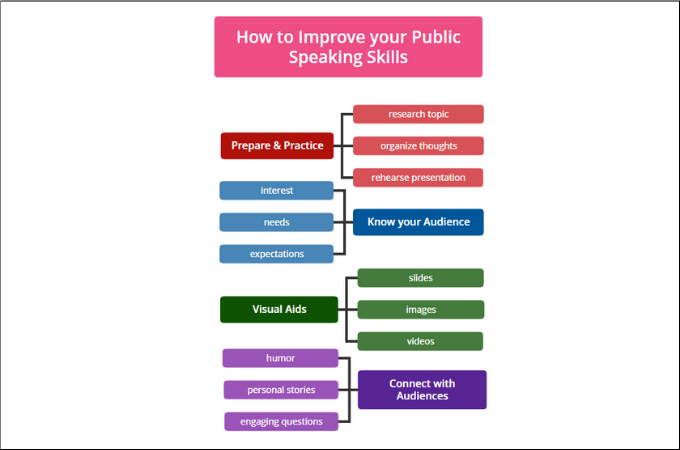
- Finally, save your mind map and share it with others to gather feedback and insights. Also, you can export it in JPG, PNG, PDF, WORD, or TXT format. With GitMind’s diverse range of themes, you can easily create a professional-looking vertical mind map that effectively communicates your ideas.
Method 2: Use the Timeline Layout
This platform allows you to create and customize your mind maps with ease. It provides a range of layouts and design options to choose from. Follow the instruction to know how to use a timeline layout in making a vertical version of the mind map.
- For instance, you need to make a mind map of “How to become a Social Media Manager”. You can now begin writing down the central topic in the main node.
- Next, locate on GitMind’s layout. Choose “Timeline” and select “Vertical Layout-Down” to arrange the content vertically.
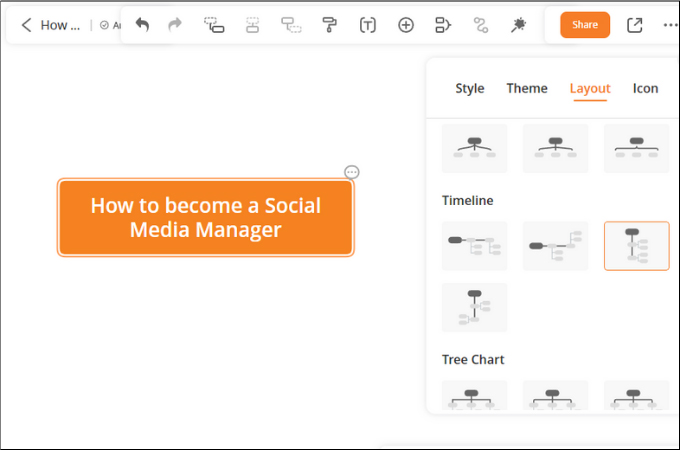
- After that, input the information. Change the color of the connection line of the central node and the topic branches. Also, you can adjust the color of the branches same as the background color, so as to achieve the effect of hiding the connection line.
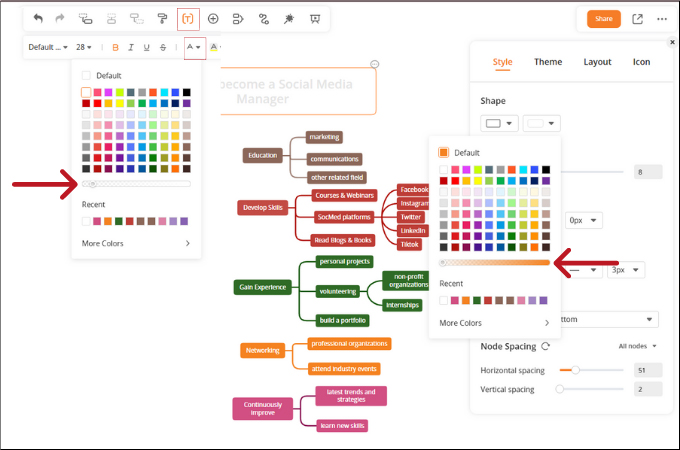
- You can change the font color and fill color of the central theme and the secondary theme. By means of it, the background color hides the central theme. Right-click the mouse and select “Floating Node”. In this node, you can enter the title of the mind map.
- Customize the appearance of the mind map to make it look visually appealing. You can change the color of the branches to match the background color. Nevertheless, you can also adjust the node width to create a tidy and organized layout.
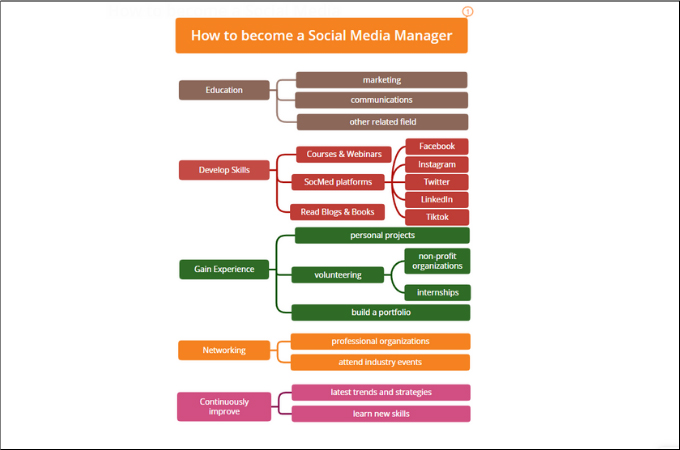
- Save your well-structured mind map vertical version and don’t forget to put its title. You can likewise export it with different formats or copy a shareable link.
Conclusion
Evidently, creating a vertical mind map is an effective way to organize and communicate ideas. With a vast collection of themes and layouts, GitMind ensures to give you impressive and comprehensive mind maps. You can customize your mind map to fit your specific needs and suits your style. Whether for students, professionals, or just someone looking to streamline thoughts, GitMind is the perfect solution for all mind-mapping needs.
Leave a Comment