
Infographics are one of the most powerful ways to present data and ideas in a clearer way. However, creating one from scratch can be both stressful and time-consuming, especially if you’re not a designer. That’s where AI infographic generators come in. These intelligent tools allow anyone to transform text, statistics, and concepts into stunning visuals with just a few clicks. In this guide, we’ll explore the best AI infographic generator tools available today, perfect for marketers, students, and content creators alike.
Top 5 Free AI Infographics Generator Tools You Must Try
What is an AI Infographic Generator?

Before we explore the top 5 free AI infographic generator tools, it’s important to understand what these tools are used for and how they work. An AI infographic generator is a digital tool powered by artificial intelligence that automatically creates visually appealing infographics based on your input. Instead of manually designing graphics, you simply enter your data, text, or topic, and the AI selects a layout, designs the elements, and organizes the content for you.
Additionally, these tools are especially useful for beginners, as they don’t require any graphic design experience. They save time by automating the creative process and produce data-driven designs that are both informative and easy to understand.
Quick Overview of the AI Infographic Generator Tools
GitMind
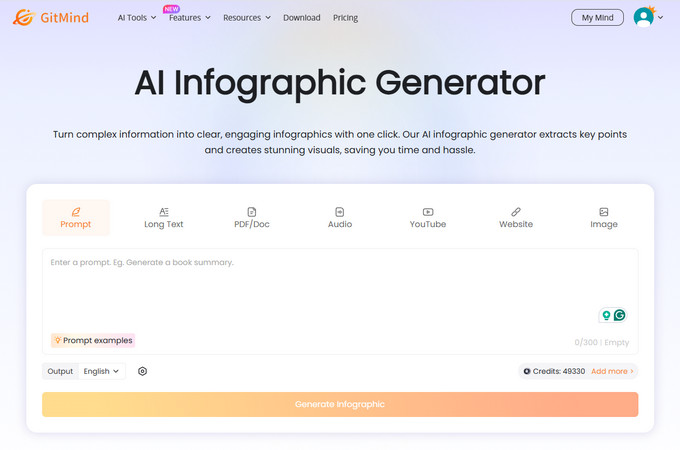
The first tool for our best AI infographic generator that you can try is GitMind. Aside from its mind mapping and diagram features, it now has an AI Infographic Generator. With the help of AI, just one click can turn your text, links, files, or even videos into a clear infographic image. Aonther interesting in this tool is that it automatically sums up the most important points and shows them with simple, eye-catching visuals. This makes the infographic easy to read, easy to share, and perfect for school, work, or personal projects. You can transform your work with AI infographics in many ways. GitMind makes visual communication simple by transforming complicated ideas into easy-to-follow infographics anyone can make.
Key features:
- Supports multiple inputs option
- Infused with AI that automatically highlights the important details
- Equipped to present summaries with simple, eye-catching visuals
- Allows you to quickly save your infographics in PNG or JPG format
- Capable of generating infographics in multiple languages
Steps
Open the AI Infographic Tool
- Visit the GitMind website and find the AI Infographic Generator feature.
Provide Your Content
- Enter text, paste a link, upload a file, or select a topic you want to visualize.

Generate the Infographic
- Click to generate, then GitMind AI will analyze your input and instantly create a structured infographic image.

Download the Image
- Save your professional infographic as a PNG or JPG and share or use it however you like.
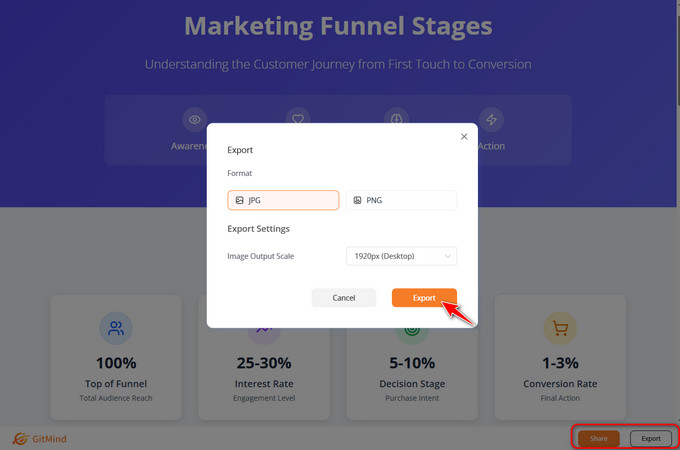
Piktochart

Another top AI infographic generator on our list is Piktochart, a tool that uses artificial intelligence to help users quickly and easily create visual content, especially infographics. Instead of starting from scratch, the AI takes care of most of the initial work. Users can simply enter a text prompt describing their topic or upload a document (PDF, DOCX, TXT), and Piktochart’s AI will automatically generate an infographic—making the design process much faster.
Key Features:
- Offers AI assistance to help you outline and organize your content.
- Provides various types of infographics formats.
- Allows you to have complete control to customize every element.
- Capable of analyzing content and suggesting optimal layouts.
Venngage

Aside from Piktochart amd GitMind, you can also try Venngage, an online design tool that specializes in helping users create visually engaging graphics, especially infographics, without requiring advanced design skills. In recent years, Venngage has integrated AI capabilities into its platform, transforming it into a powerful AI infographic generator. While it has long been known for its extensive library of professional templates and user-friendly editor, its AI features further democratize design by automating parts of the content creation and layout process. This allows users to quickly generate multiple infographics, making it an excellent choice for marketing campaigns, reports, and educational materials.
Key Features:
- Enables you to turn simple text prompts into structured infographic designs
- Infused with AI that arranges text, images, and icons for a balanced, professional look.
- Capable of converting raw data into clean charts and graphs automatically from pasted data.
- Supports exporting infographics in various formats like PNG, PDF, and PowerPoint.
Visme

Another AI infographic maker that can help you create your visuals is Visme, a versatile AI-powered platform for visual content creation. It allows users to design a wide range of content, including infographics, presentations, documents, social media graphics, and more. Although Visme is a comprehensive design tool, its built-in AI features make it a standout choice for generating infographics. One of its core AI functions lets you create infographic drafts from a simple text prompt: you describe what you need, and the AI generates a polished layout complete with relevant visuals and design elements.
Key Features
- Allows you to create unique images based on text prompts directly.
- Helps you generate, proofread, summarize, or adjust the tone of the text content.
- Offers a vast collection of professional, customizable infographic templates across various categories
- Provides a highly intuitive drag-and-drop interface for full customization.
Infogram
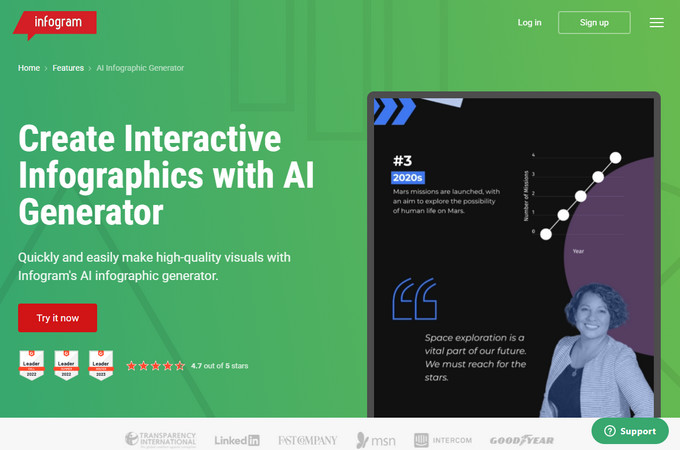
The last AI infographic generator tool that we will introduce is Infogram. This tool is particularly known for its focus on data-driven visuals and interactivity. It allows users to create charts, maps, and infographics that are not only visually appealing but also interactive, making it ideal for reports, dashboards, and presentations. Infogram’s AI features assist in organizing complex data into clear, engaging formats with minimal manual effort. Its drag-and-drop editor, real-time collaboration tools, and ability to import live data make it a favorite among marketers, educators, and business professionals who need to present data in a compelling and accessible way.
Key Features :
- Infogram offers a prompt-based infographic and chart generator
- It supports smart data visualization by recommending the most suitable chart types
- Equipped with AI text editing tools that can proofread, summarize or expand content
- Infused with features that streamline content creation, ensuring faster design
Conlusion
That’s it! These are the top 5 free AI infographic generator tools you can use to quickly make eye-catching visuals. With the help of AI, you don’t need to start from zero or spend hours designing on your own. Whether it’s for school, work, or marketing, these tools make the process fast, easy, and creative.
Leave a Comment