
Are you struggling with spelling, grammar, punctuation, and formatting errors in your writing? AI proofreading tools are here to help. They are designed to catch typos, fix grammar issues, and enhance sentence clarity. These tools provide more accurate results and make writing faster. Whether you’re a student, blogger, or business professional, using AI can boost the quality of your content and ensure error-free results every time. Discover how AI proofreading tools can help you say goodbye to typos for good.
Best AI Proofreading Tools
Quillbot
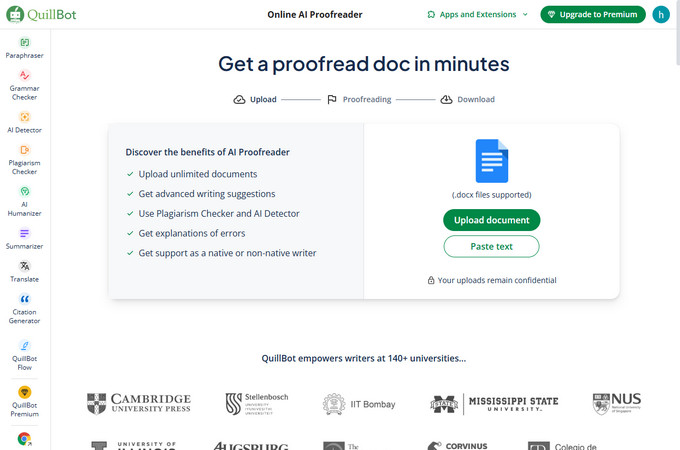
Quilbot is an AI-powered writing assistant primarily known for its paraphrasing and AI proofreading capabilities. It is designed to help you identify and correct errors in your writing. Additionally, it suggests corrections for grammatical mistakes such as subject-verb agreement, tense inconsistencies, and sentence structure issues. This tool is accessible online as browser extensions for Chrome and Edge and as add-ins for Microsoft Word, allowing you to proofread wherever you write.
Key Features:
- It helps you to identify misspelled words and misused words (homophones).
- Ensures proper use of punctuation marks.
- Provides word choices to fix improper or awkward word usage.
- It can offer suggestions to enhance sentence clarity and remove unnecessary words.
- Offers multilingual support by checking grammar in various languages.
- It can detect and correct errors across different English dialects.
Wordvice AI
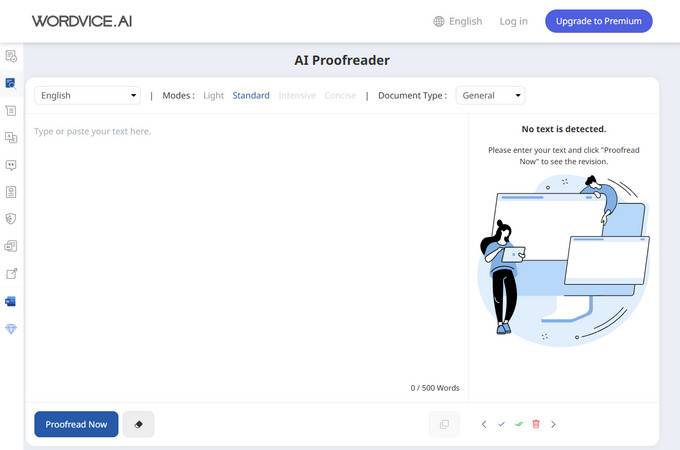
Wordvice AI, like QuillBot, provides a free online tool powered by AI that identifies and suggests corrections for a wide range of errors, including grammar, spelling, punctuation, and style issues in your writing. It’s designed to work with a wide range of writing styles, from academic and admissions essays to business, creative, and web content. Furthermore, the tool usually offers feedback with simple explanations for each mistake, helping users understand the corrections and improve their writing.
Key Features:
- Aims to improve the overall style of your writing.
- Offers different proofreading modes (Light, Standard, Intensive, and Concise).
- Allows users to speak English, which is then transcribed and proofread.
- Capable of using online and as an add-in for Microsoft Word.
- Supports multilingual grammar checkers for other languages.
Wordtune
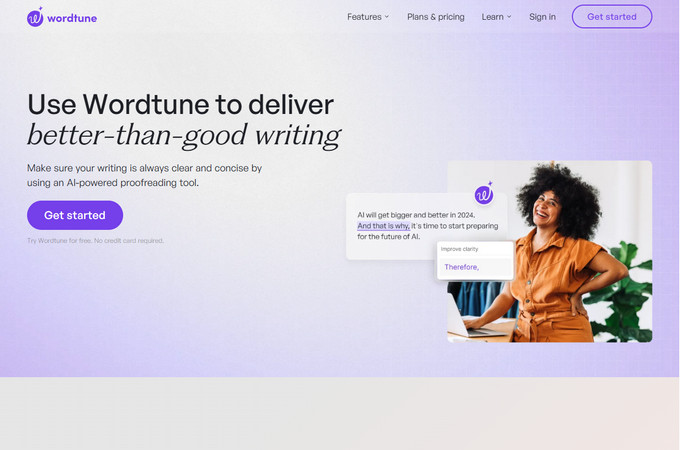
Next, Wordtune is a comprehensive AI proofreading writing tool with powerful proofreading features. It identifies and suggests corrections for grammatical errors, misspellings, and punctuation mistakes. This tool highlights these errors, making them easy to spot and fix. Aside from that, you can choose to make your writing more casual, formal, or concise, depending on your needs. Wordtune is accessible through an online web editor and a Chrome extension, so users can easily improve their writing on different platforms.
Key Features:
- Provides alternative ways to rephrase your sentences to avoid awkward phrasing.
- Offers contextually relevant synonyms to enhance your vocabulary.
- Users can adjust the tone of their writing to match the desired communication style.
- It helps simplify long texts into clear summaries, making information easier to understand and share.
HemingWay
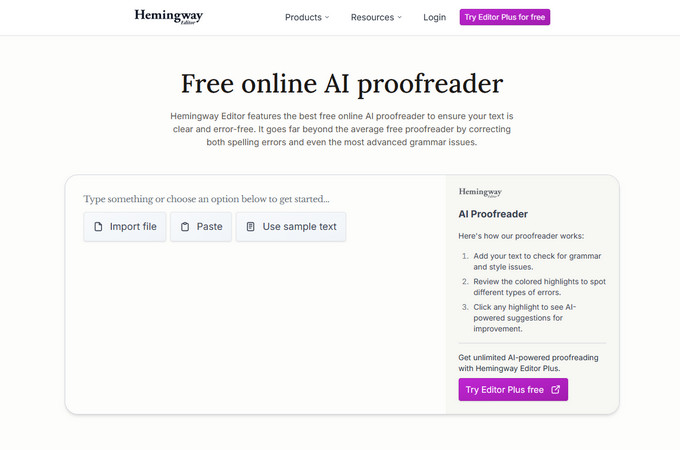
Hemingway Editor is a user-friendly writing tool that helps you improve clarity, readability, and writing style. Although Hemingway Editor isn’t a traditional AI proofreading tool like QuillBot or Wordvice AI, it still provides helpful AI-driven features that support the proofreading and editing process. You can use it for free online or get the desktop app for more features—it’s a great tool for anyone wanting to improve their writing.
Key Features:
- Identifies long, complex sentences (yellow/red) for simplification.
- Shows the reading level to help see how easy the text is to understand.
- Highlights unnecessary adverbs and weak qualifiers that can clutter your writing.
- Uses AI to make your writing clearer, fix grammar, and adjust the tone.
- It uses color highlights to show different types of edits.
PaperRater
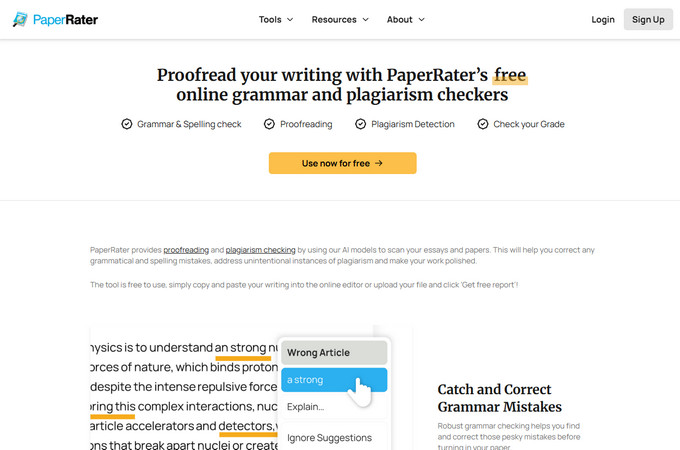
PaperRater serves as an AI-powered proofreading tool, using artificial intelligence and data science to scan text for errors and recommend ways to enhance it. Users can enter their text by typing, pasting, or uploading a file into the PaperRater online editor. The AI algorithms quickly analyze the text and deliver feedback in seconds. This tool is ideal for quick academic scoring and comprehensive writing evaluation.
Key Features:
- Provides feedback and analysis in just a few seconds.
- Offers a free version with limits on submission length and the number of plagiarism checks.
- Available online, with no downloads or installations required, making it easy for users.
- Compares text to online sources to detect and prevent unintentional plagiarism.
GitMind
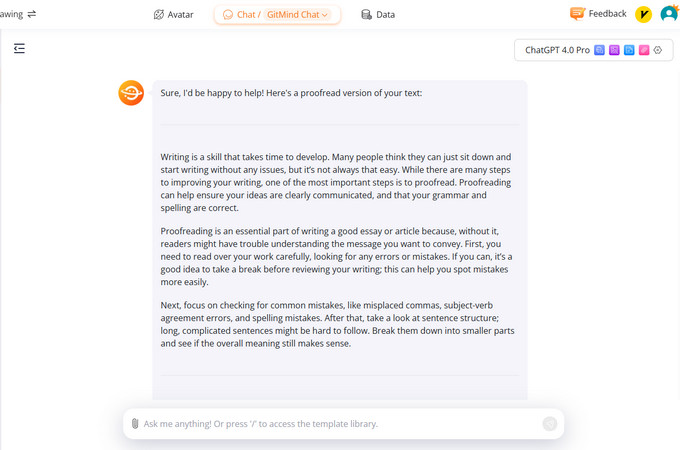
Lastly, GitMind is a smart writing assistant that helps make writing and editing easier, with powerful tools for proofreading and improving your content. While GitMind is primarily known for its mind mapping and visual organization tools, its AI Chat feature offers effective writing support, including proofreading capabilities.
Key Features:
- Recommends sentence structure changes to improve clarity.
- Offers clearer phrasing to improve tone and readability.
- Summarizes long texts into clear, concise overviews that keep the main points.
- Provides multilingual proofreading support to serve a wide range of users.
- Assists in adjusting the tone and style of writing to suit different audiences and purposes.
Conclusion
AI proofreading tools are essential for anyone wanting to enhance their writing. Tools like QuillBot, Wordvice AI, Wordtune, Hemingway, PaperRater, and GitMind help correct grammar, enhance clarity, and ensure error-free content. Using AI proofreading in your writing process helps eliminate mistakes and create polished, effective content every time.
Leave a Comment