
Recently, ChatGPT is in demand for its ability to generate human-like responses to a wide range of queries. And GitMind also launches AI assistant feature that can streamline workflows, save time, and increase productivity without exerting much effort. It is built on cutting-edge machine-learning algorithms to give you accurate responses. But to get your answer, you must follow the prompts. So in this article, we will guide you on how to use GitMind AI and meet technology just like human communication. Continue browsing to know more.
GitMind AI Guide
How to Use GitMind AI
Aside from mind mapping, GitMind is equipped with advanced AI technology designed to get real-time responses to any queries. Given that it is a comprehensive tool, let’s now learn to put it into action. Follow the simple guide below to get started:
- On your device, visit the GitMind template page and click on the “+” icon and it will redirect you to a new canvas.
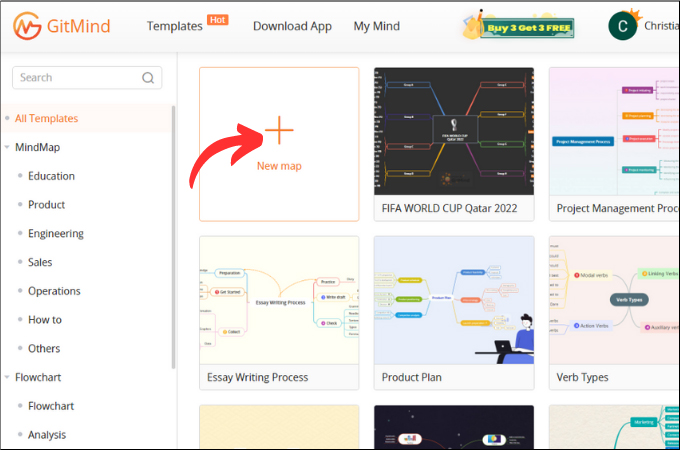
- Once redirected, hit the “AI Chat” button located on the right side of the screen.
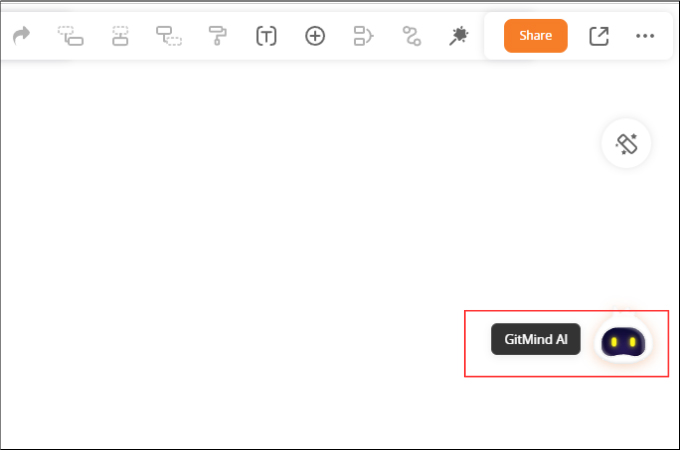
- Type your question or problem into the chatbox. Then, the AI chatbot will analyze your query and provide a response.
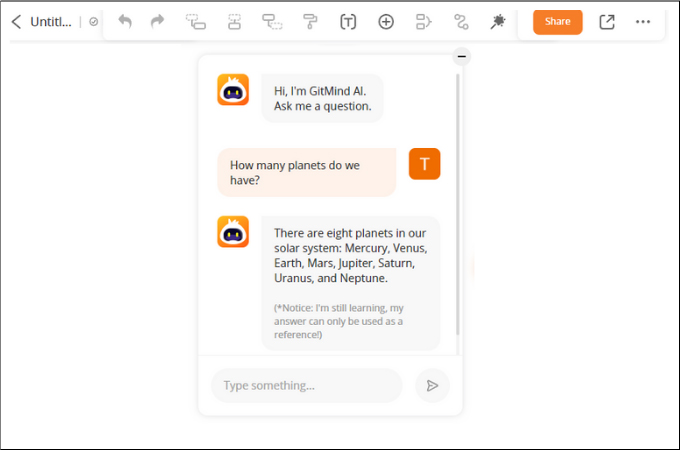
- As you get the answer that you need, you can copy and paste the response to your document. Otherwise, you can copy and share it with others via email, Facebook, etc. You can also use responses to make a mind map.
Note: Responses are stored in the chat system and you can review them for future use.
GitMind AI Cases
GitMind is a versatile mind-mapping and diagramming tool that can help users visualize and organize their ideas, projects, and workflows. Thousands of users compliment this innovative tool for its productivity features. In addition, it is the best AI chatbot that utilizes powerful algorithms and machine learning technology to provide learning responses. It gives real-time answers to any queries under the sun. To give you a brief background of the cases in which you can use this platform, see the examples below.
Education
GitMind can adapt to the needs and preferences of each student, offering specialized guidance and feedback that accelerates learning. It gives students immediate access to learning tools and assistance outside of scheduled class times. For example, if students need book summaries or research materials, this platform can give responses right away. So, there is no need to read lengthy pages or go to different sites to get answers. What makes it more interesting is that students can take down notes and make mind maps while browsing different topics. See the example below.
Meanwhile, teachers can also benefit from using this tool. It can assist teachers in their routine tasks such as checking for plagiarism and researching new lessons. Thus, this can free up more time for teachers to focus on higher-level tasks such as lesson planning and teaching.
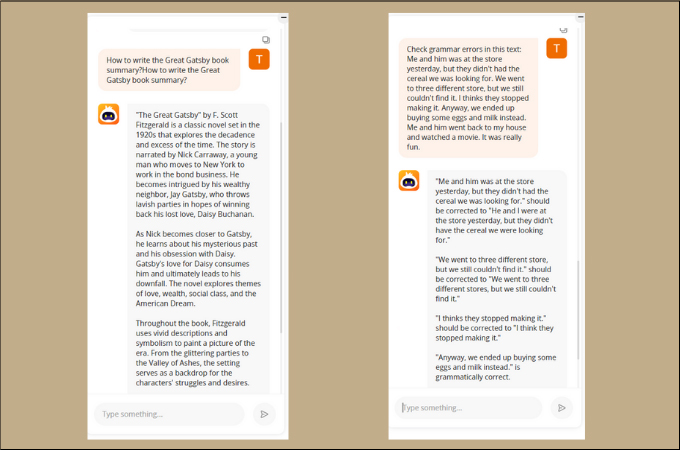
Education Prompt Examples:
- How to write the Great Gatsby book summary?
- Please help me to make an essay about the effect of globalization on culture and identity.
- May I know what is the impact of cultural context on the interpretation of literature?
- Can you give me examples of sentences using the present form of the verb?
- Please check for any plagiarism and grammar errors in this essay.
Sales & Marketing
Another case that this AI chatbot can be beneficial is in sales and marketing. Apparently, the internet is an influential place to market products and services. Well, getting some methods and techniques can be a great idea. This platform gives you responses that may aid to develop strategies to boost the sales of your business. More than that, you can make a mind map from that response and share it with your team. Collaborate in real-time with others using a shareable link.
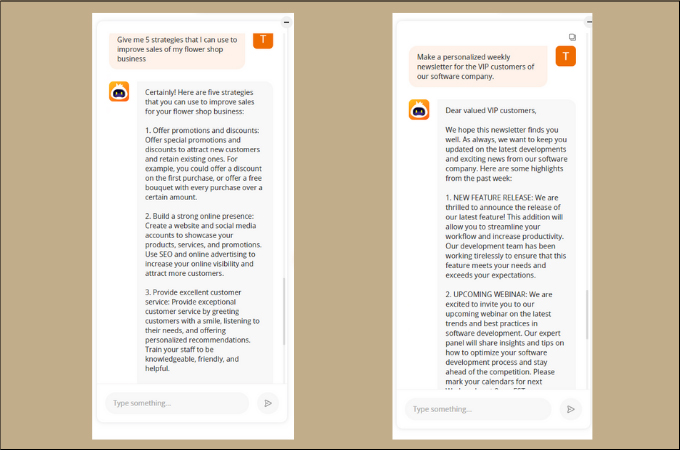
Sales and Marketing Prompt Examples:
- Create a persuasive product description for our shoe business
- Make a list of 5 concepts for YouTube videos using a PDF converter app.
- Make a personalized weekly newsletter for the VIP customers of our software company.
- Can you give me some strategies to boost my sales on social media platforms?
- Provide statistics for the current trends, obstacles, and challenges of the furniture business.
Writers
GitMind AI is also helpful for writers to generate content in various formats such as blog posts and product descriptions. Besides, it helps writers to research topics and gathers information in a matter of seconds. It can also suggest topics, provide prompts, write socmed captions, and offers inspiration from a wide range of sources. Also, this AI chat can also check grammar errors and can paraphrase contents to make it more engaging and structured. As well as suggesting keywords, headlines, and meta descriptions. These are more likely to improve SEO rankings and increase click-through rates. So, if you want well-written content, you can count on this platform.
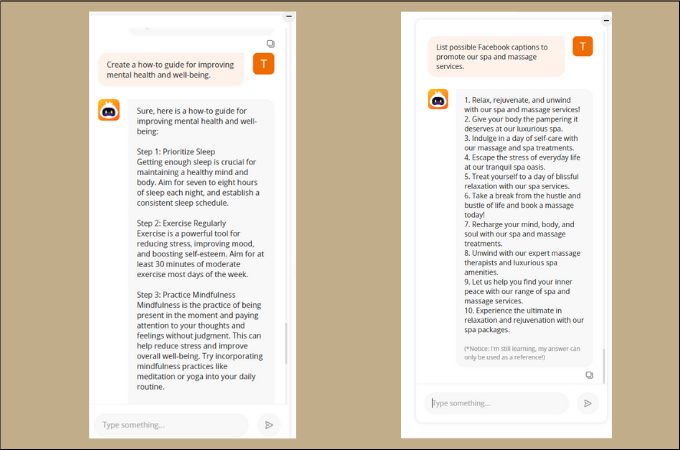
Writers Prompt Examples:
- Create a how-to guide for improving mental health and well-being.
- Make an outline of the 10 best internet providers in the world.
- List possible Facebook captions to promote our spa and massage services.
- Write a short story that explores the theme of redemption. Consider incorporating elements of suspense or surprise to keep the reader engaged.
- Provide a meta description of the top 5 travel credit cards that you should know.
Healthcare
If you want to get some tips to maintain good health, GitMind still got you covered. You can input any conditions, treatment options, and other health-related topics. With that, you can increase medical knowledge, and access up-to-date medical research and information. Nevertheless, any responses can be referenced and it could be better to seek for a doctor to confirm any diagnosis.
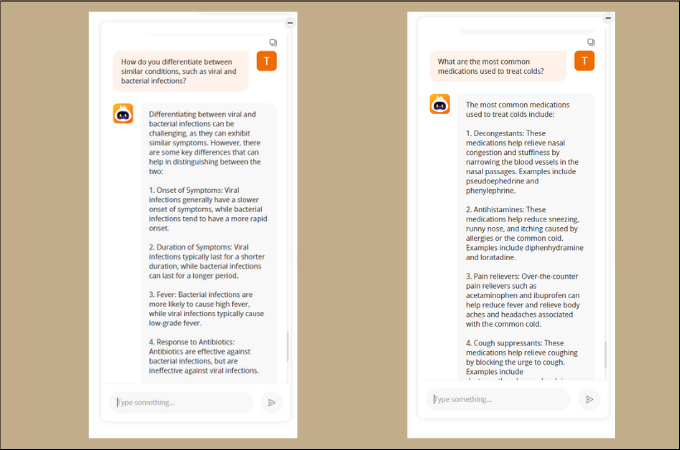
Healthcare Prompt Examples:
- What are the key symptoms and diagnostic criteria for a particular condition, such as diabetes, hypertension, or asthma?
- How do you differentiate between similar conditions, such as viral and bacterial infections, or different types of mental health disorders?
- What are the typical tests or procedures used to diagnose cancer, and what are the risks and benefits of these tests?
- How do you work with other healthcare professionals, such as nurses, pharmacists, and specialists, to ensure that patients receive an accurate and timely diagnosis?
- What are the most common medications used to treat colds, and what are the risks and benefits of these medications?
Content Creators
Content creators can benefit from this best ai supported, providing them with ideas, time-saving tools, and personalized content recommendations. It can automate tasks including research, outlining, and writing, freeing up time for other creative tasks. Furthermore, it can generate fresh ideas and provide topic suggestions, trending topics, and insights into audience interests.
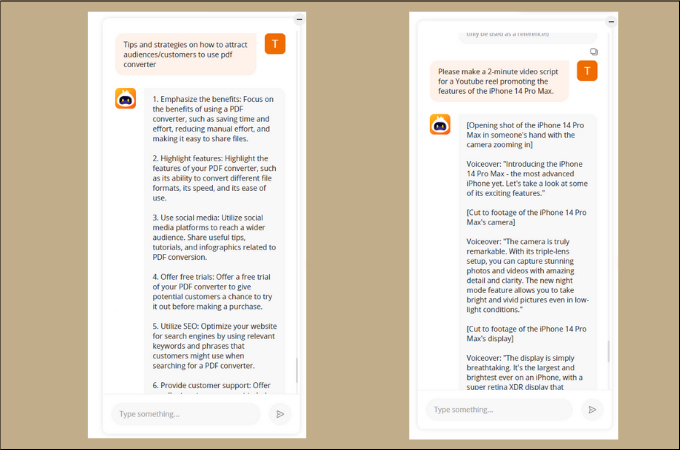
Content Creators Prompt Examples:
- Please make a 2-minute video script for a Youtube reel promoting the features of the iPhone 14 Pro Max.
- Suggest some topics about the advantages and disadvantages of remote work.
- Tips and strategies on how to attract audiences/customers to use rejuvenating cream.
- Create a blog that explains the benefits of technology or innovation to the modern world.
- Write a step-by-step guide on how to use background remover for beginners.
GitMind AI-Assisted Mind Mapping on PC
Generating ideas, questions, mind maps, and inspirations are possible with GitMind AI. It facilitates the brainstorming, problem-solving, and planning process using AI technology. Unlike before, organizing information and ideas now is more uncomplicated as it automatically put details on your template. All you need to do is add a question or topic, and the tool will make a mind map right away. To fully understand this feature, here’s a guide to follow:
- On the main node, write a topic or prompt that you need to brainstorm or make a mind map.
- Locate the toolbar on the upper part of the program, and click the AI button. You need to choose among the choices: Ideas, Questions, Mind Map. Then, decide how many nodes you want your mind map to have. You can choose up to 8 sub-nodes. After that, the tool will automatically generate information that is related to your main topic and organize them in the mind map.
For Ideas:
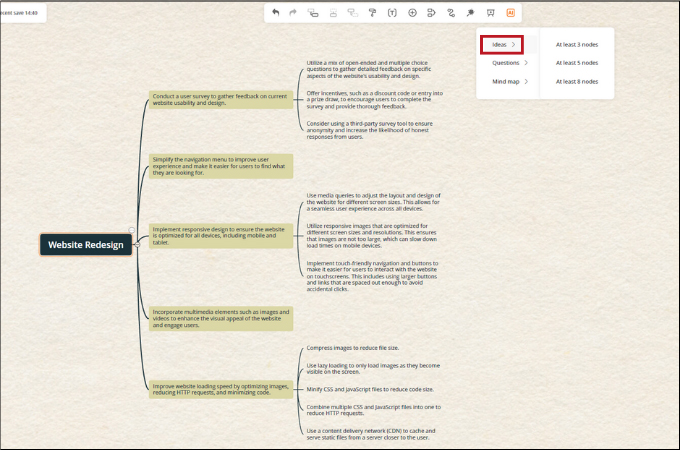
Sometimes, you feel great exhaustion and your brain may not function at its best. Or there are also instances wherein you really need certain ideas or information about a topic. Good thing, this innovative tool can help you generate ideas that may help you improve efficiency and productivity. For example, you and your team need to brainstorm for your new products. You can simply input the new project or topic, and GitMind AI may suggest strategies and techniques.
For Questions:
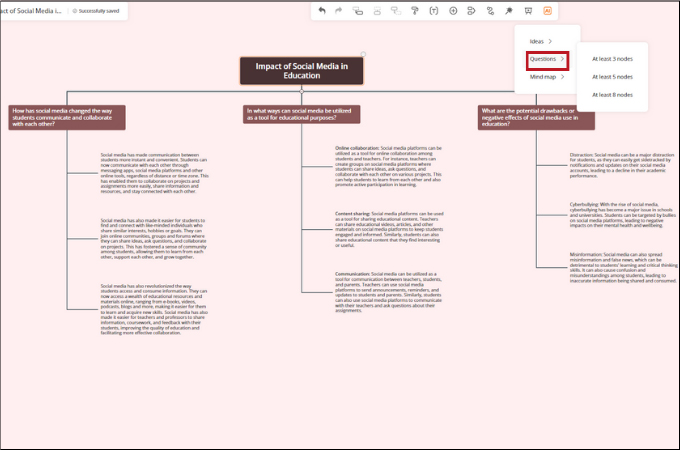
Whether for school or business, asking questions is very helpful for brainstorming, project planning, and learning. Let’s say that you are conducting research, it is very important to use questions to guide your search for information. In this example, we have mapped out the topic of the “Impact of Social Media in Education”. Wherein, questions are generated about the topic and could help researchers to get the Statement of the Problem easier.
For Mind Map:
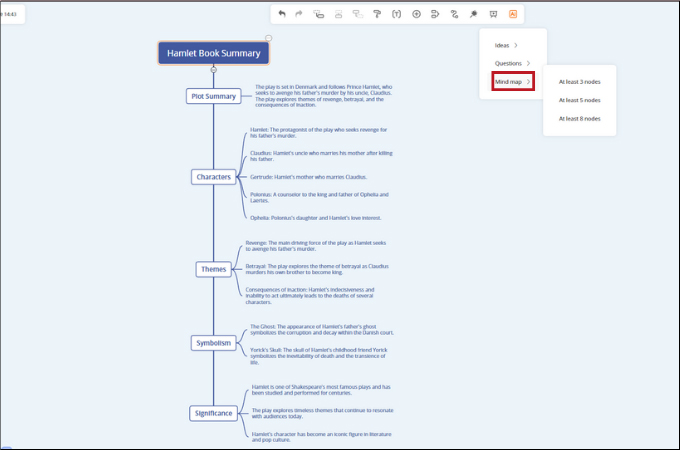
Tasks like making book summaries consume a lot of time and energy. Good thing, AI-assisted mind mapping makes this job more convenient for you. You just simply put the book title and the tool will map it out for you. As you can see above, the AI provides the plot, characters, themes, and other details you need in Hamlet’s book summary.
- Additionally, you can put icons or images and modify the template to make it more visually appealing. Once satisfied, you can now export in different formats or share it with others.
Conclusion
Overall, GitMind AI assistant offers a wide range of benefits for various fields, including education, sales, healthcare, and content creation. Its advanced AI capabilities can automate routine tasks, provide personalized support, and improve the quality of services provided. Using GitMind AI is simple and easy, and it can save users time, increase efficiency, and lead to better outcomes. With its constant learning and updating capabilities, it meets the needs of any industry or field. Indeed, it can be an essential resource for businesses, professionals, and individuals alike.
Leave a Comment