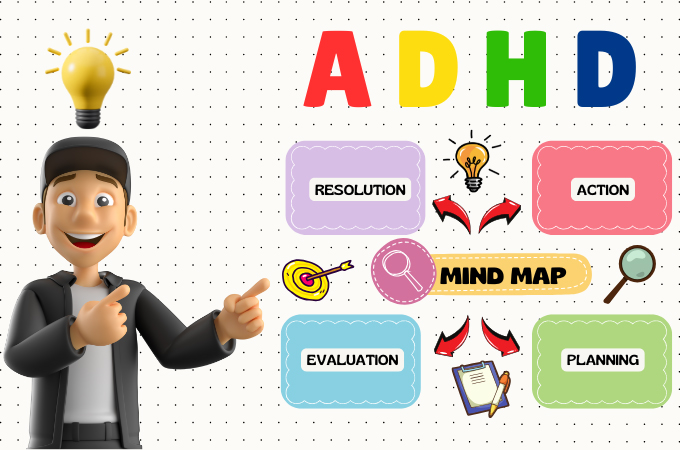
For someone who has ADHD, staying focused and organized is a struggle every day. While there are many strategies and methods for managing ADHD, mind mapping can also be helpful in a way to support ADHD individuals to have clearer thinking, better planning, and improved productivity. Mind mapping is used to have visually structured information and make non-linear connections between concepts, turning jumbled ideas into concise, workable plans that improve concentration and productivity. This article explores how managing ADHD with mind mapping can enhance focus and productivity, along with practical ways to implement this strategy.
Things that you should know in Managing ADHD
- What Is Mind Mapping?
- How does Mind Mapping Work for Managing ADHD?
- Effective Mind Mapping Tool for Managing ADHD
- Tips for Staying on Track with Mind Mapping
What is mind mapping?

Mind mapping is a diagramming technique to visually organize information by connecting related ideas. It is often used for brainstorming and studying so that you can study or work well without missing any information. Mind mapping helps you structure ideas in a way that’s easy to understand and remember. By using keywords, colors, and visual branches, mind mapping allows you to break down complex information into smaller, manageable parts. Mind maps can be drawn by hand on paper or created using digital tools. It simplifies comprehending the main idea or subject and helps you remember details when needed.
How does Mind Mapping Work for Managing ADHD?
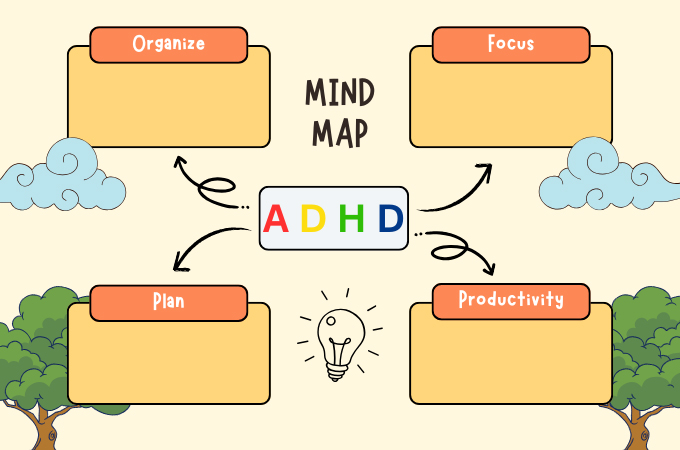
Attention Deficit Hyperactivity Disorder, also known as ADHD, is a condition that affects how a person pays attention and controls their behavior. People with ADHD might find it hard to focus, sit still, or wait their turn. They may get distracted easily or act without thinking. Mind mapping works well in managing ADHD because it can help to turn scattered ideas and thoughts into structured visuals. It breaks down big ideas or tasks into smaller, connected pieces, making things easier to understand and less overwhelming. The colorful and visual nature of mind maps helps keep attention focused and makes remembering information easier. Additionally, mind maps can be used to plan their work or study in simple steps, which helps reduce stress and procrastination. In this way, people who have ADHD can manage their tasks without hassle, improve focus, and productivity.
Effective Mind Mapping Tool for Managing ADHD
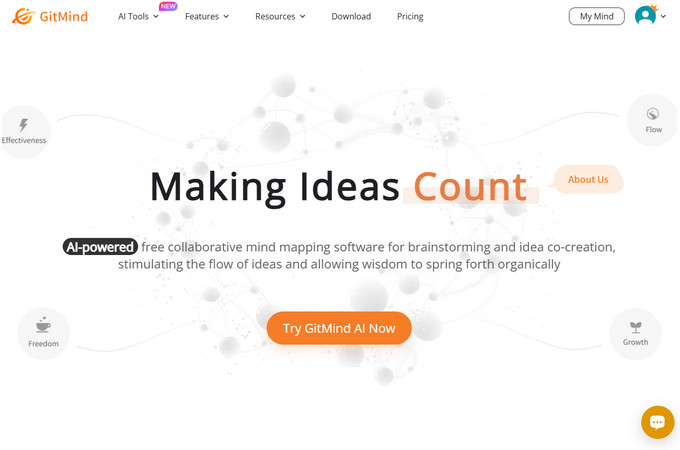
GitMind is an AI-powered tool that can also help with managing ADHD by organizing thoughts visually and clearly. It turns complicated ideas into simple, more organized mind maps that are easy to follow and remember. This tool has a user-friendly interface, perfect for people with ADHD who often struggle with focusing, planning, and task organization.

Key Features:
- Helps users capture and organize ideas in a format that matches how ADHD brains work.
- Supports auto mindmapping that instantly turns notes or ideas into a clear mind map.
- Engaged customizable layouts with the ability to use icons, images, and color-coding.
- Available on mobile, desktop, and web, helping you stay organized wherever you are.
Tips for Staying on Track with Mind Mapping (Especially for ADHD)

Start with a Clear Central Idea
Begin by writing one main topic or goal in the center of your page or digital canvas. This could be a project, study subject, or daily plan. Keeping your central idea clear helps prevent wandering thoughts and gives your mind a clear starting point.
Use Keywords or Short Phrases
Avoid writing full sentences on your branches. Instead, use single words or short, meaningful phrases. It keeps the map uncluttered and makes information easier to scan and remember.
Use Colors, Icons, and Images
Color-code branches to represent different categories or types of information (e.g., blue for research, red for tasks). Add small icons or images to visually connect with your ideas.
Break Down Large Tasks into Smaller Steps
If you’re using mind maps for to-do lists or projects, break each large task into small, actionable steps. Each branch can represent one step.
Update and Rearrange As You Think
Don’t worry about making the mind map perfect the first time, especially when managing ADHD. As new thoughts pop up, add new branches or shift things around. Flexibility helps your map grow as your ideas develop.
Use a Timer to Stay Focused
Try using a timer, like the Pomodoro technique, for example, 25 minutes of focused work followed by a 5-minute break. Use one session just to create your map, and another session to act on it.
Use Digital Tools Like GitMind
Digital mind mapping tools like GitMind make managing ADHD easier by helping you build, edit, and access maps across different devices. They offer templates, icons, AI support, and auto-arrange features ideal for those who get easily overwhelmed by layout or design.
Conclusion
Mind mapping offers a simple yet powerful way for managing ADHD by turning scattered thoughts into clear, organized visuals. It helps improve focus, memory, and task management. With tools like GitMind, creating and editing mind maps becomes even easier and more effective. For anyone struggling with ADHD, using mind maps daily can lead to better planning, less stress, and increased productivity.
Leave a Comment