
It’s no surprise that people these days are dealing with different commitments and professional life. As a student, you will be faced with myriads of assignments, paper works, exams, etc. On the other hand, professionals have to juggle with both personal and work commitments at the same time. Therefore, it’s important to have an organization system that will help you successfully make deadlines and accomplish your tasks daily. There are, however, a plethora of daily planners online. That said, we prepared a list of best planner apps for iPhone to simplify your work. Find your go-to planner from the existing apps given below.
Top 8 Planner Apps for iPhone
Any.do
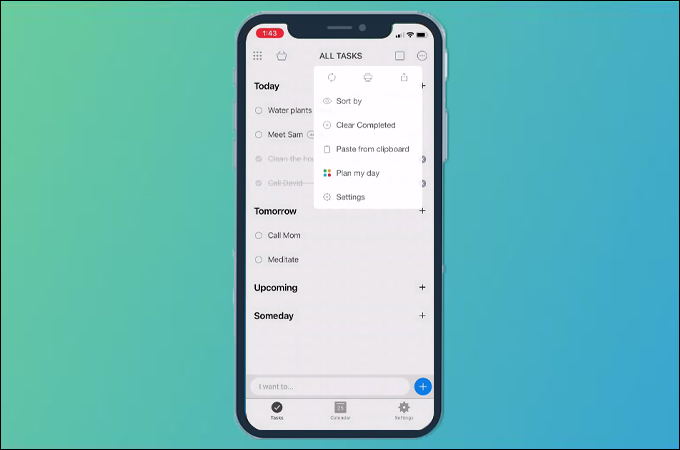
First and foremost we have Any.do. The tool does not only intend to be simple and easy to use but is also developed to be functional for a maximum user experience. Basically, there is a to-do list as a standard way to organize your tasks and accomplish goals. You are given the option to create and delete tasks as needed. In addition, you can organize items according to their category and priorities. It’s among those planner apps for iPhone that is flexible for this app is available on laptop, tablet, and even apple watch.
GitMind
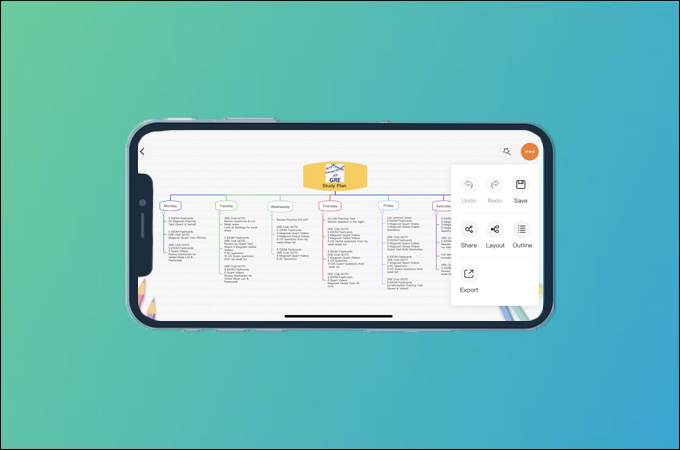
For visual planners, you should go with GitMind. It includes an outline view, making it easier for you to list all your tasks in a linear form. Interestingly, GitMind automatically generates a beautiful structure and design of map as you type items. Moreover, it supports touch gestures like pinch and stretch, double-tap, and pan to move around the map. Also, this digital planner for iPhone is perfect for drawing illustrations for projects, educational content, concepts, and other creative tasks.
Todoist
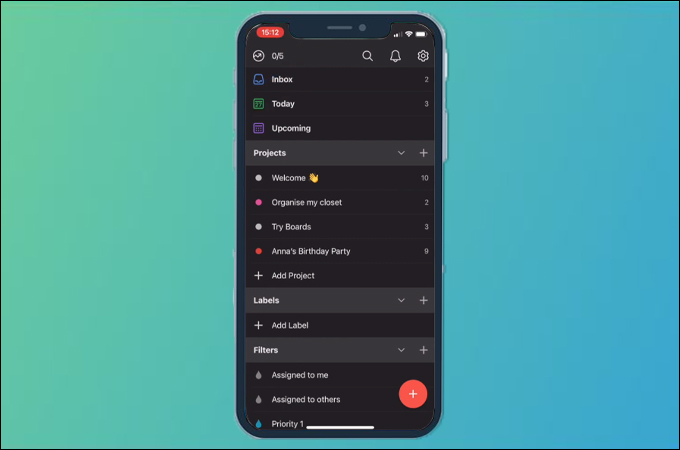
Another iPhone planner you might find helpful in organizing workflow is Todoist. By using this tool, you can quickly create tasks, set the due date including the exact day and time. Also, you may set a recurring deadline for tasks that you constantly need to finish on a fixed schedule. What makes this qualify as one of the best planner apps for iPhone is the collaboration feature. With it, you can assign tasks to other team members in a shared project. On top of that, you will get notifications when a task is completed or someone posts a comment.
Things 3
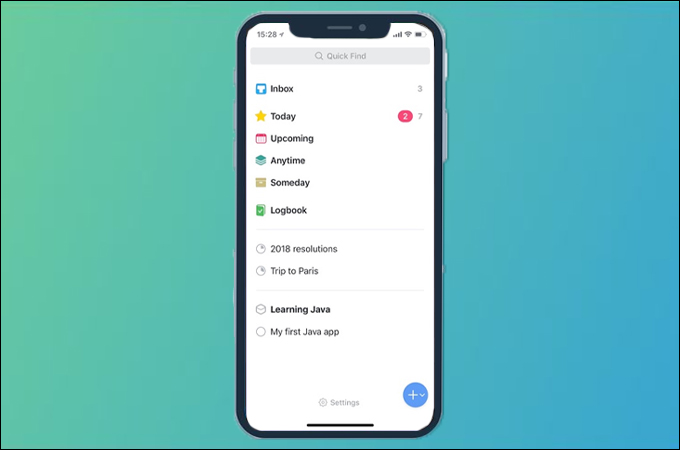
This list will not be complete without Things 3. It provides a clear and simple user interface that makes it easy to navigate. Even first times can get the hang of it in no time. What’s more, searching for names of projects, tags, and to-dos can be done instantly using the Quick Find feature. While typing results automatically narrow down to match the text you are searching for. This makes the searching and navigation of the tool extremely fast. Among the planner apps for iPhone, Things 3 is probably something you should look up to considering the functionality and usability.
Fantastical
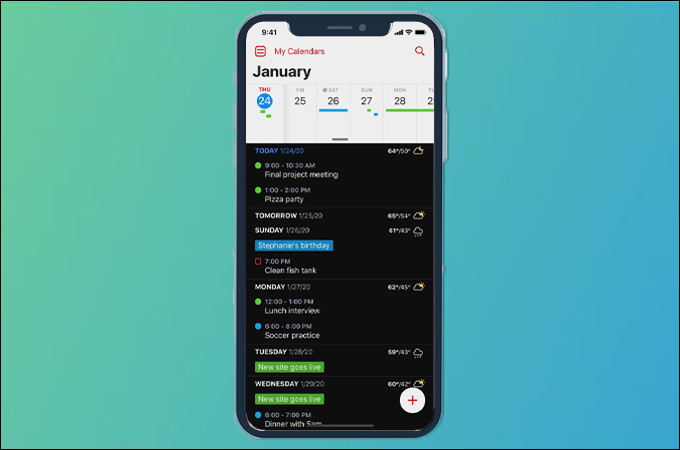
Fantastical is equipped with a powerful scheduling capability that lets you manage events. Be it personal commitments, work meetings, or family gatherings you can organize them using this calendar app. With this app, you can group multiple calendars in one place using the calendar set. Doing so will allow you to toggle all calendars on or off at once. This digital planner for iPhone also includes an option for you to activate the calendar set based on a specific location and time. Furthermore, Fantastical works well with other calendar services allowing you to integrate your iCloud, Google, and Microsoft Exchange calendars.
Notion
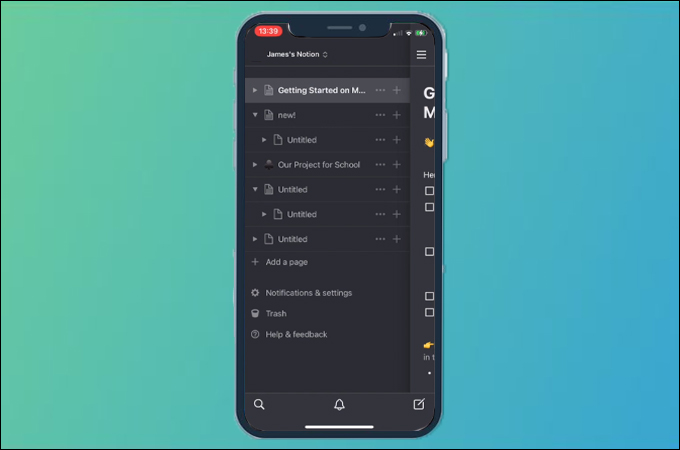
Notion is also equipped with features to help you stay on top of your schedule or deadlines. It offers support to various building blocks ranging from text to images, to toggle lists, code snippets, and many more block types. You can just store almost all content in Notion and come up with your desired workflow format. There’s no limit to the type of data you can add. Considering all its capabilities, it may be said that Notion is one of the best planner apps for iPhone.
Trello

If you are looking for a collaborative planner that will help you and your team boost productivity, look no other than Trello. The tool lets you arrange projects or tasks on boards and group them into cards. This makes it easy to organize and locate tasks. Moreover, you can add assignees, set due dates, keep track of the progress. Also, you can collaborate with your team members in a hassle-free onboarding process. In other words, Trello is among the great planner apps for iPhone for team collaboration and effective project management.
Planner Pro

Planner Pro meets all the requirements for an excellent iPhone planner. You will be welcomed with a sleek interface. It’s easy to add tasks and subtasks with support to recurring tasks. There’s also a system reminder that you can add for each task, making it easy to track due dates and avoid missing deadlines. Aside from that, users are entitled to sketch directly in notes as if they are using a physical planner. Therefore, for a simple and functional planner, better choose Planner Pro as your daily digital planner for iPhone.
Conclusion
Every individual dealing with different commitments whether at work or school, it’s important to have an effective task organization system. This is what a digital planner is developed for. On the other hand, you might be looking for an accessible method. Hence, we prepared the best planner apps for iPhone so you can manage project and tasks at the convenience of your smartphone.
Leave a Comment