
Note-taking is the process of writing down information from a lecture, seminar, discussion, or meeting. It is one of the best ways to help you retain and recall information faster. Moreover, taking notes can help you become a more active participant as you better identify what the speaker is saying. Good thing is that here we already have listed many ways to take notes effectively.
Best Ways to Take Notes
Mind Mapping by using GitMind
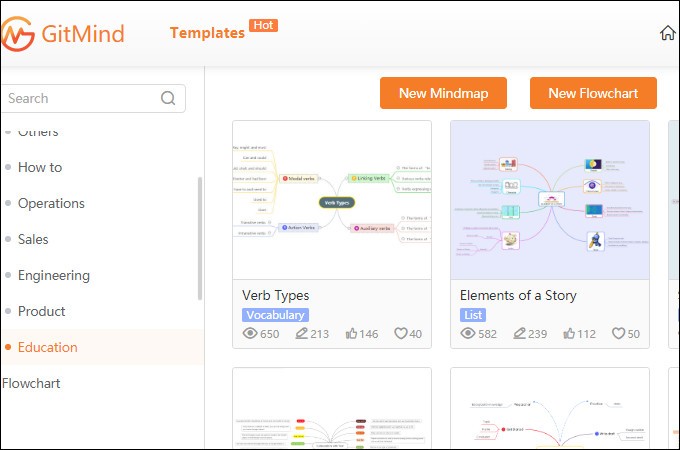
First on our list is a mind mapping tool that allows you to take notes using an online tool that uses diagrams to arrange notes and help you visualize information in a creative way. GitMind is the most common tool that everyone uses when making a mind map. It’s a big help to take notes faster and more accurately.
Advantages:
- It helps you visualize the flow of the lesson by taking notes down with the use of diagrams.
- Assist you to connect the relationship of one idea to the other by using lines and arrows.
What does it look like?
- It is a chart or a diagram where your notes are listed and enumerated inside boxes connected by lines.
Bullet Journal
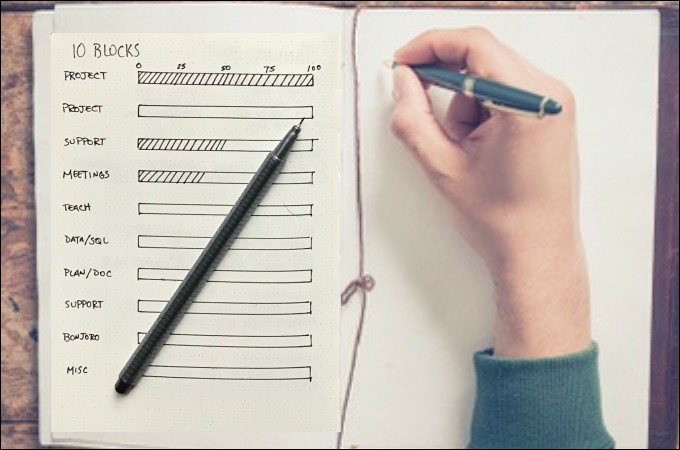
Another way is by using a personalized analog planner journal that helps you take notes in a creative way. Also, it can help you express your creativity by drawing doodles, adding quotes, and many other notes while taking down notes. What’s also good about this method is it only requires a pen and journals that are commercially produced and designed for bullet journaling.
Advantages:
- It helps you boost your creativity through calligraphy.
- Very easy to use.
What does it look like?
- It is a journal or notebook with listed notes via bullets.
Cornell Note Taking
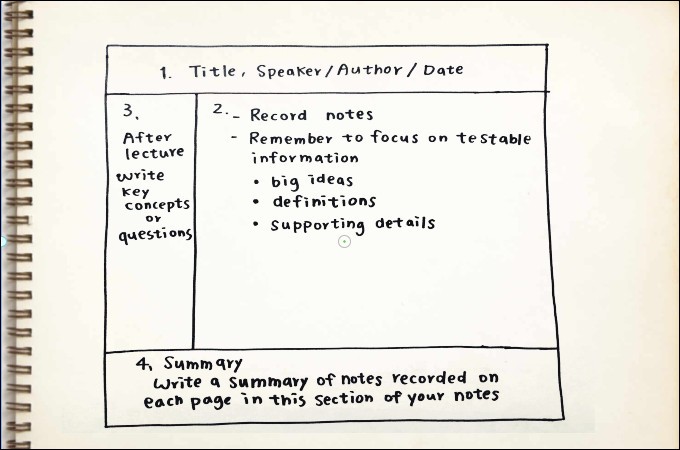
This is the process to take notes online by which you divide your paper into smaller sections to separate the main topics from subtopics to summarize notes. Use keywords instead of writing the whole sentence. Combine this method with a PowerPoint presentation by using the notes section at the bottom part of the page.
Advantages:
- It helps you take notes by making efficient study sheets.
- It helps you to identify the main topic to the sub-topic as well as the supporting ideas.
What does it look like?
- It is a two-columned format that separates the main topics from the idea and other relevant information.
Conclusion
These are the best ways on how to take notes effectively. If you follow the methods above you’ll be able to identify the key points of your meetings, lectures, etc. You will connect the dots more quickly. For more accurate and easier note-taking processes, mind mapping tools such as GitMind are highly recommended.
Leave a Comment