
Staying organized can be tough, especially when constantly juggling tasks and forgetting important things. Missing deadlines, skipping appointments, or losing track of daily chores is all too common. The good news is that having a system can help take the pressure off. A to-do list template is a simple but effective way to stay on top of things. It enables you to stay organized, reduce stress, and make sure nothing gets overlooked. Say goodbye to missed deadlines and hello to focused, productive days!
Everything You Should Know About To Do List Templates
- Why To-Do Lists Template Work
- Benefits of Using a To Do List Template
- Free To Do List Template by GitMind
- Tips for Using a To-Do List Template Effectively
Why To-Do Lists Template Work

To-do lists are effective because they help with prioritization and time management, allowing you to focus on what matters most and allocate your time wisely. They also reduce stress by keeping tasks visible and manageable, preventing you from feeling overwhelmed. With everything laid out in front of you, it becomes easier to stay organized and on track. Additionally, completing tasks on your list provides a strong sense of accomplishment, which boosts motivation and encourages continued productivity.
Benefits of Using a To Do List Template
Saves time and Effort – Instead of creating a new list from scratch every time,the template offers a ready-made structure. You can immediately begin adding your tasks without wasting time formatting or organizing categories.
Ensures Consistency – Templates ensure a consistent format for all your to-do lists, making it easier to quickly review and understand your tasks, whether for different days or projects.
Minimizes Overwhelm – A neatly organized list makes a long list of tasks feel more manageable. The clear structure helps you break down the work into smaller, more achievable steps.
Increases Productivity – When you have a clear view of your tasks, it’s easier to prioritize and focus on what matters most, which can boost your productivity.
Sense of Accomplishment – Checking off completed tasks gives you a sense of achievement, which can motivate you to keep going and maintain momentum.
Better Time Management – With a clear outline of tasks and deadlines, a to-do list helps you manage your time more efficiently, ensuring that tasks are completed on schedule.
Helps Prevent Forgetting Important Tasks – Having everything written down in one place reduces the chance of forgetting tasks, appointments, or deadlines.
Increased Accountability – A to-do list makes it easier to track your progress and hold yourself accountable for completing tasks.
Free To Do List Template by GitMind
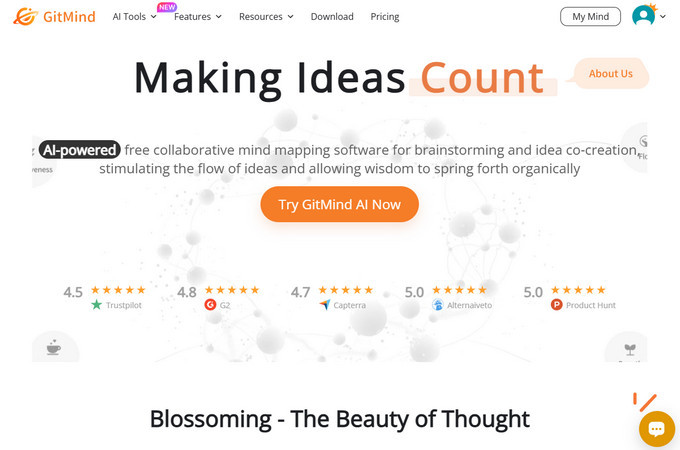
GitMind is a simple yet powerful tool that helps you create your own to do list template with ease. Instead of juggling tasks in your head or scribbling notes everywhere, you can use the template below for your next to-do list, or build a clean, visual list that keeps everything organized. With drag-and-drop options and customizable layouts, you can design a list that works the way you do—whether it’s for daily chores, weekly goals, or big projects. And since it’s cloud-based, your to-do list is always within reach, no matter where you are.
Key Features of GitMind
- Infused with smart AI, this tool enables you to instantly generate mind maps or to-do lists—just by typing a prompt. It’s perfect for brainstorming, outlining tasks, or planning your next big idea.
- Offers a wide range of customizable templates for project planning, to-do lists, flowcharts, and more, so you can get started faster.
- Equipped with multiple layout styles like tree, logic chart, and fishbone, it allows you to organize information in a way that works best for you.
- Supports an intuitive editor that lets you easily add, move, and rearrange nodes or tasks with a simple drag and drop.
- Provides automatic cloud syncing so your work is always saved and accessible from any device, whether you’re at your desk or on the go.
- Capable of exporting your work in PDF, PNG, TXT, or Markdown formats, making it easy to share or save for future reference.
Daily To do List template
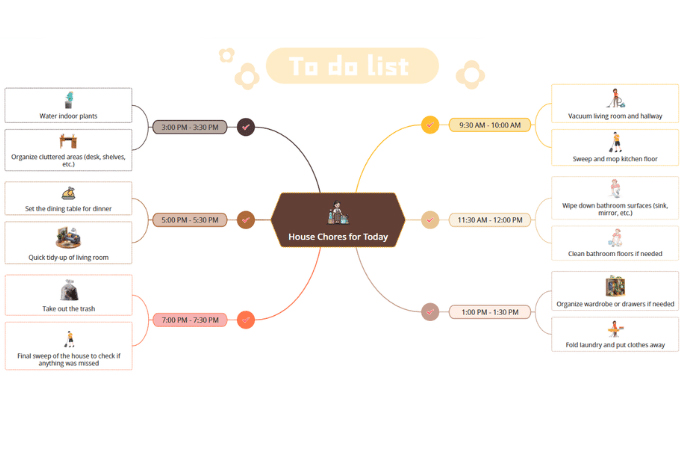
Weekly To Do list template
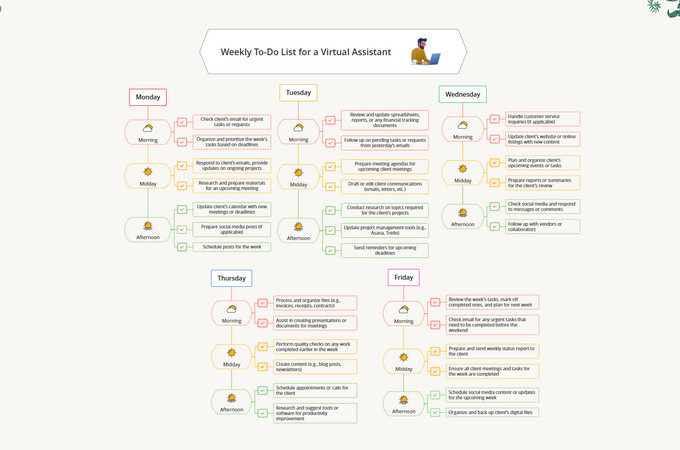
Monthly To Do list template
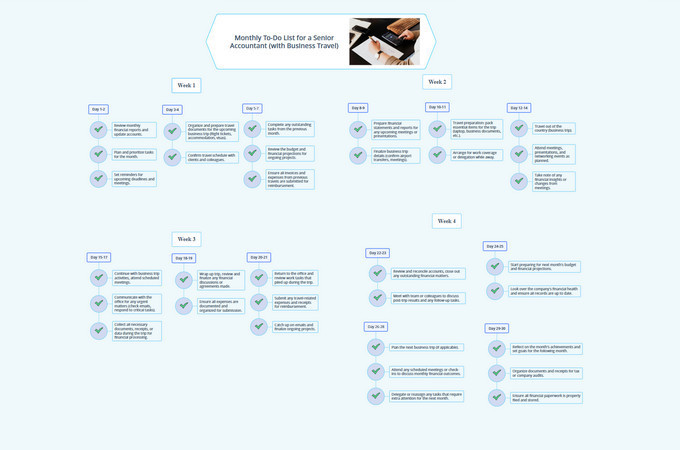
Tips for Using a To-Do List Template Effectively
- Be Specific with Your Tasks
Write clear, actionable items instead of vague goals. For example, use “Email project update to Sarah” instead of “Work on project.” - Set Priorities
Highlight or tag urgent and important tasks so you can focus on what truly matters first. - Break Down Large Tasks
Divide big projects into smaller, manageable steps to avoid feeling overwhelmed. - Use Time Blocks
Assign time estimates or specific time slots to each task to stay on track throughout the day.
Review and Update Regularly
Check off completed tasks, adjust deadlines if needed, and keep your list fresh every day. - Stick to One Tool
Avoid scattering tasks across multiple apps or notebooks—stick to one template to stay consistent and organized. - Take Advantage of Colors or Tags
Use colors, icons, or tags to visually categorize tasks by type, urgency, or status. - Add a “Done or ✅” Section
Move completed items to a “Done” list or section—it helps track progress and gives a satisfying sense of achievement. - Include Breaks and Buffer Time
Don’t forget to schedule short breaks or buffer time between tasks to avoid burnout. - Customize the Template to Fit Your Style
Adjust layouts, sections, or categories so the template works for you—not the other way around.
Conclusion
Being productive doesn’t mean you have to be busy every second—it’s really about working smarter. A good to do list template can help you bring order to your day, stay focused on what truly matters, and feel more in control. Whether you’re handling daily tasks or juggling a bunch of projects, a tool like GitMind makes it easier to stay organized, cut down on stress, and get things done more efficiently. So why start from scratch? Grab the free template above or make your own with GitMind and take the pressure off your day.
Leave a Comment