
Unified Modeling Language or UML for short is a collection of diagrams that is used to visualize software. It also becomes the standard in making object-oriented, and relevant documentation models for various software systems that are presented in the real world.
There are two main categories of UML diagram, the Structure diagrams that show the different objects that are found within a system. While Behavioral diagrams were focused on how the objects within the system interact with each other. To know more about the UML diagram types, kindly jump into the rest of the content below.
List of UML Diagram Types
Structure Diagrams
Behavioral Diagrams
Class Diagram
This type of UML diagram examples often referred to as the main foundation of any object-oriented solution. It is commonly used for conceptual modeling of the actual structure of the system and detailed modeling. The Class diagrams can also be utilized for data modeling.
In this diagram, classes are divided into three compartments that are contained inside a box. The name must be on the top, following by the attributes in the middle, and the operations at the bottom portion.

Component Diagram
The Component diagram illustrates how components are combined to create larger components. These types of diagrams are beneficial in working on complex systems that have many components. Components relay to each other through the use of interfaces, which are then linked using connectors.

Deployment Diagram
The next UML example is the Deployment Diagram. This kind of diagram shows the physical disposition of the artifacts on nodes. Deployment diagrams are seen to be relevant in case your software solution is distributed across various machines while each having a distinct configuration.

Object Diagram
This diagram works by showing an either complete or partial view of the formation of the modeled system at a given time. The focus of this diagram is centered on a particular set of objects and attributes, and the links that correlate to them.
Object diagram is somewhat identical with Class diagram as both of them can be used to visualize the specific structure of a system. However, the Object diagram often shows instances of the classes, while showing classes is what the Class diagram is meant to do.

Package Diagram
The Package diagram is a structural diagram that displays the arrangement of model elements in a middle to large-scale project. This diagram is primarily used in large-scale systems to foresee the dependencies among the key elements in the system.

Profile Diagram
Profile diagram is one of those UML diagram types that is made in a profile package. The profiles serve as a means of expanding the UML, which is based on more stereotypes added and tagged values that are applied to the elements, components, and connectors.

Composite Structure Diagram
A Composite Structure diagram is a type of structural diagram that is used to show the internal structure of a classifier, the interactions of the qualifier with the environment through ports, and the behavior of the collaboration.

Use Case Diagram
The use case diagram in UML is a kind of diagram that utilizes actors and use cases to depict the functionality of the system. The actions, services, and functions that the system is required to perform are what you called the “use cases”. While the entities that operate under specific roles found within the system are the “actors”. And the “system” is the one that’s is being developed.

Activity Diagram
This kind of diagram presents a visual presentation of a series of action or a flow of control in a certain system which is identical to a flowchart or a data flow diagram. The activity diagram usually has a beginning or the “initial state” and an end which is the final state”.

State Machine Diagram
The state machine diagram is a type of UML that shows the behavior of a specific object, stating the sequence of events that the object endure throughout its lifetime. This diagram is also referred to as a state diagram, state chart, or state machine. Check the diagram below for more UML diagram examples.

Sequence Diagram
A sequence diagram is a type of UML diagram that shows how an operation is performed. This diagram focuses on time as it displays the order of interaction graphically via the vertical axis to represent time, what messages are provided and when it was sent.
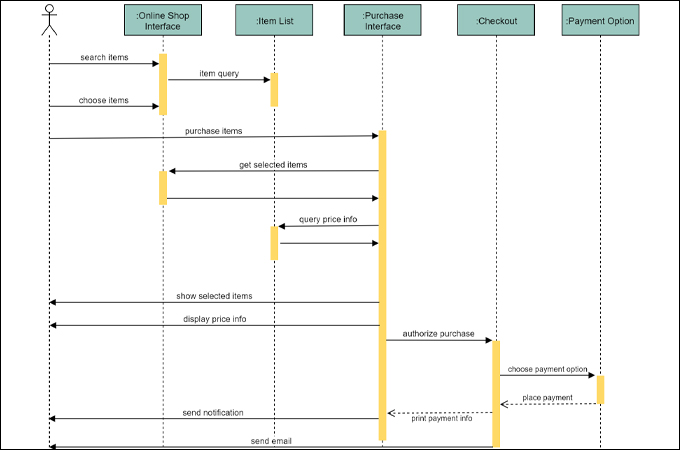
Communication Diagram
This diagram was previously called the collaboration diagram and was changed later on. The communication diagram is somehow similar to the sequence diagram, but its focus was more on the relationship of objects. Showing how they relate and connect via messages in a scene rather than interactions.

Interaction Overview Diagram
This type of behavioral diagram details the overall picture of the flow of control of the specific interaction. The interaction overview diagram is considered to be a variant of the activity diagram since the nodes are the interaction occurrences.

Timing Diagram
A timing diagram is a structural diagram that represents the change in state or value of one or more objects over some time. This type of diagram primarily consists of a lifeline, state timeline, duration constraint, time constraint, and destruction occurrence.

Best Online Tool to Make UML Diagram
Creating a UML diagram can always be done using the basic pen and paper method. However, since most of us are using a computer nowadays this method is becoming obsolete. So to make UML diagrams easier it is better to use a more advanced tool that is solely designed for making diagrams.

In this case, it is advisable to use this awesome application called GitMind. This tool will allow you to make diagrams from the scratch or use one of the premade templates that are readily available through the app. So the next time you need to create a diagram make sure to check this tool out.
DOWNLOADConclusion
Those are the various UML diagram types that you can use to help you finish your tasks easier. Moreover, using the right tool can help you improve your ways of creating a diagram. There are free mind mapping tools that you can find online, as well as paid ones. Just make sure all of the needed information is available to avoid any interruptions.
Leave a Comment