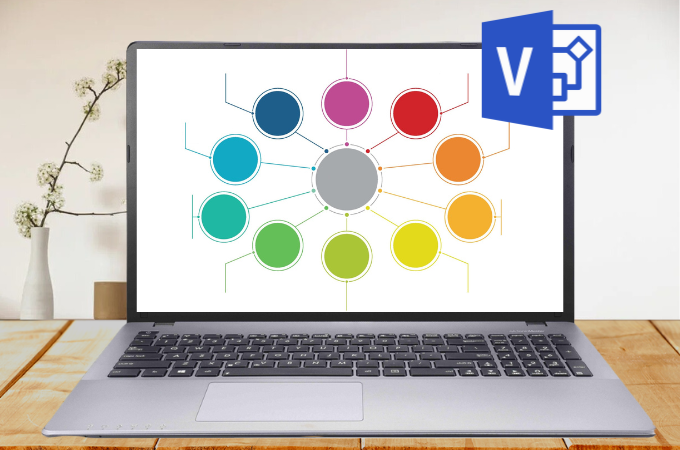
If you’re a teacher, student, or businessperson, you’ll need to build a mind map for your project at some point. In that situation, you can use Visio mind map maker, which is one of the best mind mapping tools available. It’s a graphic representation of information structured around a central concept. The major idea is at the diagram’s center, with supporting ideas packed around it. It’s also known as a brainstorming diagram. Having stated that, you can continue reading to learn about the methods and other powerful tools that can help you with this.
Creating Mind Map with Visio
How to Create Mind Map Using Visio?
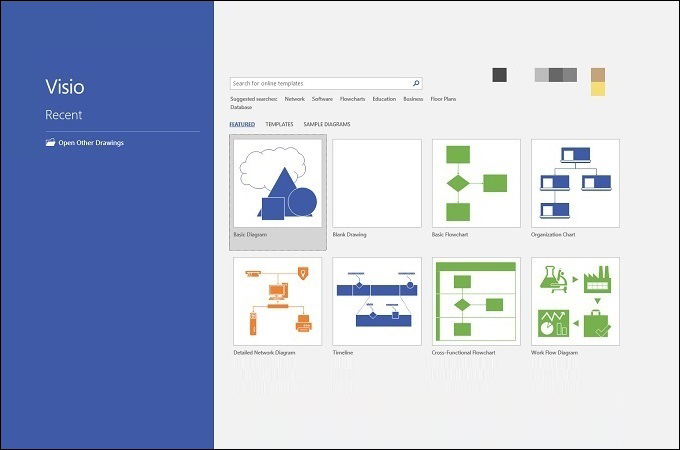
Microsoft Visio mind map tool works really well for mind mapping and any kind of graphic representation. With its features, users may distinguish it from other mind mapping programs and visualize the information they have entered into the interface. Additionally, you must follow the detailed instructions listed below in order to create a mind map in Visio.
Step 1 – Launch the most recent version of Visio on your computer.
Step 2 – There are two ways of creating a Visio mind map template, starting from scratch offers shape and elements so that you can do what you prefer. utilizing a pre-made template is the second component. You can use whatever you want, the choice is entirely yours.
Step 3 – The forms can now be arranged, and lines can be added to make a map. You can text, change the color scheme, include images, and more.
Step 4 – Keep editing and finalizing your Visio mind map template until you are satisfied with your mind map.
Step 5 – You can save your file for upcoming revisions once you have finished creating the mind map.
How to Make Mind Map Online?
Create a professional-looking mindmap with GitMind. This tool will allow you to easily create mindmaps or any other type of graphic representation, Similar to Visio mind map maker, it offers a variety of elements and shapes. Additionally, it enables users to export their data into other file formats in accordance with their preferences and needs. Having said that, you can follow the few easy steps listed below to begin creating a mind map.
- Go to GitMind’s official website and click the “Get Started” button.
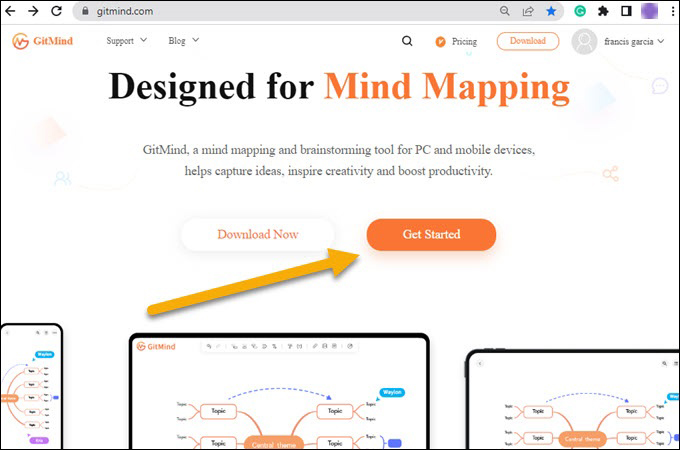
- Choose the “Mindmap” tab option and hit the “New Mindmap” to start making a visual mind map template.
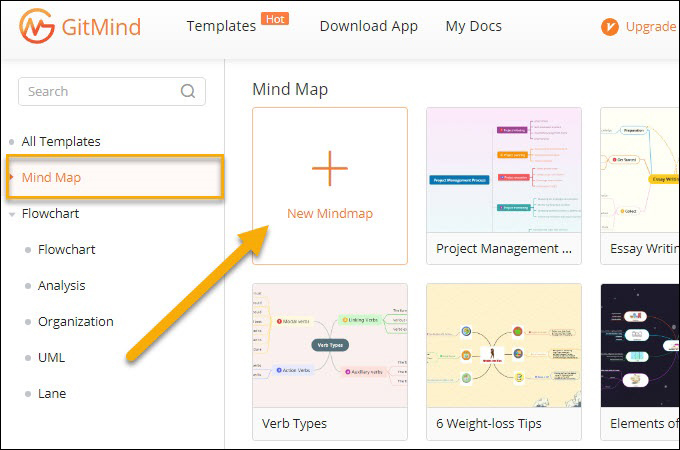
- From there, you can start modifying your mind map according to your preference.
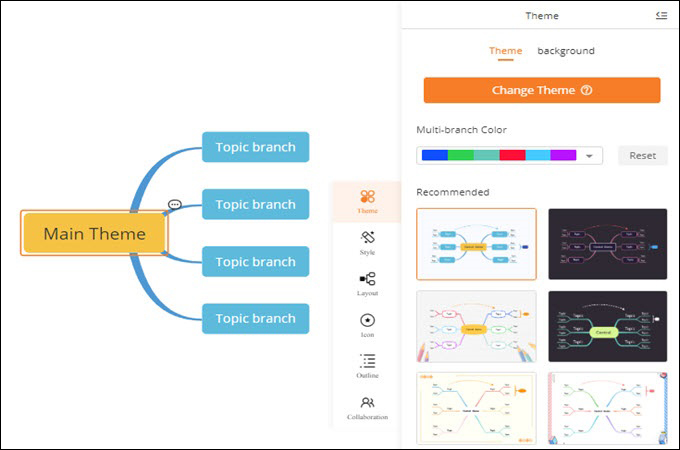
- Once finished, you can your modification by simply hitting the “Save” button. Also, if you want to share your outputs, you can simply hit the “Share” button.
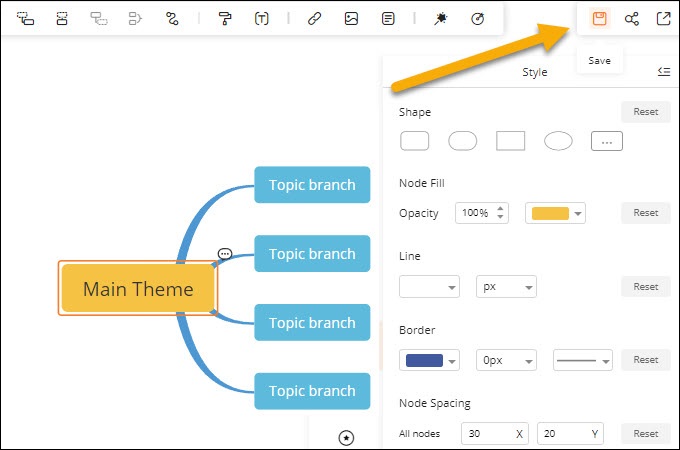
Free Mind Map Templates
There is a reason why templates occur, People accelerate the process and provide further inspiration and guidance for your future steps. Because of this, many mind mapping programs offer Microsoft Visio mind map templates for several scenarios, including business, customer journeys, and others. Furthermore, listed below are some of the templates offered by GitMind.
Project Plan Mind Map
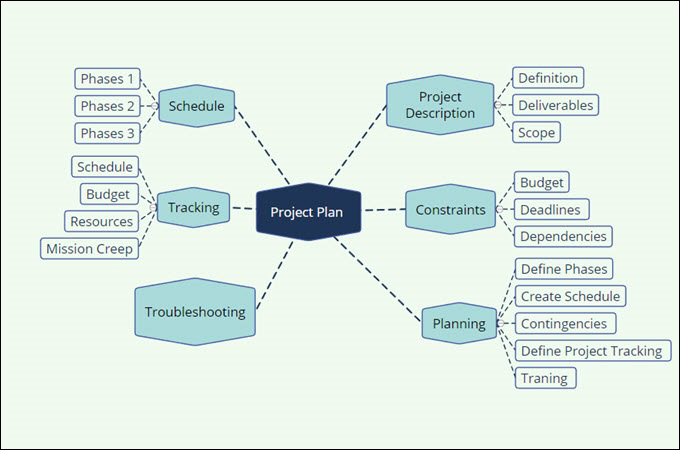
When it comes to project planning, mind maps are a priceless resource. They encourage an open exchange of ideas, which is perfect for imaginative brainstorming; they organize information visually, giving a superb overview of all development data; and they facilitate the free flow of ideas.
Product Plan Mind Map
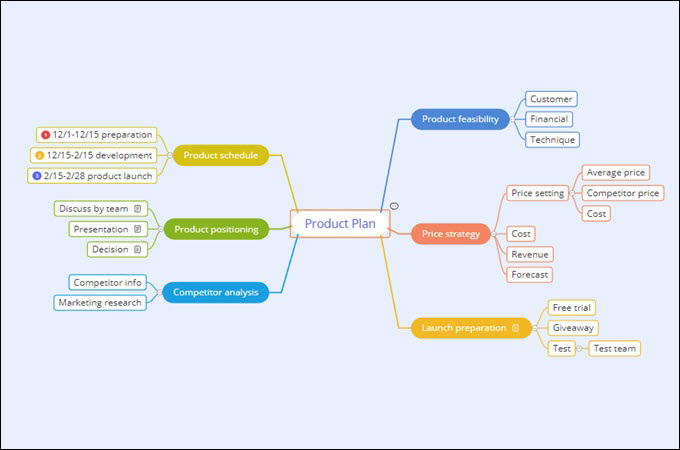
The next Visio mind map alternative example is the product plan mind map, this mind map is an essential tool in a product designer’s toolbox because it enables development teams to organize and represent the information they have regarding their customers, product characteristics, or any other ideas regarding the product’s design.
Project Management Process
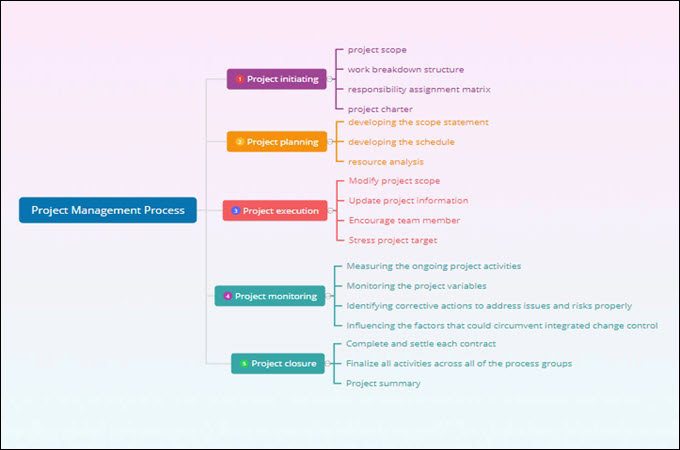
Daily decision-making is a part of project management. You can better comprehend issues and gather pertinent data by creating an alternative Visio mind map template, which will enable you to make defensible decisions.
Conclusion
Using Visio mind map models enables you to efficiently generate and organize ideas around a core notion for any business endeavor. You can include activities, ideas, and tools in a highly organized and understandable way by creating a mind map diagram. It is advisable to use a program with integrated project management software like GitMind, which contains tools and features like collaboration tools and graphics management tools.
Leave a Comment