
Over the past few years, collaboration tools for remote teams have transformed the workplace due to the Covid epidemic. These tools make communication easier for the team members and streamline the workflow in real-time. On top of that, these can promote teamwork and increase productivity even in a virtual setup. In this article, find out the best 10 online collaboration solutions we have handpicked for you.
Best Online Collaboration Tools & Apps
GitMind
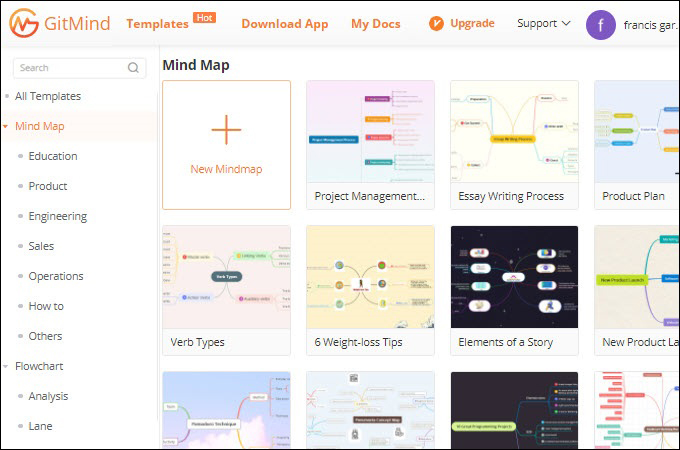
GitMind is one of the great collaboration tools you can utilize over the internet. It is done to support people in mind mapping and visualizing processes using flowcharts and diagrams. All of the activity is synchronized across all of the devices, including mobile and laptop. Furthermore, when brainstorming, this tool helps you to identify the central idea and connect the related ideas efficiently. What’s more interesting is its great collaborative feature which lets you work and share templates with your teams in real time. With that being said, you can work together with your team anytime and anywhere.
Skype
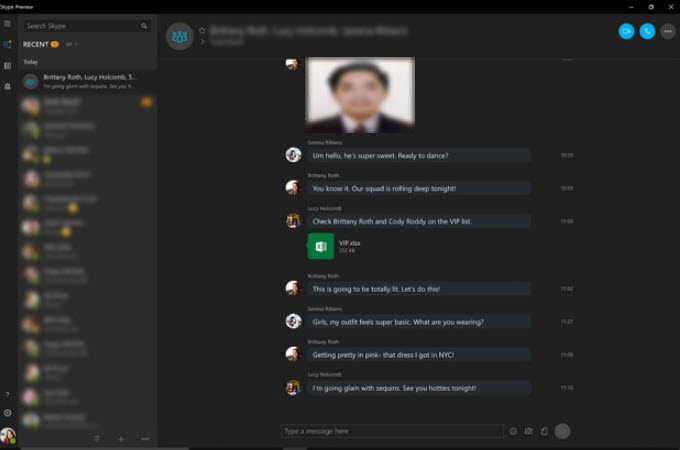
One of the main reasons why Skype is one of the most popular online collaboration tools specializing in communication is because it is free. This tool enables voice and video conversations to be made between many devices. To put it another way, one person may be working on a laptop while another is using their phone. Team conversation is one of the most visible elements in generating good communication. Moreover, it has an easy-to-use interface that you can browse with any difficulties.
Slack
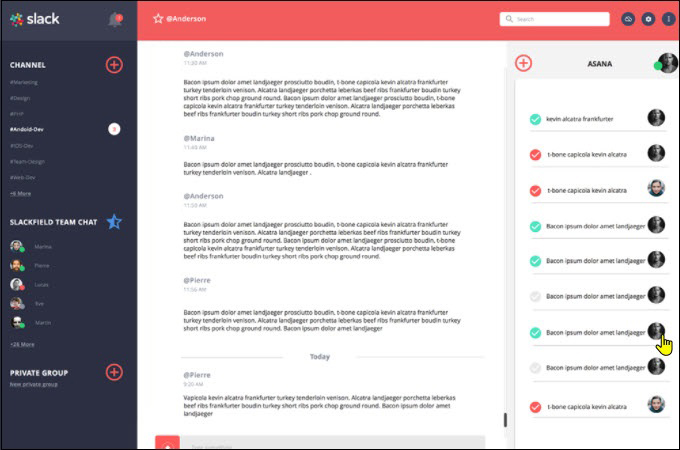
Next, we have Slack. It is a powerful chat tool that is used by remote employees. It has strong integrations and countless algorithms. Also, this tool includes on the list of one of the best remote team collaboration software because it has an environment that has been developed on top of the platform and has swiftly converted it into one of the most versatile communication platforms in the world. Apart from that, it is more lively than many other types of corporate communication. You may test out its other features by visiting its official website.
Invision
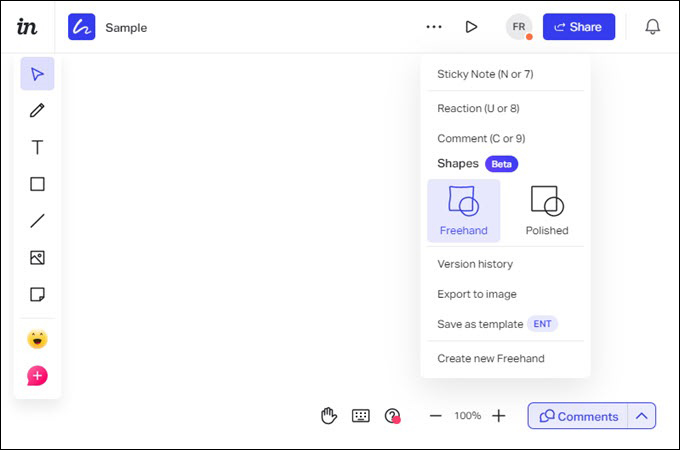
This tool is a great program for designing collaboration and workflow. With the help of this program, you can organize all of your tasks and visualize them from a single dashboard. Invision is a corporate collaboration tool that allows users to submit ideas, generate activities such as interactive graphics, and gather support from participants and consumers from within the app. The dashboard will display a description of the project’s progress as well as gathered feedback. Additionally, you may also connect with other platforms to create a unified design experience.
TimeDoctor
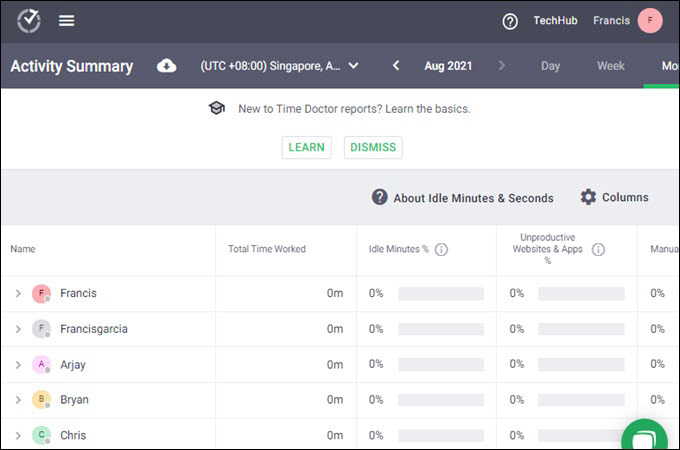
Time Doctor lets you see your remote group members, contracted employees, and freelancers if they are working properly. It is one of the free collaboration tools that may help you identify how long it would take to finish a task or project. Aside from that, it will also allow you to have a clearer understanding of when a task will be done, where the blockage is, and what is necessary to drive things forward once you know precisely what each team members work on in real time.
Zoom
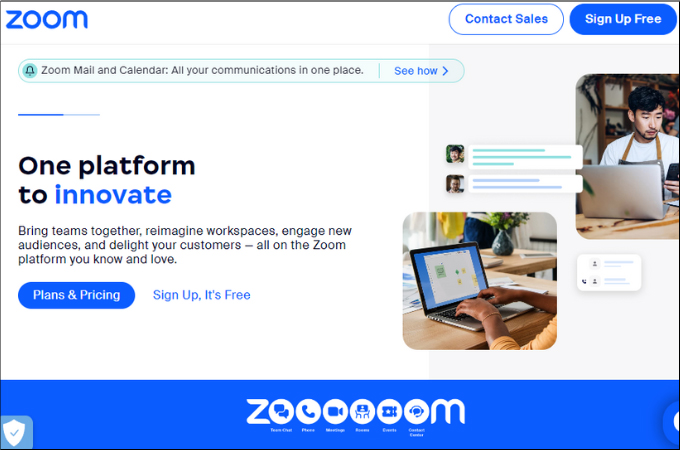
Just like Skype, Zoom is a widely used collaboration software to hold virtual meetings that can last up to 40 minutes. This online program can accommodate up to 100 participants for free. And if you come with a bigger team, you can divide into smaller groups and break out rooms. Chats, filters, comments, polls, hand-raising, and other interactive meeting-encouraging features are much appreciated in this online collaboration tool.
Timely
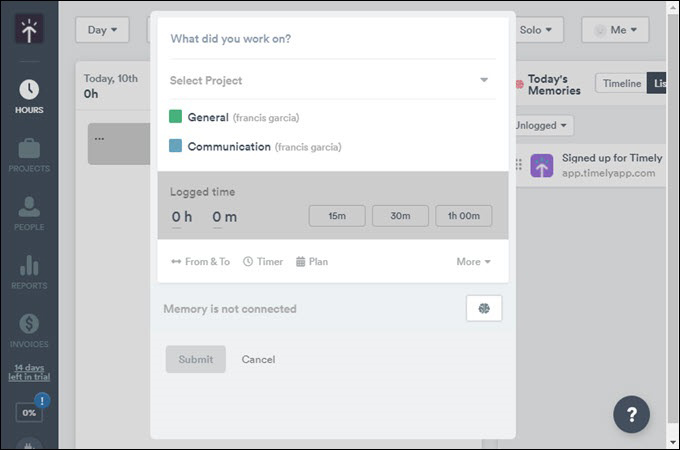
Create an automatic time tracking with Timely in order to track employees in doing their tasks. In fact, there are a lot of online collaboration tools you can get on the internet. But this one is exceptional. It has automatic monitoring and idle time monitoring, plan and task requirements management, and numerous interfaces with planners, messaging, virtual video conferences, and invoicing systems are among the features. In addition, this tool will also allow you to integrate with other platforms such as Google, Asana, Microsoft tools, and any other forms of tools.
Google Docs
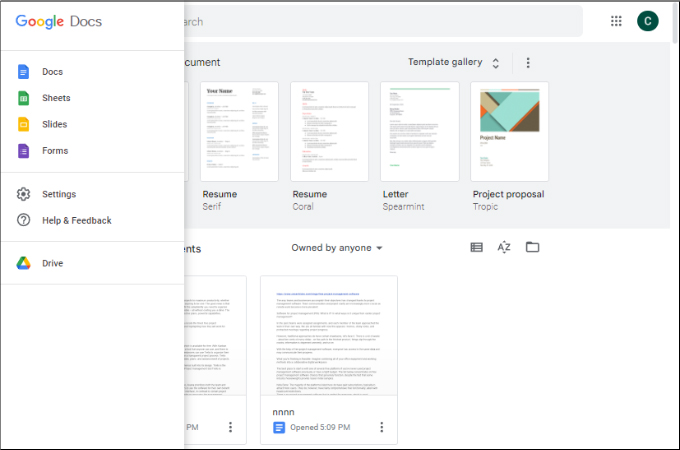
Google Docs has established collaboration software that helps you to share the same documents with the team. By enabling authorized people to submit relevant comments and real-time ideas to the document. In this case, the team can facilitate cooperation track changes, accept suggestions, and view the changes at the same time.
Mural
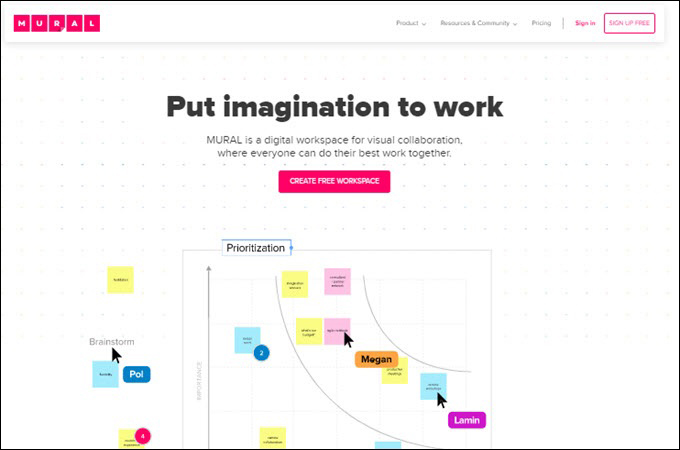
The mural app is similar to a digital whiteboard. It enables you to work in the same place without interruption. It is like having the entire team in the same area with accessibility to the very same canvas. Additionally, this free collaboration tool will enable designers to put some fancy notes, images, and videos on a wall in order to quickly get feedback on a single idea, design, or prototype.
Monday.com
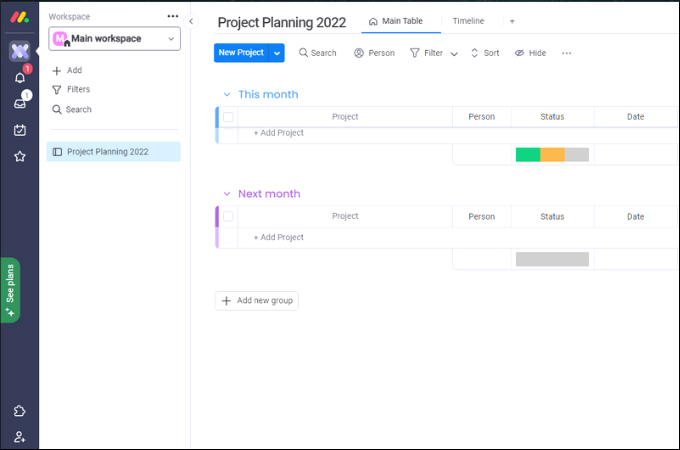
Monday.com is a good project management tool to boost productivity and communicate with your team digitally. This promising platform helps to track the team’s progress, meet deadlines, manage project schedules, and more. Moreover, it offers a collection of customizable templates, boards, and workflows for team management. It also can be integrated with third-party apps such as Dropbox, Slack, Zoom, Google Calendar, etc.
Conclusion
Using collaboration tools can increase productivity and work efficiency even in a remote setup. Above, we have listed the best collaborating solutions to make mind maps, manage schedules, connect with teams, and time-track projects. Considering getting one of these tools can surely help you with your task anywhere you are. So, don’t miss the chance to get your collaborating tool that suits your needs today!
Leave a Comment