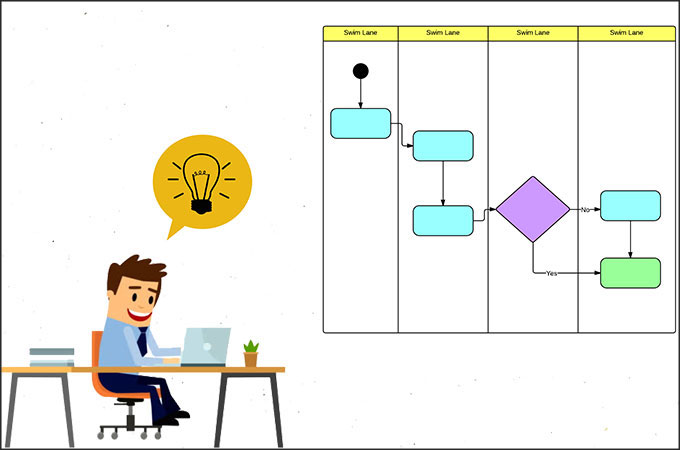
A swimlane diagram is a kind of flowchart that visualizes a process from beginning up to the end. By using this diagram, you can easily distinguish duties and responsibilities and organizing it in various directions. In fact, this diagram is very easy to make with the use of the best tool. On that note, this article will present a solution on how to create a swimlane diagram. So here it goes.
How to Make a Swimlane Diagram?
Create Swimlane diagram online (GitMind)
First up, is the GtMind. This is a free online mind map and collaboration tool that enables you to create diagram which include swimlane, UML, tree, venn and and a lot more. Moreover, it offers numerous templates which can be used for swinlane, flowcharts, mindmaps, organizational, analysis, and other charts. It allows you to use stylish templates and theme or start from scratch then customize their project with its built-in editor depending on their liking. To have a better understanding on how to create a swimlane diagram with this tool, see the detailed guide below.
- On your computer, open your browser and visit the official page of the tool. From the main interface of the page, you will see the “Get Started” button click it then you will be directed to the stylish templates.
- Under the “Flowchart” option, click “Lane” then choose the swimlane template that you wish to use. When you are decided, click the template then hit the “Use Templates” button.
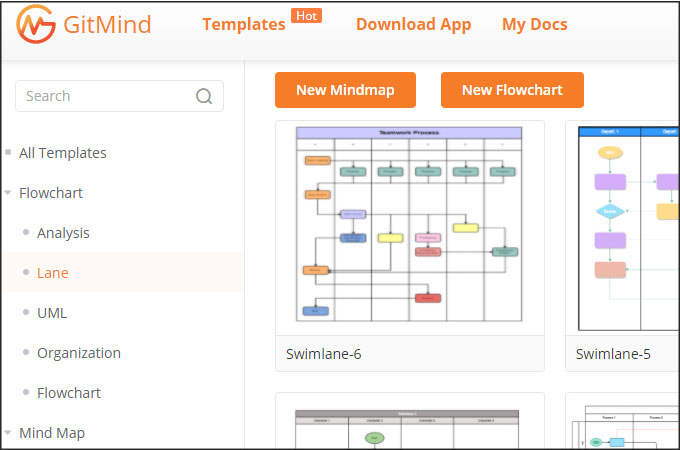
- Start customizing the diagram by filling up the content needed for your diagram.
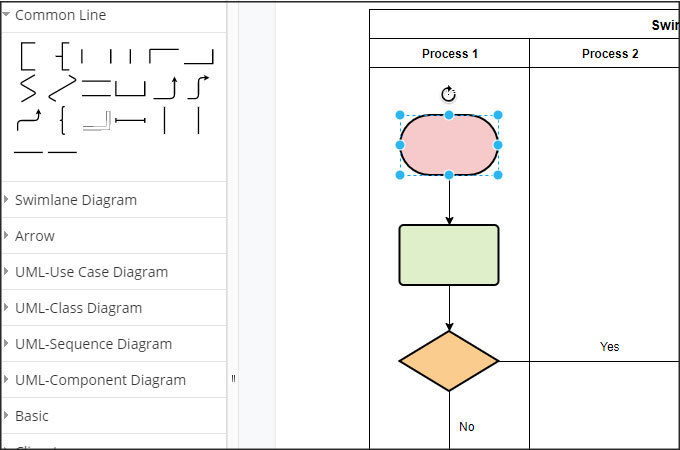
- When you are done, save or share the file.
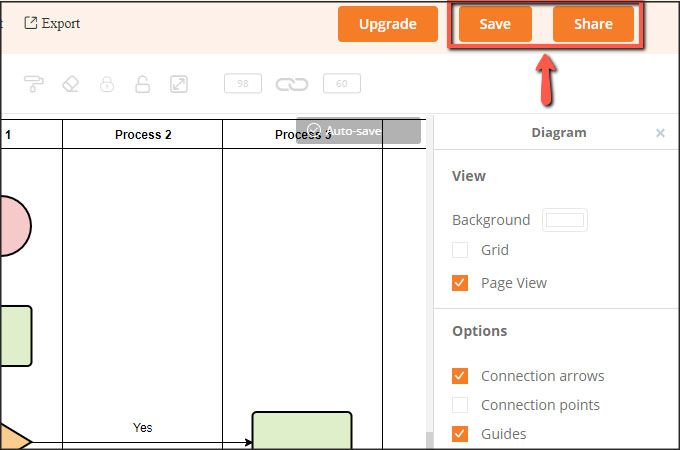
Create Swimlane diagram in Visio
Another way to make a swimlane diagram is by using Visio. This tool lets create professional diagrams in just a few minutes. It comes with ready-to-use templates that you can choose from. This can be for flowcharts, org charts, floor plans, brainstorming, and network diagrams. On the other hand, users need to purchase their monthly subscription or a one-time purchase to enjoy using the tool. Below are steps on how to create a swimlane in Visio.
- Open the program on your computer. Then, on the Home section click the “Cross-Functional Flowchart”.
- Once the box appears, select the template you want to use and click “Create” to create a new swimlane. Make adjustments as needed.
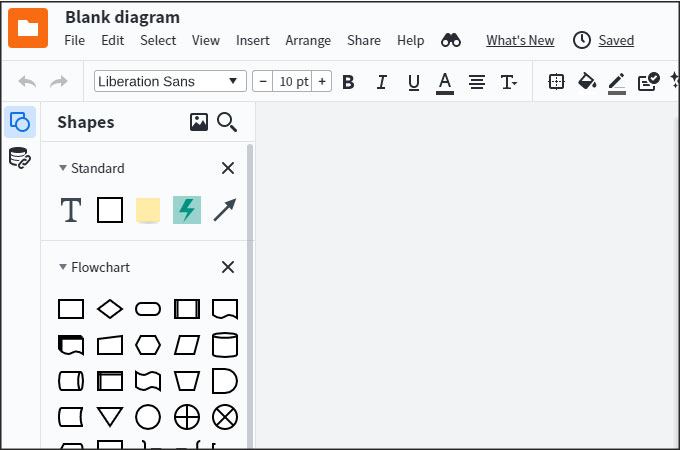
- To save the diagram, click “File” then “Save As’ and choose desired location to save the chart.
Create Swimlane diagram in PowerPoint
PowerpPoint is an alternative solution that can make diagram like swimlane. This is a presentation tool which perfectly created in making slideshows for your education, business and so on. Aside from making slideshows, users can easily create a swimlane in powerpoint by adding shapes, lines, and other figures. Here is a simple ways on how to create diagram using this program.
- Launch the tool and open a new presentation by clicking the “New blank presentation” button.
- From there, under the “Insert” tab, click the “Shapes” icon and choose the shapes that you wish to add then draw them to the canvas. Add another shape and the content needed then start customizing.
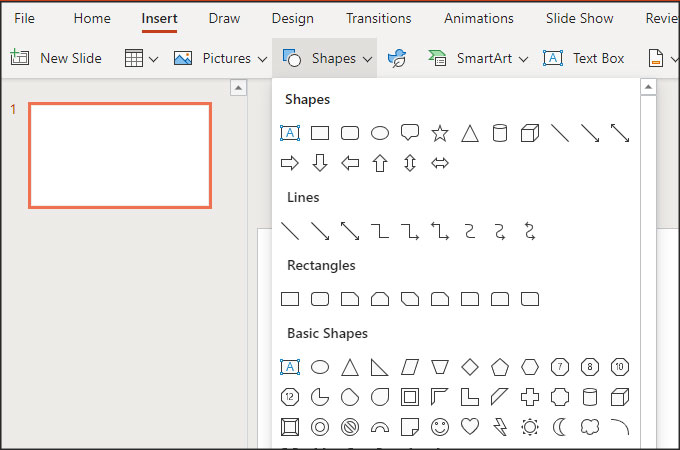
- Once all set, click the “File” then the “Save” button to save your diagram.
Create Swimlane diagram in Word
Word is a well-known word-processing program mainly used to create documents, for education and business including letters, resumes, learning activities, brochures, quizzes, and many more. Aside from that, it is also capable of making swimlane diagrams easily without using any third-party program. If you want to make a diagram of your own, just see follow the given steps below.
- Simply open a new Word document on your computer.
- Then, start making swimlane by going to the “Insert” tab then “Shapes” and choose the rectangle shape. Place one large rectangle for the flowchart then a small one for the container. Group the two shapes by right-clicking both shapes and hit “Group”. Add more swimlane as needed for your diagram then label the swimlanes.
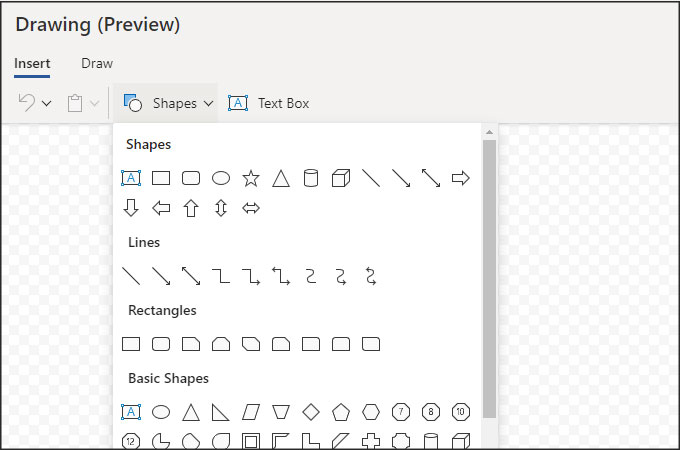
- When you are done, save the diagram.
Create Swimlane diagram in Creately
Last on the list is the Creately. This is brainstorming tool that lets you make your own swimlane diagram quickly. Furthermore, it is jam-packed with hundreds of visual templates and 50+ diagram theme for marketing, product, engineering, strategy, education and a lot more. To start creating diagram, users need to have an email address. To further assist you, here are the steps that you can follow.
- On your favorite browser, visit the main site of the tool. Then hit the “Start Drawing Now” button and log on to your email address.
- Next, you can start making your swimlane diagram by starting to add a rectangle follow up on the information needed.
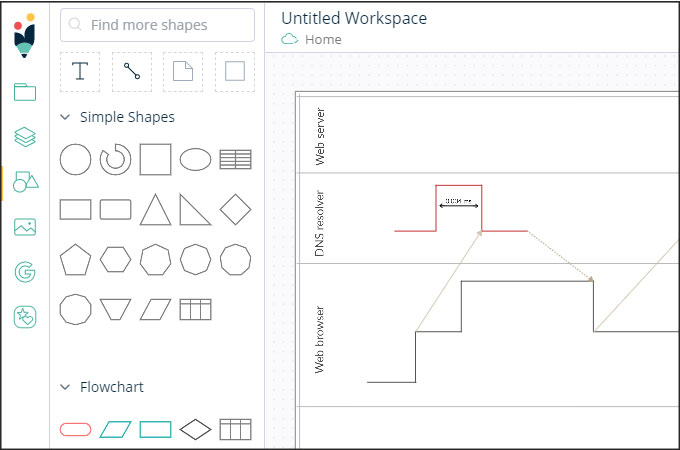
- When your diagram is finished, click the “Export” button to save it.
Conclusion
To sum it up, the solutions mentioned above can surely help you on how to create a swimlane diagram. All of these can help you out in making stylish diagram. Each of them has a unique technique in building diagram. On the other hand, if you want to use a professional tool, choose GitMind tool.
Leave a Comment