
A data flow diagram is commonly used to illustrate information flows within a system. This primarily helps you to easily understand and identify efficiencies and produce the best potential system. With that, it makes it a good communication between the user and the system. That being said, we’ll be presenting helpful solutions to make a data flow diagram online without any trouble.
Best Solutions to Make Data Flow Diagram
GitMind
First on the list is GitMind. This is one of the best mind map and flowchart makers which provides different stylish templates. These templates can be used for mindmap, organizational chart, swimlane diagram, and even data flow diagram. What’s good about this tool can be utilized in most common browsers like Chrome, Safari, Firefox, and a lot more. Aside from that, you can share and collaborate on ideas with your colleagues easier. To create a data flow diagram using this tool, see the detailed guide below.
- On your device go to your commonly used browser and visit the official page of the tool and hit the “Try it online!” button. Then it will jump to all templates.
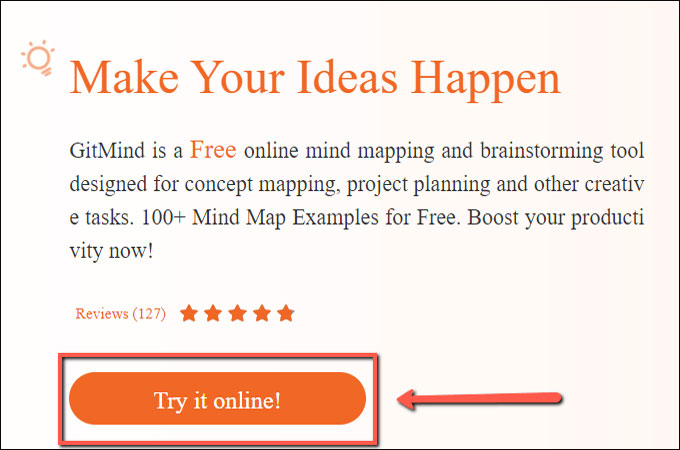
- Next, choose the desired template or start from scratch by clicking the “New Flowchart” button.
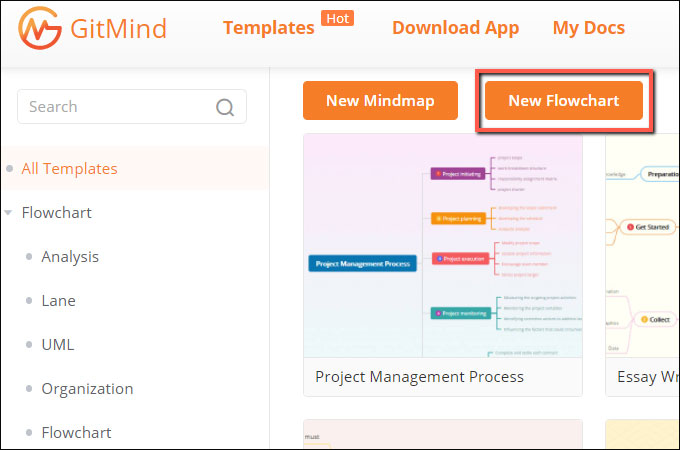
- From here, add shapes needed from the shapes option. Then, adjust the shape and input the details needed for the diagram.
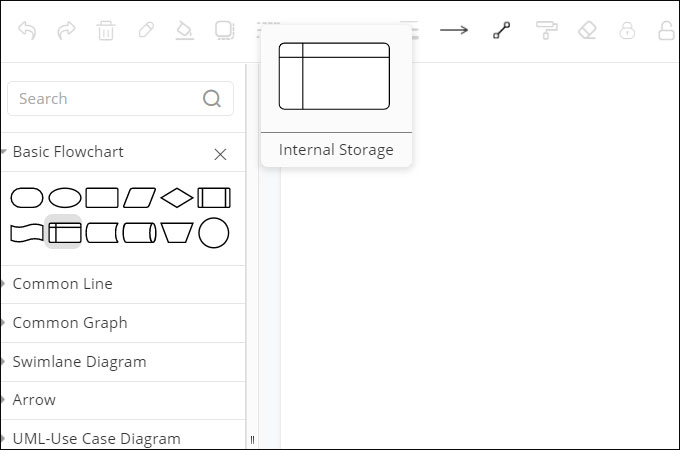
- Once all set, save or export the diagram.
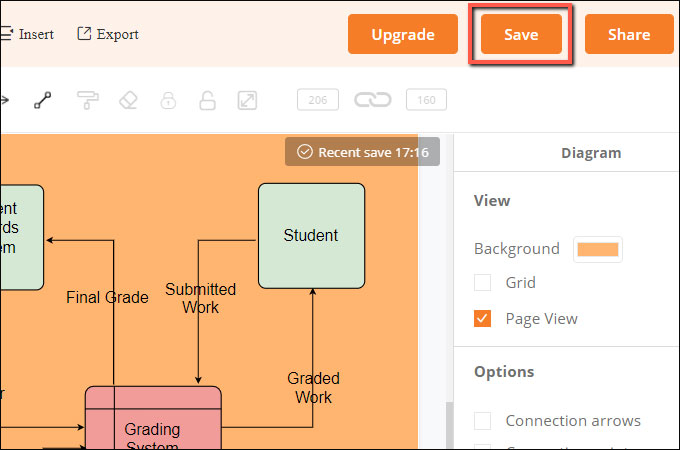
Creately
Create is an alternative tool to create a data flow diagram. This tool can use to create a data flow chart without any expertise. Furthermore, it offers a drag and drops function to operate it quickly. Moreover, it comes with free editable templates for all imaginable scenarios. Below are the simple steps on how to operate this tool.
- Visit the main page of the tool and hit the “Start Drawing Now” button. From here, log on using your email or your Google account.
- Begin creating and customizing the diagram using its function.
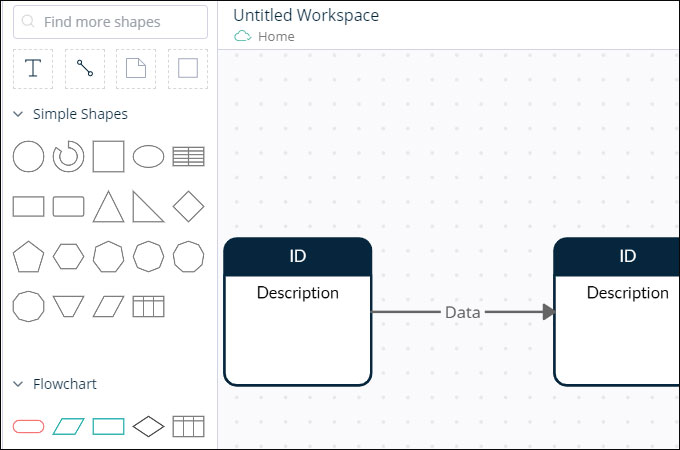
- When you are done, share or export the file.
SmartDraw
Another way to make a data flow diagram is by using SmartDraw. This tool is jam-packed with over 70 different templates which can be used for making different diagrams and flowcharts. In addition to that, users can easily layout their chart or diagram on their own or collaborate with their team. See the simple steps below on how to utilize this tool.
- To start, open your favorite browser to visit the official site of the tool. Then, hit “Start Now” button.
- From here, you will ask to sign in using your Google account or log in if you have an account. After that, open the data flow diagram template on the left hand side of the tool under the “Sofware Design”. then, start to build and customize it according to your need.
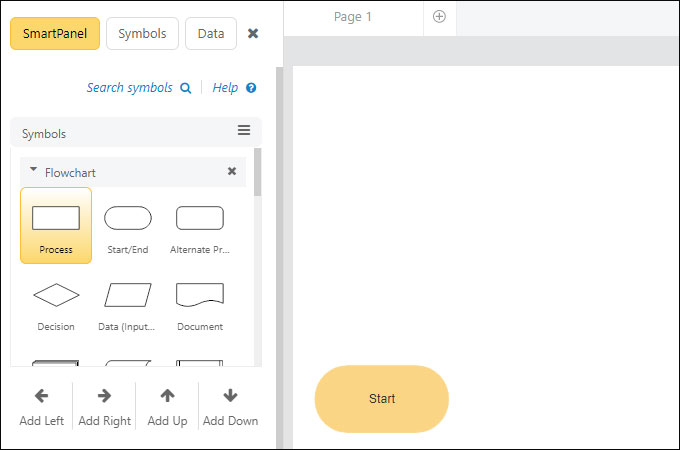
- Save it once finished.
Miro
Last on the list is the Miro. This tool is a collaborative whiteboard tool that allows you to create data flow diagrams online quickly using the provided template. Moreover, users don’t need an expert in this field to operate this tool since it is very convenient to use. Just click on the data flow diagram template then you’re good to go. To do it, follow these simple steps listed below.
- Go to the main page of the DFD using your device and browser then hit “Use Template”.
- After that, sign up using your Google account. Then, hit the “Data Flow Diagram” template and start editing the content needed.
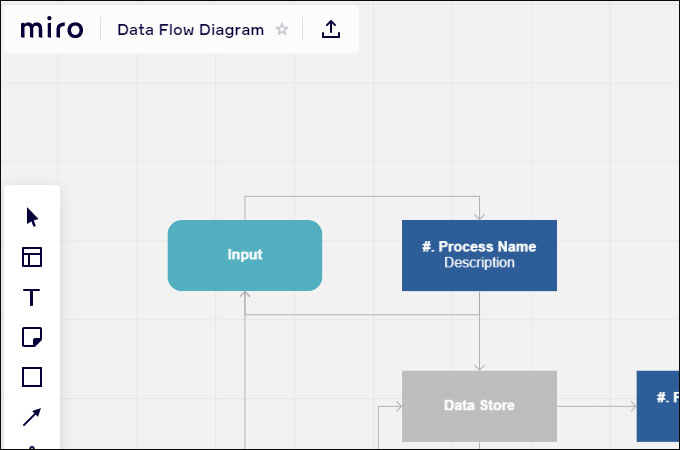
- Once you are finished, share or export the project.
Conclusion
As shown above, the given tools are the solutions that you can use to create a data flow chart. By using these tools, you can also make data flow diagram examples with ease. On the other hand, if you want to use an advanced program, then choose GitMind.
Leave a Comment