
A decision tree is a diagram of information that links different ideas together in a tree-like shape. It represents options, information, ideas, words, or phrases within a box connected using lines and arrows. Decision tree makers will help you identify connections and different outcomes to improve your decision-making skills. So check out the best decision tree maker tools, as well as the simple steps on how to use them. Check out these wonderful tools below.

Best Online Decision Tree Makers
GitMind
Score: 4.8 / 5
Pricing: Free
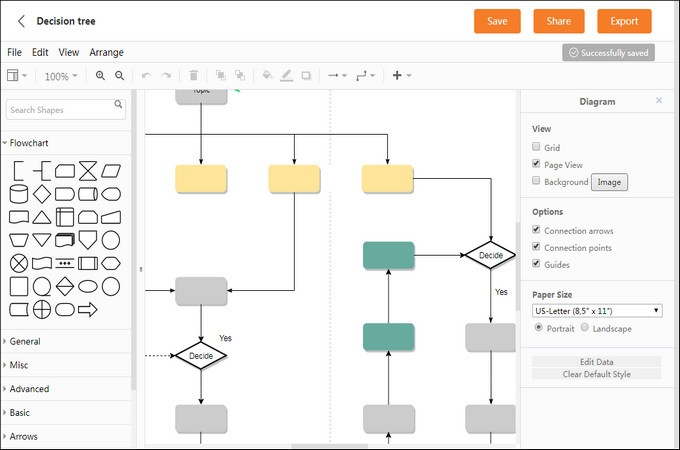
First on our list is GitMind. This amazing tool offers a variety of diversified flowchart templates for free. Also, icons, symbols, and shapes are available in this amazing tool for an effective and customizable decision tree chart. Moreover, this program allows you to create a decision tree chart on different platforms such as Web, Windows, Mac, iOS, and Android.
Lucidchart
Score: 4.3 / 5
Pricing: Free; $7.95/month

Another decision tree maker you may use is Lucidchart. This tool allows you to create charts with the help of its free templates and themes that can accommodate almost any situation. Also, the availability of icons and layers to show current and future states makes it easier for you to visualize your choices and make it much easier for you to decide.
Canva
Score: 4.7 / 5
Pricing: Free; $9.95/month

Next, we have Canva. It is a web-based decision tree maker that offers a range of filters, font templates with different awesome styles. Also, it has a number of customizable document templates to help you organize your thoughts and make them easy to comprehend.
Zingtree
Score: 4.4 / 5
Pricing: 30 day-free trial; $79/month

Another smart online tool made to create a decision tree is Zingtree. With an easy-to-use interface, this tool will guide you to make a visual chart in a simple Q&A format to make it easier for you to solve problems. Such features are “What if” scenarios, Feedback collection, interactive troubleshooters for customers self-service, and many more.
Edraw Max
Score: 4.5 / 5
Pricing: 30 day-free trial; $199/lifetime

Edraw Max is another perfect decision tree maker not only just for its professional-looking visual charts but because of its high-quality output. It offers a decision tree template that uses a tree-like graph to show decisions and their possible consequences. It also offers a lot of exporting file types such as MS Office, PDF, HTML, GIF, TIFF, etc.
Creately
Score: 4.3 / 5
Pricing: 30 day-free trial; $5/month

Creately offers over 1000 professional templates, themes, and shapes. It is also integrated with different apps such as Jira, g-suite, MS Office, Confluence, and others for fast and easy set up when sharing your decision tree chart right away. Meanwhile, you may also create and customize your own image however you’d like.
Visme
Score: 4.0 / 5
Pricing: Free; $19/month for a standard account and $30/month for the complete package

Lastly, we have Visme. This data presentation and decision-making software is integrated with Microsoft Office, great for making offline decision trees. Also, it can be used to visualize digital marketing strategies to help marketers create a decision tree guide for their audience.
Conclusion
Listed above are the top 7 decision tree software you may use to help you make better decisions. They can help you consider your options in a more visual manner. All of the tools listed above are highly recommended and each provides their own unique experience. However, if you are looking for the best and most hassle-free tool, try GitMind. It’s free!
Leave a Comment