
Working in groups provides a lot of benefits. One of these is the ability to gather various suggestions, which can improve efficiency and generate high-quality products. One way of collecting ideas is through brainstorming. Basically, sit down as a group and talk about ways to get the work done. However, it is easy to forget the ideas suggested during a brainstorming session due to the spontaneous flow of suggestions. To keep track of the brainstorming session you can use a brainstorming tool to organize your ideas. On that note, here are some brainstorming apps that you can use to organize your thoughts when brainstorming.

Top 11 Brainstorming Software
GitMind
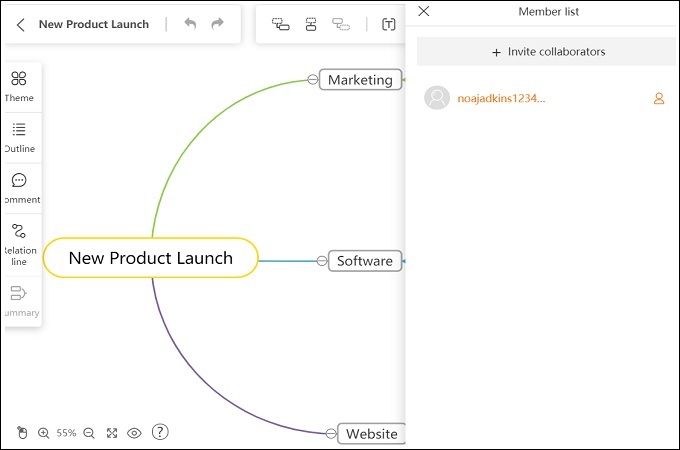
GitMind is one of the best brainstorming app online platforms designed to help users in terms of mind mapping and visualizing processes through flowcharts and diagrams. All your work is synced across all your devices, mobile, and laptop. Moreover, this allows you to sort out ideas, and refine each thought while brainstorming is ongoing. This is made possible with the help of the tool’s “Cooperation” feature. The fact that it has a simple drag-and-drop function to assist you to build and arranging diagrams more conveniently makes it the best brainstorming software available.
DownloadAdvantages
- This brainstorming tool allows users to easily share their results, link projects, and collaborate on projects.
- It provides a variety of helpful and stylish templates.
- All data stored on its cloud storage are secured.
Disadvantages
- It provides fewer templates compared to other paid apps.
Price: Free
Miro
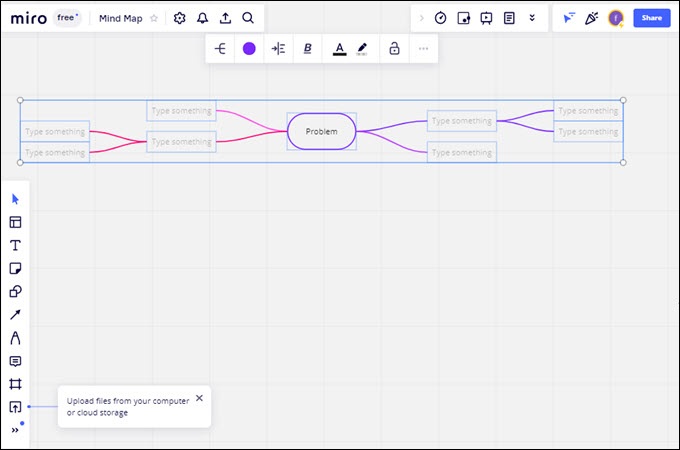
Miro is the next tool we have. It is an online brainstorming website that allows you to quickly interact, brainstorm, and centralize communication for all of your cross-functional teamwork. You may also use their extensive connections with Microsoft Ecosystem, Atlassian Ecosystem, Slack, Box, DropBox, Sketch, and other tools to improve team communication.
Advantages
- The ability to customize each board to meet the demands of each individual.
- Several individuals can update it in real-time at the same period.
Disadvantages
- This brainstorming tool is a little confusing at first, and a required lesson would be helpful.
- It’s really only functional with a control pad, and even then, the controls are heavy and unresponsive.
Price: Free Plan; Business version – $20/month
Bubbl.us
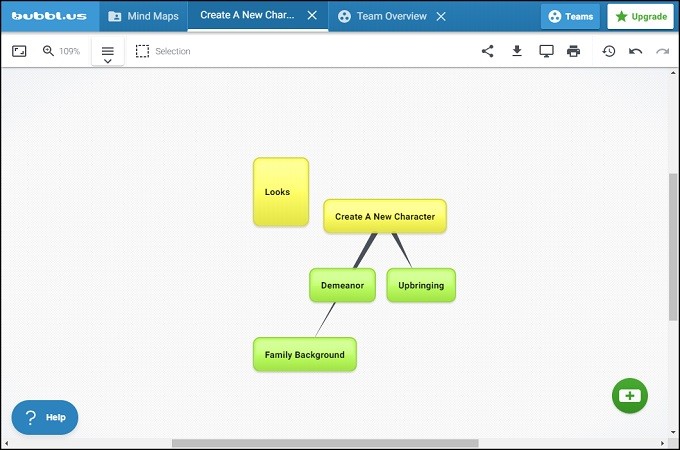
Bubbl.us is an online mind-mapping program that is cloud-based. Unlike most other mind-mapping applications, it exists purely to better your mind-mapping technique. Because it is an online brainstorming website, you and your coworkers may collaborate to produce fresh and original ideas. Because access between coworkers is required to cooperate, this brainstorming software is among the simplest stages in obtaining a Bubbl.us account. Aside from that, it, like other online mind-mapping programs, has an automated backup feature.
Advantages
- You can save your outputs in an image format.
- It offers a great color combination for the best viewing experience.
Disadvantages
- High-cost application on its full service.
- It won’t let you select multiple bubbles to move.
Price: Free
MindManager
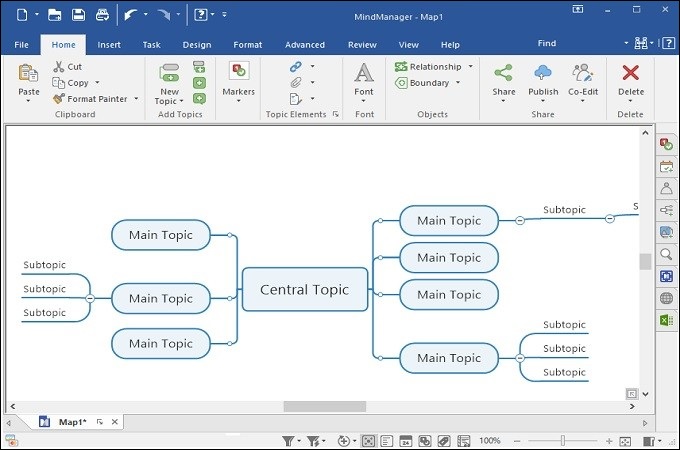
MindManager is another professional mind-mapping program that you may utilize. This is also one of the most user-friendly brainstorming apps since it works on both Windows and Mac OS devices. The interactive infographics on this page will help your colleagues better comprehend the link between concepts. This tool’s engaging images facilitate straightforward information transmission and allow your team members to submit their own suggestions. It also allows you to include movies, hyperlinks, and files in your charts. Aside from the graphics, it allows you to save your mind maps as Word documents.
Advantages
- It is especially well-suited for Business and Corporate Mapping.
- Users can graphically map out data and information.
Disadvantages
- Lack of a comprehensive image library compared to another brainstorming tool.
- Integrating branches on a map might be difficult sometimes.
Price: Windows Version – $349, Mac version – $199
Lucidchart
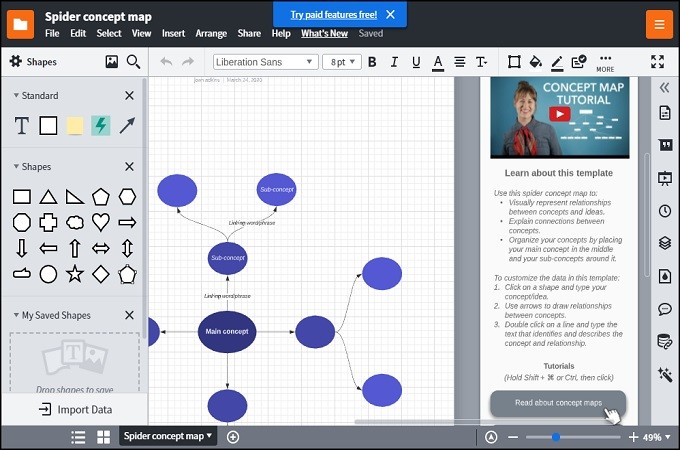
Lucidchart is diagramming and flowchart application that allows you to work with your colleagues. Its applications are diverse when compared to other mind mapping programs. Also, due to the many templates and capabilities, tools are useful for brainstorming. The program supports Google Chrome, Firefox, and Safari, so device compatibility is not an issue. On the other hand, it offers an offline mode that allows you to work on your mind-map even when you are not connected to the internet. That is why we put it on our list of the best brainstorming app in this post.
Advantages
- Enabling the whole organization to understand how each operation interacts with the other divisions.
- Highlighting areas of potential between each workflow.
Disadvantages
- Its free edition has a lot of features. However, you can’t print the entire chart you’ve created.
- There are instances when the line function does not operate properly.
Price: Free Plan; Pro version – $7.95/month
Wisemapping
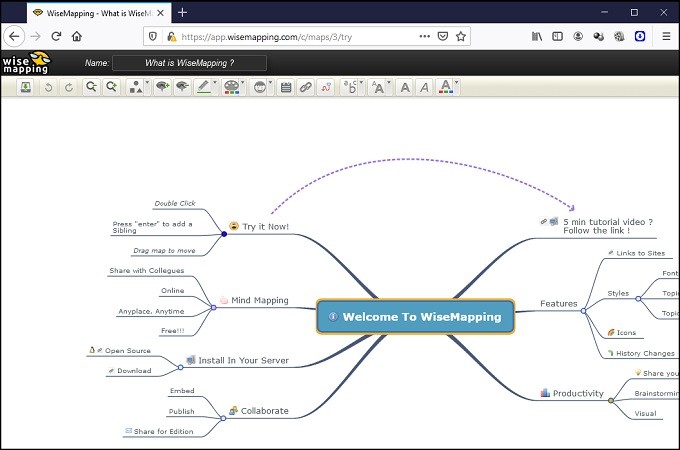
Wisemapping is another tool you may use. The majority of users identify this technology as an online brainstorming website. It does, however, provide desktop software. It is one of the few yet strong online brainstorming tools available on the internet. You may also download its software and operate it from your servers if you choose. This will give more security and private collaboration among team members. Furthermore, this program allows users to import and export pre-made templates.
Advantages
- The main advantages of WiseMapping are its deployment versatility.
- It has a security mechanism that keeps data safe within the system.
Disadvantages
- The performance of this tool depends on the internet connection speed.
- It just serves a limited purpose.
Pricing: Free
GroupMap
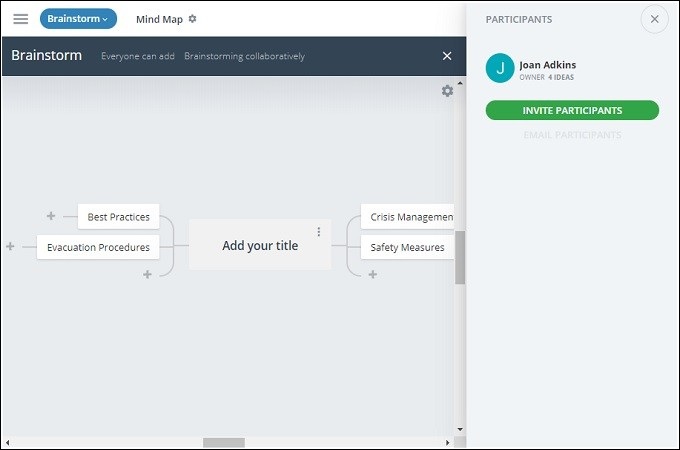
GroupMap is a great example of a free brainstorming app that is built for online collaboration and idea exchange. Users may contribute their thoughts to each cell, which are then visible to others in real-time. It offers ready-made templates as well as the option to design your own. GroupMap allows you to define parameters regarding the topic in order to lead your colleagues through the debate.
Advantages
- Fast evaluations are simple to do with remote teams.
- This brainstorming tool is simple to set up a procedure for group brainstorming and decision making.
Disadvantages
- Whenever you missed an idea when grouping, you should un-group everything and begin over.
- The trial version of this brainstorming app offers only limited templates.
Price: Basic plan – $20/month, Professional Plan – $60/month, Organization Plan – $100/month.
Mindomo
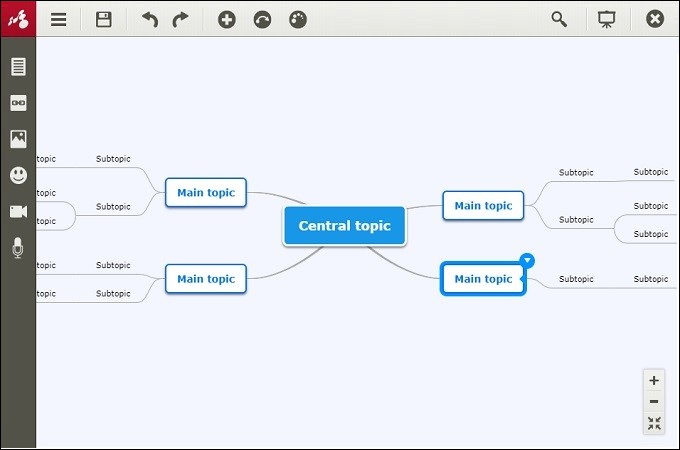
Mindomo is one of the best brainstorming apps that offers discussion capabilities such as actual chat and comment choices. This feature allows you and other team members to discuss each concept and improve them by exchanging ideas and comments. Mindomo, like other online tools, allows you to construct intriguing mind-maps by using the themes offered. It also features a link option for the mind map that you can connect with your teammates. On that note, it provides one of the best online brainstorming tools for experimentation.
Advantages
- This brainstorming tool allows the user to copy and paste the whole branches to other mind maps.
- You can also easily share it and organize it as well.
Disadvantages
- It’s a bit difficult to operate compared with other mind mapping tools.
- The mobile version’s features are very different from the PC.
Price: Team account of up to 5 members – $26/month.
Stromboard
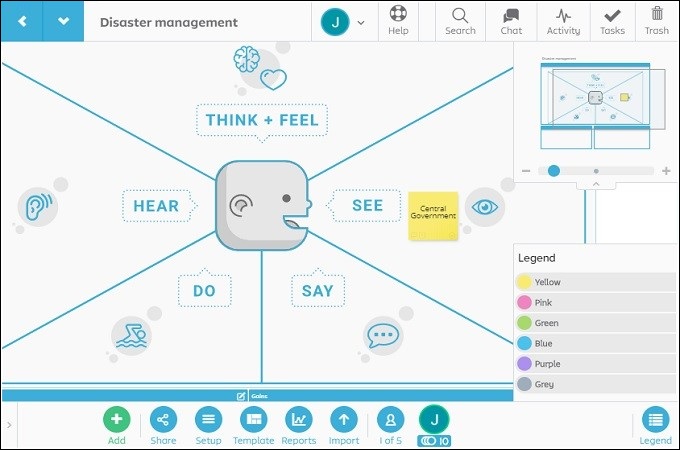
Stormboard is another excellent tool. It includes a comments section for each idea that is presented on the electronic whiteboard. Users may keep records of each suggestion and debate how to enhance and improve it this way. It, like other online brainstorming websites, provides templates to save you time. You may also check the mind-maps on any mobile device if you get an idea when you’re out and about.
Advantages
- The reporting is amazing, particularly the one-click complete suite report in Spreadsheet.
- The templates are ideal for adopting a variety of techniques.
Disadvantages
- It offers a limited color palette for cards.
- It has a quite restricted scope in terms of how concepts may be explored.
Price: Team accounts – $10/month
Freeplane
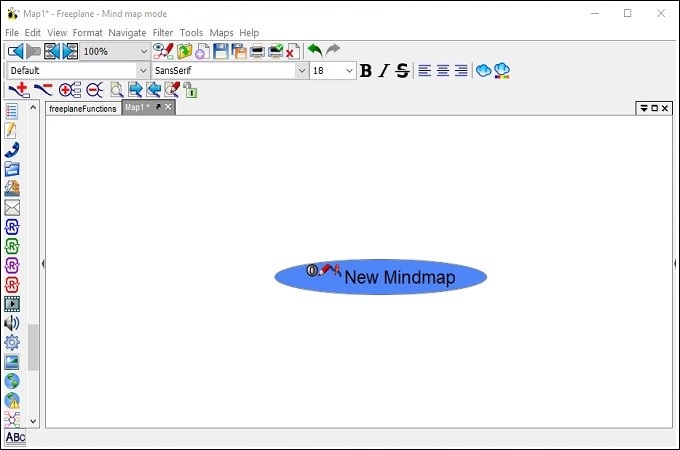
Next on the list of the best brainstorming app is Freeplane. This open-source software runs on JAVA and can be used as your brainstorming software. You can create complex mind-maps with Freeplane because of the different node options. You can manually arrange your ideas, or let the tool organize them for you. This tool can also encrypt your mind-map with a password to protect it from unauthorized access. In addition, this brainstorming app lets you export the mind-map on your computer and send it to your colleagues for their suggestions.
Advantages
- The editor’s interface is quite simple and clean.
- It enables the quick transcription of the mindmap’s structure into a bulleted list.
Disadvantages
- UI and shortcuts are complicated to modify using this brainstorming app.
- It doesn’t have a mobile version as well as a web-based program.
Price: Free
The Brain
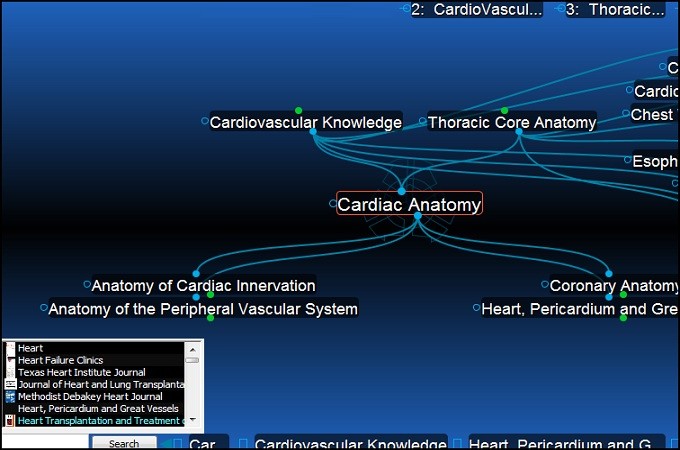
Lastly, there’s The Brain. This is a desktop mind-mapping program with an easy-to-use graphical interface. The tool’s most useful feature is that it instantly displays the links between your ideas, allowing you to readily follow your progress. With the Sync option, you may now access your maps from your mobile device. The same can be true for your teammates, who will have access to your mind maps if you share them with them. They can then add comments and thoughts to the mind maps. Having said that, you may experiment with this brainstorming tool to understand more about its other features.
Advantages
- It has a great point of clarification system.
- It allows you to visualize all of your active cycles, tasks, and discoveries.
Disadvantages
- You have the option to cancel your membership at any time, but there are no refunds.
- Internal connections, along with all data types and folders, are synced exclusively with Pro Services.
Price: Complete Package – $299, Service only Package – $15, License only Package – $219
Conclusion
In general, every brainstorming app works the same way in that they all provide a convenient way to keep trIn general, every brainstorming app works the same way in that they all provide a convenient way to keep track of and organize your ideas. However, When selecting the proper tool, you must evaluate both usefulness and pricing. If a free tool can give the same functionality as a paid program, it makes sense to use the free utility. GitMind is an excellent example of a premium online application.
Leave a Comment