
In the technological era, artificial intelligence (AI) is changing the way we live our lives, including the way we write code.
Copilot is an AI chat tool developed by GitHub and OpenAI that automatically generates high-quality code snippets, contextual information, and more. In this guide, we’ll also cover how to use Microsoft Copilot to further enhance your productivity.
This time, I would like to introduce an AI tool called Copilot that can make our lives more efficient.
About Copilot
- What is Copilot?
- Differences between Copilot and ChatGPT
- How to use microsoft copilot?
- About GitMind AI
What is Copilot?

Copilot, also known as Microsoft 365 Copilot (to distinguish it from GitHub Copilot), is based on the OpenAI GPT-4 model and relies on the underlying Large Language Model (LLM), co-built by Microsoft’s own resources, to understand and generate content for a variety of natural languages and domains. If you’re wondering how to use Microsoft Copilot , the process involves integrating it into your workflow for enhanced productivity.
The predecessor of Copilot is actually the AI chatbot “Bing Chat” announced by Microsoft in February 2022. At the event “Microsoft Ignite” held in November of the same year, Microsoft decided to completely rebrand the chatbot and name it Copilot.
It has a separate webpage that can be accessed directly on Windows 11.
It’s currently still in preview and only available to users in select regions.
Copilot related product overview and release schedule:
- Copilot for Windows will begin rolling out on Windows 11 on September 26, 2023 via Windows 11 Update.
- Copilot for Microsoft 365 will begin rolling out to commercial users on November 1, 2023, and to non-commercial users at a later date.
- Copilot for Sales will be available in Q1 2024.
- Copilot for Service is expected to be fully available in early 2024.
- Github Copilot is our first tool released in 2021.
Differences between Copilot and ChatGPT
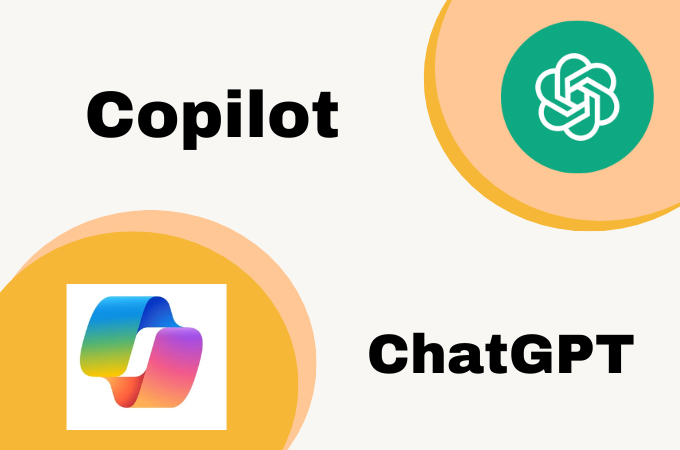
While Copilot and ChatGPT are ostensibly the same AI chatbot, they have different focuses, often referred to as “positioning differences.”
If you’re wondering how to use Microsoft Copilot , it’s designed to improve user productivity and help users complete various tasks for work and study, while ChatGPT’s goal is to enhance creativity and help users generate diverse and interesting content.
Microsoft is also committed to the security of Copilot, which has undergone rigorous testing and validation to protect user privacy and data. In this regard, ChatGPT has received a lot of attention in 2023, but it suggests that further improvements are needed.
For those curious about how to use Microsoft Copilot , it’s important to note that the technology is based on OpenAI GPT-4. So, for the average user, using Copilot is equivalent to using GPT-4, and most importantly, Copilot is free.
For specific differences between Copilot and ChatGPT, please see:
| ChatGPT | Copilot | |
| GPT-4 | GPT-4 Turbo | GPT-4 |
| DALL-E 3 | ✅ | ✅ |
| Web search | Slower | Faster |
| Audio input | Mobile | PC/Mobile |
| Image Recognition | ✅ | ✅ |
| Code Interpreter | ✅ | ✅ |
| GPTS | ✅ | ❌ |
| LIMITS | 40 messages/3 hours | 30 messages/conv |
| Fee | $20/month | free |
How to use microsoft copilot
Using Copilot is very easy. Here’s how to use Microsoft Copilot :
Apple installation method:
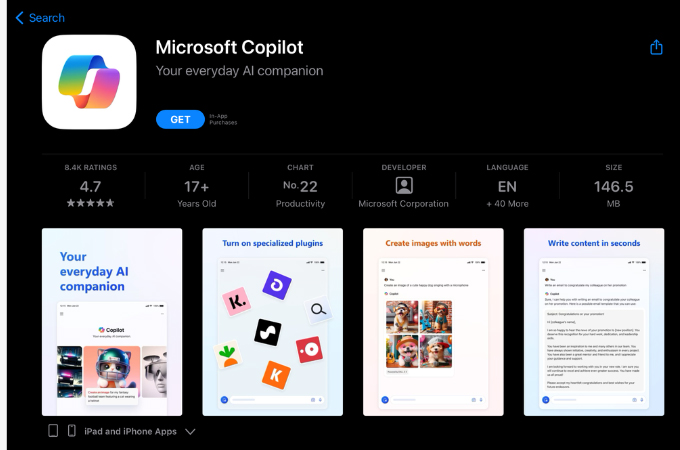
The installation of ChatGPT is the same as that of ChatGPT. Get an Apple ID, log in with this ID, search for “Microsoft Copilot” in the App Store, find this icon, download it, and you’re done.
How to install for Android:

First, download the Google Play Store, open it and search for “Microsoft Copilot”, then download and install it directly.
How to install on PC:
First, go to the Copilot website.
Then click on the topic you want to discuss and talk to Copilot.
About GitMind AI

In addition to Copilot,another tool I recommend is GitMind AI .
It is a powerful mind mapping tool that helps you organize information for better understanding.
Using advanced AI technology, it automatically generates mind maps based on the information you input, helping you work more efficiently.
Here are some of the main features of GitMind AI and how to use it:

Natural Language Understanding (NLU): GitMind AI can understand and process natural language inputs. This ability makes GitMind AI useful in a variety of application scenarios, including customer service bots, assisted content creation, and data analysis.
Automatically extract important information: GitMind AI can automatically extract key points from large amounts of information, allowing users to quickly access important information and effectively improve their learning and work efficiency.

Easy Integration: GitMind AI provides a flexible API interface for developers to easily integrate its features into various apps, meaning developers can easily leverage the power of GitMind AI in their own products to enhance their product intelligence.

Generate personalized mind maps: GitMind AI can generate personalized mind maps according to users’ needs and habits, helping users better understand and remember information.
Summary
Overall, both Copilot and GitMind AI are great tools for using AI technology to improve your productivity.
If you haven’t explored how to use Microsoft Copilot yet, now is the time to give it a try!
Let’s try these tools!
Leave a Comment