
DeepSeek is a useful tool, but to get the best results, you need to know how to use it well. Whether you’re just starting or already familiar with it, learning a few key tips can make your searches faster and more accurate. In this guide, we’ll share simple and practical ways to improve your DeepSeek experience. Follow these tips to use DeepSeek more easily and effectively.
DeepSeek Tips for Faster and Better Searches
- How to use Deepseek?
- Practical Tips to Use DeepSeek Effectively
- GitMind AI Chat Now Supports DeepSeek for Smarter Conversations
How to use Deepseek?
1. Access DeepSeek and Sign In
- Go to the official DeepSeek website or open the app if available. Sign in to your account if required.
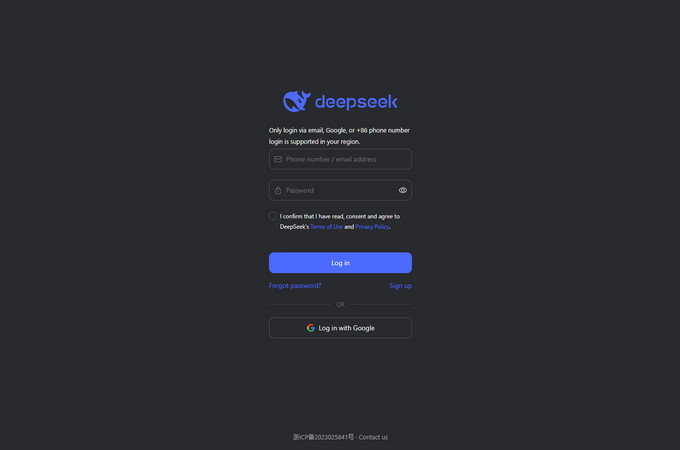
Note: Avoid sharing personal information, as it may be used for AI training. Using a dummy account is recommended for privacy.
2. Enter Your Query
- Type your question or keywords into the search bar. Be clear and specific for better results.
Example: “Create a short story about Valentines”
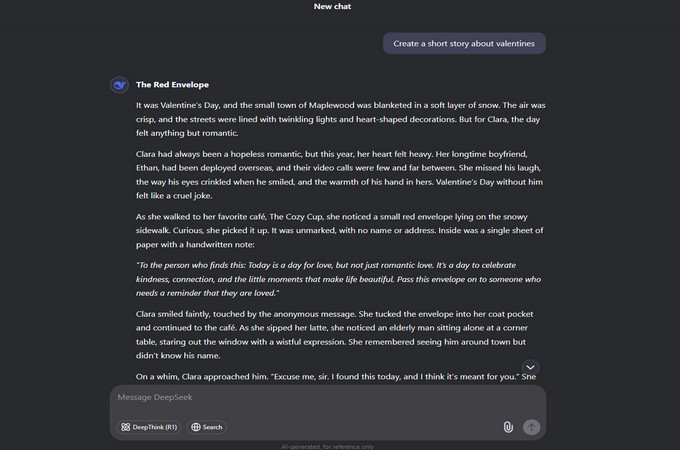
3. Review the Results
- Go through the search results
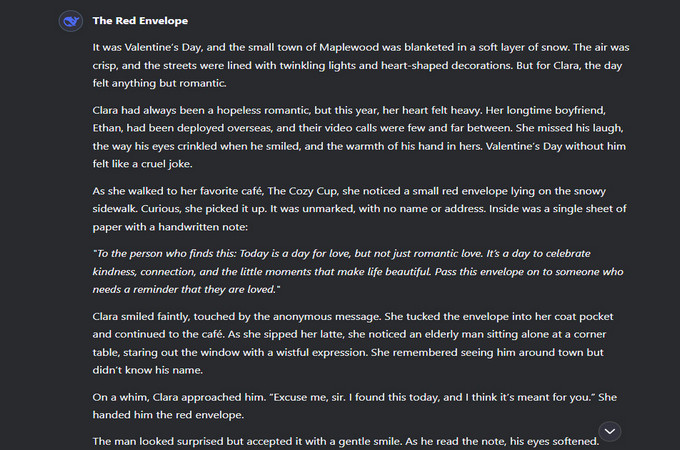
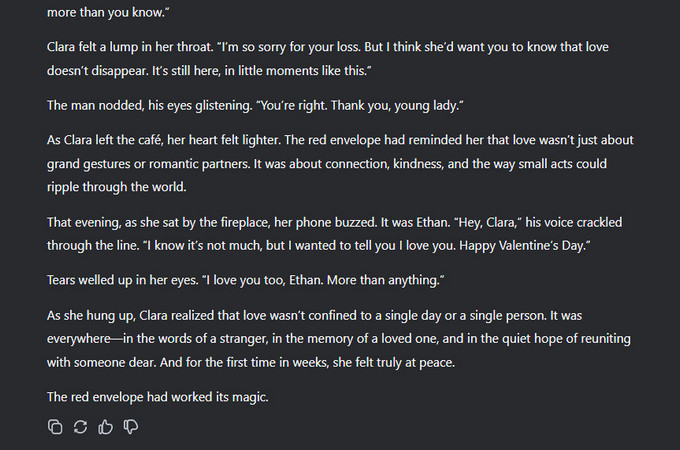
Practical Tips to Use DeepSeek Effectively
Tip 1: Optimize Your Search with the Right Mode
Choose the best search mode to get more accurate and relevant results.
1. Key Functional Features
- Deep Analysis Mode (R1): Ideal for tackling complex problems and brainstorming creative ideas.
- Live Search: Accesses up-to-date information and real-time data.
- File Upload Support: Compatible with various file formats, with a maximum size limit of 100MB per file.
- Multiple Input Options: Accepts text, images, documents, and more for a flexible search experience.
2. Step-by-Step Search Refinement
- Step 1: Understanding the Query – Identifies user intent and gathers context.
- Step 2: Exploring the Details – Provides in-depth information based on the query.
- Step 3: Enhancing Accuracy – Refines and optimizes results for better clarity and relevance.
Here is the example:
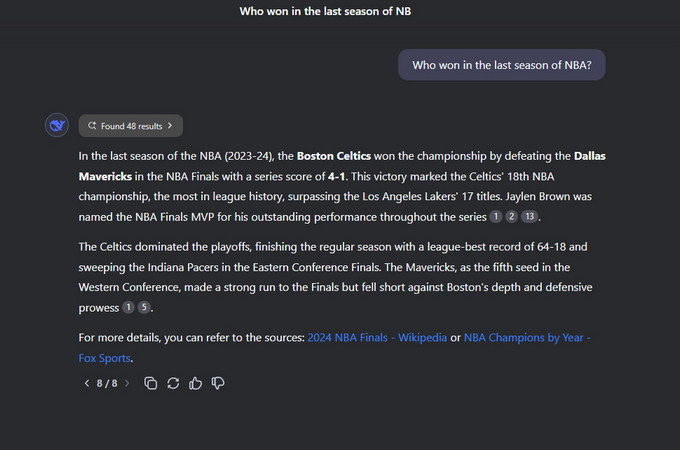
Tip 2: Smart Search Strategy (Must-Read for Newbies!)
Common Mistake: Ending the search too soon without refining the results.
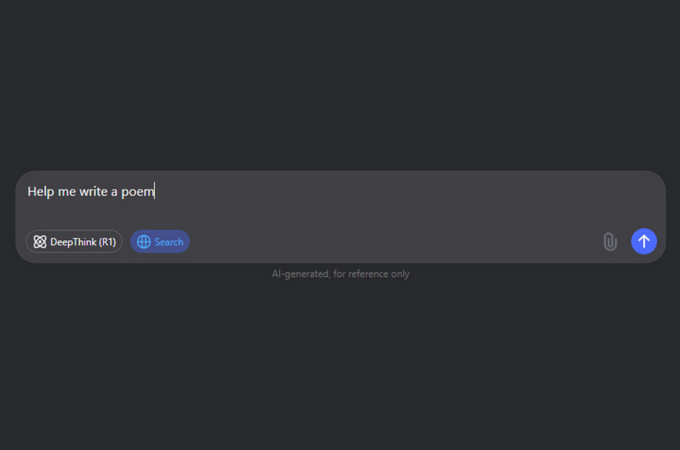
Why it’s a mistake: The response may not inspire creativity or guide you in structuring the poem well. You need more specific advice or examples.
Best Practice: Ask follow-up questions to clarify details and improve accuracy.
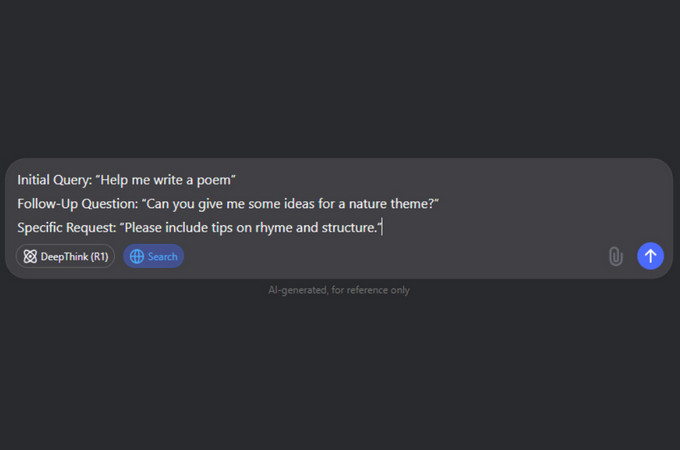
Why it works: This will help you get more focused and useful suggestions to guide your writing process.
Tip 3: Upload and Analyze Files
DeepSeek allows you to upload files, such as PDFs or images, and quickly extract or analyze the text for easier processing.
Example:
- Upload the image or file, then type your question or command below.
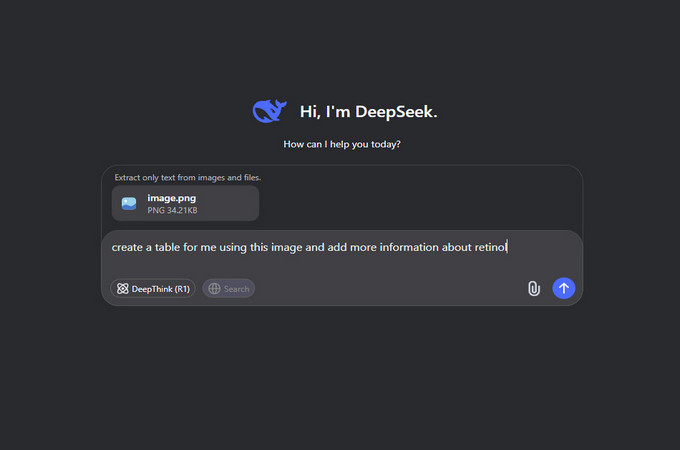
Result:
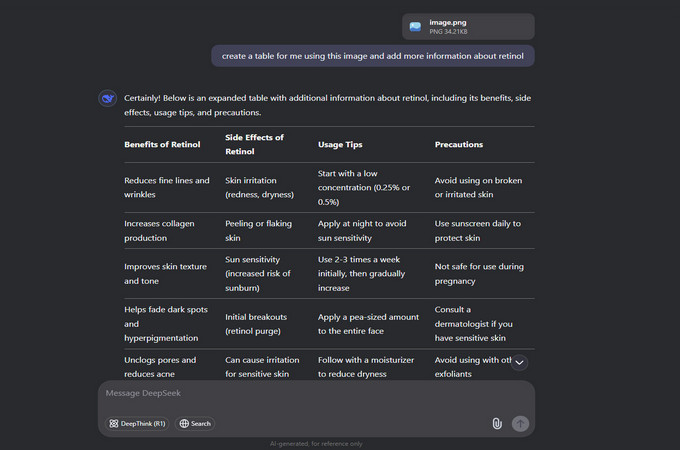
Tip 4: Smart Code Assistant
DeepSeek can generate, analyze, and optimize code, making it a valuable tool for programmers. Instead of writing everything from scratch or debugging manually, you can ask DeepSeek to generate code snippets, fix errors, or improve efficiency.
Example of asking DeepSeek to write a code:
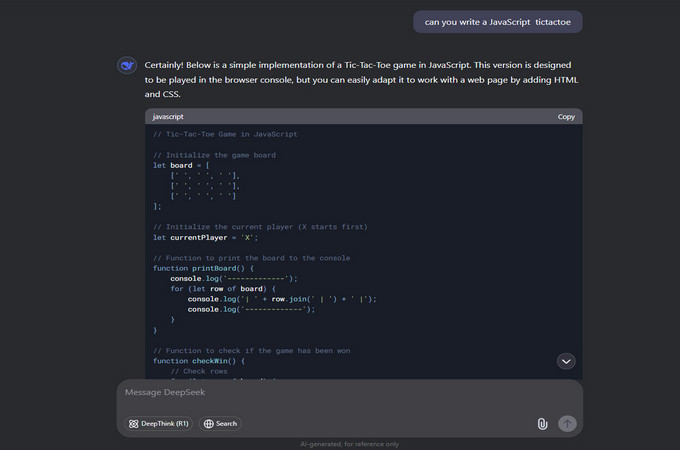
Example of asking DeepSeek to fix the error:
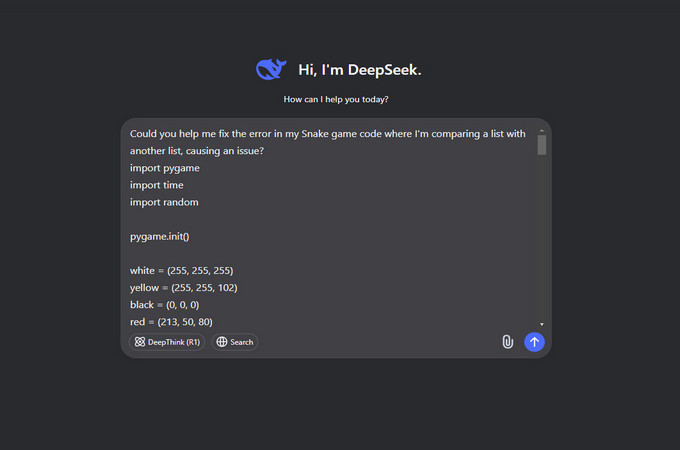
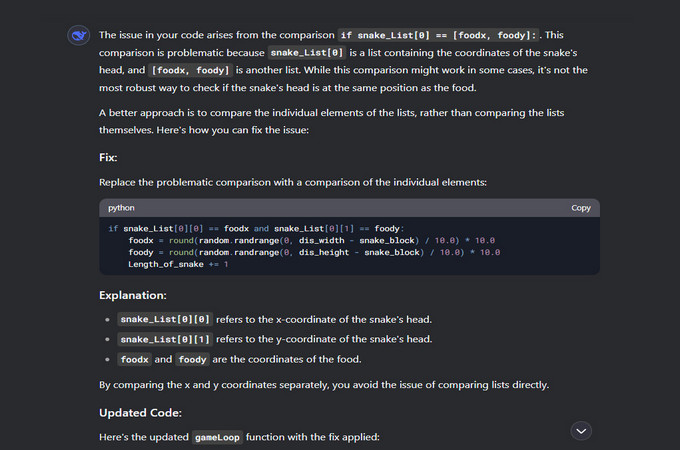
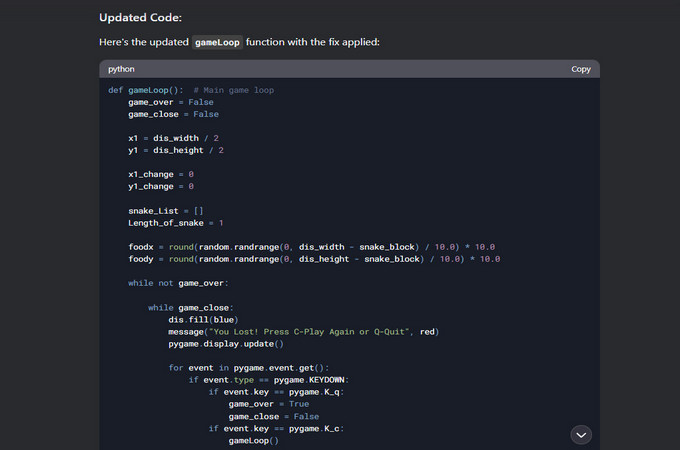
Tip 5: Text Rephraser
DeepSeek is great for rephrasing text, making complex ideas simpler and clearer. If your writing feels too complicated, DeepSeek can help simplify and streamline your message effectively.
Example: Command DeepSeek to rephrase or shorten the text you want to modify.
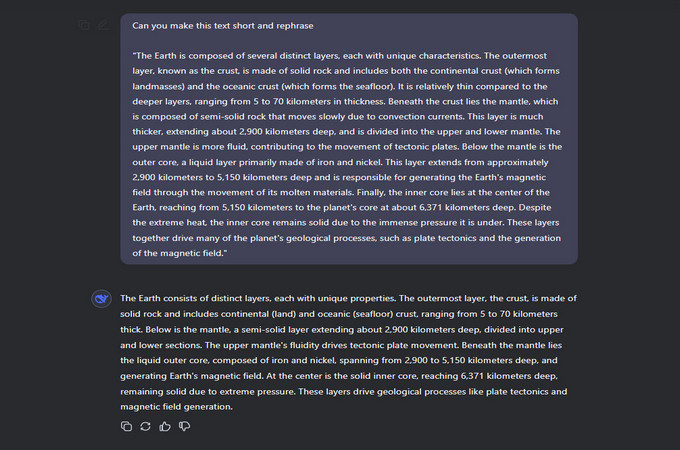
Tip 6: Homework Helper
Make DeepSeek your go-to tool for tackling homework. It can assist in understanding complex concepts, breaking down assignments, and providing helpful explanations to guide you through your tasks more efficiently.
Example:
You can ask DeepSeek like this: “Can you help me solve this question?” Then provide the question or your assignment.
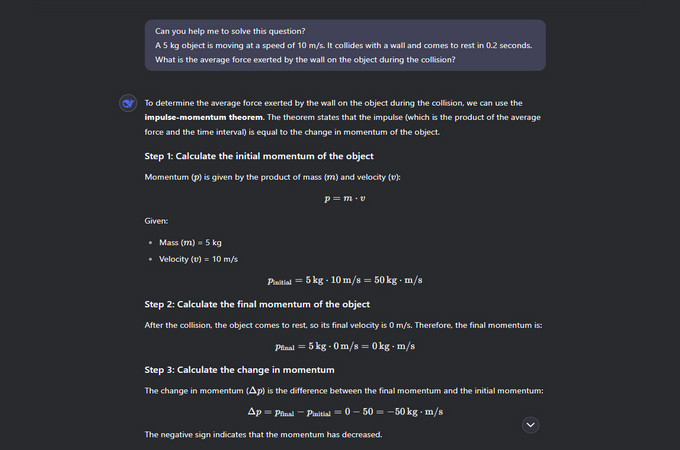
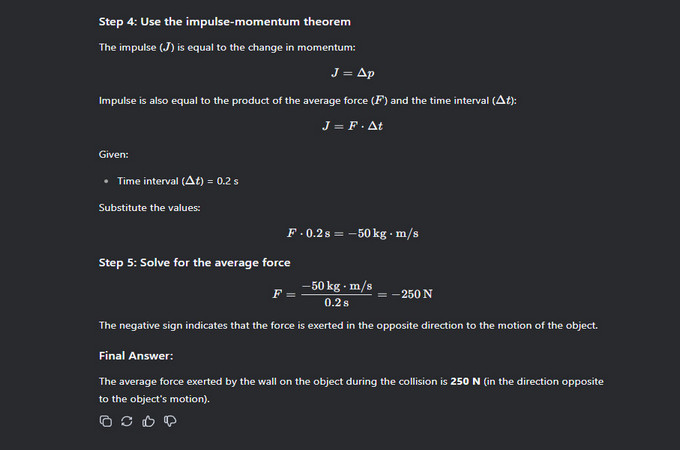
Tip 7: Application Letter Helper
DeepSeek can help you write an application letter. It guides you in organizing your thoughts and making sure your letter is clear and professional, making the writing process easier.
Example: Ask DeepSeek to make you a cover letter, then provide your profession and the position you want to apply for.
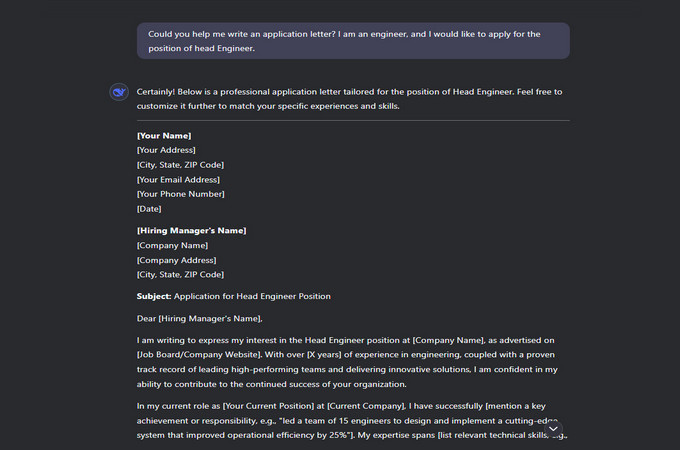
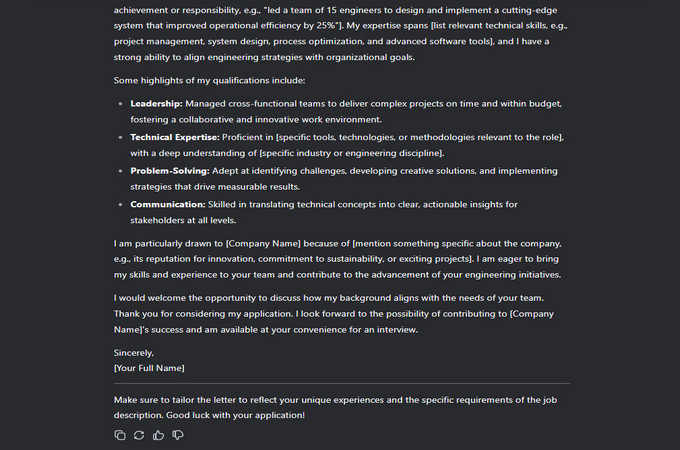
Tip 8: Enhancing Your Experience
Here are some additional tips on How to Use Deepseek
- Start with Clear Objectives: Define what you want to achieve with DeepSeek. Whether it’s analyzing data, generating reports, or finding specific information, having a clear goal will help you use the tool more effectively.
- Use Short and Direct Sentences: Long and complex sentences can confuse AI. Try breaking down your requests into shorter, more manageable chunks. It’ll help the AI understand your needs more effectively.
- Use Specific Queries: When asking questions or requesting information, be as specific as possible. The more detailed your query, the more accurate and relevant the response will be.
- Experiment and Iterate: Don’t be afraid to experiment with different features and approaches. DeepSeek is a versatile tool, and sometimes the best insights come from trying out new ways to use it.
- Seek Support and Training:If you’re new to DeepSeek or want to deepen your expertise, consider seeking out tutorials, documentation, or even training sessions. Many platforms offer resources to help users get the most out of their tools.
Tip 9: Chat management options
Change Theme:
DeepSeek offers two theme modes: Light and Dark.
To change the theme, follow these steps:
- Go to Settings
- Click on Theme
- Choose your preferred theme (Light or Dark)
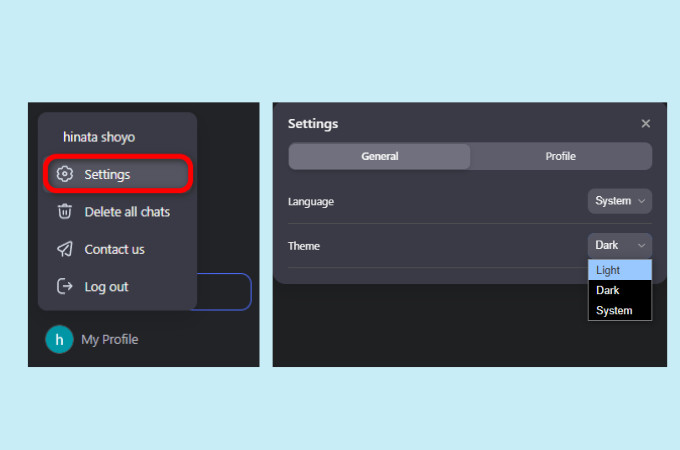
Delete Chats and Rename:
You can delete chats individually, delete all of them at once, or rename a chat.
To manage chats:
- To delete a single chat, select the chat you want to remove.
- To delete all chats, go to the settings and choose the option to delete all.
- To rename a chat, select the chat and choose the option to rename it.
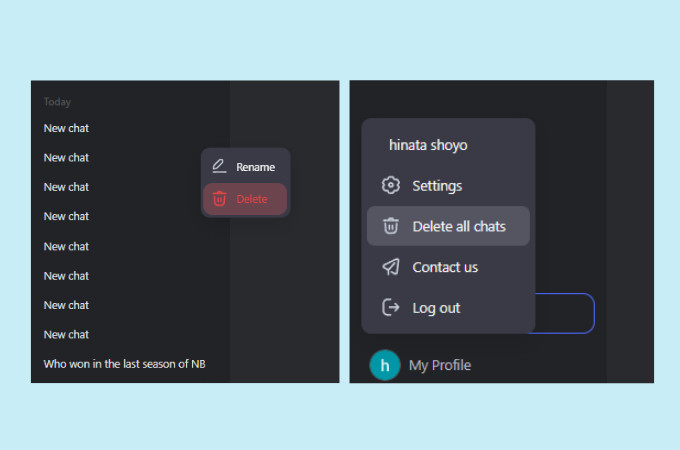
GitMind AI Chat Now Supports DeepSeek for Smarter Conversations
GitMind AI Chat now includes DeepSeek-V3 and DeepSeek-R1, giving users more AI model options for better responses. DeepSeek-V3 ensures fast replies and smooth conversations, while DeepSeek-R1 specializes in reasoning, mathematics, and programming. With these models, GitMind users can enjoy more accurate and efficient AI-powered brainstorming, research, and problem-solving.
How to Use DeepSeek in GitMind AI Chat (4 Simple Steps)
1. Open GitMind AI Chat & Start a New Chat – Go to GitMind, access the AI Chat section, and click “Chat Now” to begin.

2. Select a Model – Open the “Models” tab on the right and scroll to DeepSeek.

3. Ask Your Question – Type your query in the chat box and click the send button to receive an AI-powered response.

4. Review the Answer – Check if the response meets your needs; if not, refine your question for better accuracy.



Conclusion
By using these tips, you can improve your DeepSeek experience and boost search accuracy. Whether you’re refining searches, analyzing files, or utilizing advanced features, these strategies will help you work more efficiently and achieve better results.
Leave a Comment