
iPhones and iPads are known to be very straightforward in terms of their interface, which is one of their main selling points. However, as you proceed to install various applications, it gets harder and harder to pinpoint where a specific app is located. That is why the latest update in the iOS included the widget feature for the home screen. This way, you will be able to customize your home screen the way you want, with the apps that matter most. On that note, various widget creators have also emerged, and we reviewed some of them. Here is a list of the best iOS widget creators that you can use on your iPhone and iPad.
DOWNLOADBest 7 iOS 14 Widget Creators in 2020
Widgetsmith
Price: Free; $1.99 – Monthly; $19.99 – Annual
- Provides a convenient scheduling system for frequently used widgets
- Fully customizable widgets that only show the exact data you want.
- Prone to bugs and glitches

Widgetsmith is one of the rising widget makers in the Apple App Store when it comes to the best widget maker. The app is a wizard for new widgets since it allows you to create thousands of new widgets. You can even fine-tune your widgets to suit your lifestyle. For example, you can schedule the alarm widget to set-off early in the morning, or the calendar widget to appear at a specific time. This small but functional feature is what made Widgetsmith one of the best iPhone widget creator in the App Store today.
Color Widgets
Price: Free
- Simple and ergonomic interface design
- Premade widget home screen design for easier customization
- Too many in-app purchase reminders

As the name suggests, Color Widget is a colorful widget application. The app is easily recognizable by it’s solid and gradient color appearance, which is very pleasing to the eye. From the font size, color, to the background color, almost everything is customizable. Another thing that is liked by users, is the quick response time of the widget app. You can use this widget-maker right-off the bat and then it will launch immediately.
Widgeridoo
Price: Free
- Supports various widget blocks like text and images
- Fully customizable widget blocks
- Limited language support at the moment

Widgeridoo is an app from the App Store released at the same time with the new iOS version update. It supports creating different blocks of widgets and adding them to the home screen. Calendars, battery percentage, date, and countdown timer are some of the available widgets here. In terms of appearance, Widgeridoo is decent enough but not that eye-catching. Nevertheless, this is still considered as one of the best iOS 14 widget-maker today.
OneWidget
Price: Free
- Provides a to-do widget
- System information widget
- Supports limited language at the moment

One of the more recently launched tools in this list is OneWidget. This is still in the early stages, but already showed significant improvements in its recent updates. Home screen personalization is one of its strong points, as it gives users the freedom to choose what will appear on their home screen. OneWidget is indeed a great widget maker and has gathered a lot of positive reviews after the launch.
Widget Wizard
Price: Free
- Provides multiple data in a single block
- Neat and space-saving block styles
- Doesn’t support many individual widgets
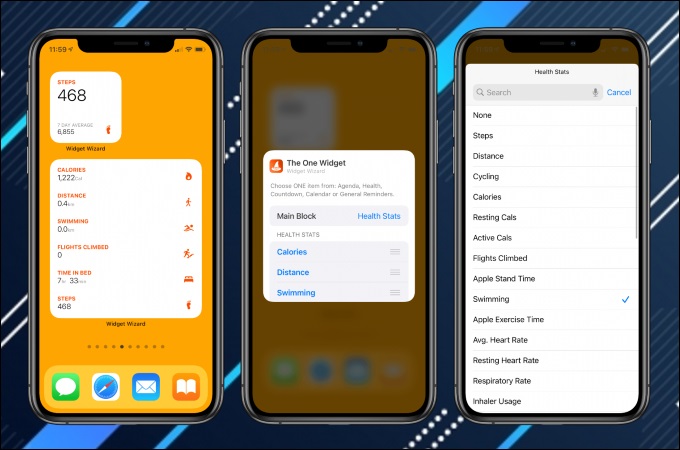
Widget Wizard is not like the other apps that we reviewed so far, since it lacks some of the widgets. However, that is not a reason to not include it in the list of best iPhone widget creators because it can do things that others can’t. If you are more of the minimalists’ type, then this one suits you best. The reason is that it can show various data within a single widget block. This means that you won’t need to add many widgets to your home screen, keeping it neat and tidy. Aside from that, this widget creator offers three types of blocks, the One, Double, and Triple style blocks.
Launcher
Price: Free
- Can use wallpapers as backgrounds for the widget box
- Supports lower version of iOS
- Some apps can’t be added to the widget box
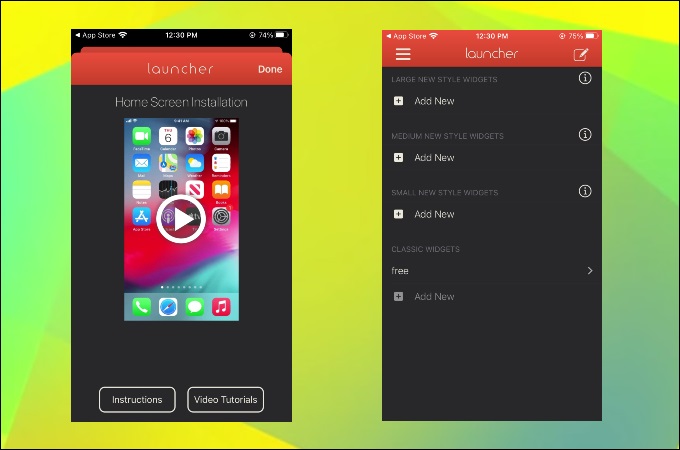
Launcher is the original widget app for iOS devices. It has been around since the iOS 12 update, and recently released their update to support iOS 14. Despite the update, it still retained its smooth performance. Apps are quick to launch, and you can now customize the entire home screen. Aside from that, you can add images as the background of new widgets that you make. These are just some reasons why it is considered one of the best iPhone widget creators today.
WidgetBox
Price: Free
- Provides a customizable keyboard widget
- Supports social media sharing
- Often asks to purchase the pro version

The last app on the list is WidgetBox. This iOS application provides essential widgets like calendar, timer, and even steps counter. Aside from that, it also has a keyboard that you can use instead of the default iOS keyboard. The app is simple and very straightforward. However, since it is relatively new, there are still some bugs and glitches along the way. On the other hand, this is not a reason to avoid WidgetBox as the developers continue to improve the application to make it one of the best iOS 14 widget makers.
Conclusion
Widgets are really helpful in adding convenience to every users of digital devices like iPhones and iPads. Depending on the way you use them, widgets can provide ease of use and practicality to your daily activities. That is why choosing the right widget maker is important. Not only will it give a breath of fresh air to your boring device, but will also provide great user-experience.
Leave a Comment