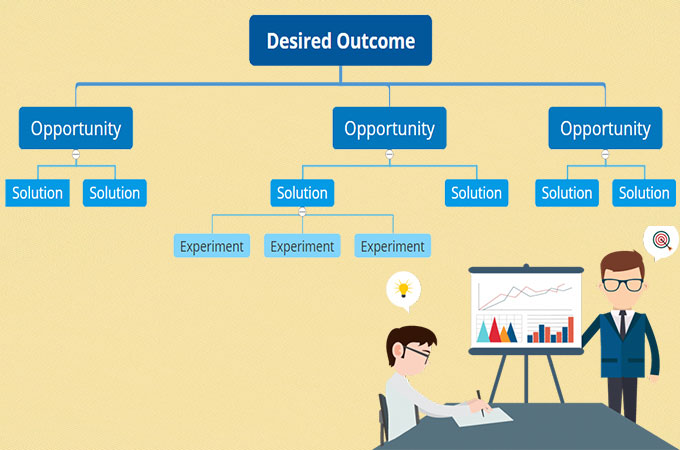
Brainstorming usually leads to a large number of ideas without any clear logic to whether the solution is valuable or not. In that situation, using opportunity solution tree is advisable. An opportunity solution tree is commonly known as visual representation of how to achieve your desired outcome on your plan. Solution tree is consists of four sections which include outcome, opportunities, solutions, and experiments. On that note, we will discuss further regarding the topic below.
3 Methods on Making Workflow Process Mapping
Create Workflow Process in Miro
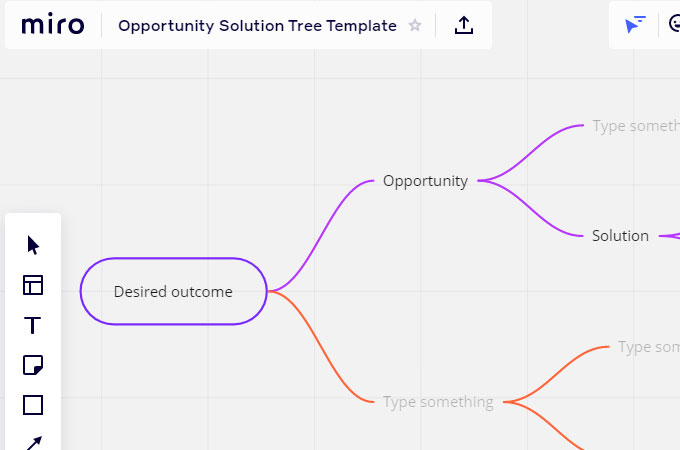
First, we have, Miro. This is an online collaborative and whiteboard program that can be used anytime and anywhere. Moreover, it comes with ready-made templates wherein you can use in making mindmap, workflows, diagrams, even opportunity solution tree. With that, you can easily make opportunity templates to produce a lot of ideas. Besides, users can use the tool for free. Just need to sign up using their Google, Slack, Apple, Facebook, and Microsoft accounts.
Create Workflow Process in SmartDraw
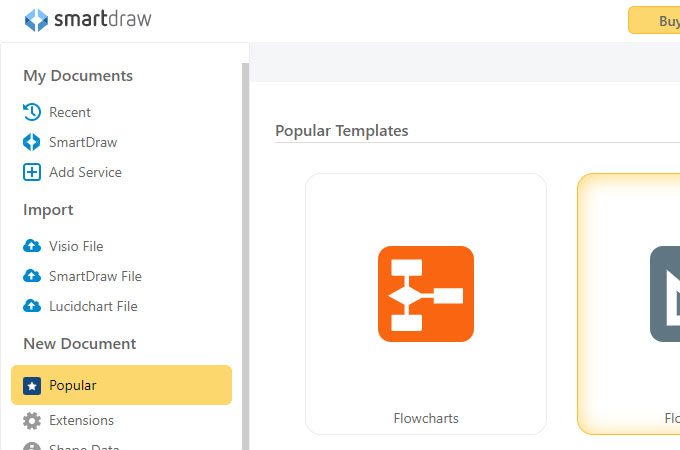
Another solution is the SmartDraw. This is one the easiest tools to use in making opportunity solution tree template. Furthermore, users can make a template in most common browsers like Chrome, Safari, etc. Aside from that, it offers several shapes and other special shapes to represent different actions or process. Also, you can start from raw and customize using the shapes and other symbols on the tool.
Create Workflow Process in GitMind
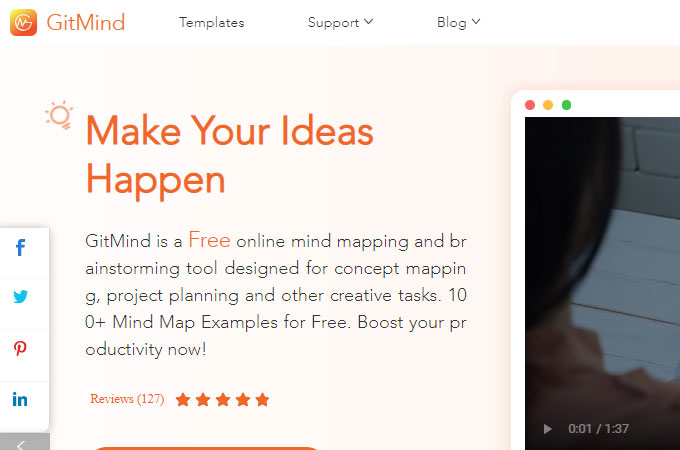
Last but definitely not least is the GitMind. It is one of the best mind mapping tools which was designed to create solution tree and plan creative task. In addition to that, it comes with stylish templates for mind maps, charts, diagrams, and workflows that can be edited and design to your liking. What’s good about this tool is that it enables you to share and collaborate with your ideas easily by exporting them as PDF, TXT, SVG, and other useful formats. On the other hand, if you want to experience its advanced functions, you need to purchase a VIP account. To know more about how to create an opportunity solution tree template with the help of this tool. Just follow the detailed steps given below.
- On your favorite browser using your computer, visit the official page of the tool.
- From the main interface of the page, a “Get Started” button is shown. Click it then you will be directed to the editable templates.

- Choose the templates that you wish to use or start from raw by clicking the “New Flowchart” or “New Mindmap” button.
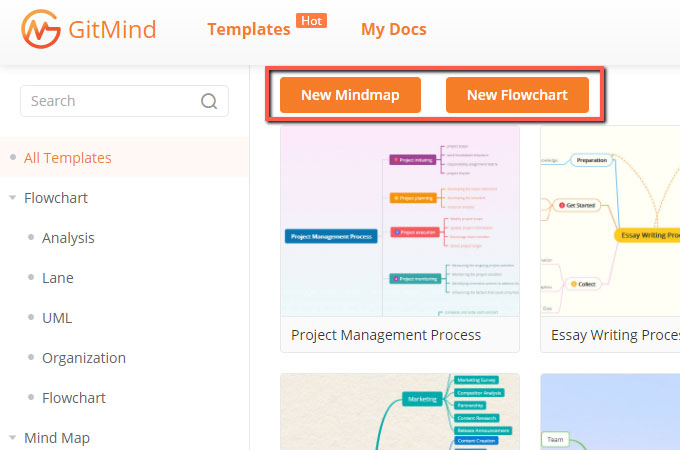
- After that, click the shape from the left side of the tool that you wish to add then resize it according to your liking. Repeat adding shapes as needed and input the content you wish to add.
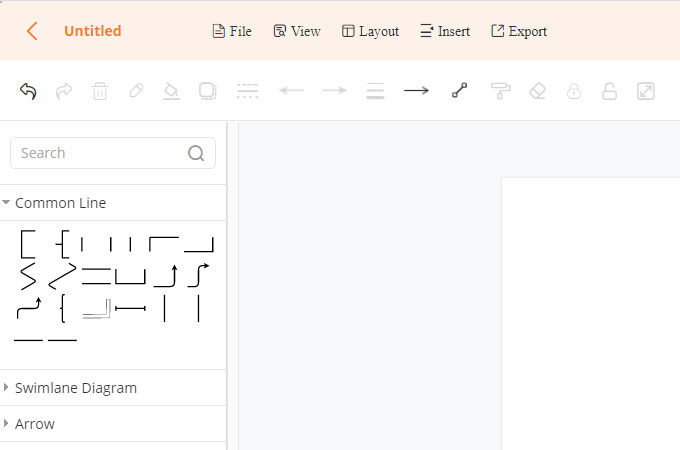
- When you are done, export, save or share it.
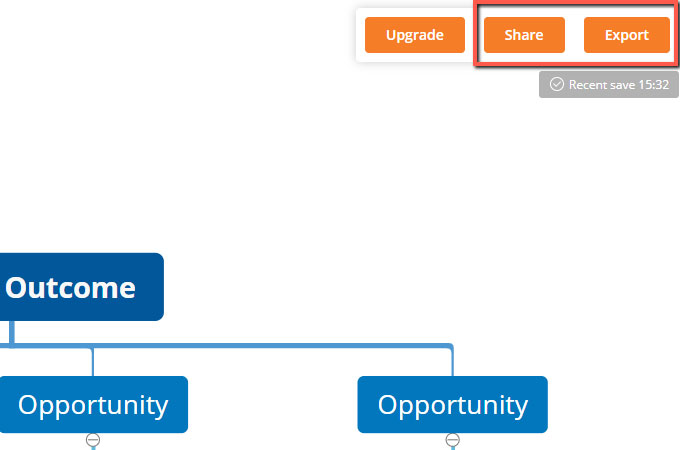
What Situation Will the Opportunity Solution Tree Mapping be Used
Let’s proceed on what situation will be using the opportunity solution tree. The best way to use this tree is for product discovery and product delivery. There are a lot of questions that need test if you will be able to achieve your desired outcome. These includes: Do the customers want our solutions? Do the customers use our product? Can we met the stakeholders need? and so and so forth.
Example of Opportunity Solution Tree template
Now, here is an example of solution tree which was created using the GitMind tool. This might help you to make your own opportunity solution tree and able to achieve your desired outcome. See the template below.
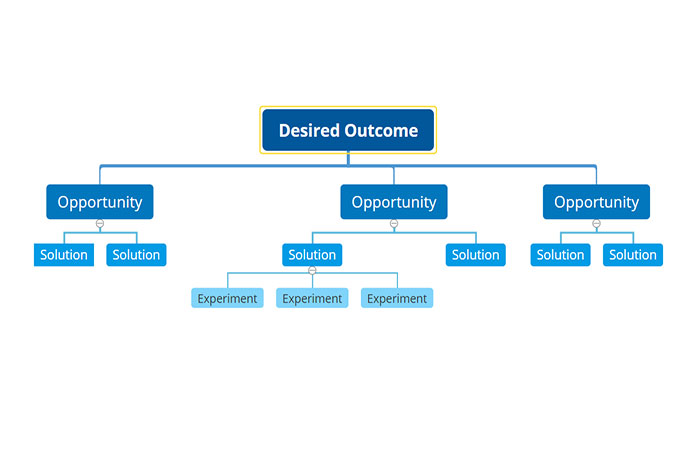
Conclusion
To sum it up, this article mentioned effective and easy ways to make a opportunity solution tree. You can use all the given solutions by using your browser. However, since they are web-based, you need a stable connection to perform your tasks. In fact, if you are into practicality, you will notice that GitMind is the best solution you can have because of its advanced functions.
Leave a Comment