
A Timing diagram is a type of UML diagram that represents the change in state or value of one or more objects over some time. To be able to make timing diagram, you need to present these five major components namely, the lifeline, state timeline, duration constraint, time constraint, and destruction occurrence. All of these are significant in making a successful timing diagram.
Various industries use this type of UML diagram, some of which include software, electronics, and engineering. Making a UML timing diagram may sound challenging, but with the use of proper tools, it can be done easily, such as the ones shown below.
4 Tools to Create UML Timing Diagram
Steps to Draw Timing Diagram in GitMind
If you’re looking for the finest app that can help you how to draw timing diagrams online, then here’s a tool that you can count on which is called GitMind. This app can help you draw online timing diagrams easily through its easy-to-use interface. It also offers numerous editable pre-made templates that you can use anytime you want. While if you prefer to create your diagram from the scratch, then this program even has a built-in editor. Using this editor you’ll be able to access the library where you can find the various shapes and types of UML diagrams as well. In saving the diagram, you have two options to choose from, either export it as an image file or save it as a PDF document.
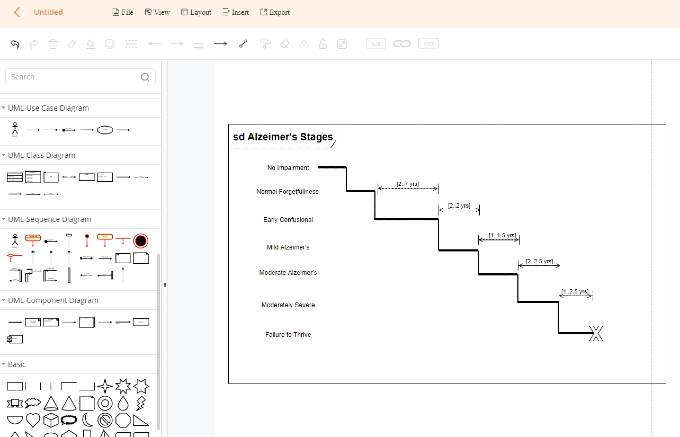
Here’s how you can draw timing diagram using this program.
- Go and visit GitMind’s official page, and click “Get Started” to open the tool.
- Next, is to click “New Flowchart” to activate the editor. Now, start your time diagram by selecting the shapes, lines, or other elements that you need from the left portion of the editor.
- To save a copy of the diagram that you created, just click “Export” located at the upper part of the tool.
Steps to Create Timing Diagram in Visio
You probably heard about this next tool for drawing diagrams, which is Visio. This UML timing diagram maker is under the line of service of Microsoft Corporation. This diagram maker has a neat and simple interface, along with readily available templates to pick from. In case you want to draw a timing diagram from the scratch and be creative, then its built-in editor can surely help you create your masterpiece. However, the free version of the app is limited to 30 days, but you’ll be able to make an ample amount of diagrams in that time frame.

To make timing diagram with this app, here’s what you need to do.
- Open the tool and search UML Sequence from the search box.
- To make timing diagram, simply create a new file to launch the editor. Next, is to select the elements that you need from the left part of the tool.
- When your chosen shapes and lines are transferred into the main editor you can adjust them according to your liking.
Steps to Draw Timing Diagram in Excel
Another program to draw timing diagrams in Excel. Yes, Excel is a spreadsheet but it can work on some graphing tasks as well. This tool is perfect for those who need a simple diagram in less time. Since it’s already included in all Microsoft Office suits, many people can access it right away. With this tool, you can add shapes, lines, and other elements to your diagram with just a few clicks.

To learn more about making a timing diagram via this program, then here are the steps.
- Open the program and create a new spreadsheet. (For those that don’t have a desktop version you can opt for its online version that is included in Office 365.
- Click “Insert” and under “Illustrations” choose “SmartArt”.
- Now, select the graphic that you need to use and click ok. Just repeat the process until you’re done with your diagram.
Steps to Make Timing Diagram in Draw.io
Another way how to draw timing diagram online is by using this next tool called Draw.io. This web-based application is capable of making various diagrams that include timing, wireframe, network diagrams, and many more. The good thing about this tool is that you can import the elements that you need to use for your diagram. And you have an option of whether to start a new file, use a template, or import your previous diagram.

Now let’s make timing diagram using this program.
- Visit Draw.io’s official page and choose whether you want to “Create New Diagram”, or “Open Existing Diagram”.
- A pop-up window will then appear containing various templates. Now search for “UML”, look for a certain template and then click “Create”.
- Start with the diagram by arranging the shapes and other elements that you’ll be using for your diagram. When you’re finished you can save the file via cloud storage or share it with your colleague.
Conclusion
There’s always a choice to do the old school and draw a timing diagram using a pen and a sheet of paper. But since computers are prevalent these days, making a diagram would be more convenient and precise using the modern tools available. It will not just save your time, but you can easily send and share it with your colleagues faster. So the next time you draw timing diagram be sure to check the tools shown above.
Leave a Comment