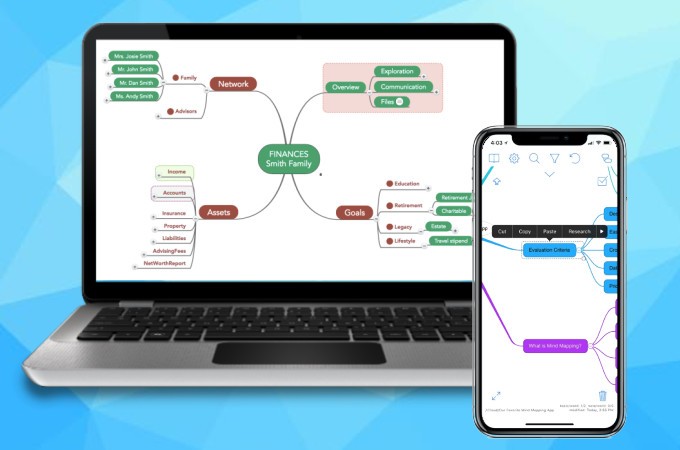
A mind map is a diagram that shows a visual representation of thoughts, ideas, and information. It gives you an overview of your topic with the use of shapes, lines, images, and links to improve your retention of information. Good thing is that we already have these free mind mapping tools that you may use to make mind map online. So if you want to learn better, start mind mapping.
3 Ways to Make Mind Map Free
GitMind (Online)
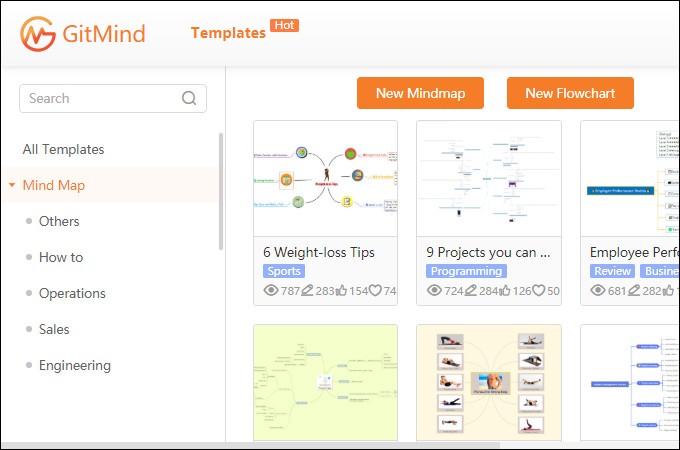
GitMind is one of the best and easiest to use tools where you can make mind map online free of charge. It comes with a lot of free editable templates with different genres to choose from, so making mind maps will be hassle-free for you. With this all in one mind mapping tool, you can create as many mind maps as you need and can customize them with any design you like. Here are the few steps to get started making mind maps.
- Go to its official web site and register for an account.
- Proceed to the Template library and choose your desired template.
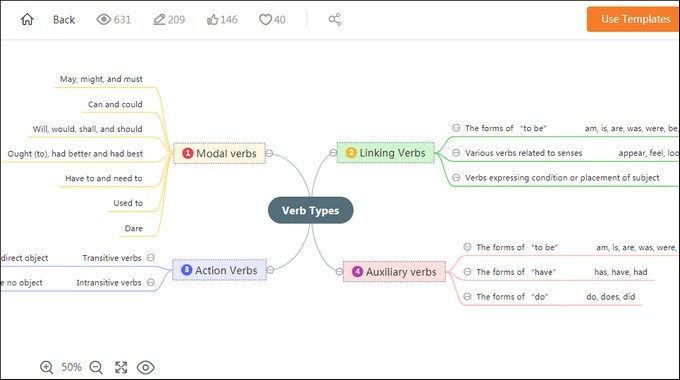
- Finally, fill it up with your ideas, and export it by clicking the “Export” button.
XMind (PC)
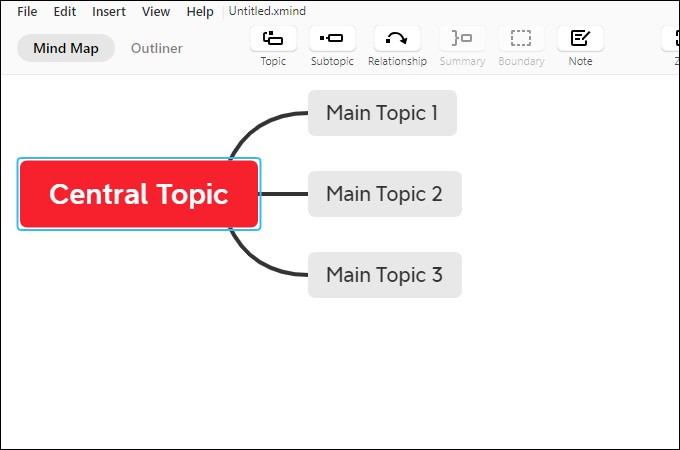
Another free mind mapping tool that you may use is XMind. Present and visualize your ideas via diagrams with this desktop tool. Aside from free templates, another good thing about this tool is that you can export your mind map into a PDF, Doc, PPT, and even in Excel format. To start using this tool, check out these steps below.
- Get the application and have it installed on your PC.
- Register your account to start using. Choose among the mind map templates that you need and click “Create”. Get started by filling up details.
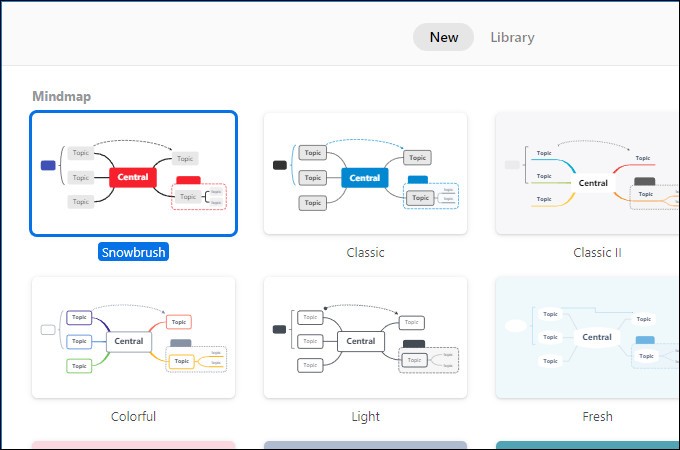
- Save your mind map by clicking the “Share” button and choose among the export formats given from the options.
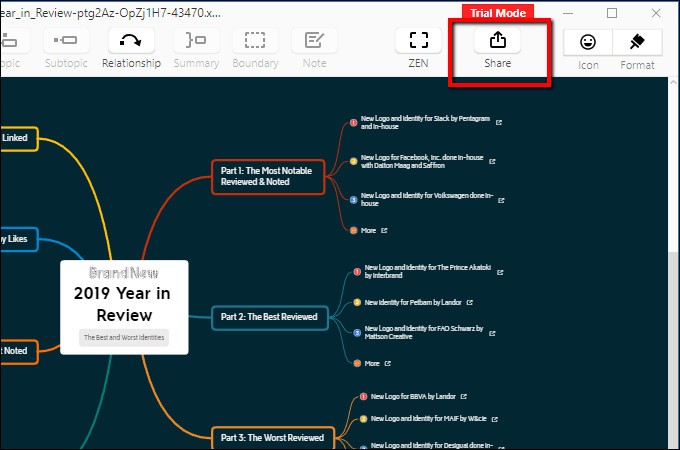
Mindly (Mobile/iPad)
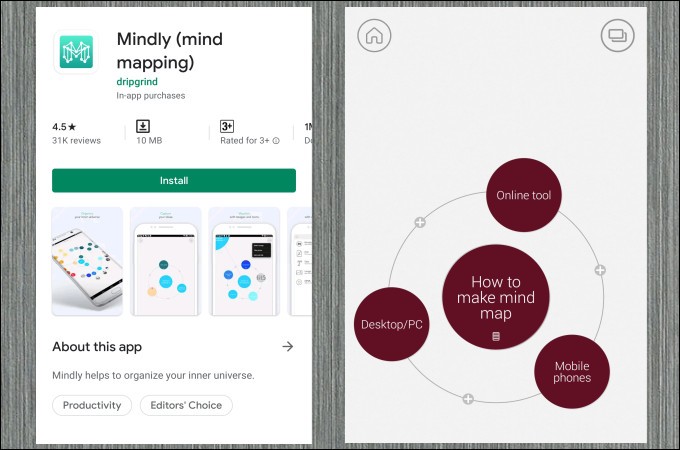
Lastly, we have Mindly. This creative mind mapping tool is available on both Android and iOS devices for free. You may use this tool anytime, anywhere even without an internet connection. With this tool, you can organize your thoughts in-universe style by just using your phone. Listed below are the steps on how to use it.
- Go to your mobile phone’s app/play store and install the tool.
- Launch the app and click the “+” icon to start making a mind map. Input the tile and note. Then, tap the “check” button at the upper right hand of the screen to show the universe diagram. Add details by tapping the “+” icons around it.
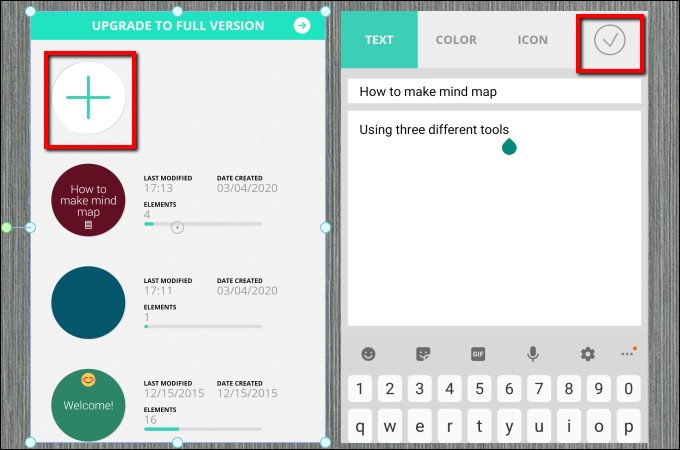
- Once done, save it by hitting the “Arrow-up” icon below. Choose share and select your desired output format.
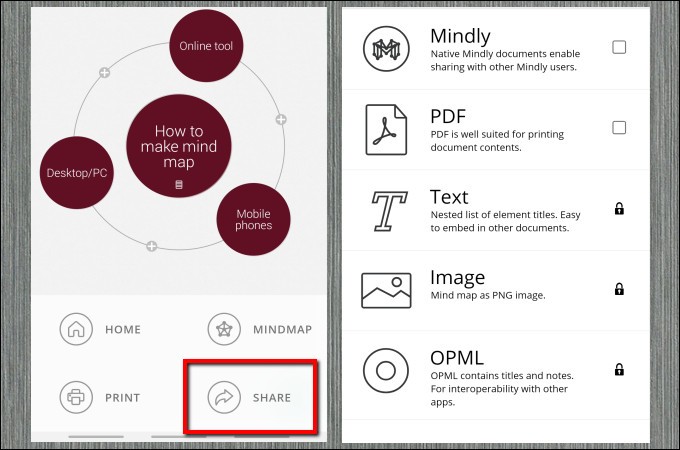
Conclusion
Given above are the best 3 ways to make a mind map free of charge. These tools offer a lot of templates that you may use for a faster and easier mind mapping process. However, if you want to use an online application with a smooth and clean interface, you may try GitMind.
Leave a Comment