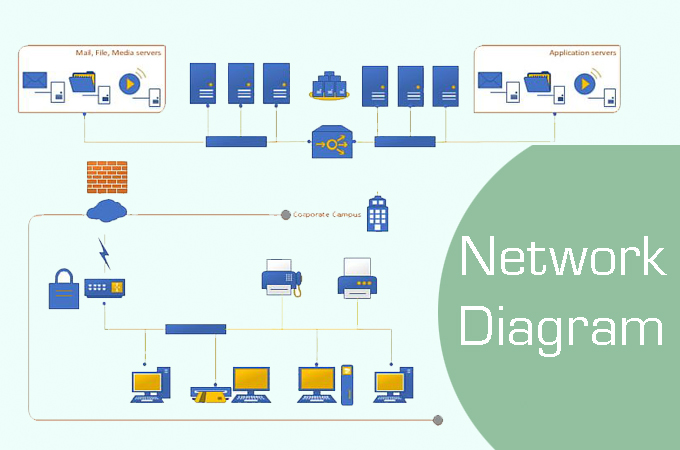
In an organization with a large network structure, it’s not easy to narrow down causes for network issues. A network diagram will help you draw an illustration of your network. It consists of symbols including computers, routers, hubs, and line connections to show how devices interact. With it, you will be able to understand the flow of the network and identify the network issues very easily. This is also useful to lay out a new network system. To illustrate your own network structure, this article will introduce the symbols, types, and examples to get you started.
DOWNLOADNetwork Diagram: Definition and Examples
Network Diagram Symbols
A computer network diagram includes various symbols that make up the network system. Each component in the system serves different purposes. So here are some of the most common symbols used for designing a network.
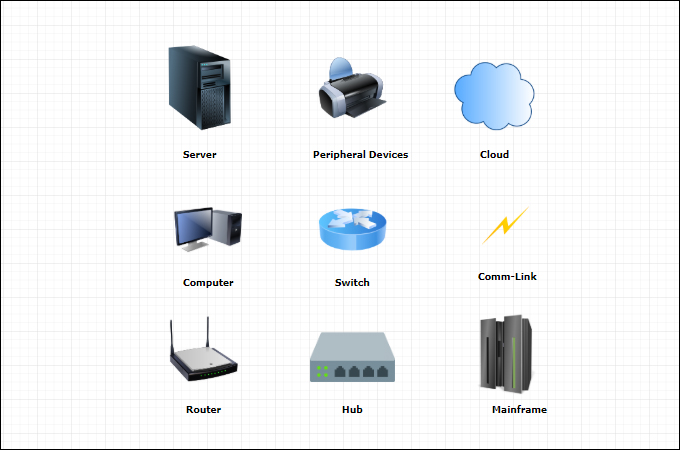
Cloud– this symbol depicts the internet of the system.
Router– a device that allows connection between your home network or internet and devices.
Server– provides centralized data or service to the connected devices or shared users.
Switch– this is responsible for connecting multiple computers within a network. Usually found in large network environments.
Hub– hubs serve as a connection for multiple network computers. This is suitable for small businesses.
Comm-Link– also known as a data link. In a network diagram, this represents the interconnecting circuit for transmitting and receiving data between two or more components.
Terminal– terminals symbols indicate telecommunication link endpoints. These can be end equipment like telephones or computer terminals.
Mainframe– mainframe is the main transaction processing computer. It handles the high-volume operations and capable to provide high accuracy, security, availability and responsiveness.
Peripheral Devices– this refers to a device or equipment essential for data-processing and communications.
Network Diagram Types
As we know it, setting up your network for top performance depends on your environment and other conditions. This is known as topology. To learn the various types of network topology diagram, you may refer to the following illustrations.
Bus Network Topology Diagram
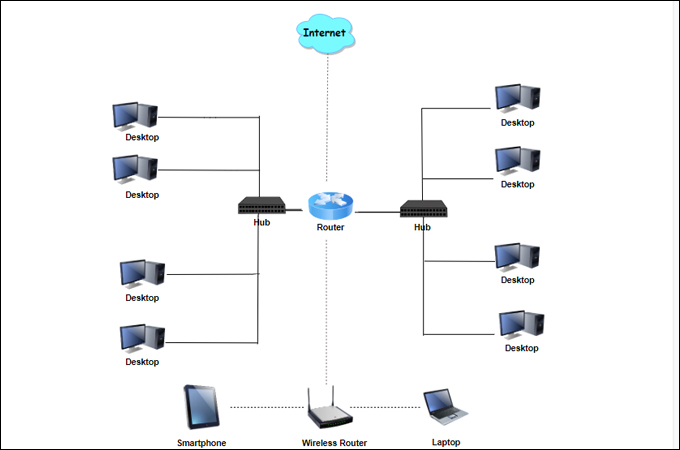
This is a type of network setup that connects all devices or computers in one medium. It is the basic setup you can employ, especially for a small network environment. This topology consumes less cable length, but is hard to troubleshoot if the entire network goes down.
Ring Network Topology Diagram
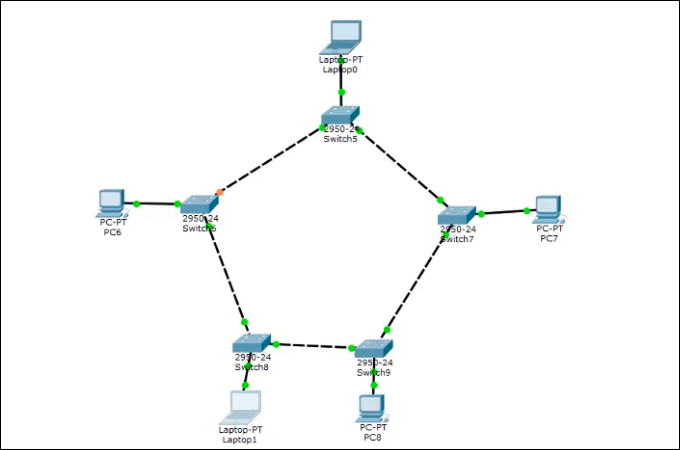
This refers to the network configuration where nodes are connected in a circular pattern. In line with this, the transmission of information also sent following the ring pattern. This means data will travel from one device to another until it reaches its destination.
Star Network Topology Diagram
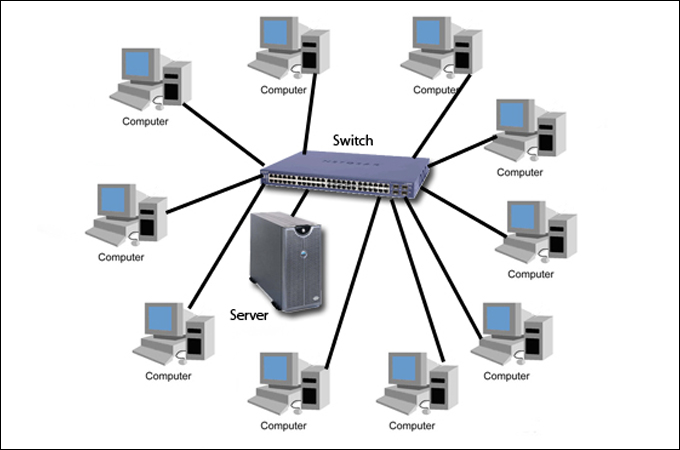
The most commonly used topology in the network diagram is Star Topology. All peripheral nodes share one central node, hub, or switch. Unlike Bus Topology, if one network component fails, it will not affect the rest of the network.
Mesh Network Topology Diagram
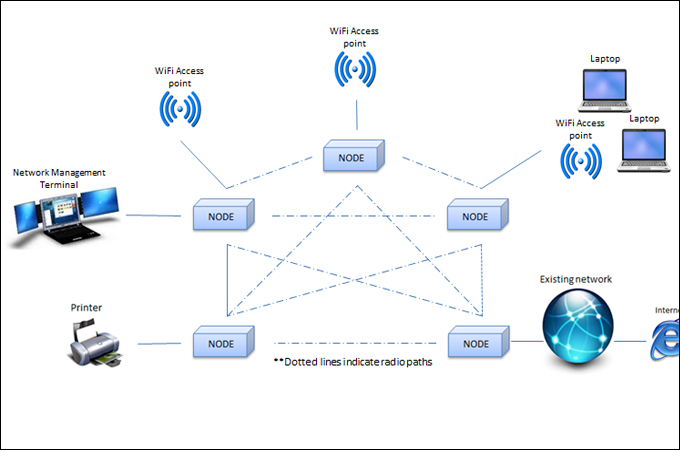
Mesh Topology can have two classifications; full mesh and partial mesh topology. Full mesh topology is distinguished for having connections of each node to every other node. Partial mesh topology is a network configuration where some networks have multiple connections to other computers.
Conclusion
Now you have learned the basics of computer network diagrams. With this, you’ll be able to interpret a network architecture or configure your own network illustration by referring to the examples above.
Leave a Comment