
Pie charts are one of the easiest charts that you can make. It requires minimal skills to make since it only consists of divisions within a circle. With that being said, creating Pie charts online has become a trend because of online Pie chart maker apps that appeared on the market. To help you decide which tool is fit for you, we reviewed some of the best tools that you can use.
Best 10 Online Pie Chart Makers
GitMind
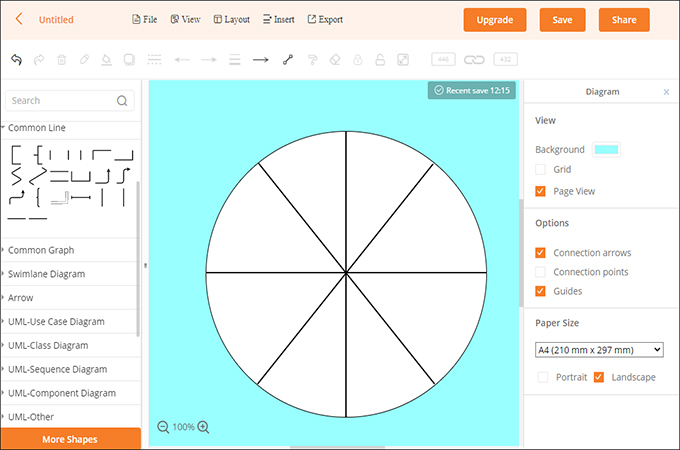
First tool on the list is GitMind. This is a great Pie chart maker because it provides shapes and elements essential for Pie Charts. Aside from that, it has a lot templates that you can use instantly. These templates are also editable so you can input any details on your Pie chart. GitMind is not only an online Pie chart maker, but is also a great mind mapping application. It supports online collaboration so you can edit a chart together with your colleagues simultaneously.
Diagrams.net
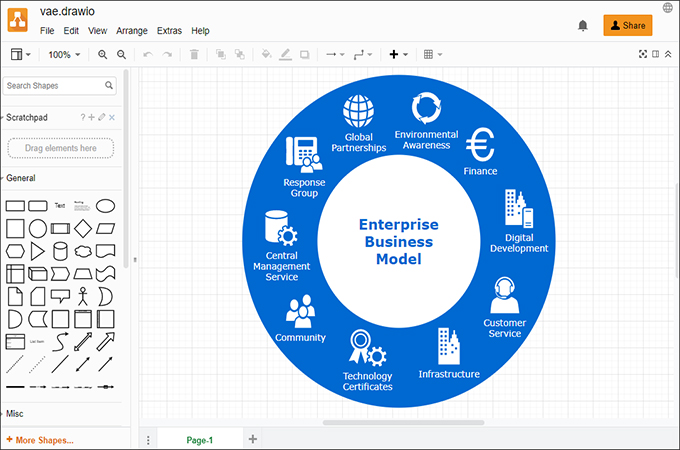
Diagrams.net is another great tool that you can find online. Also known as Draw.io, this tool provides easy access to different shapes including Pie chart elements. This tool is a straightforward editor, and doesn’t provide any templates. This is probably the only drawback that we can say about this tool, as it delivers to its commitment of being a good circle graph maker.
RapidTables
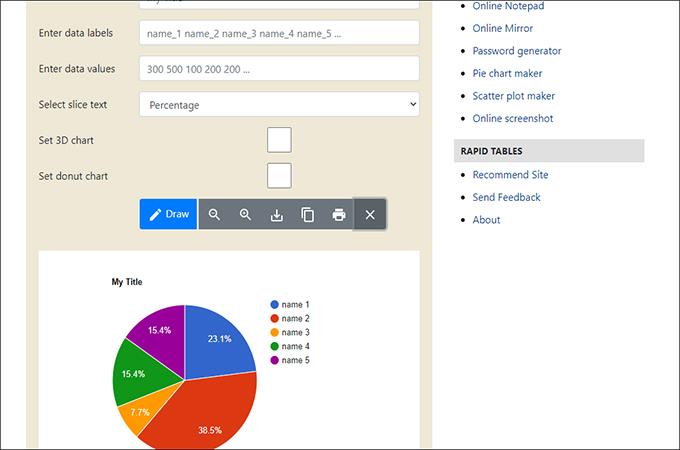
Another easy to use online chart maker is called RapidTables. The site provides a platform for users to make various types of charts like Pie chart, Scatter Plot and Bar Graphs. The tool is also a straight-up editing application since there are no templates in its library. However, you can easily create Pie charts using this tool by just filling out the necessary information. The tool will then automatically create the Pie chart for you by distributing the data that you entered. That is why if you want a decent Pie graph generator, then RapidTables is a good choice.
Meta-Chart
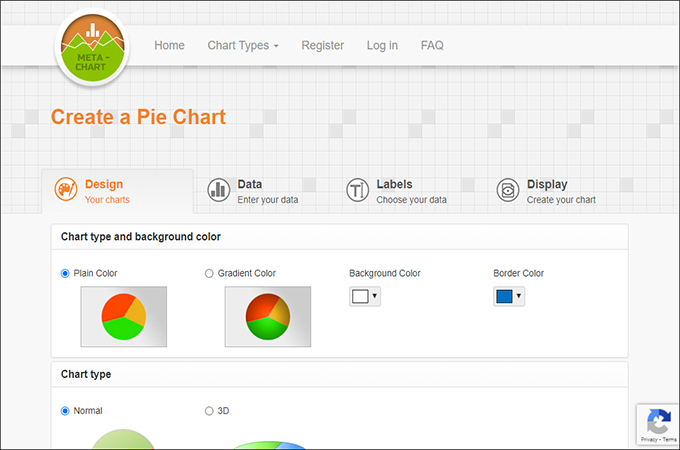
Meta-Chart is another online Pie chart maker that you can use for free. Similar to the previous tool, Meta-Chart is also capable of producing statistical charts and diagrams. The only thing that separates this tool from the other one, is that it provides 3D diagrams. While most Pie charts are two-dimensional, it is still a good thing if you can produce 3D Pie charts every now and then for presentation purposes. With that in mind, you can use Meta-Chart whenever the need arise. Overall, we can say that this online Pie chart maker is a decent option.
Visme
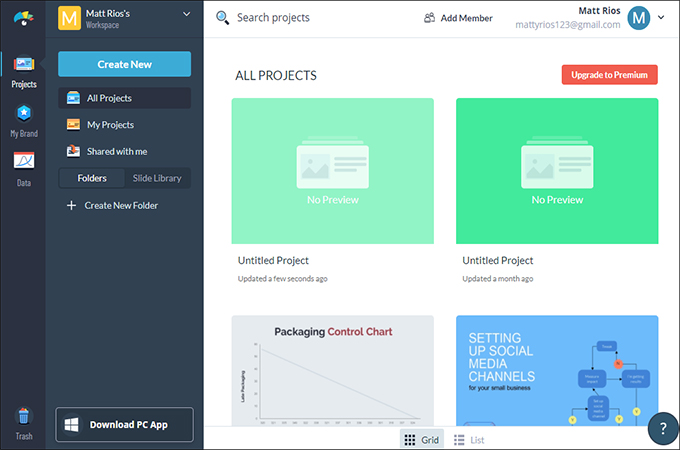
Visme is a great infographic creator since it has a wide-range of shapes and elements that you can use. There are also attractive templates that you can use for free. With Visme, you will have the freedom to design your Pie chart the way that you envisioned it to be without any restrictions. However, to get optimum results, you must subscribe to its premium plan. This will give you access to its exclusive sets of shapes, elements and vectors that you can incorporate to various charts. However, as a basic circle graph generator, we can say that there is no need to subscribe to the premium plan. This is because all the basic features are sufficient enough to get a good pie chart.
Venngage
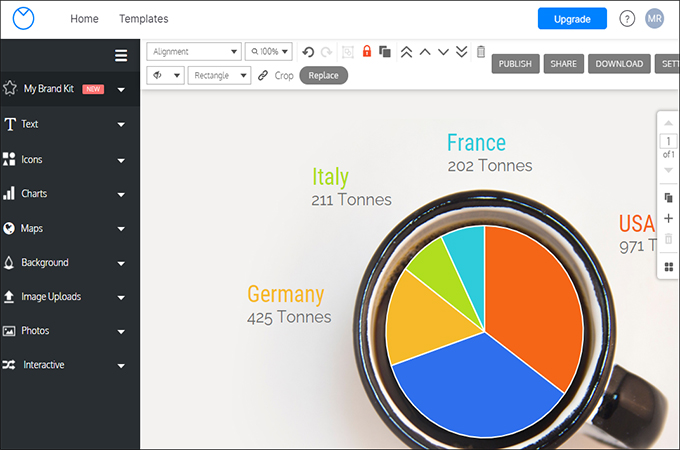
Venngage is another infographic tool that doubles as a Pie chart editor. There are many templates available for free here. Additionally, Venngage also allows creating Pie chart from scratch. Just like any other infograph maker, Venngage provides a lot of options and elements that you can insert on your charts. From images to video clips, most media files can be uploaded and added to your charts. Basic features of this Pie graph generator are available for free, but there are some options that are only available under the premium version.
Piktochart
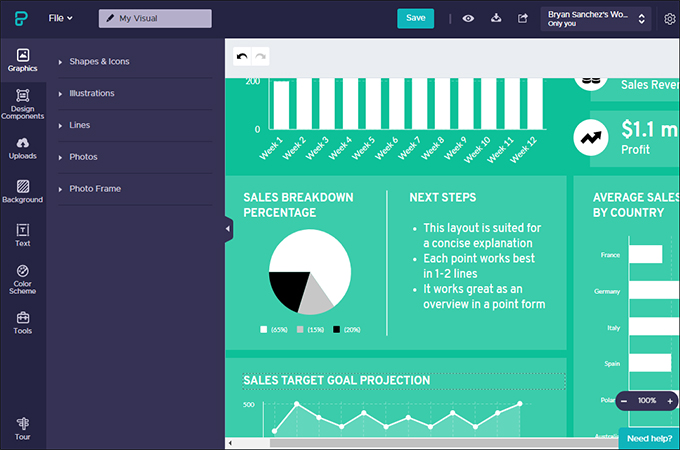
Piktochart is a great tool for making posters and other forms of advertising materials. Aside from that, it can also double as a Pie chart making app. There are various formats that you can save the chart that you make in this tool. From image format to PDF, you’ll surely find the ideal format for you. The tool also supports online collaboration, which means that you can invite members of your team to work on a single project remotely. Overall, Piktochart is a decent online Pie chart maker since it doesn’t require anything but an email in order to use it.
Infogram
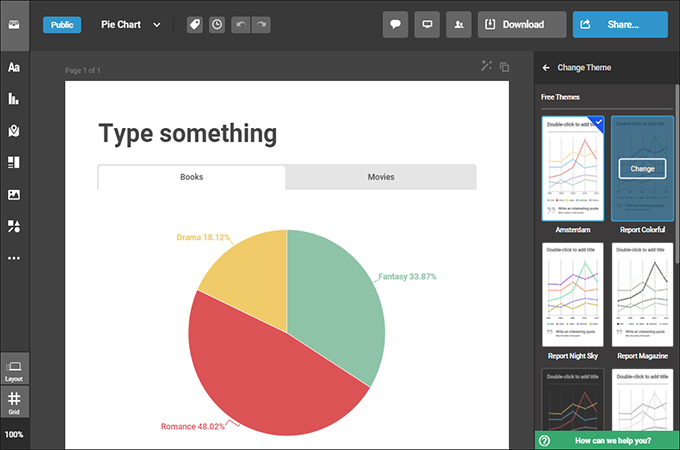
Infogram is a good tool to start if you want to make attractive diagrams and charts. It can also produce good-quality pie charts and other diagrams used in data science. The templates in its library are also decent and attractive enough that all you need to do is input your own data and you’re good to go. The pricing is also reasonable, but we don’t recommend subscribing if you are just a casual user. Upon testing, we can clearly say that it is a good circle graph maker.
Canva
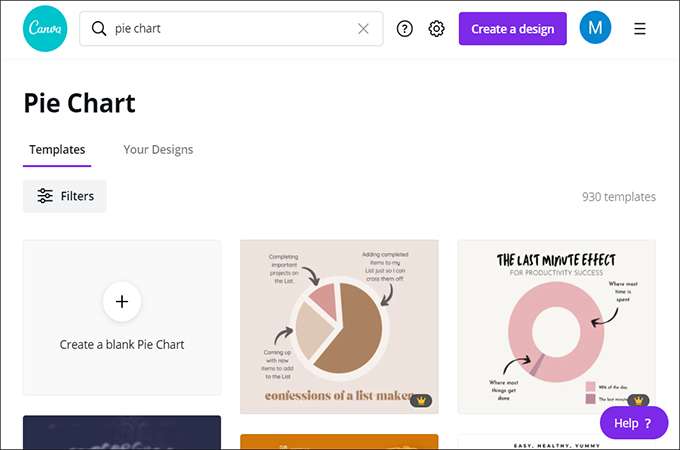
Canva is a great tool known to many. This is because it has a mobile version available on both Android and iOS users. The thing about this tool, is that various templates that can be used for free. The editing panel is also simple, that all you need to do is to drag and drop the elements. Pie chart templates are also abundant here, making it easier for those who are in a hurry and needs the chart as soon as possible. This Pie graph generator is also available with a premium subscription for added features, but then again, the choice is yours if you want to do so.
OnlineChartTool
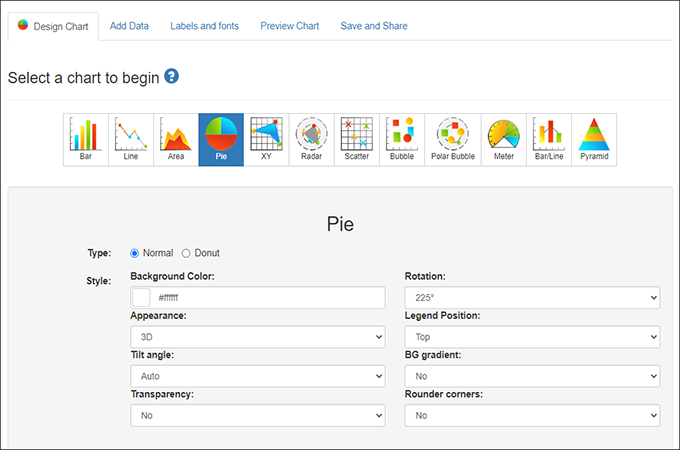
As its name suggests, the primary job of OnlineChartTool is to make charts online. There are several charts that you can make here, including Pie charts, bar graphs and line graphs. It is absolutely free to use which is a great feature, knowing that you can only make basic charts using it. Similar to most online tools, all you need to do is to input the data of your Pie charts, and the tool will automatically do the job for you. As we reviewed this online Pie chart maker we can say that it is good enough to be on this list.
Conclusion
There are many types of Pie chart that can be used for various purposes. However the most common is the straight circle with divided parts that we often see during presentations. These charts shouldn’t be hard to make since it doesn’t involve complex elements and shapes. However, it is still important to know which circle graph maker to use every time.
Leave a Comment