
Speech to text software is a real lifesaver! It has become an essential tool in daily life, and with the power of AI, it can now instantly summarize and extract key points. No more worrying about mishearing, missing out, or not understanding! Whether for work, study, or entertainment, this technology brings immense convenience. Below are three common scenarios where speech to text app can come in handy—have you encountered any of them?
- Recording class lectures: Many students record their teachers’ explanations during class to convert them into text for later review. This approach not only helps in better understanding and digesting the lecture content but also saves significant note-taking time.
- Meeting notes: In businesses or organizations, meeting notes are crucial. By converting audio recordings into transcripts, it becomes easier to organize key points, improving work efficiency.
- Recording creative ideas: For those in creative fields, capturing inspiration at any moment is vital. Voice to text software allows creators to quickly record their thoughts and review or edit them anytime.
Today, I’ll introduce three tools and four use cases to efficiently handle these speech to text software scenarios!
Top 3 Speech to Text Software Tools You Need to Try
- GitMind – Speech to Mind Maps
- SpeechTexter: Convert Speech to Text with Ease
- VoiceToText: Easy Speech-to-Text Conversion
GitMind – Speech to Mind Maps
GitMind is a powerful mind mapping tool that not only lets you create mind maps but also includes an inspiration recording feature. You can use voice input within this feature, and AI will convert your speech to text software in real-time. Once you’re done recording, you can copy the text and use GitMind’s AI to generate a mind map from long text. This makes it incredibly easy to transform fast-paced lectures into structured mind maps for efficient review later.
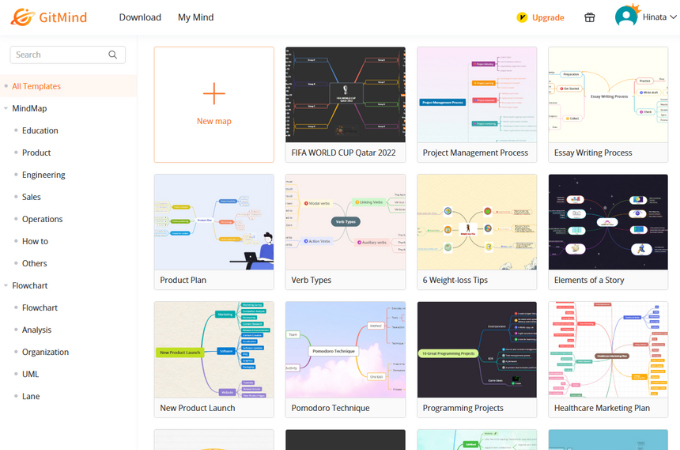
Steps:
1. Select the inspiration recording feature, then click the microphone button to start recording (available on web, mobile, and tablet).
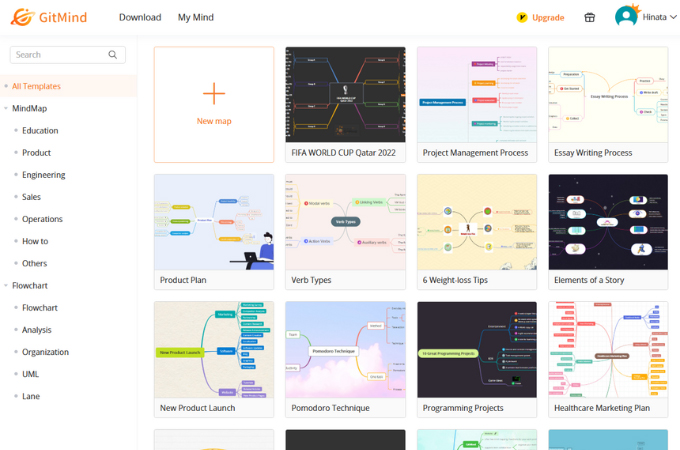
2. After recording, a transcript will automatically be generated. Copy this text.
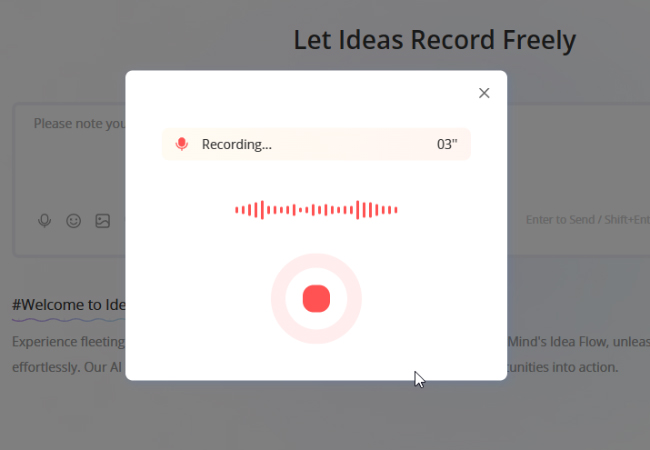
3. Go to My Mind, choose GitMind AI, and select Long Text from the AI features. Paste the text and click Generate.
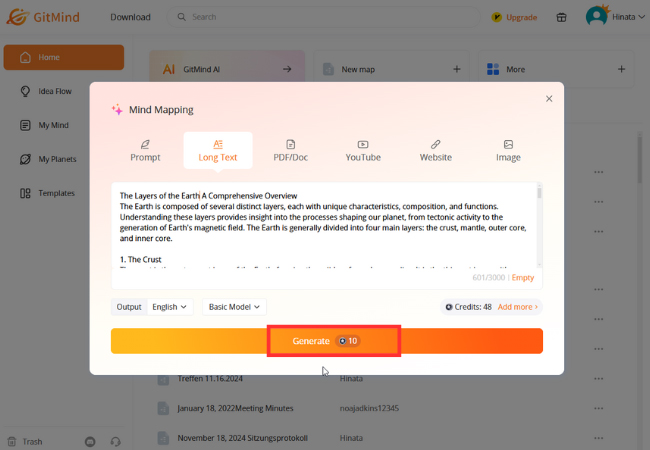
4. In a few moments, you’ll have a complete, detailed mind map.
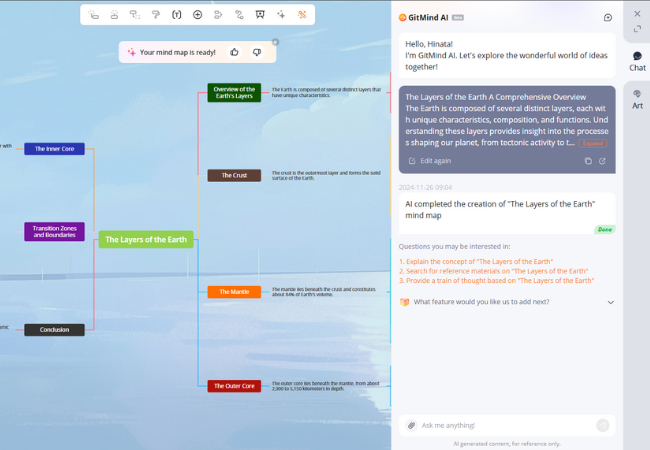
SpeechTexter: Convert Speech to Text with Ease
SpeechTexter is an online voice to text software tool that enables users to effortlessly transcribe spoken words into text. It’s ideal for note-taking, writing, or creating documents hands-free. Supporting multiple languages, it offers customizable commands for punctuation and formatting, making it a versatile solution for students, professionals, and content creators.
Steps:
1. Set Up Your Language: Select your preferred language from the drop-down menu.
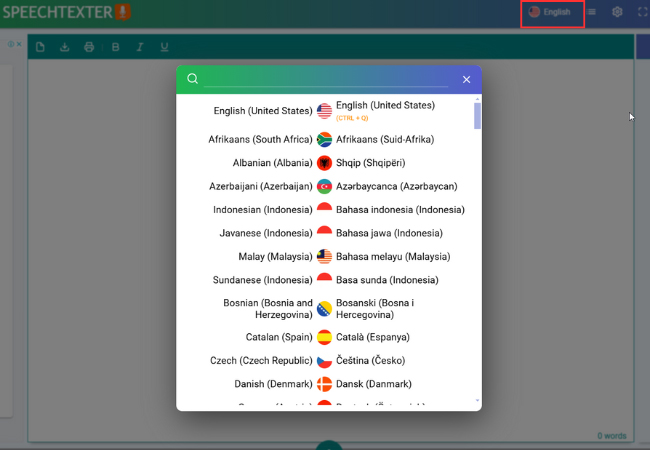
2. Allow Microphone Access: Click the microphone icon and grant access to start dictating.
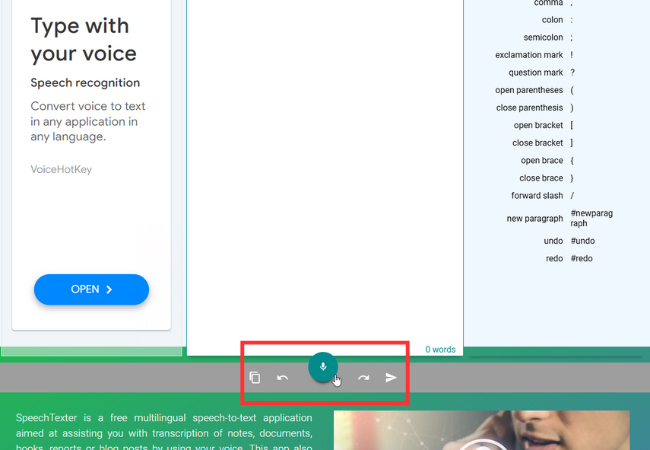
3. Start Speaking: Speak clearly, and SpeechTexter will instantly convert your words into text on the screen.
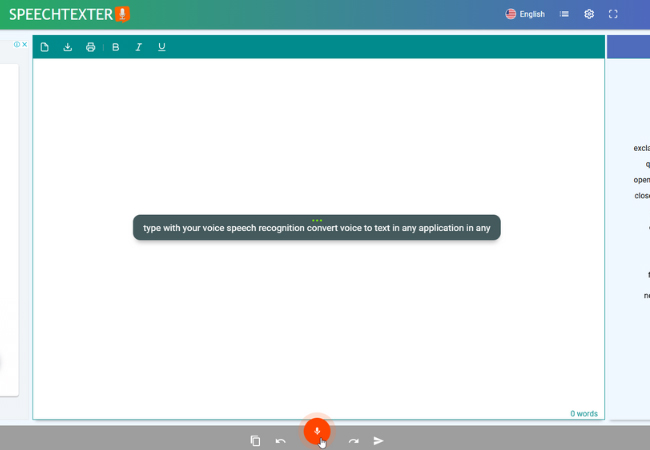
VoiceToText: Easy Speech-to-Text Conversion
VoiceToText is a simple tool that turns your speech into text quickly and accurately. Whether you’re making notes, writing emails, or transcribing a meeting, this tool, in addition, helps you convert your voice into written words with ease. It supports many languages and works directly in your web browser, no downloads required.
Steps:
1. Pick Your Language: Choose the language you want to use.
2. Allow Microphone Access: Give the tool permission to use your microphone.
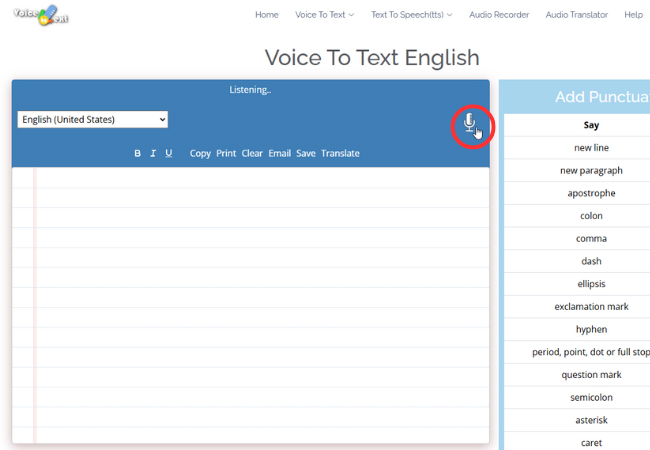
3. Start Talking: Speak clearly, and the text will appear on the screen as you talk.
This method is especially useful for converting YouTube lectures into text, making it easier for users to study and organize content.
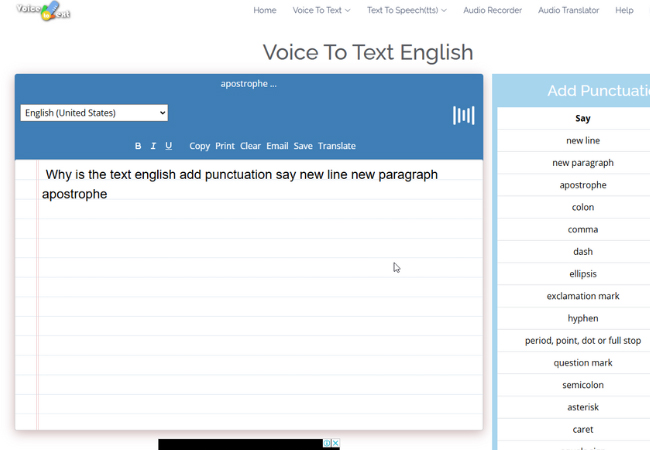
Conclusion
Speech to text software is a great way to quickly turn speech into text, saving you time and effort. Whether you’re a student, professional, or creative, tools like GitMind, SpeechTexter, and VoiceToText make it easy to record lectures, take notes, and capture ideas. These tools help you stay organized and improve productivity by turning speech into text instantly, all with the help of AI. Try them out and make your work easier!
Leave a Comment