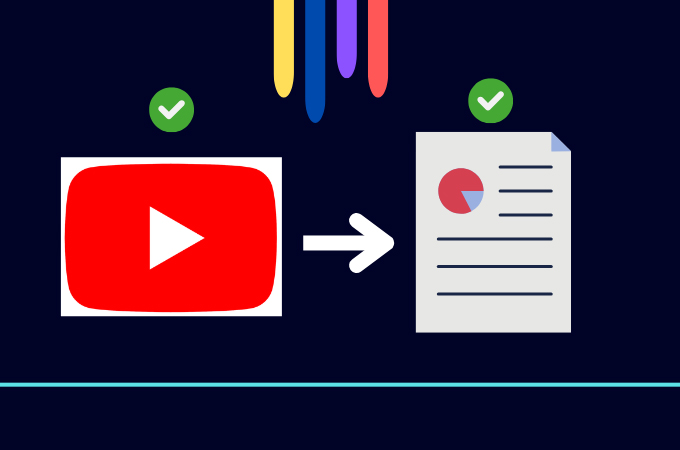
Tired of watching long YouTube videos and missing the key points? A YouTube summarizer is the perfect solution! It quickly turns video content into shorter, easier-to-understand summaries, saving you time while providing all the key information. Instead of watching hours of footage or searching for the main points, a summarizer helps you focus on what’s most important. Whether it’s for educational content, tutorials, or general videos, this tool helps you summarize YouTube videos effectively, ensuring you don’t miss critical insights while cutting down on unnecessary viewing time.
3 Methods to Summarize a Youtube Video
GitMind Youtube Video Summarizer
GitMind YouTube Summarizer is a powerful tool designed to help you quickly extract key points from YouTube videos. By converting video content into structured mind maps, it allows you to easily visualize and understand the main ideas without watching the entire video. Whether you’re reviewing lectures, tutorials, or any other long-form content, GitMind makes summarize YouTube videos faster, more efficient, and more organized. This feature is perfect for anyone looking to save effort while retaining essential information.
Steps
1. Open Your Browser and Go to GitMind’s Official Website
Navigate to the GitMind website by typing “GitMind” into your search bar.
2. Click the “Try GitMind AI Now” Button
Once on the homepage, click the “Try GitMind AI Now” button and select the “GitMind AI” tab to begin summarizing your YouTube video online.
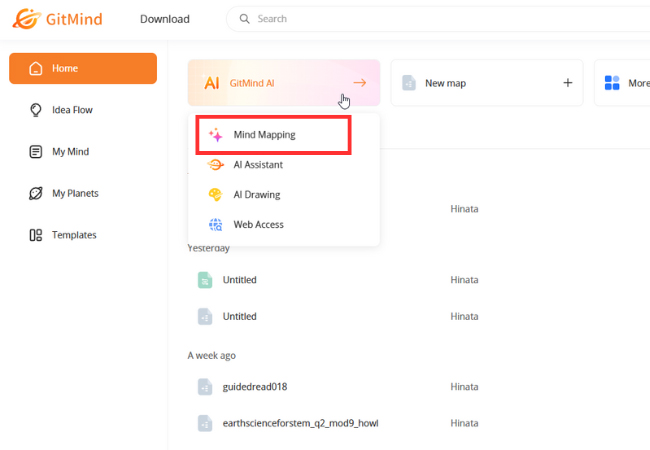
3. Select “YouTube” and Paste the Video Link
Choose the YouTube option, paste the link of the YouTube video you want to summarize, and click “Generate.”
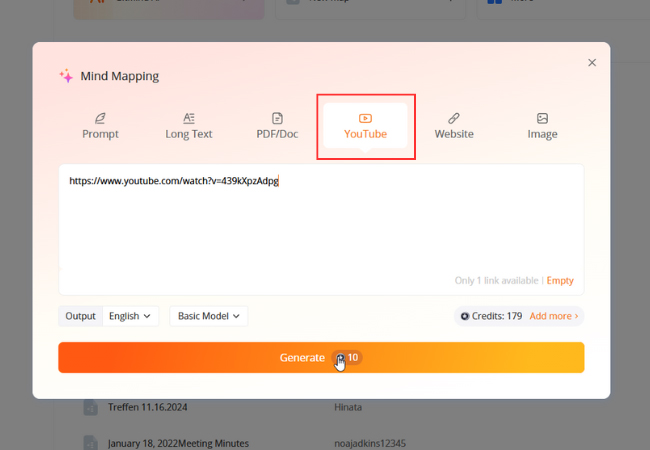
4. Polish the Mind Map
Adjust the alignment, set the right thickness, and customize the color of the elements to enhance the clarity and appearance of your mind map.
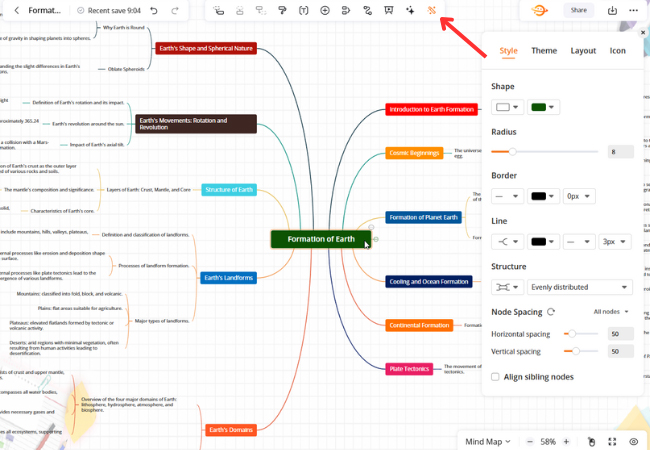
5. Save or Share Your Mind Map
Once you’re satisfied with your mind map, save or share it according to your preferences.
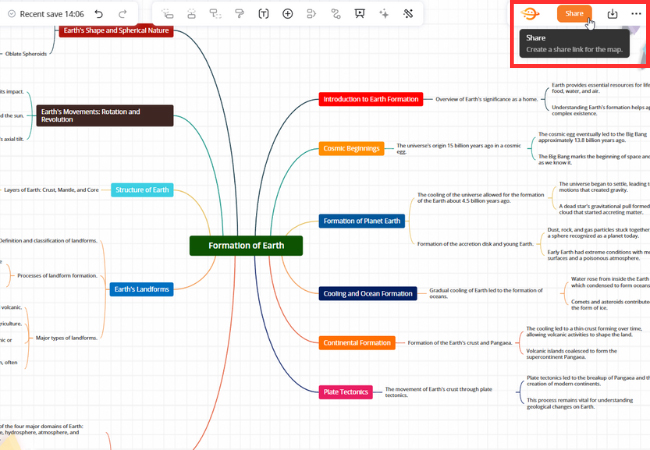
Key Features of GitMind Youtube Summarizer
- AI-Generated Summaries: Automatically creates concise summaries of YouTube videos, highlighting key points with advanced AI.
- Simple and Quick: Just paste the YouTube video link, and the tool generates a summary in seconds—no technical skills needed.
- Customizable Mind Maps: Adjust colors, layout, text size, and alignment to create visually appealing, organized summaries.
- Easy to Understand: Summarized content is displayed in a mind map format, making it simple to review and grasp important points.
- Collaborative Sharing: Share your mind maps for group discussions or team projects, enhancing collaboration..
- Multi-Platform Availability: Access summaries on web app, iOS, and Android for easy access across devices.
MyMap.AI YouTube Summarizer
MyMap.AI is an innovative tool that leverages AI to summarize youtube videos quickly and effectively. It extracts key information from videos and presents it in a mind map format, making it easy to understand and retain the most important points. Perfect for educational content, tutorials, and any video with complex information, MyMap.AI helps you focus on what truly matters.
Steps
1. Enter the YouTube Video URL or Description: Paste the YouTube video link or provide a text description of the video into MyMap.AI.
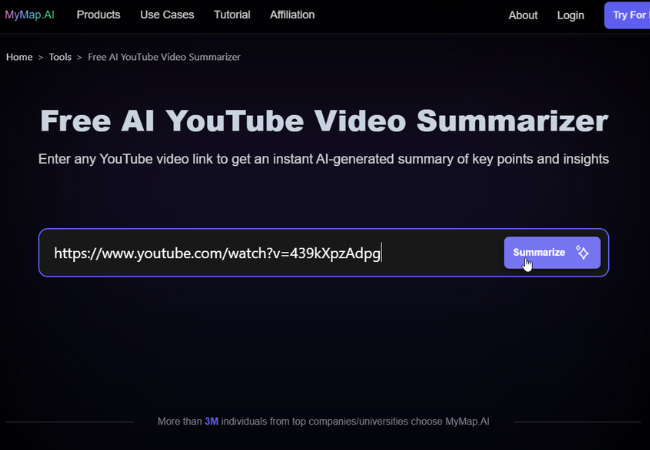
2. AI Summary: The tool generates a summary based on the video content, highlighting the key points and ideas.
3. Edit and Improve the Summary: Make the AI-generated summary clearer by adding your own ideas or adjusting the details.
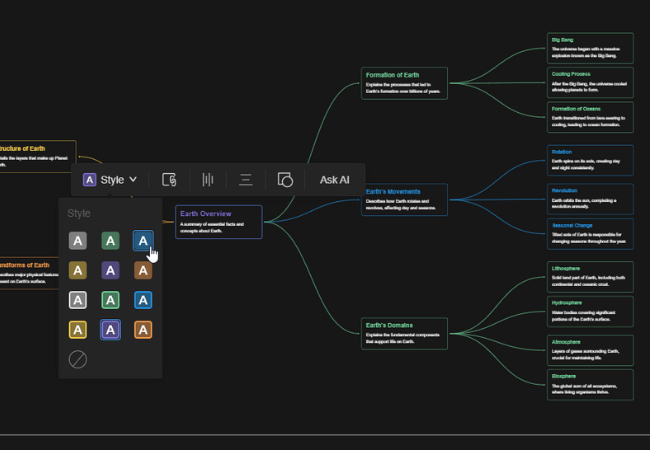
4. Export and Share: Once satisfied with the summary, download it or share it online for easy access and distribution.
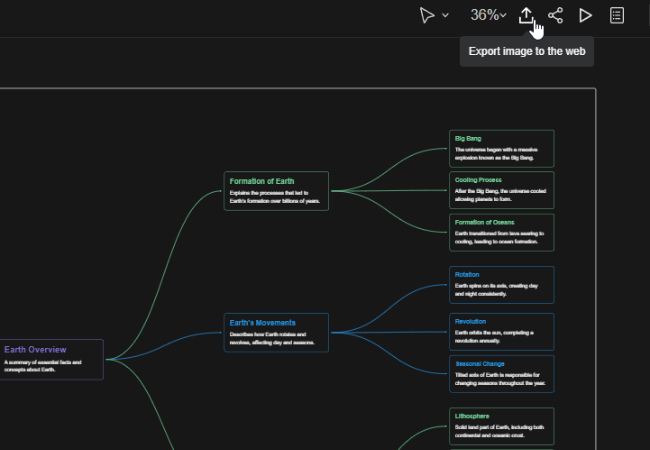
Key Features of MyMap.AI Youtube Summarizer
- AI-Powered Summarization: Summarizes YouTube videos in real-time using advanced AI.
- Concise Mind Map Summaries: Converts video content into clear, easy-to-understand mind maps.
- Quick Access: Available as a web app for fast, efficient summarization.
- Free with Optional Upgrades: Free to use, with premium features available for a better experience.
Summarize.tech
Summarize.tech is an advanced AI tool that summarize a youtube video. Using powerful AI, it efficiently identifies and condenses the key points of any video into a concise summary in seconds. Available across multiple platforms, whether as a web app, Chrome extension, or Safari desktop browser extension, Summarize.tech offers users the flexibility to access and use its features on their preferred devices, boosting efficiency while still gaining valuable insights.
Steps
1. Enter the YouTube video URL by pasting the link into Summarize.tech.
2. The AI generates a concise summary by analyzing the video and extracting key points.
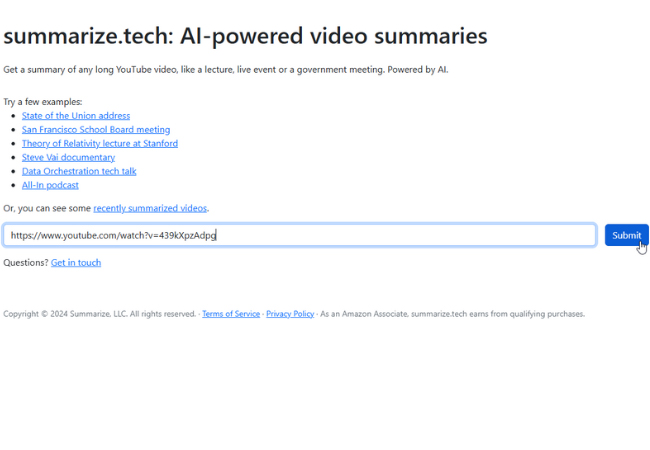
3. View the summary and easily share or save it for future reference on any device using the web app or browser extension.
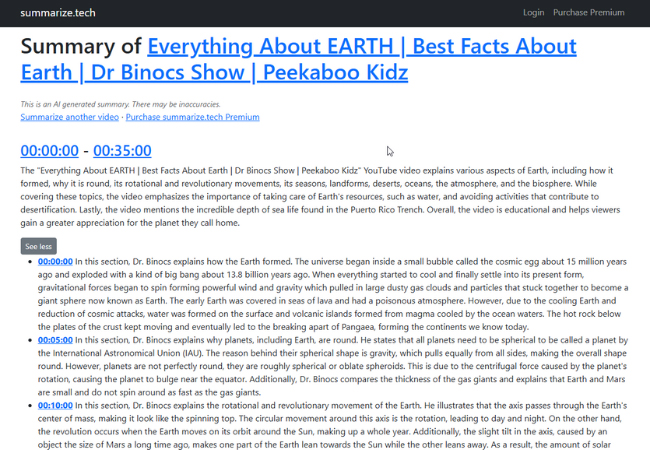
Key Features of Summarize.tech
- Instant YouTube video summaries powered by advanced AI technology.
- AI-powered summaries that highlight key points of long videos.
- Accessible across multiple platforms, including a web app, Chrome extension, and Safari desktop browser extension.
- Free to use, with premium subscriptions available for additional features.
- Optimized to save time and enhance productivity by minimizing the need for lengthy viewing or reading.
Conclusion
Summarize YouTube videos is easy with tools like GitMind, MyMap.AI, and Summarize.tech. These AI-powered tools help you quickly get the main points of long videos, saving you time while still giving you the important details. Whether you’re looking for a simple summary or a mind map to organize the ideas, these tools work great for learning from educational content, tutorials, and more. Using them helps you focus on what’s most important, making it faster and easier to understand videos.
Leave a Comment