
A component diagram breaks down a large entity job into smaller components, making it easier to manage. It is also used to represent the physical characteristics of element systems, which they used for observing, specifying, and documenting component-based systems as well as creating executable systems through forward and reverse engineering. As a result, component diagrams, also known as uml component chart, focus on a system’s components and are frequently used to represent a systematic implementation perspective.
Component Diagram Tutorial
- Component Diagram Symbols
- Component Diagram Examples to Download
- How to Make Component Diagram Online?
Component Diagram Symbols
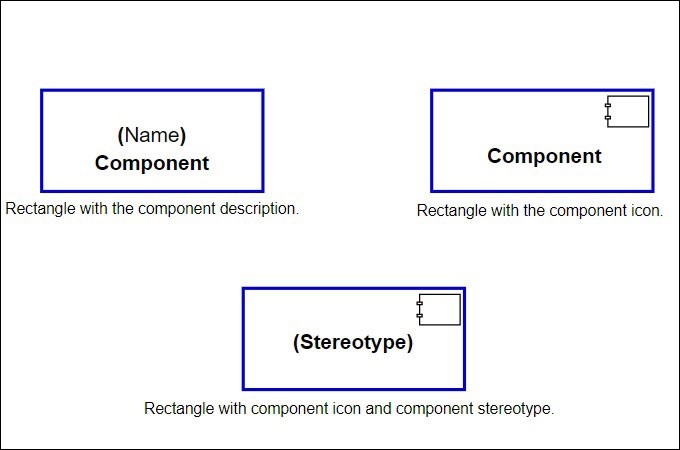
The most common component diagram symbols used by many are listed here; this might be the best way to understand it. You can continue reading below to learn the symbols and discover the software component diagram you can use.
- Rectangle with the component description. To avoid confusion with a class icon, the component stereotype is generally put above the component name.
- Rectangle with the component icon. It has an icon in the upper right corner and the component name.
- Rectangle with component icon and component stereotype. It has the component icon and the component stereotype.
Component Diagram Examples to Download
Component Diagram for Inventory Management
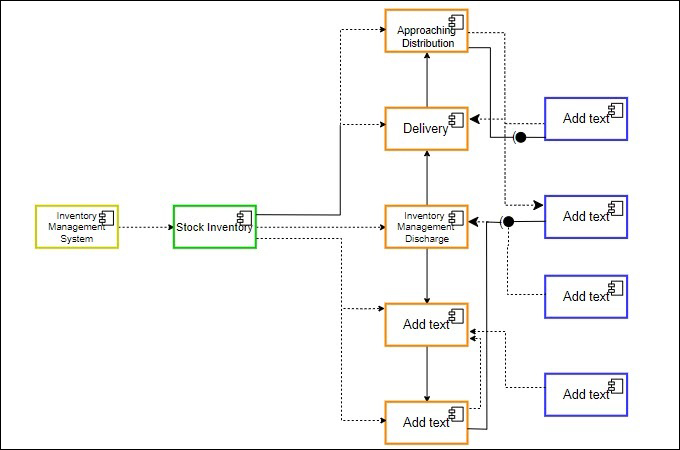
Inventory management is a complicated task. It requires time and effort that refers to delivery, storing, updating stocks, purchasing, etc. In that case, creating a component diagram for an inventory management is a great way to ease the managing process. With an excellent inventory management system, you can easily keep track of what is in the stocks and the demand, which will reduce the possible risk of overselling. In addition, this process will allow you to automate manual tasks and achieve efficiency and productivity in business operations.
Component Diagram for Library Management
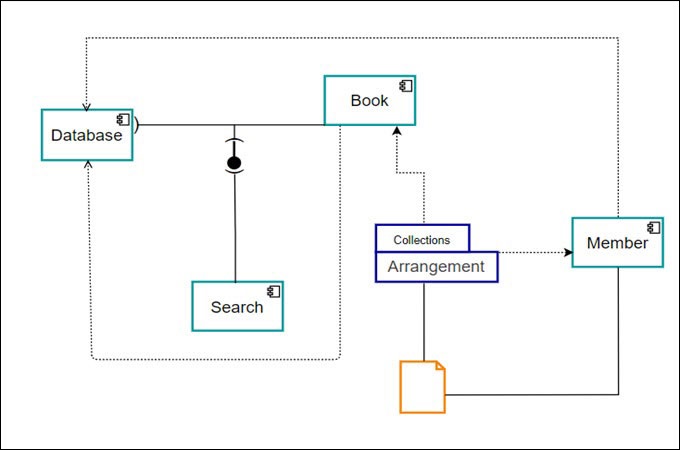
Library management is an enormous task. It involves a lot of stuff like planning, organizing, assembling, monitoring, controlling, and a lot more. Making a library management component diagram is one of the best ways to maintain and keep the books very well. Moreover, this will also bring a systematic bookkeeping process because we all know that proper handling and detailed records should be taken of what comes in, borrowed, temperature, and even adequate air and sunlight exposure in the library. This process will surely help the management establish plans for what needs to fix and what becomes a priority at any given moment.
How to Make Component Diagram Online?
Instead of installing a program on your computer only to make a diagram, why not try making a component diagram online with GitMind? It offers a helpful diagram that packs with different templates that you can use in creating component chart. You can follow the few simples steps written below.
- First, you must have a concept of the system you wish to represent in the diagram. Following that, gather all of the essential information and reference resources.
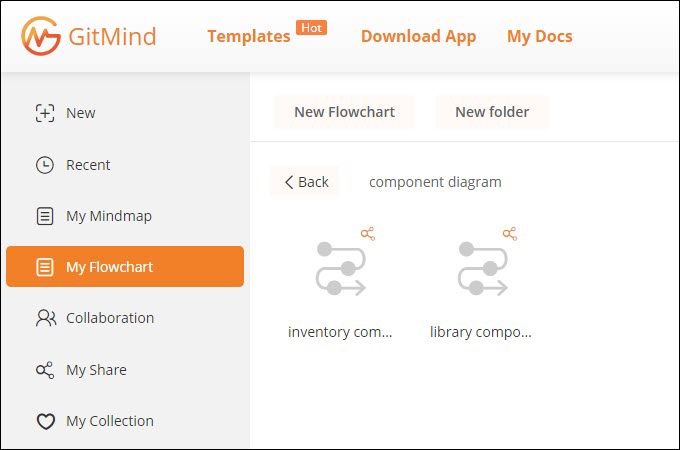
- Then, begin editing by dragging the appropriate items into the editing panel. The components are placed on the left side of the interface. Arrange them as needed and finish the component diagram.
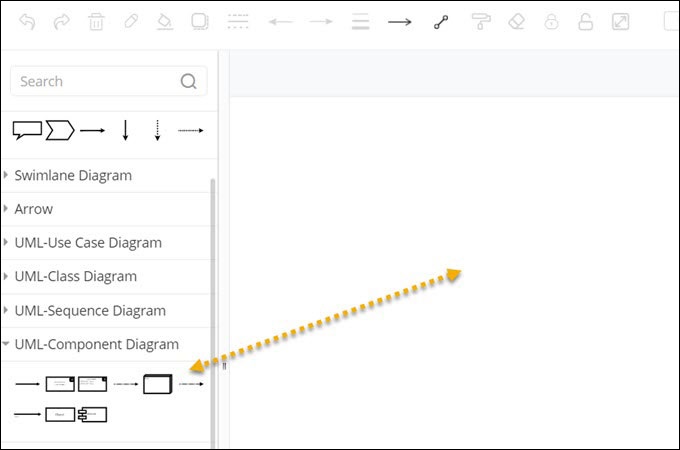
- When you finished modifying, save the diagram by selecting the “Save” button. You can download the diagram by clicking the “Export” button and select your desired output format.
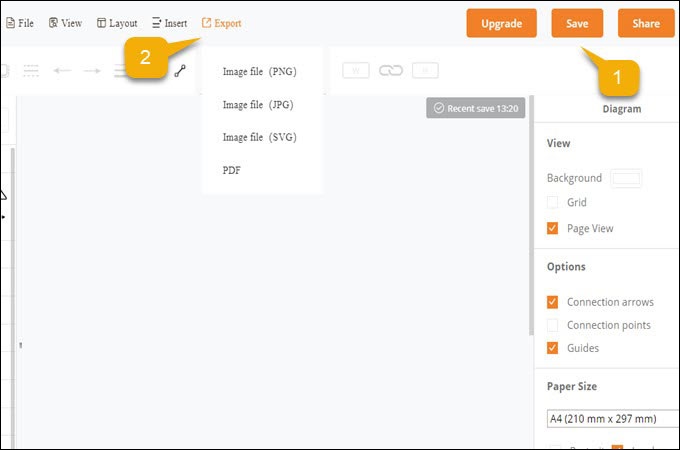
Conclusion
Using a smart UML component chart is a very beneficial approach for upgrading a system. It is a good management strategy that can increase efficiency and productivity. You can start it with a great mind mapping tool and flowchart maker that offers a lot of templates and great features. You can try the tool mentioned above to explore more about how to make component diagrams as well as other kinds of flowcharts.
Leave a Comment