
A deployment diagram refers to a type of chart in the Unified Modeling Language, that shows the relationship between nodes and artifacts. It is primarily used by software engineers and developers in making new software application. The chart displays all the hardware involved in the system. This chart is applicable on various processes involving automated systems. That is why we created several templates that you can download and use instantly.
UML Deployment Diagram Tutorial
- Components of Deployment Diagram
- Library Management Deployment Diagram Example
- Online Shopping Deployment Diagram Example
- Hospital Management System Deployment Diagram Example
- ATM System Deployment Diagram Example
- How to Make a Deployment Diagram Online?
- Difference between Component Diagram and Deployment Diagram
Components of Deployment Diagram
Like any other diagram, deployment diagrams are made up of several components and parts. On that note, we listed down the components that makes up the entire deployment diagram. This is to help you further understand the purpose of this diagram.

- Nodes – Nodes are used to represent the hardware and software within a single system. It is represented by cube and is the physical element in the entire system.
- Artifacts – These are the core elements of a system which are the result of a certain process. These files varies from Library, Archive, Executable and Config files. Artifacts in the UML deployment diagram are represented by a rectangular box.
- Communication Association – A rather simpler explanation for this element, is that it is a connector. It connects two different Nodes and shows a path of communication between Nodes.
- Device Node – This element is technically a node that contains the computational resources within a system.
- Deployment Specifications – This element shows the sequence of configuration.
Library Management Deployment Diagram
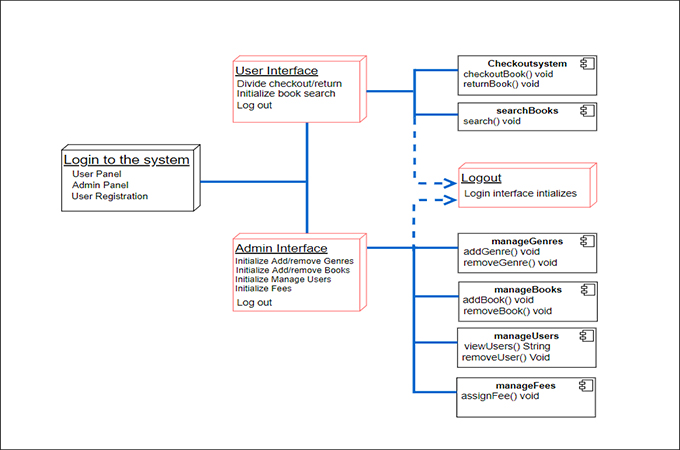
Library management is no easy task. Depending on the volume of books and materials that needs to be cataloged, it can become a tedious task. On that note, library management UML deployment diagram are proven to ease the book keeping process. The reason being is, doing it manually have the risk of human errors which can cause huge problems for the librarian. On that note, library management systems were introduced in the hopes of automating this process. Not only will it minimize the risks of human errors, but will also ease the process of locating overdue books. Above is a sample template that caters to this system, and can be used and modified as you will.
Online Shopping Deployment Diagram

Online shopping is also a complicated system that needs extra attention. From ordering to shipping process, all must be in-sync and correct. That is where deployment diagrams comes in handy. Using this diagram, you’ll be able to pinpoint the entire process involved in the system. Not only will you know if things are working as they should be, but also see opportunities within the system itself. Download the template by clicking the button above.
Hospital Management System Deployment Diagram

Hospitals need an organized system more than any other establishment. That is because of the hectic schedule a regular hospital follow everyday. Aside from that, there are emergencies that come every now and then that can’t be delayed. On that note, developing UML deployment diagram will surely benefit the entire staff since it will automate some of the processes and hardware within the system. Get the template above for hospital management system by clicking the button. You can also modify it and add or remove parts that you need or do not need.
ATM System Deployment Diagram

Last template that we have depicts the system of Automatic Teller Machines. It has the necessary nodes and artifacts needed for an ATM to fully work. As well all know, banks have one of the most intricate systems in the world. Security and accuracy are the top priorities in this industry which is why they have various levels. The ATM deployment diagram shows these levels and how the entire system works as well as the relationship between the hardware and other elements.
How to Make a Deployment Diagram Online
If you prefer using your own deployment diagram design, you can opt to make your own using GitMind. There are useful diagram elements in its library that you can utilize to make a deployment diagram. To start making your own diagram, follow the steps below.
- To start, you will need to have an idea about the system that you want to place in the diagram. After that, prepare all the necessary information and reference materials.
- Next, start editing by placing the right elements in the editing panel. The components are located at the left-hand side of the editing panel. Arrange them accordingly and proceed to complete the UML deployment diagram.

- Once done editing, save the diagram by clicking the “Save” button. Alternatively, you can download the diagram by clicking the “Export” button and choose the format that you want. There is also the option to “Share” the diagram online via URL.

Difference between Component and Deployment Diagram
With its contents, many will mistake deployment diagrams for a component diagram. In-general, they both have the same elements, but the focus differ from each other. To highlight the difference in simple terms, a Component diagram visualizes the process of grouping various elements of a system together. On the other hand, the Deployment diagram shows an overview of where you’ll find these elements together.
Conclusion
During the execution phase of a system, using UML Deployment diagram is essential. This is due to the complex amount of files, hardware and software involved in a single system. On that note, there are several ways to get this type of diagram. One of them is by downloading templates, which are provided above. The other one is by making your own.
Leave a Comment