
There are various UML diagrams that software engineers utilize to visualize a system. One of these is object diagram. This UML diagram represents a specific instance of a class diagram in a particular moment. Moreover, it shows the interaction and attributes of the objects for a detailed and dynamic state of a system in a given period. Learn further as we discuss about UML object diagram notations, difference of class and object diagram, give you some examples.
UML Object Diagram Tutorial
Symbols and Notations
Creating this diagram is as simple as ABC. It comprises three major elements that you need to remember and be familiar with. These are objects, attributes, and links. To know more about the components of an object diagram, then read along with the content.
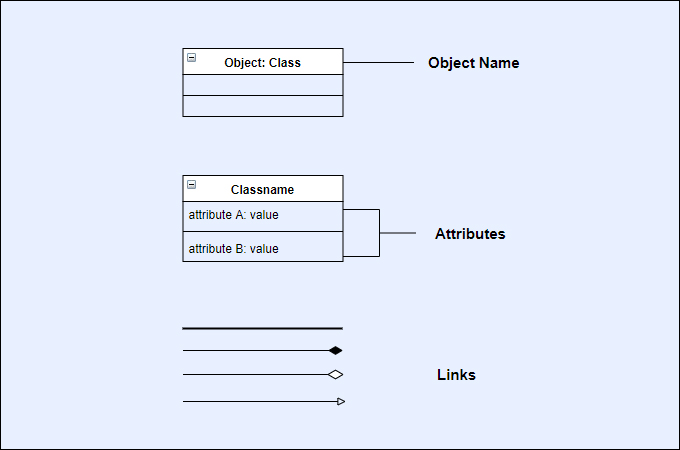
- Object Names
Like any object in a UML diagram, a rectangle usually represents objects. The rectangle comes with two rows where the object name is located at the top row of the symbol.
- Attributes
In the context of UML, attributes are the data in a class with values assigned for them. They have a separate compartment which is at the bottom row of the rectangular symbol.
- Links
The purpose of links in a UML object diagram is to show relationships of the objects with each other. Actually, there are four links used for this diagram. These include straight line, composition, generalization, and aggregation. The most utilized link, however, is the solid, straight line.
Class vs. Object Diagram
Class diagram and object diagram can be a bit confusing especially if you are a newbie in software engineering. They are closely related in terms of notations and other factors so you might find it difficult to figure out which is which. Therefore, we outlined the differences of each diagram by defining their purpose and showing what elements they show in a system.

Class diagram is short software architecture of a system. The main purpose of this diagram is to model the objects and functionalities in a system. What is more, this could contain interface, packages, relationships, as well as instances including objects and links.
Object diagram on the other hand is specifically designed to display a particular instance of a class diagram at a point in time. Mainly, the use of this diagram is to show examples of data structures. Unlike a class diagram, it is limited to showing the data values of objects and how they interact.
Overall, it may be said that a class diagram provides a static overview of a system. Whereas the UML object diagram models how objects interact with each other at some point. Moreover, it provides a snapshot of changes during system runtime that the class diagram does include in the display.
Object Diagram Examples
This post will not be complete without the examples that will help you further learn about object diagram and be able to create one yourself. They are simple and editable using an online tool GitMind. This tool is a web-based software that allows you to make different types of UML diagrams, flowcharts, or mindmaps. Check out the examples below.
Order Management System
Here is an example of an object diagram online that you can edit representing an order management system. It specifically shows the instance process of a purchase at a particular time in a system. There are objects such as customer, order, normal order, and special order. The customer is related to the order objects which are associated with normal and special order objects.

Library Management System
The following UML object diagram example illustrates an instance in a library system. There are five objects in the diagram such as administrator, magazine, article, comment, and person. What’s more, it contains different relationships where one object would comprise another object.

Conclusion
Object diagrams are essential illustrations to effectively visualize and analyze the interaction of the object in a system. Now, this has been a guide to object diagram. The content provides symbols and notations, clarity between class and object diagrams, and examples showing instances in a system.
Leave a Comment