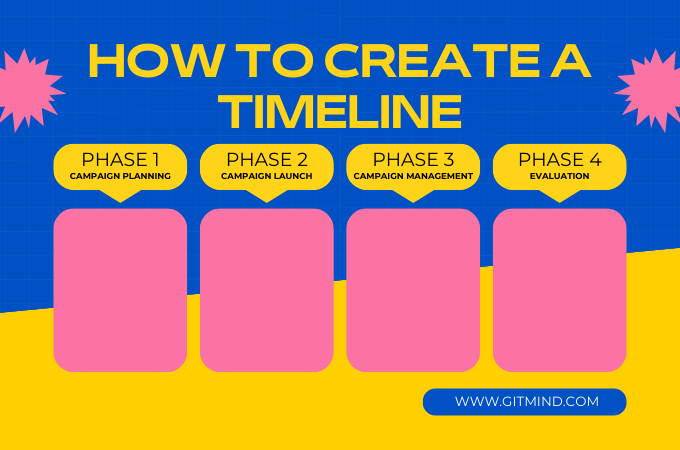
Effectively managing our time and tasks is an art that can significantly impact our productivity and overall success. An efficient time management lies the humble yet powerful tool – the schedule. But what exactly is a schedule, and how can it be use to organize our timelines and achieve our goals? In this article, we delve into the essence of schedules, discover their purpose and exploring practical tips and tricks to streamline your activities. Join us on a journey to discover schedules and unlock the secrets to create your timeline.
How to Create Timeline
- What is a Schedule?
- Benefits of a Schedule
- Types of Mind Map Schedule
- How to Make Schedule with Mind Map
What is a Schedule?
A schedule is like a plan you can see, usually shown on a calendar. It helps organize and manage tasks in projects, departments, or events. Think of it as a helpful tool for planning and coordinating activities, making sure time and resources are used wisely to finish tasks successfully. In simple terms, a schedule gives a clear picture of when things start and end, making it easier to manage time well and coordinate efforts. Whether it’s for your daily routine, work, or a project, schedules are crucial for getting things done efficiently and reaching your goals.
Benefits of a Schedule
Using a schedule offers several benefits that contribute to better organization. It also increases productivity, and overall success in various aspects of life. Here are some key advantages:
- Time Management: A schedule helps you allocate time effectively. Thus ensuring that tasks are completed within set deadlines. It prevents procrastination and allows you to make the most of your available time.
- Organization: Schedules provide a structured way to organize tasks. It makes it easier to prioritize and focus on what needs to be done. This structured approach reduces stress and enhances efficiency.
- Prioritization: With a schedule, you can prioritize tasks based on their importance and deadlines. This ensures that critical tasks are addressed first, leading to more impactful and timely results.
- Goal Achievement: Schedules serve as a roadmap to achieving your goals. By breaking larger goals into smaller, manageable tasks, you can make steady progress toward your objectives.
- Improved Work-Life Balance: By effectively managing time and tasks, schedules contribute to a healthier work-life balance. This balance is essential for overall well-being and sustained productivity.
Types of Mind Map Schedule
Before we teach you how to efficiently create your timeline, let us check the different type of mind maps that you can use to create a schedule. Check them below:
- Gantt chart or diagram: A main way to manage projects. It shows tasks and how they depend on each other. It also helps change project goals if there’s a delay.
- Timeline: A schedule in timeline form. It focuses on project stages with a clear timeline and set goals. For instance, one stage might take 3 months and the second one month, so it doesn’t follow a standard deadline.
- Kanban: This is how agile teams often organize tasks. It involves making a list of tasks and, regularly (like at the beginning of each week), choosing some of these tasks to work on and finish.
- To-do list: The most common type of schedule. It can be online, on paper, or on a whiteboard. It’s just a list of things to do, organized by priority or dates.
How to Make Schedule with Mind Map
Now, let us all discover the best tool that can create the different mind map schedule we presented above. With GitMind, you can create a timeline, schedule, or any chart online for free. Boosted by an advanced AI technology, it can create the timeline for you automatically. Additionally, it lets you edit each nodes according to your needs. With this, you can add images, texts, and other elements to customize it.
Follow the steps below to learn how to create a schedule using GitMind:
- Launch GitMind and go to the Flowchart tab and create a new one.
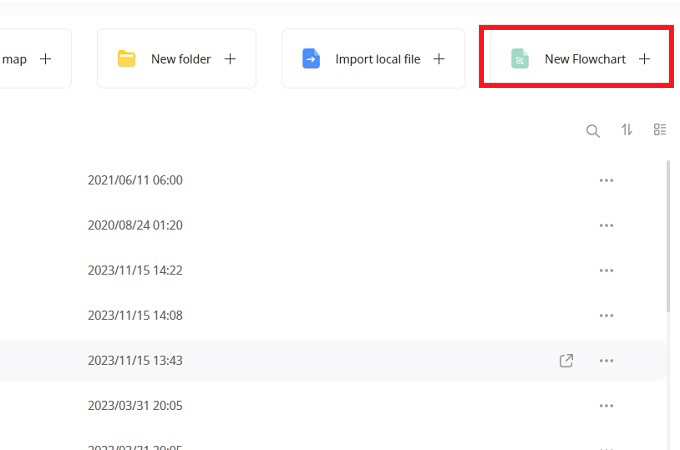
- From here, choose different shapes on the Basic Flowchart menu.
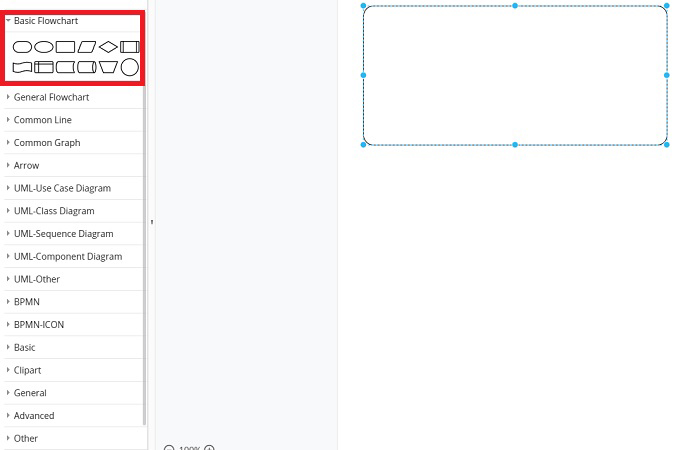
- After that, you can add lines or arrows to add more elements for the schedule.
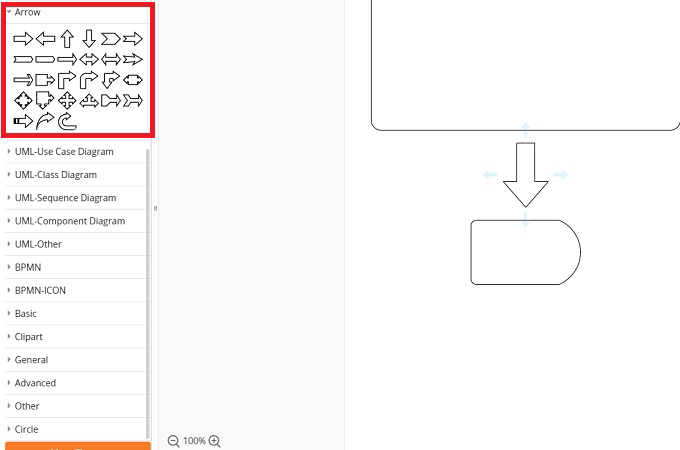
- Next, you can customize it by adding text according to the timeline you prefer.
- Once done, click the Save button and you can share it to your team to collaborate with your timeline.
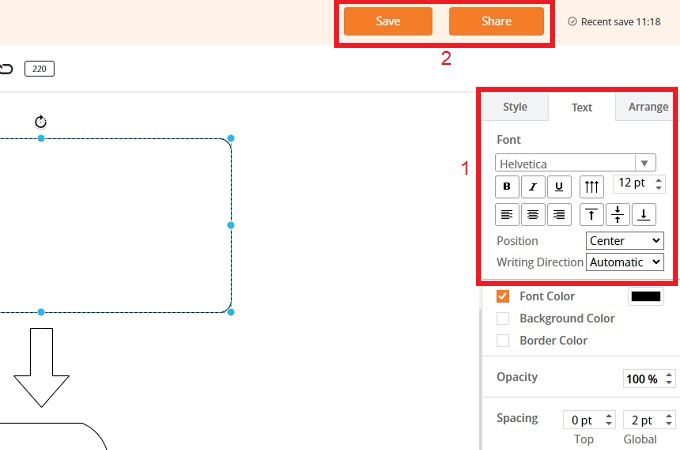
Conclusion
As we’ve explored the importance of schedules and their purpose, this article has provided practical tips to create a timeline. From understanding the basics of schedules to discover the benefits, you now have the knowledge to optimize your activities. Plus, GitMind as a valuable tool for effortlessly creating and customizing mind map schedules. Now, you can craft your personalized schedule to impact your productivity and overall success.
Leave a Comment