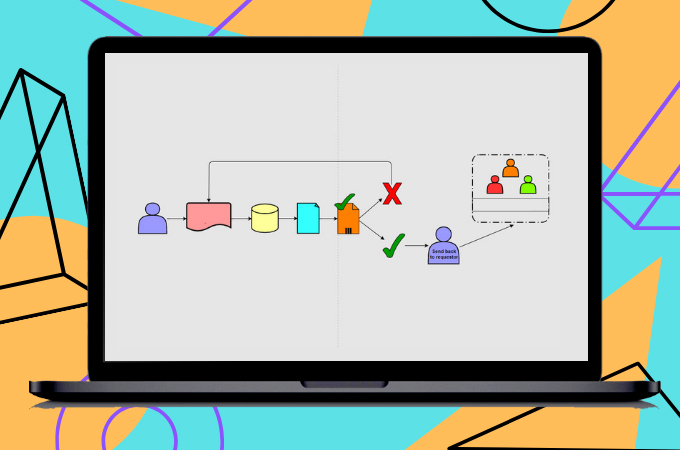
A workflow graph is a graphic illustration of a business transaction or workflow, typically represented by a flowchart. It employs normalized images to depict the precise steps required to complete an engagement, as well as bring up individuals accountable for each step. A workflow diagram is truly a helpful process in conducting research. As a result, you may identify potential flaws, weaknesses, and areas for improvement. In addition, the workflow process overview may be extremely useful for your representatives as a way of looking at what has to be done, who is competent to complete it, and so on.
Workflow Diagram Introduction
- Workflow Diagram Symbols
- Workflow Diagram Examples by GitMind
- How to Make Workflow Diagram using GitMind
Workflow Diagram Symbols
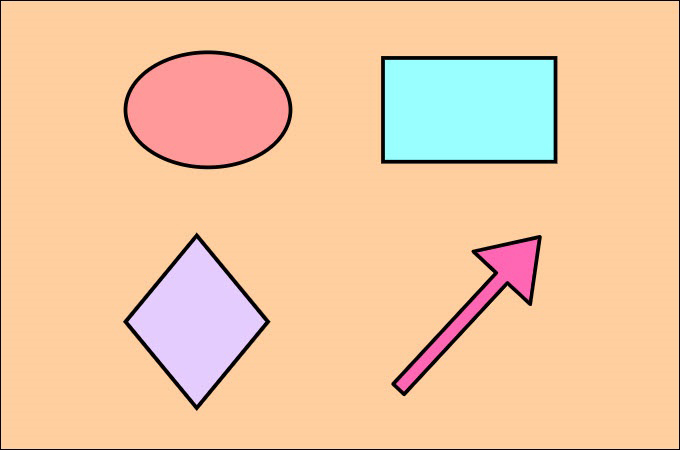
Before you can really create a workflow chart, you must have an essential comprehension of how the images work. In fact, there are a ton of approaches to report workflow processes, some are very difficult to learn and recall but some are not. In that case, we’ve listed below the most common shape and symbols you can use in creating a flowchart.
Oval – The oval, often known as the terminals, is used to indicate the beginning and conclusion of a process workflow diagram. Ensure using the same sign to indicate that your diagram is finished.
Rectangle- Once you’ve begun flowcharting, the rectangles are your ready symbol. It symbolizes any phase in the development you’re describing and is the flowchart diagram’s workforce.
Diamond – The diamond represents the need to make a decision in order to go forward. This might be a binary, either-or decision, or even a more complicated decision with several options.
Arrow – The arrow directs the observer in creating a workflow diagram journey. While there are many various sorts of arrow tips to select from, we suggest sticking with one or two for the duration of your flowchart.
Workflow Diagram Examples by GitMind
GitMind is a tool you can use to process workflow charts. this type of chart is used to manage a task system that can help the company to diagram the different processes, resources, deadlines, and responsibilities required to accomplish a specific task. It may also be used on any cross-project, whether that’s a business function or not, and is great for mapping out the actual activities you’ll really have to reach a goal, as well as the sequence in which measures must be completed. Having said that, we’ve listed some workflow examples you can utilize.
E-commerce Workflow Diagram
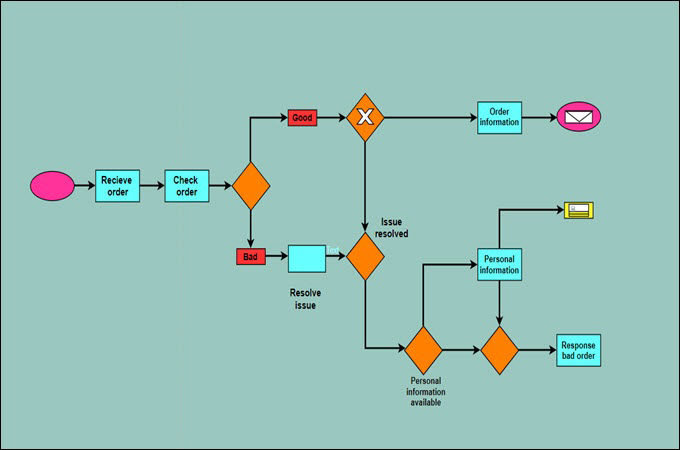
This process workflow diagram shows a straightforward online business order work process. When the client buys an item and gives a legitimate installment strategy to it, the request gets shipped off the distribution center so it tends to be sent to the client.
Collection Workflow Diagram
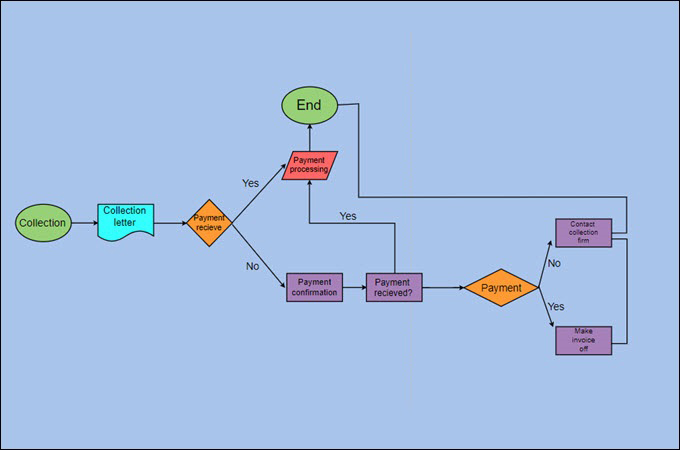
Collection Workflow Diagram is a method to measure any income for any association. The association has a perception of the connection by using the groupings work measure manual to address the methods they should employ.
Report Workflow Diagram
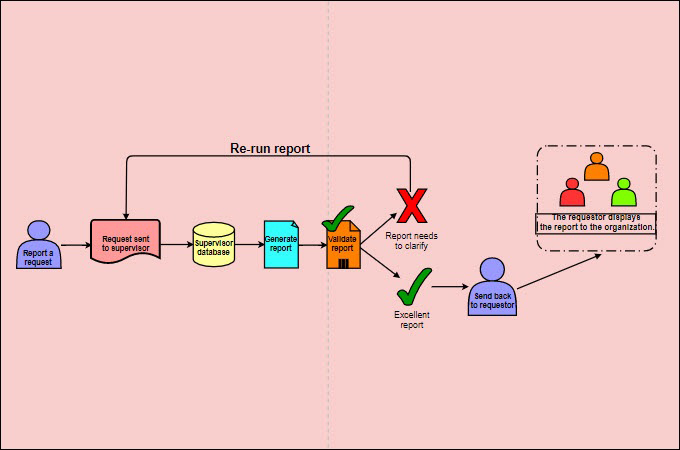
This type of workflow chart should be easy to read and precise. It is essential for running a business. In fact, creating a report work process will allow the association to overview how reports are developed, approved, and created in the company.
How to Make Workflow Diagram using GitMind
It’s never been simpler to oversee, automate, and manipulate business cycles and work processes. But with the help of GitMind, making a workflow diagram will be easier and quicker. It is a free online flowchart and mindmap maker that you utilize in different circumstances like for organizations, businesses, meetings, and many more. On that note, listed below are a few simple steps regarding how to make a workflow diagram using this tool.
- To begin, you must have an idea of the system you want to show in the chart. Thereafter, gather all of the necessary information and reference materials.
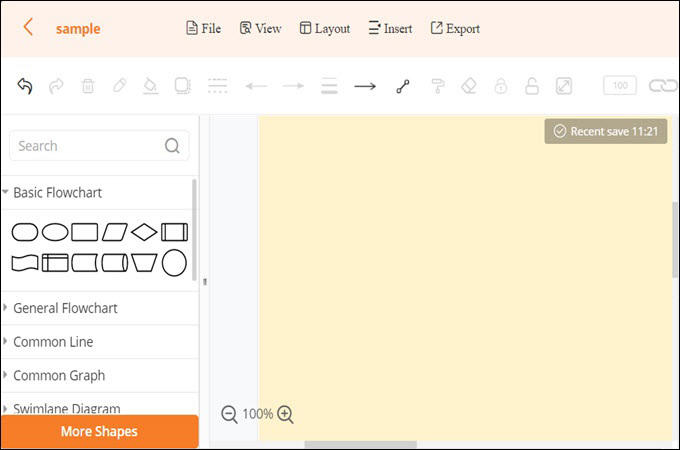
- Then, drag the required objects into the editing window to begin modifying. The components are arranged on the interface’s left side. Finish the workflow chart by arranging them as needed.
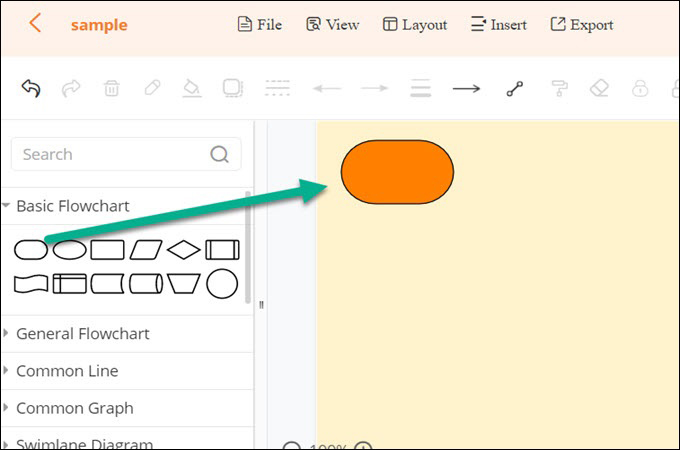
- When you’ve completed editing the flowchart, save it by clicking the “Save” button. By hitting the “Export” button and selecting your preferred output format, you can download the diagram.
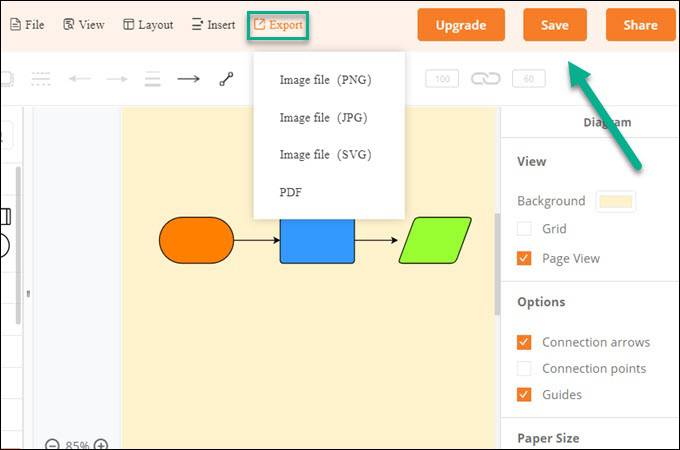
Conclusion
Creating a workflow diagram allows companies to keep track of their operations and workflow procedures. As a result, it’s critical to employ a solid tool in this procedure in order to increase productivity and stay on track with the operational process.
Leave a Comment