
A block diagram is a less detailed chart of a system where the parts are represented by blocks, hence the name. In comparison to a schematic diagram which clearly details the processes that follows a certain system, block diagrams are rather simpler since they don’t contain that much information. Things such as the name of the process are some of the most common parts of this diagram. On that note, there are many block diagram maker on the internet that you can download or use to make this type of chart. Listed below are some of these tools and a brief but detailed review of each.
Best Free Block Diagram Makers
- GitMind
- Diagram.net
- Visual Paradigm Online
- yED Graph Editor
- Dynamic Draw
- Diagram Ring
- Software Ideas Modeler
- ClickCharts
- Dia
- Diagram Designer
GitMind
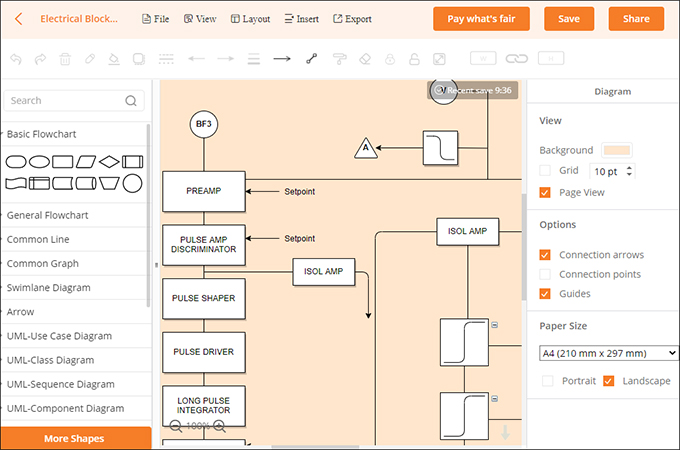
First, let’s talk about GitMind which is a free flowchart and mindmap maker. There are many types of charts that you can make using GitMind. Schematic, UML, SWOT and Block diagrams are just some examples of the things that it can make. The tool is loaded with tons of ready-to-use templates, which are free to use as well. Aside from that, you can also make your own diagram from scratch using this block diagram software. It also has an online sharing feature that lets you collaborate with your colleagues to simultaneously make a block diagram.
DOWNLOADDiagram.net

Another online tool on that’s worth trying is Diagram.net. It is another free chart maker similar to the previous one. However, the similarity ends there as it only functions as a chart maker as it does not have ready-made templates. On the other hand, it makes up with its wide-range of chart element options which is perfect for making block diagrams. Overall, despite not having templates, we can still say that this is a decent block diagram creator.
Online Visual Paradigm
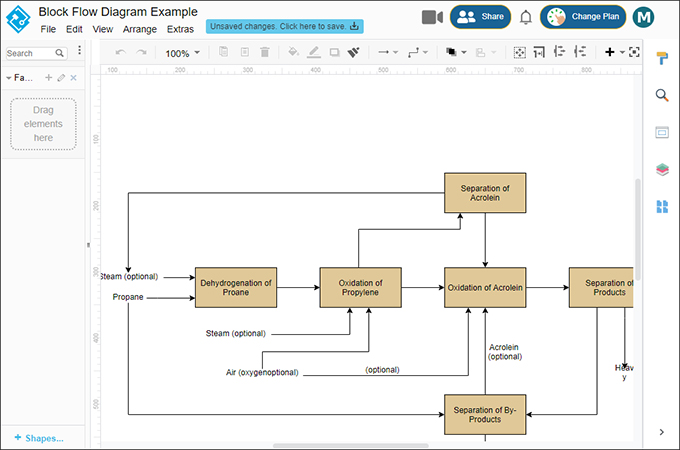
A trusted chart maker, Visual Paradigm Online has been always one of the top choices of developers and engineers, when it comes to making complicated charts and diagrams. The app has two versions, which are the desktop and online versions. The desktop version is paid with lots of features to use upon purchase. However, if you are a casual user, and are looking for an online block diagram maker, then the online version will suffice. Since the diagram is relatively simple, without any specialized elements needed, it is safe to say that the online version can do the trick.
yED Graph Editor

yED Graph Editor is a desktop application that can be used to make high-quality diagrams and charts. yED Graph Editor doesn’t provide templates, but lets you import templates made from other applications instead. There is also the option where you can make your own block diagram. It runs on Windows, macOS, and Linux which makes it a cross-platform software. In general, yED Graph Editor is a reliable free block diagram maker that deserves your attention.
Dynamic Draw

Dynamic Draw is a great chart maker, but can be a little bit overwhelming to use at first. This is due to the different tabs and buttons present in the editing panel, which makes it a little bit confusing. On the other hand, it provides various chart and elements and shapes to make-up to its drawbacks. One good thing about Dynamic Draw, is the categorized elements tab, where various shapes for different charts and diagrams are located. In-general, this is a great block diagram maker despite being a little bit confusing to use at first.
Diagram Ring
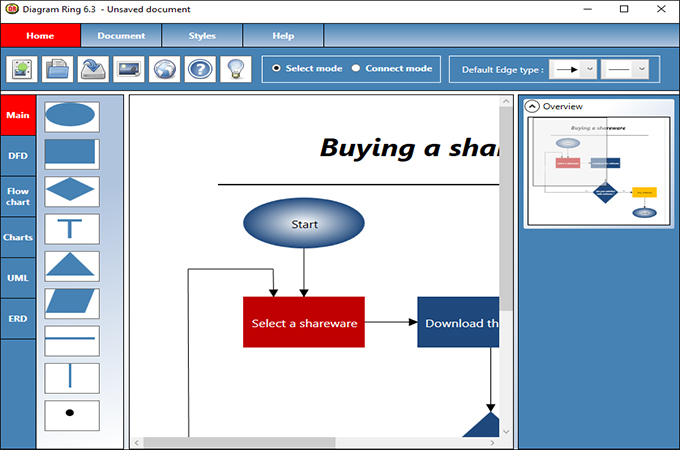
An easy way to make block diagram is by using Diagram Ring. This is a free desktop diagram software capable of making various charts like DFD, UML and Flowcharts. All things relating to block diagrams are found in a section named “Main” which is efficient since you won’t have to check the shapes one by one. There are a total of nine shapes including the connecting lines within that section and you can use them all for free. Truly a great block diagram software, Diagram Ring is one tool that you must use.
Software Ideas Modeler

Software Ideas Modeler is a simple tool that lets you visualize ideas in the form of diagrams and charts easily. The software provides different sections for various types of diagrams like UML, Sequence, and Flowcharts. Though there is no Block diagram among the list of categories, you can still make one since all necessary shapes are provided. You can also export your creations in various formats like EMF, PNG, JPG, and PDF. That is why the next time that you need a block diagram creator you can use this one.
ClickCharts
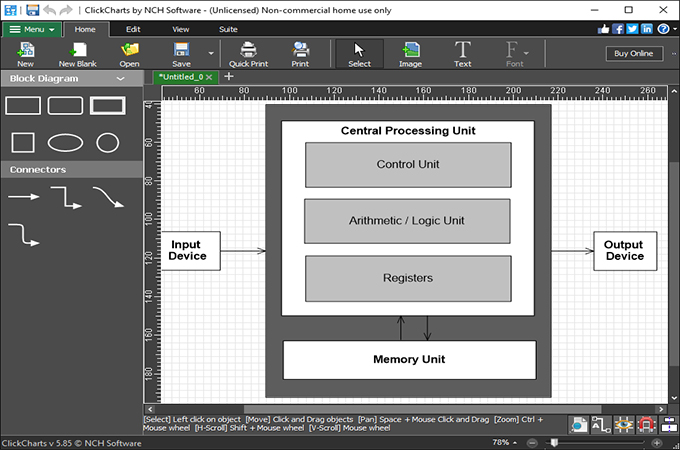
ClickCharts is a free diagram maker capable of producing block diagram within minutes. ER, Data Flow and other types of diagram are also available to make here. One way that makes this tool highly-recommended is the way that it categorized its content in various sections. Basic shapes are also available from the editing panel so you will be able to make block diagrams in no time. Although not an online block diagram maker it’s still worthy to note that it’s free to use.
Dia

Dia is a simplified and free way to make a block diagram. The drag-and-drop feature makes it one of the easiest tools to use among others in the list. It provides templates for those who are in a rush to produce their block diagram. Aside from that, the highly-intuitive editing panel makes a great platform for beginners to learn how to make block diagrams. The shapes are all categorized according to the type of diagram where they are used. These and many more are reasons why this free block diagram maker made it to this list.
Diagram Designer

Lastly we have Diagram Designer. The interface of this tool is highly-similar to tools previously mentioned here. However, the thing that sets it apart from others is the feature that lets you create vectors besides the usual charts and diagrams. Aside from that, users are provided with a lot of basic shapes that can be used to edit and make block diagrams. As a block diagram maker, we can approve of this tool and is one that you should not hesitate to try out.
Conclusion
Block diagrams, despite their simple appearance, plays important role in system engineering. It can help determine various errors in a dysfunctional system, and assist in creating a solution. That is why we the next time that you need a block diagram software, remember the ones on this list. This will make your life easier since you’ll have an idea about the tool before deciding which one to use.
Leave a Comment