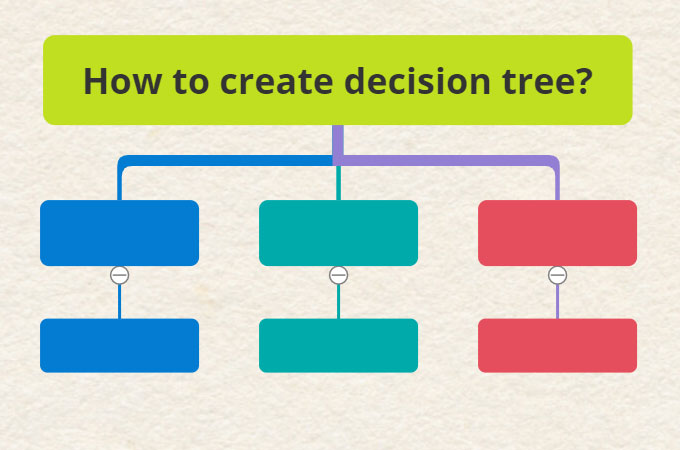
A decision tree is a flowchart or tree-like commonly used to visualize the decision-making process of different courses and outcomes. This diagram comprises three basic parts and components: the root node that symbolizes the decisions, the branch node that symbolizes the interventions, lastly, the leaf nodes that symbolize the outcomes. On that note, we will discuss further with this matter and present some solutions to create a decision tree.
When to Use Decision Tree?
A decision tree can truly help you in analyzing and examining strategic decisions. Moreover, this template has a lot of flexibility to explore, plan possible outcomes to your decisions, or any other situations. In fact, this can be used for planning a day, money investment decision, production unit decision, buying a car, and a lot more. Now, we will present the useful tools to create a decision tree diagram.
What Tools to Create Decision Diagram (Online & Software)
GitMind
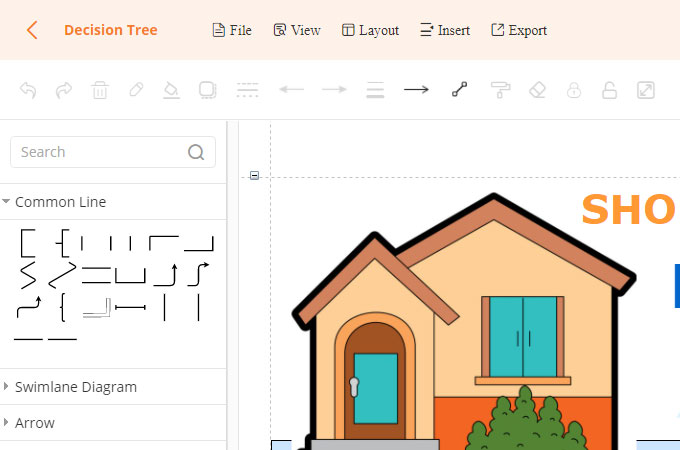
GitMind is a free online collaboration tool that offers several templates designed for planning, mapping, and a lot more. Aside from that, it comes with a decision tree maker wherein users can create and customize template diagrams conveniently with their shape and other symbols. What’s good about this tool, it provides cloud storage that can save and protect your files. Also, you can manage and edit across all your devices anytime and anywhere.
Visio
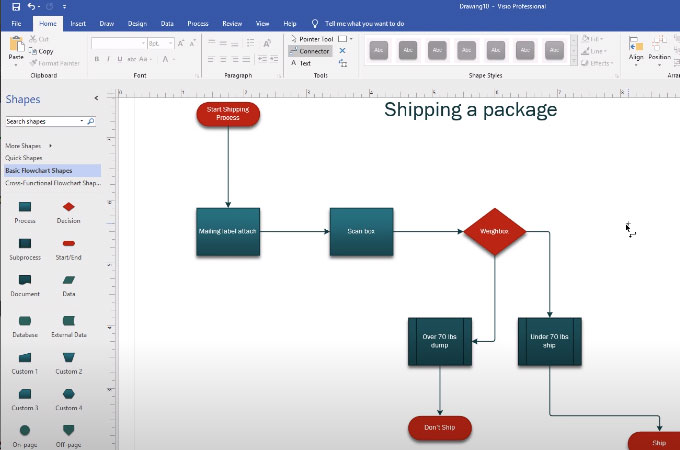
Another solution we have here is the Visio. This tool is made by Microsoft which sold as an addition to the MS Office. It is perfect for making diagrams such as flowcharts, floor plans, 3D maps organizational charts, network diagrams, building plans, and a lot more. Besides, making a decision tree flowchart using this program is very easy. Just use the basic flowchart template and then connect the shapes to come up with the decision diagram.
Excel
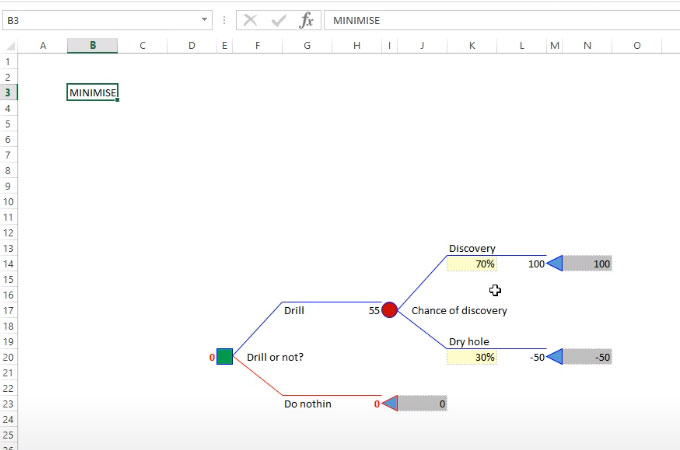
Last on the list is Excel. As we all know, this is a spreadsheet tool which commonly use to organize data and make financial analyses. On the other hand, it can also use as to make a decision tree with its drag and drop shapes and customizable decision template. Moreover, you can create from raw or ready-to-use templates.
How to Create a Decision Tree in GitMind?
All the tools mentioned above can help you create a decision tree diagram. Now, we will show you how to make and customize your own template by using GitMind. So, here is a detailed guide on how to do it.
- First up, visit the official page of the tool on your favorite browser using your computer. Then, click the “Get Started” button.
- From here, you can choose from the templates provided here or hit the “New Flowchart” button if you want to start from raw.
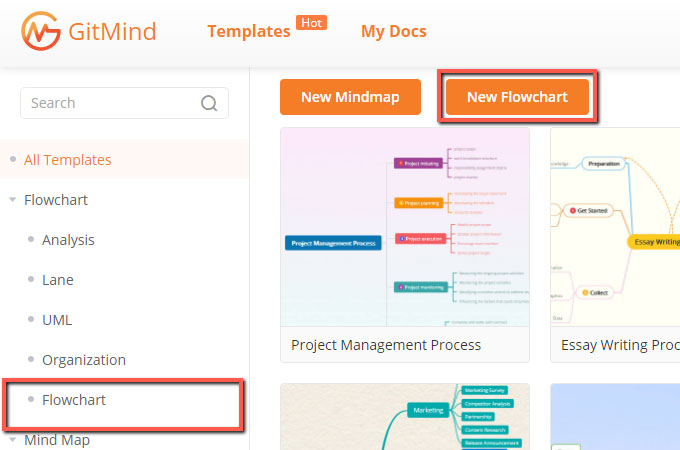
- After that, choose from the shapes then draw them to the canvas. Provide all the data you need.
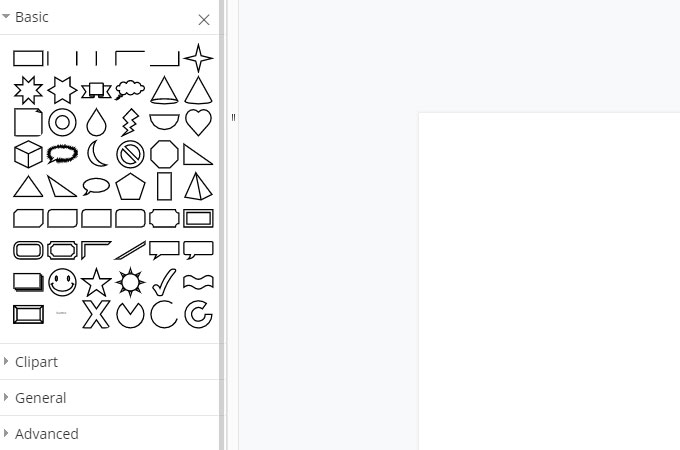
- When you are finished, save or export the diagram.
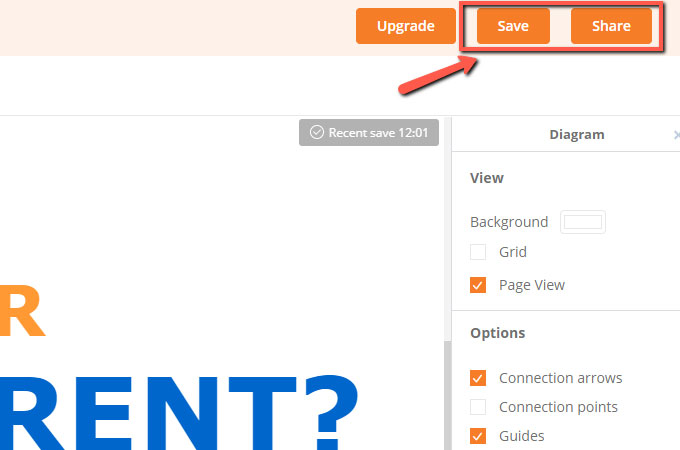
Example of Decision Tree Diagram
Here, we can see an example of a decision tree that we made using the GitMind tool. With this, you can get ideas of how to design your own. Besides, it offers different kinds of shapes and symbols as well as text color, font style, and a lot more.
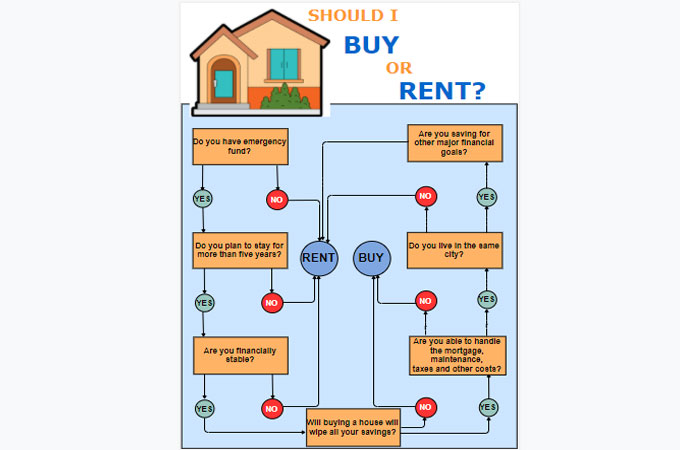
Conclusion
Now that you know what and how to make a decision tree flowchart, you can now create and design your own template. In fact, it’s not that hard to create your own with the help of GitMind. Aside from that, you can use the templates provided in making any diagram.
Leave a Comment