Online Video to Text Converter
Turn spoken content in videos into editable text with AI-powered video transcription. Effortlessly extract key information for efficient note-taking and content management.
How to Transcribe Videos to Text?
-
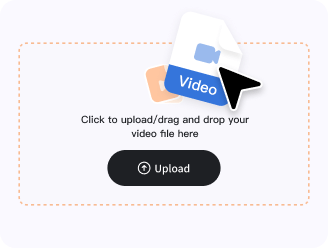
🌟 Step 1
Select a video file like MP4 or AVI to begin transcription.
-

🌟 Step 2
Advanced AI speech recognition processes and transcribes your video content quickly and accurately.
-
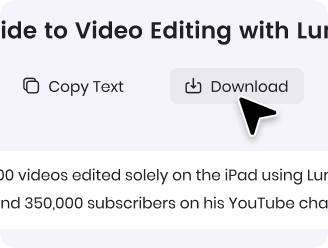
🌟 Step 3
Download the high-accuracy transcript for easy editing, reference, or reuse.
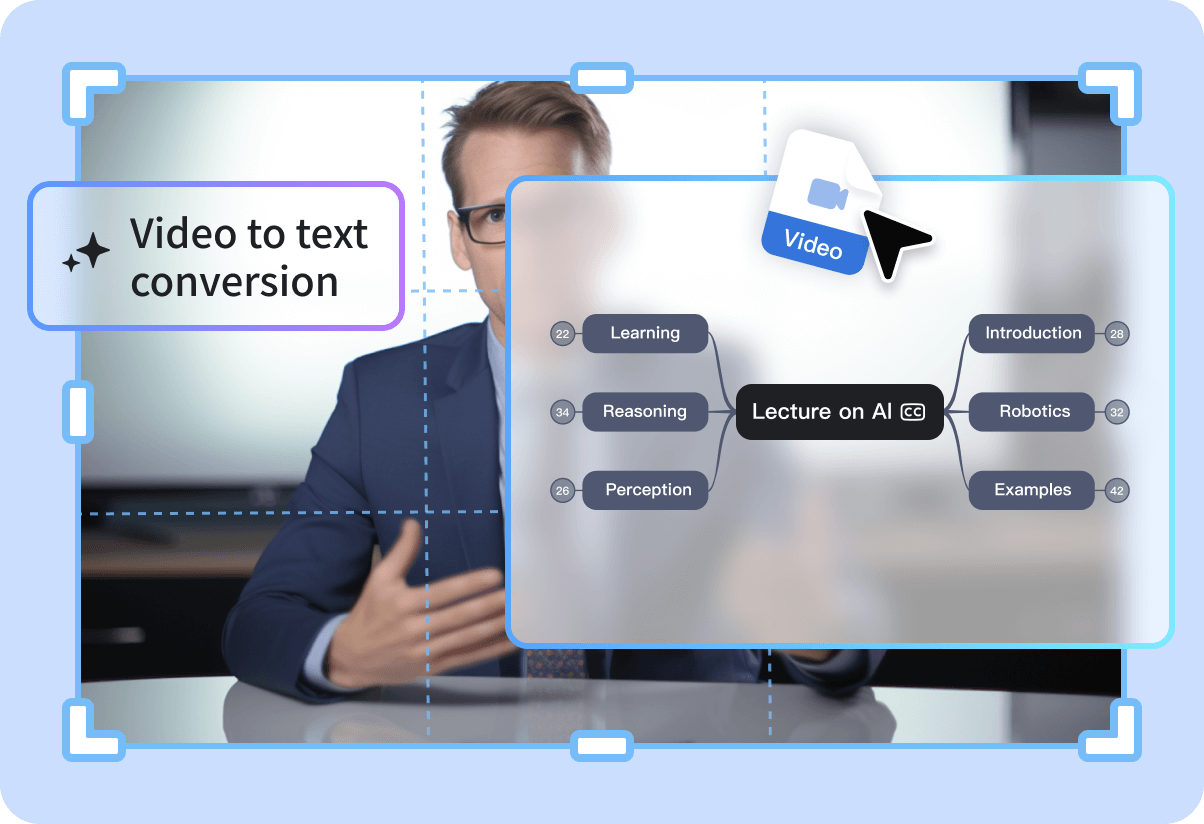
GitMind Makes Video Transcription Effortless
-
Fast Processing
Convert video to text in just minutes with high-efficiency transcription technology—boost your workflow instantly.
-
Highly Accurate
Powered by advanced AI speech recognition to deliver accurate transcriptions that ensure precise details capture for professional use.
-
Multi-Format Support
Compatible with MP4, AVI, MOV, and more—easily handle videos from various sources.
-
Data Privacy & Security
All uploaded files are encrypted. Your privacy and data security are strictly protected—worry-free usage guaranteed.
-
User-Friendly Interface
Clean and intuitive UI makes it easy to get started—no learning curve required.
-
Multilingual Support
Supports English, Chinese, Japanese, and more—perfect for cross-language content creation and communication.
Use Cases for Video Transcription
-
Meeting Notes
Convert meeting recordings into accurate text for efficient meeting minutes and clear team communication.
-
Online Course Notes
Transcribe educational videos to capture key takeaways—great for review and knowledge retention.
-
Interviews & Talks
Turn interviews into text quickly for efficient editing, analysis, and content extraction.
-
Content Creation
Generate accurate subtitles or blog-style articles with ease. Supports multilingual output and multi-platform publishing for broader content reach.
FAQ
-
What is GitMind's Video to Text Converter?
GitMind's Video to Text Converter is a powerful online solution that quickly converts spoken content in videos into editable text. It supports a wide range of formats including MP4, AVI, and MOV etc., and uses advanced AI speech recognition to ensure high transcription accuracy.
-
How to use GitMind Video toText Converter?
It's very easy! First, log in to your GitMind account and go to the Video to Text Converter page. Then click “Upload Video” to select your file. The system will automatically process the video and provide a downloadable transcription once it's complete.
-
What video formats are supported?
GitMind Video to Text Converter supports many major video formats including MP4, AVI, MOV, and more. You can upload your video file in any of these formats and get started right away.
-
Is there a file size limit?
Yes. To ensure stability and performance, GitMind sets a file size limit of 4GB per video. If your file exceeds the limit, we recommend compressing or splitting the video before uploading.
-
In which formats can I export the transcription?
GitMind Video to Text Converter allows you to export transcriptions in multiple formats such as TXT, DOC, and DOCX etc.. Choose the format that best suits your editing or sharing needs.
-
How accurate is the transcription?
GitMind leverages advanced AI speech recognition powered by deep learning to optimize accuracy. After transcription, manual editing is also supported, so you can fine-tune the output as needed to ensure precise results.