
Ever find yourself in need of brainstorming or ideate but your laptop isn’t available? Lucky for you, there are a bunch of iPhone mind map apps to choose from. Now you can write your ideas right where you are without even bothering if a laptop is at hand. Moreover, whether you want to conceptualize, do your checklist, or just take note of ideas, you can achieve them at your fingertips. For your convenience, we reviewed the best and free mind map software for iPhone which you can use immediately. Check them out below.
Top iPhone Mind Mapping Apps
GitMind

GitMind is a free mind mapping solution that you can use both on your iPhone and Android device. You can choose from stylish themes to change the entire look of the map. On the other hand, you may personalize the lines, border color, thickness, shape, and so much more. Moreover, all files are synced across your devices. The changes made on the maps automatically reflect no matter the device you are using. Collaboration and sharing the mind map with remote members are also possibly making it the best mind map maker for iPhone.
miMind

The next tool in the list is miMind. Similarly, the tool is available on Windows, Mac, Android, and iOS platforms. With it, you can summarize large and complex content, brainstorm ideas, structure thoughts, and a lot more. Aside from that, this software enables you to arrange the mind map in multi-level, logical, and hierarchical layouts. On top of that, nodes are customizable which you can modify to different shapes such as oval, rectangle, oval, cloud, etc. So for a multi-purpose mind map app for iPhone, choose miMind.
Mindomo
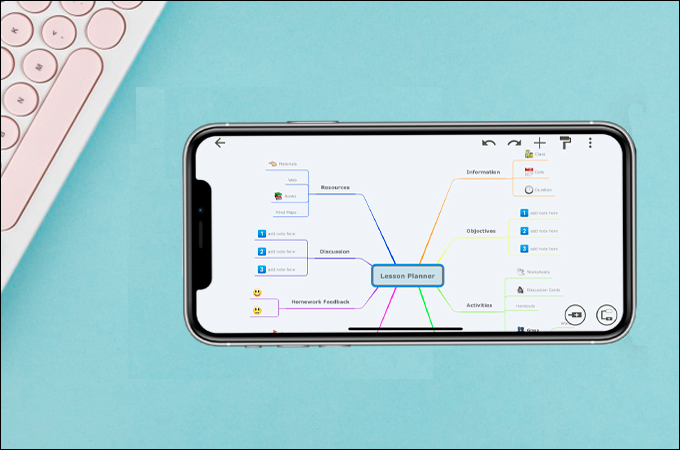
Apart from the web-app of Mindomo, you can also download its mobile version to ideate at your fingertips. Using this stand-alone mind mapping software, things are easier. From capturing ideas, collaborating, and brainstorming with your team, you would really appreciate this tool. Furthermore, you can take advantage of the cloud storage capability of the tool. This is helpful so you don’t need to worry about the storage space of your computer or mobile device. You can access mind maps instantly anywhere, anytime. Interestingly, if you want a mind map tool for iPhone which you can sync maps whether offline or online, Mindomo is a great pick.
Simplemind

You can also use Simplemind to generate and organize your ideas. It offers support to both Android and iPhone with iOS 11 and later. What’s more, the tool comes with an auto-layout feature that allows you to modify the structure of mind maps. Using this tool, you may enumerate synonyms of a word, summarize a book, or visualize business processes with attractive designs. Users may also enjoy integrating media like images, notes, or documents such as files, webpage, and contact. You can access all these and more by downloading this iPhone mind mapping app.
XMind

XMind is another functional tool for brainstorming and ideation. Thankfully, it has a mobile app allowing you to draw beautiful mind maps just as you would normally do on its desktop app. The tool comes with an outliner that lets users view and manage topics more conveniently. Using this feature, you can switch between perspectives of linear and mind maps in organizing your ideas. What’s so good about this free mind map software for iPhone is that you can search for topics quickly. This is possible with the help of the tool’s search field highlighting the word that you search.
Coggle

If you are looking for a collaborative mind mapping tool to effectively brainstorm using your iPhone, Coggle is probably the right app for you. This enables you and your team to work in one mind map to share information and ideas. Furthermore, it hosts a handful of templates and examples. There are different structures and designs of maps providing a clear way to visualize various topics. Besides, this mind map tool for iPhone supports touch gestures including pinching, panning, zooming with a snappy interface.
Mindly

Mindly is also a good program you should use to organize, take note of ideas, or make a to-do list. This tool features a universe-like mind map with colorful branches that makes the illustration attractive. Aside from adding text, this tool also lets you add icons, photos from your gallery, or a picture you’ve just taken. Though the tool is only best if ideas are flowing and you want to record them immediately. In other words, it does not provide a way for you to organize branches in a precise order. Overall, it’s a great mind map app for iPhone in creating the best-looking mind map.
MindNode

Another excellent software to stay productive and mindful of your tasks in a day is MindNode. It fully supports Mac and iOS allowing you to store and access your files on iCloud Drive. Therefore, no matter the device you are using, you can continue doing your previous work or get back where you left off. On top of that, it gives users more export options wherein you can export maps to text, image, and other file formats. Most of all, the tool features focus mode, visual tags, and foldable branches making the tool the best mind map maker for iPhone.
MindMeister

Just like the aforementioned tools, MindMeister features collaboration that allows you and your team to work on the same map simultaneously. This helps you to have better team communication to identify and address problems, determine opportunities or priorities. With it, you can also create and edit mind maps without any limitations. Additional functionalities include multi-touch support, drawing connections between nodes, and sharing maps from the device directly. One of the highlights of the tool is the ability to export maps in Word, PowerPoint, XMind, and other mind map tools for iPhone.
MindManager Go

Organize your ideas and get clarity to your thoughts from the comfort of your mobile device using MindManager Go. The app comes with a feature called MindManager snap that allows you to attach photos from your gallery or picture you take on the spot. In addition, you can share links from your mobile browser to its desktop app using the snap tool of the program. Moreover, this mind map tool for iPhone makes it easy for you to find the text and notes with the help of its search map topic function.
Conclusion
The apps discussed above are perfect for brainstorming, ideation, and conceptualizing. Most of the mind map tools for iPhone come with a free plan but are limited to features. Nonetheless, they serve their very purpose which is organizing thoughts and ideas. Moreover, if you are looking for a totally free program, you should go with GitMind.
Leave a Comment