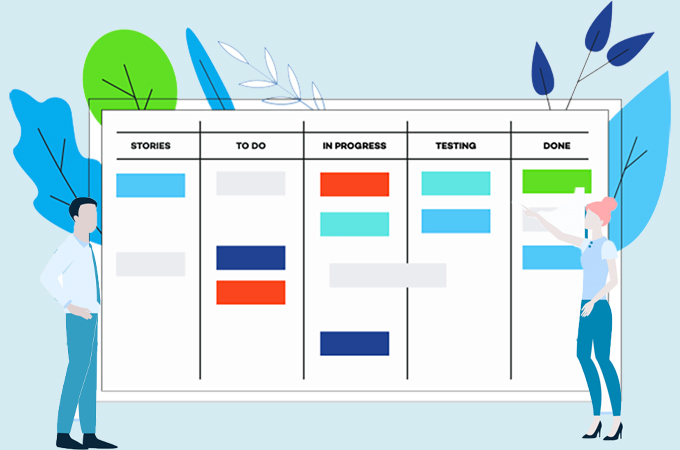
Kanban refers to a workflow method that is designed to manage projects or tasks effectively. Unlike multitasking, this method allows you to focus on one task at a time. With it, you can expect a quality output, improvement in efficiency, and eliminate the wasted time spent from switching from one task to another. Outlined below are free online Kanban board programs to get the most out of this workflow method. Check them out and see the changes the way you manage projects and tasks.
DOWNLOAD10 Kanban Board Online Tools
Trello
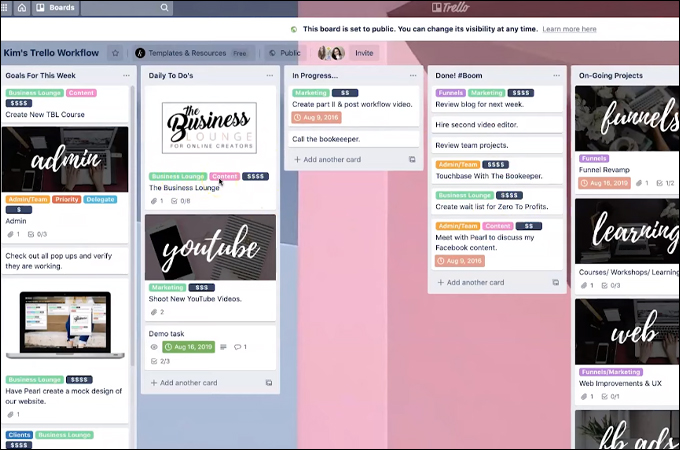
One of the most popular software that offers Kanban tools for project management is Trello. With this program, you can better organize your tasks as it grants users unlimited access to boards, cards, team boards for no cost at all. Apart from that, it also gives you the ability to label or tag tasks to prevent any confusion when looking for a specific task. The best part about this free online Kanban board tool is that app integrations are available. This includes Evernote, Drive, Dropbox, Slack, and many more to maximize the productivity of the team.
Asana
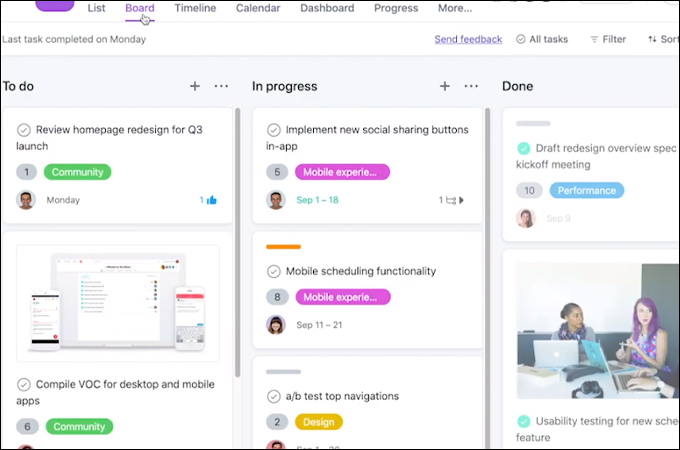
The next platform that can help you boost your productivity is Asana. Likewise, there are no restrictions when it comes to the number of cards you can add to Kanban boards. Moreover, there’s an indication header on each card that shows if a task is nearly done for easy monitoring. Additionally, there’s a mobile device syncing which is helpful if you are working in and out of an establishment. Thus, whenever the computer is not available, you can always access your projects and tasks at the convenience of your smartphone. Asana has a lot more to offer. It is no wonder it is one of the most trusted digital Kanban board programs by big organizations like NASA and The New York Times.
Toggl Plan
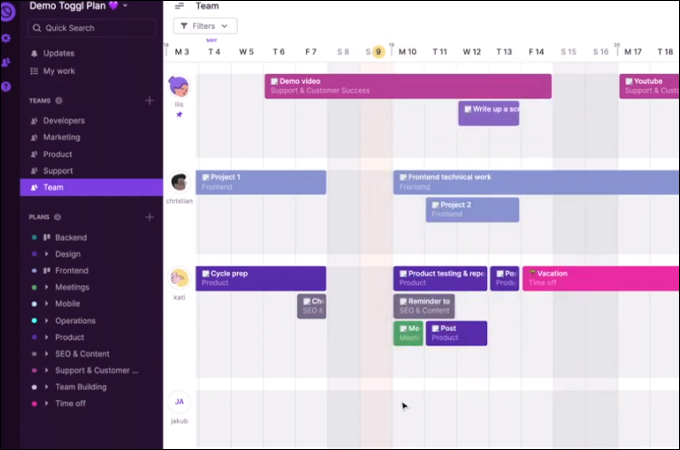
Toggl Plan is the best tool not only for managing individual tasks but also for collaborative ones. Kanban boards are fully customizable to match your workflows. It features a project timeline that enables you to visually organize tasks and manage workloads on and with your team. Using just your browser, you can access the Kanban board online and monitor your tasks. Real-time updates are supported so you stay on top of your tasks. Also, there are no restrains to Gantt Plan timelines, in addition to Kanban boards, Team timelines, and Milestones. In short, it easily adapts to the needs of the user with limitless possibilities.
KanbanFlow
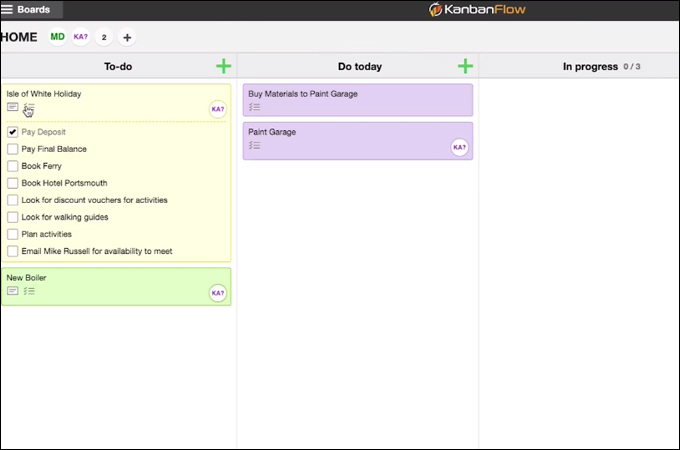
If you desire to boost your productivity, here’s another Kanban board tool you should consider using. You will find KanbanFlow easy to use and functional at the same time. It boasts the core Kanban functionality and other useful features such as time-tracking which allows you to implement the Pomodoro technique. Also, you can set the time according to your liking. Most of all, this free online Kanban board program supports analytics and reporting. This keeps you posted regarding the performance of the team, deadlines, or loopholes that takes a toll on your productivity.
YouTrack
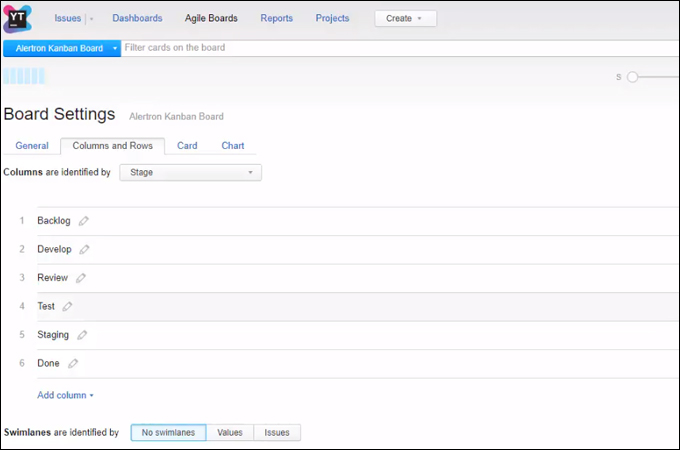
YouTrack is a widely used Kanban tool by agile teams. Usually, these are the teams with work concerning software development like IT and customer service. Nonetheless, you can utilize the YouTrack Lite version of the tool to manage personal tasks. Aside from that, you can assign and pin tasks to team members especially when dealing with task dependencies. You can also tag someone with a task through user mentions or put additional information using the task commenting feature. Thus, if you are managing an extensive team, consider using this digital Kanban board software.
MeisterTask
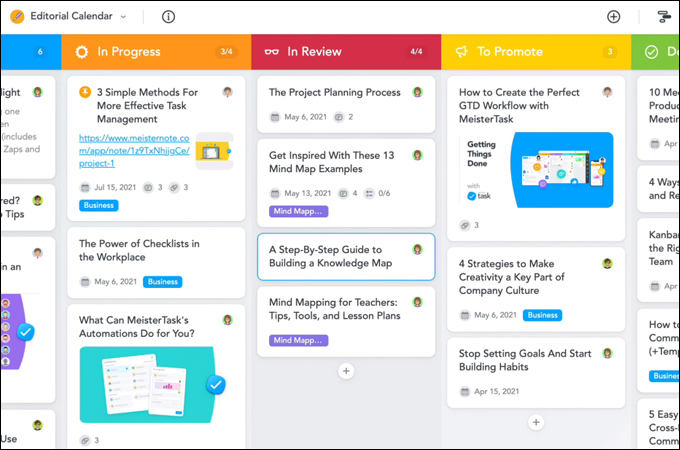
If you’re having a second thought about using the above-mentioned solutions, then MeisterTask might just clear up your mind. This is a free Kanban board software that offers the nitty-gritty of a Kanban board. You are given access to up to 3 project boards, in addition to unlimited tasks per board, while it supports email for notification. Moreover, users can add attachments limited to 20MB in size. On top of that, you can customize task fields based on a time zone. And what qualifies it to be on the list of best Kanban board online tools is its ability to integrate popular productivity platforms like Slack and Zendesk.
Zoho Projects
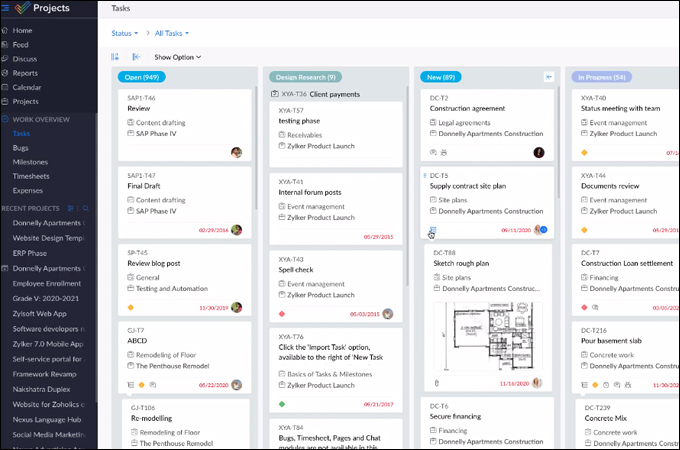
Zoho Projects is another Kanban board tool that is based on the cloud. Its features include assigning a task to multiple members, task status update, and tracking due dates. What sets this apart from the rest of the free online Kanban board tools is that users have their own profile page. The profile page shows their upcoming activities and those that they currently working on. In this way, you will know the status of their work particularly. Over and above, there is a social Forum where you can message other team members and post what’s on your mind.
ZenHub
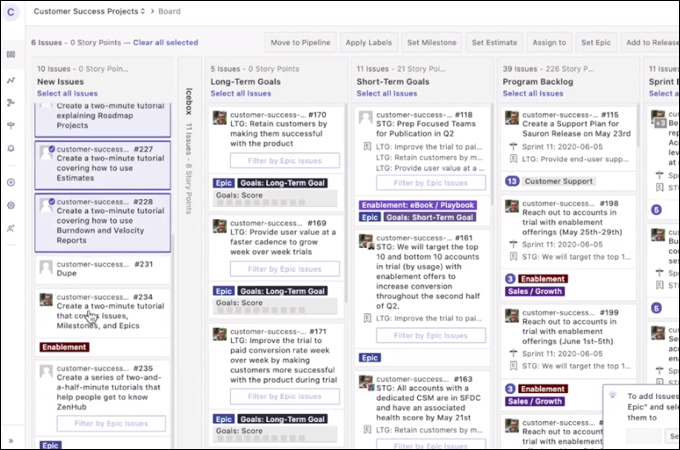
Just like YouTrack, ZenHub is a popular platform for agile project management. GitHub users don’t need to look for another Kanban board app. Right from GitHub, you can manage your tasks, automate workflows, and visualize roadmaps since ZenHub works within GitHub. Additional features include task assignment, building, and planning software development sprints using this digital Kanban board program.
Kissflow Project
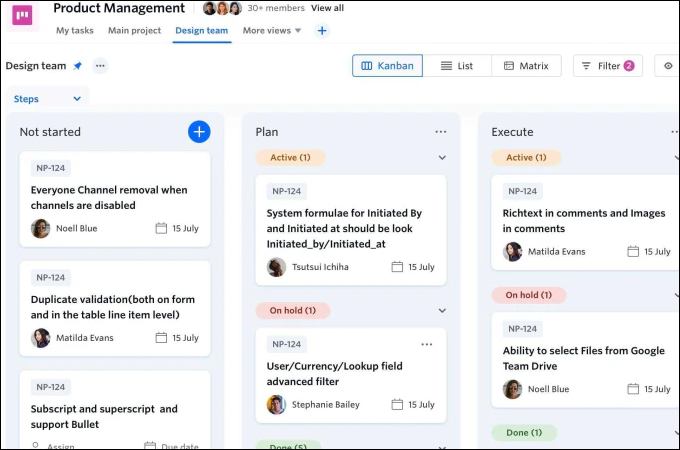
You should also check out Kissflow Project to manage your tasks. The tool provides options for viewing items and tasks which is crucial for task management. Among the task views, you may utilize for your tasks include Kanban boards, swimlanes, and list views. Apart from that, you also have the ability to share files, documents, project plans and so much more. And, there’s no way you will forget deadlines using this free online Kanban board tool. It comes with reminders to deliver tasks successfully.
ClickUp
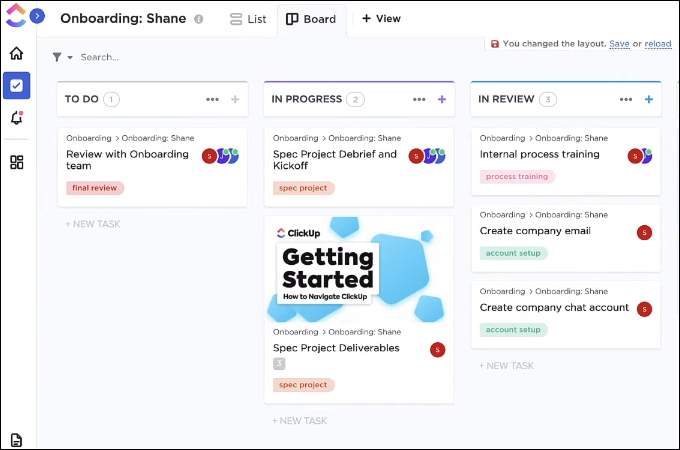
This list will not be complete without ClickUp. The tool helps you arrange and analyze projects using flexible workflow management. It allows you to filter or sort tasks by status, priority, assignee, and many other convenient methods. Besides, you can visualize tasks through a Gantt chart, calendar, and timeline view. Similarly, the tool offers chat messaging with other team members for team collaboration and communication. Therefore, if you are looking for a free digital Kanban board tool that does not fall behind in regards to features, ClickUp is highly recommended.
Conclusion
Executing tasks without proper planning is rather lethal for your productivity. That is why we propose using a Kanban board which is excellent for managing and organizing projects. On the other hand, the above content outlines the list of best and free digital Kanban board programs to maximize your productivity.
Leave a Comment